|
General suggestions
|
|
| Proteus | Date: Sunday, 24.04.2016, 20:42 | Message # 781 |
|
Explorer
Group: Users
 United States
United States
Messages: 173
Status: Offline
| The "look around" function in Free Cam mode is currently binded to the middle mouse wheel button and requires us to hold it while looking around. It would make it easier and more flexible to let us bind it to a key and toggle it on / off. This can give us the viewing freedom we have in spacecraft mode, but with the freedom of control in free cam mode.

|
| |
| |
| Destructor1701 | Date: Monday, 25.04.2016, 00:41 | Message # 782 |
|
Pioneer
Group: Users
 Ireland
Ireland
Messages: 533
Status: Offline
| Forum suggestion:
The Mods and Addons subforum front page is laden-down with tutorials, leaving room for only six or seven new posts to show at the bottom of the first page on default Forum settings. Many of the tutorials are now superceded by refined processes in newer versions of the Engine.
My suggestion is this: Create a "Official Modding Tutorials" collection thread with version-catergorised links to all the other threads, and sticky that, unsticky-ing the plethora of tutorials. Then, when a new tut is written, a link to it can be edited into the collection thread. This will alleviate the congestion on the front page and allow the subforum to function better.

|
| |
| |
| SpaceEngineer | Date: Monday, 25.04.2016, 22:44 | Message # 783 |
 Author of Space Engine
Group: Administrators
 Russian Federation
Russian Federation
Messages: 4800
Status: Offline
| Quote GalaxyCreator (  ) I understand this, hence why I was asking for a way to entirely remove any procedural creations whatsoever. How many solar objects at once can the engine work? 1.000?
What do you mean by solar objects? Planets/moons/asteroids in a system? This is depend on computer, but more than 1000 is not recommended if you want you mod to be used on a wide range of computers.

|
| |
| |
| Bells_Theorem | Date: Saturday, 30.04.2016, 04:35 | Message # 784 |
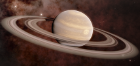 Explorer
Group: Users
 United States
United States
Messages: 188
Status: Offline
| How about presets for windowed screen sizes? I do a lot of adjusting of this setting for taking screenshots of various aspect ratios, it would be really nice to just select a pre-saved window size rather than having to type it in every time.
Maybe a option to save your current size and a drop down of all your saved sizes?
Edited by Bells_Theorem - Saturday, 30.04.2016, 04:36 |
| |
| |
| superpeanut9 | Date: Monday, 02.05.2016, 00:43 | Message # 785 |
 Space Tourist
Group: Users
 Pirate
Pirate
Messages: 20
Status: Offline
| My suggestions:
Update moon catalog (a moon for Makemake has been discovered not long ago!)
Real man made spacecrafts & satellites to be in game (like ISS)
Make space craft controls much easier (I can't figure out a thing!)
and put super novas in game, Thanks! 
ethanlol
|
| |
| |
| HarbingerDawn | Date: Monday, 02.05.2016, 00:47 | Message # 786 |
 Cosmic Curator
Group: Administrators
 United States
United States
Messages: 8717
Status: Offline
| Quote superpeanut9 (  ) Make space craft controls much easier (I can't figure out a thing!)
Spaceflight is complex, how do you suggest making it easy? Also I don't get why people have trouble, it's already as simple as it can possibly be made. You just need to understand the concepts involved, such as there being six degrees of freedom, inertia, orbital mechanics, etc. If you don't understand these things, no amount of control tinkering will help you.
All forum users, please read this!
My SE mods and addons
Phenom II X6 1090T 3.2 GHz, 16 GB DDR3 RAM, GTX 970 3584 MB VRAM
|
| |
| |
| Mosfet | Date: Monday, 02.05.2016, 09:22 | Message # 787 |
 World Builder
Group: Users
 Italy
Italy
Messages: 754
Status: Offline
| Actually at the moment it's easier than Orbiter.
"Time is illusion. Lunchtime doubly so."
Douglas N. Adams
My mods
Asus x555ub: cpu i5-6200u - ram 4gb - gpu nvidia geforce 940m 2gb vram
|
| |
| |
| DoctorOfSpace | Date: Monday, 02.05.2016, 09:40 | Message # 788 |
 Galaxy Architect
Group: Global Moderators
 Pirate
Pirate
Messages: 3600
Status: Offline
| Quote superpeanut9 (  ) Make space craft controls much easier (I can't figure out a thing!)
Beyond more advanced autopilot features I think what is really needed is just a tutorial.
Intel Core i7-5820K 4.2GHz 6-Core Processor
G.Skill Ripjaws V Series 32GB (4 x 8GB) DDR4-2400 Memory
EVGA GTX 980 Ti SC 6GB
|
| |
| |
| Ostarisk | Date: Monday, 02.05.2016, 22:30 | Message # 789 |
 Pioneer
Group: Users
 Australia
Australia
Messages: 451
Status: Offline
| Cloud movement would be very nice.



My mods
Edited by Ostarisk - Monday, 02.05.2016, 23:37 |
| |
| |
| simonecinque1992 | Date: Tuesday, 03.05.2016, 14:22 | Message # 790 |
 Pioneer
Group: Users
 Italy
Italy
Messages: 470
Status: Offline
| Ostarisk, Good idea!
My Mods and Addons
Packard Bell
Windows 10 Pro
Intel® Celeron® CPU 1000M @ 1.80GHz 1.80 GHz
4 GB
64 bit Operative System
|
| |
| |
| Salvo | Date: Tuesday, 03.05.2016, 15:30 | Message # 791 |
 Star Engineer
Group: Local Moderators
 Italy
Italy
Messages: 1400
Status: Offline
| Ostarisk, that would be insanely hard to implement, but it does look good, and it will be implemented eventually.
The universe is not required to be in perfect harmony with human ambition.
CPU: Intel Core i7 4770 GPU: ASUS Radeon R9 270 RAM: 8 GBs
(still don't know why everyone is doing this...)
|
| |
| |
| Hornblower | Date: Tuesday, 03.05.2016, 19:56 | Message # 792 |
 World Builder
Group: Users
 United States
United States
Messages: 714
Status: Offline
| 2 Suggestions:
-Toggle button for shadows/night (So we can see the night side of objects. Would be useful for tidally locked and planets too dark to see around dim stars)
-A way to save position/settings change (Without leaving the game, just in case it crashes.)
|
| |
| |
| HarbingerDawn | Date: Wednesday, 04.05.2016, 00:55 | Message # 793 |
 Cosmic Curator
Group: Administrators
 United States
United States
Messages: 8717
Status: Offline
| Quote Hornblower (  ) (So we can see the night side of objects. Would be useful for tidally locked and planets too dark to see around dim stars)
Just turn up ambient light.
All forum users, please read this!
My SE mods and addons
Phenom II X6 1090T 3.2 GHz, 16 GB DDR3 RAM, GTX 970 3584 MB VRAM
|
| |
| |
| Hornblower | Date: Wednesday, 04.05.2016, 01:24 | Message # 794 |
 World Builder
Group: Users
 United States
United States
Messages: 714
Status: Offline
| Quote HarbingerDawn (  ) Just turn up ambient light.
Do you mean exposure?
Some objects are just too dark. Not even maximum exposure can reveal their surfaces
|
| |
| |
| HarbingerDawn | Date: Wednesday, 04.05.2016, 01:34 | Message # 795 |
 Cosmic Curator
Group: Administrators
 United States
United States
Messages: 8717
Status: Offline
| Quote Hornblower (  ) Do you mean exposure?
No, I mean ambient light. Use Shift-< and Shift-> or press F7.
All forum users, please read this!
My SE mods and addons
Phenom II X6 1090T 3.2 GHz, 16 GB DDR3 RAM, GTX 970 3584 MB VRAM
|
| |
| |