|
Bug Reports for Version 0.95
|
|
| SpaceEngineer | Date: Wednesday, 25.01.2012, 21:56 | Message # 121 |
 Author of Space Engine
Group: Administrators
 Russian Federation
Russian Federation
Messages: 4800
Status: Offline
| bigred34, the download page has a lot of mirrors. Did you try all of them? Or can't you open download page itself?
*

|
| |
| |
| RaXaR | Date: Sunday, 29.01.2012, 15:22 | Message # 122 |
 Observer
Group: Users
 South Africa
South Africa
Messages: 16
Status: Offline
| EDIT#2: Sorry, only saw the bug thread after I posted this - Admin please move it thanks.
I didn't see a bug report thread so I though 'feedback' will work just as well. Anyway, I've attached a screenshot, se.log and my config files.
My System spec is Intel Q9450, 4GB RAM, ATI RadeonHD 4850, Catalyst Version 11.12, Windows 7 64bit.
It looks like the game crashes as soon as the cloud layer gets generated but it could also be something else.
EDIT: for got to mention that it crashes as soon as I land on the planet with Shift-G
Nonetheless, SE is still a freaking great experience. 
Edited by RaXaR - Sunday, 29.01.2012, 15:29 |
| |
| |
| SpaceEngineer | Date: Sunday, 29.01.2012, 18:06 | Message # 123 |
 Author of Space Engine
Group: Administrators
 Russian Federation
Russian Federation
Messages: 4800
Status: Offline
| You drivers don't support dynamic memory usage detection. Are you sure that you use the latest drivers?

|
| |
| |
| RaXaR | Date: Sunday, 29.01.2012, 19:19 | Message # 124 |
 Observer
Group: Users
 South Africa
South Africa
Messages: 16
Status: Offline
| I just upgraded to Catalyst 12.1 (latest) but the crash still happens as soon as I go to the surface and look around.
|
| |
| |
| RaXaR | Date: Sunday, 29.01.2012, 19:35 | Message # 125 |
 Observer
Group: Users
 South Africa
South Africa
Messages: 16
Status: Offline
| Here's a screen shot of the crash window with debug info... it looks like it stopped while generating a bump map
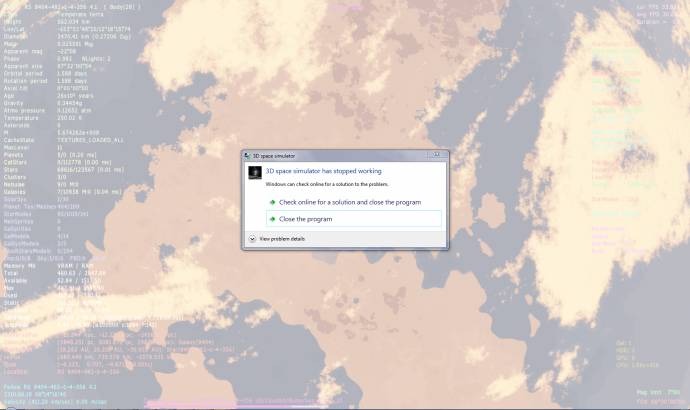
|
| |
| |
| RaXaR | Date: Sunday, 29.01.2012, 19:50 | Message # 126 |
 Observer
Group: Users
 South Africa
South Africa
Messages: 16
Status: Offline
| Ok, now I've set all setings to off, stars to point and LOD to 2. Works okay execept for infinitely generating bump maps at some points. Then when I turn 3D water on it crashes shortly thereafter. Please let me know if you want me to try something else.
|
| |
| |
| DevonX | Date: Sunday, 29.01.2012, 20:51 | Message # 127 |
 Space Pilot
Group: Users
 Norway
Norway
Messages: 113
Status: Offline
| Quote (RaXaR) Ok, now I've set all setings to off, stars to point and LOD to 2. Works okay execept for infinitely generating bump maps at some points. Then when I turn 3D water on it crashes shortly thereafter. Please let me know if you want me to try something else.
LOD on 2 dont work atm. Try using 0 or 1
|
| |
| |
| SpaceEngineer | Date: Sunday, 29.01.2012, 21:05 | Message # 128 |
 Author of Space Engine
Group: Administrators
 Russian Federation
Russian Federation
Messages: 4800
Status: Offline
| Quote (RaXaR) Ok, now I've set all setings to off, stars to point and LOD to 2. Works okay execept for infinitely generating bump maps at some points. Then when I turn 3D water on it crashes shortly thereafter. Please let me know if you want me to try something else.
Use LOD -2. Disable 3D water and probably clouds. Check memory setting in main config.
http://en.spaceengine.org/forum/4-272-1

|
| |
| |
| RaXaR | Date: Sunday, 29.01.2012, 21:36 | Message # 129 |
 Observer
Group: Users
 South Africa
South Africa
Messages: 16
Status: Offline
| Ok, set LOD -2 and ShowClouds false, and 3D water is off too. I flew all around the planet at various speeds for a couple of minutes - no crash. As soon as i turn on clouds or 3D water then it crashes.
|
| |
| |
| SpaceEngineer | Date: Sunday, 29.01.2012, 22:53 | Message # 130 |
 Author of Space Engine
Group: Administrators
 Russian Federation
Russian Federation
Messages: 4800
Status: Offline
| RaXaR, the problem is that you have 512 Mb of video memory. I hope for the next release I'll finish the new texturing system, so you can the enable "low detail" option and have less detail for mountains, with high detail for nearest areas.
*

|
| |
| |
| RaXaR | Date: Sunday, 29.01.2012, 23:17 | Message # 131 |
 Observer
Group: Users
 South Africa
South Africa
Messages: 16
Status: Offline
| I see, alright, thanks for looking into it 
|
| |
| |
| bigred34 | Date: Monday, 06.02.2012, 01:57 | Message # 132 |
 Observer
Group: Newbies
 United States
United States
Messages: 4
Status: Offline
| I can download the files, the patch and extract what needs to be extracted but when I go to open the application is keeps saying Space Engine exe stopped unexpectedly. Any help on this??
|
| |
| |
| SpaceEngineer | Date: Monday, 06.02.2012, 10:55 | Message # 133 |
 Author of Space Engine
Group: Administrators
 Russian Federation
Russian Federation
Messages: 4800
Status: Offline
| bigred34, are you sure you choose correct topic for your question?
http://en.spaceengine.org/forum/4-272-1
http://en.spaceengine.org/forum/4-271-1

|
| |
| |
| Hardts | Date: Friday, 10.02.2012, 20:45 | Message # 134 |
 Space Pilot
Group: Users
 Denmark
Denmark
Messages: 112
Status: Offline
| Unfortunately SE still crashes on me when I try to record something.
Running a new system now (New Cpu, ram and Motherboard)
Perhaps I could tweak it a bit, ie. cut down here and there.
I've set PlanetDetailClouds to "0", and I actually like the looks of that better.
I'm running at LOD 0, and I would really prefer to not cut down on that.
I was trying to record a video on the surface of planet HD 37445 8 using aircraft mode (3)
with time moving at about 30x or 100x when I got a "Unexpected deletion of Child node".
Log file attached.
- EDIT -
I've turned off clouds all together as you suggested and it seems to have helped
Btw - Do you think I could turn on the clouds if I had a better GPU with 2 GB's of ram instead of 1?
i5 2500k 3,3 GHz @3,6GHz
8 GB 1600 MHz DDR3
3HDD (1TB+500GB+320GB)
Gainward Gtx 460 1GB
2 monitors: Samsung 27" P2770, 22" Samsung BW226
+A sh*tload of palmtree's around my computer :)
Edited by Hardts - Friday, 10.02.2012, 21:16 |
| |
| |
| Kief | Date: Saturday, 11.02.2012, 00:43 | Message # 135 |
 Observer
Group: Newbies
 United States
United States
Messages: 7
Status: Offline
| Hi, my system is exceeding requirements for this program however whenever i approach a planet close enough for it to begin rendering textures my game crashes. Also, when i go to the surface of a star, its just a giant white or blue circle, no detail, no texture. I have attached my se file for further analysis. How can i fix this? Thank you
|
| |
| |