|
Bug Reports for Version 0.95
|
|
| HarbingerDawn | Date: Saturday, 11.02.2012, 04:28 | Message # 136 |
 Cosmic Curator
Group: Administrators
 United States
United States
Messages: 8717
Status: Offline
| Kief, according to your log your system has only 206 MB of video memory. SpaceEngine requires at least 512 MB to run properly. With your system you may be able to visit Earth and other planets of our solar system, but any objects with procedurally generated surfaces (e.g. small moons, extrasolar planets, stars) will not load properly and can crash the program.
You might want to try turning off procedural stars to free up some memory, and make sure your LOD is set to -2 (can be accessed via the "Settings" menu).
If you're sure you actually have more than 206 MB of VRAM and the log is wrong, open your main.cfg file and make sure the memory settings are correct for your system. You may want to try turning auto-detection to false and manually entering your VRAM amount, and set VideoMemoryMaxPercent to ~75-85 (not 100).
Hopefully this helps.
All forum users, please read this!
My SE mods and addons
Phenom II X6 1090T 3.2 GHz, 16 GB DDR3 RAM, GTX 970 3584 MB VRAM
|
| |
| |
| MannaroThePatient | Date: Saturday, 11.02.2012, 07:57 | Message # 137 |
 Observer
Group: Users
 Italy
Italy
Messages: 16
Status: Offline
| I think i found a funny bug. The green label of planet distance actually occlude the star shine, so the star spikes becomes green!
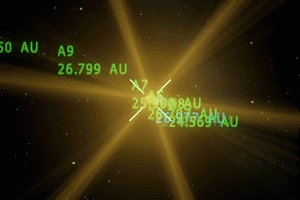
Nice colors by the way.
This happen with ANY label that is in front of the star, even the white/grey of asteroids.
PC: Intel i7 4Ghz, 32GB RAM, nVidia GeForce GTX 980Ti (6GB VRAM), Windows 10 PRO 64.
Edited by MannaroThePatient - Saturday, 11.02.2012, 07:59 |
| |
| |
| IronMan | Date: Saturday, 11.02.2012, 11:21 | Message # 138 |
|
Observer
Group: Newbies
 United States
United States
Messages: 9
Status: Offline
| lol

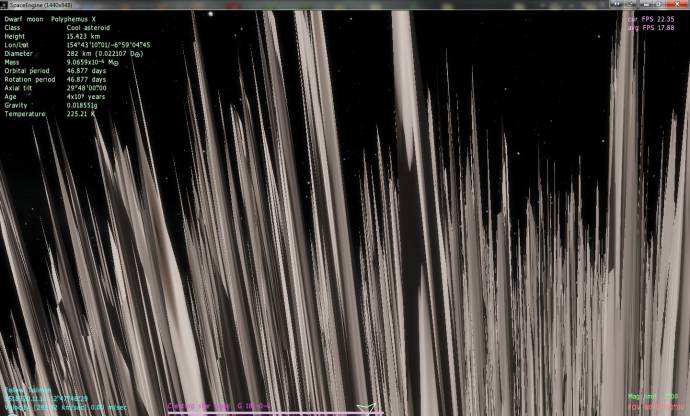
the weird thing is that after I closed and opened SE, it's still messed up lol.
search Polyphemus X and see what happens.
oh and it never stops saying "Creating mesh, Creating texture" (least on my computer)
Edited by IronMan - Saturday, 11.02.2012, 11:34 |
| |
| |
| MannaroThePatient | Date: Saturday, 11.02.2012, 12:10 | Message # 139 |
 Observer
Group: Users
 Italy
Italy
Messages: 16
Status: Offline
| OMG! Seems a giant porcupine planet! Found the problem btw... the whole Surface parameters of Polyphemus X are messed up, look at BumpHeight and BumpOffset. I solved put them between /* and */ .
Code DwarfMoon "Polyphemus X"
{
ParentBody "Polyphemus"
Class "Asteroid"
Radius 141.0
RotationOffset 2.2
Obliquity 29.8
Albedo 0.6
Color ( 0.520 0.470 0.420 )
/*
Surface
{
Randomize (0.81, 0.17, 0.49)
mainFreq 0.0017555 // 0.05
mainOctaves 4
colorDistMagn 0.05
colorDistFreq 0.05 // 0.0017555 // 0.05
craterAmpl 0.1
craterFreq 20.0 // 0.70221 // 20.0
BumpHeight 200
BumpOffset 100
}
*/
Orbit
{
SemiMajorAxis 0.0287
Eccentricity 0.03
Inclination 51.047
AscendingNode 92.078
LongOfPericen 96.468
MeanLongitude 47.659
}
}
Now it render normally.
PC: Intel i7 4Ghz, 32GB RAM, nVidia GeForce GTX 980Ti (6GB VRAM), Windows 10 PRO 64.
|
| |
| |
| SpaceEngineer | Date: Saturday, 11.02.2012, 14:47 | Message # 140 |
 Author of Space Engine
Group: Administrators
 Russian Federation
Russian Federation
Messages: 4800
Status: Offline
| Hardts, 2 Gb of VRAM may help. Sorry about that bug... "Unexpected deletion of Child node" seems to be the last bug that leads to a crash, I hope to fix it in next version.
Quote (Kief) Hi, my system is exceeding requirements for this program however whenever i approach a planet close enough for it to begin rendering textures my game crashes. Also, when i go to the surface of a star, its just a giant white or blue circle, no detail, no texture. I have attached my se file for further analysis. How can i fix this? Thank you
HarbingerDawn gives the right answer for you. I'd only add that your system probably runs something that consumes a lot of video memory. You probably have 256 Mb of VRAM (SE can't detect it on AMD), but something consumes 50 Mb of it.
Quote (MannaroThePatient) I think i found a funny bug. The green label of planet distance actually occlude the star shine, so the star spikes becomes green!
Yes, labels are made from transparent green glass 
IronMan
Hmm... It seems I forgot to change parameters from version 0.94 to new 0.95... Commenting out Surface tag will force SE to generate all parameters procedurally.
*

|
| |
| |
| bigred34 | Date: Saturday, 11.02.2012, 19:38 | Message # 141 |
 Observer
Group: Newbies
 United States
United States
Messages: 4
Status: Offline
| I downloaded the files with no problem. I have a rar to help extract the files to make it work, but when I click the space engine application icon, it says my graphics card is not up to date please update card or install hardware. My laptop is 5 months old and my system requirements exceed what space engine is asking for. Can anyone help me on this???? Thanks
|
| |
| |
| Kief | Date: Saturday, 11.02.2012, 20:37 | Message # 142 |
 Observer
Group: Newbies
 United States
United States
Messages: 7
Status: Offline
| I just tried the suggested solutions and i am still experiencing the same issue. I know for a fact i have 1960 mb of VRAM according to my computer. Could it just be my graphic card is not powerful enough?
|
| |
| |
| HarbingerDawn | Date: Saturday, 11.02.2012, 22:49 | Message # 143 |
 Cosmic Curator
Group: Administrators
 United States
United States
Messages: 8717
Status: Offline
| Quote (Kief) Could it just be my graphic card is not powerful enough?
I doubt it, the log seems to suggest a memory problem, and a graphics card with as much VRAM as you say yours has almost certainly has a powerful GPU. But just in case, can you please post what model graphics card you have?
The only other thing I can suggest is that you go back into your main.cfg file and set VideoMemorySize to 1024, and double check that both auto detection options are set to false.
EDIT: Also make sure that you have the latest graphics drivers for your card.
All forum users, please read this!
My SE mods and addons
Phenom II X6 1090T 3.2 GHz, 16 GB DDR3 RAM, GTX 970 3584 MB VRAM
Edited by HarbingerDawn - Saturday, 11.02.2012, 22:52 |
| |
| |
| Kief | Date: Saturday, 11.02.2012, 23:46 | Message # 144 |
 Observer
Group: Newbies
 United States
United States
Messages: 7
Status: Offline
| ATI Radeon 3000 graphics. Good news is i did as you said and im getting detail and seeing sights such as Jupiter. However, when landing on planets it takes 10 minutes to render surface detail and its laggy as hell haha
|
| |
| |
| SpaceEngineer | Date: Sunday, 12.02.2012, 01:03 | Message # 145 |
 Author of Space Engine
Group: Administrators
 Russian Federation
Russian Federation
Messages: 4800
Status: Offline
| Quote (Kief) I know for a fact i have 1960 mb of VRAM according to my computer.
This is probably shared RAM memory

|
| |
| |
| SpaceEngineer | Date: Sunday, 12.02.2012, 01:04 | Message # 146 |
 Author of Space Engine
Group: Administrators
 Russian Federation
Russian Federation
Messages: 4800
Status: Offline
| bigred34, http://en.spaceengine.org/forum/4-272-1

|
| |
| |
| bigred34 | Date: Sunday, 12.02.2012, 02:33 | Message # 147 |
 Observer
Group: Newbies
 United States
United States
Messages: 4
Status: Offline
| As I have stated I have alot more than what is asked to have as minimum requirements. I have 4G ram, Intel HD Graphics, My 400 dollar laptop is 5 months old. So what do I do? Everything is up to date.... Doesnt make sense
|
| |
| |
| HarbingerDawn | Date: Sunday, 12.02.2012, 03:58 | Message # 148 |
 Cosmic Curator
Group: Administrators
 United States
United States
Messages: 8717
Status: Offline
| Quote (bigred34) I have 4G ram, Intel HD Graphics, My 400 dollar laptop is 5 months old.
Integrated Intel graphics chipsets aren't good enough to run SpaceEngine. SE is very graphics intensive, especially with video memory, and only more expensive gaming laptops will have the muscle to handle it. A desktop PC that could run it would be cheaper, but then it's not mobile. As SpaceEngineer stated in the post he linked you to, the only way you can use SpaceEngine is to get better hardware (i.e. buy a new computer). I hate being the bearer of bad news, but that's the truth of it  Sorry Sorry
All forum users, please read this!
My SE mods and addons
Phenom II X6 1090T 3.2 GHz, 16 GB DDR3 RAM, GTX 970 3584 MB VRAM
|
| |
| |
| Kief | Date: Sunday, 12.02.2012, 04:07 | Message # 149 |
 Observer
Group: Newbies
 United States
United States
Messages: 7
Status: Offline
| AMD Athlon™ II X2 260 processor (2 CPU's) ~3.2GHz
Memory: 4096mb RAM
DirectX 11
ATI Radeon 3000 graphics. Approximate memory: 1916mb
Is it normal when i land on a planet and the textures take forever to load and most of the time... crash? Please help. Other than this little set back, the game is absolutely magnificent
|
| |
| |
| HarbingerDawn | Date: Sunday, 12.02.2012, 04:44 | Message # 150 |
 Cosmic Curator
Group: Administrators
 United States
United States
Messages: 8717
Status: Offline
| Quote (Kief) ATI Radeon 3000 graphics. Approximate memory: 1916mb
Where on your computer is it telling you that you have 1916MB of VRAM? Can you take a screenshot of that window and post it?
All forum users, please read this!
My SE mods and addons
Phenom II X6 1090T 3.2 GHz, 16 GB DDR3 RAM, GTX 970 3584 MB VRAM
Edited by HarbingerDawn - Sunday, 12.02.2012, 04:44 |
| |
| |