|
MOD - Creating a planet 0.980
|
|
| admiralsirjohn | Date: Friday, 29.07.2016, 20:44 | Message # 151 |
 Astronaut
Group: Users
 Pirate
Pirate
Messages: 64
Status: Offline
| Gotcha. Thanks!
John H. Harris
Lightwave user, Trekkie, and wannabe Hugo Award winner.
(Ah, who am I kidding...?)
|
| |
| |
| Taciturn_Artist | Date: Friday, 29.07.2016, 23:09 | Message # 152 |
|
Observer
Group: Newbies
 United States
United States
Messages: 6
Status: Offline
| JackDole, Thank you so much sorry im bothering you with this, im a noob with space engine
|
| |
| |
| admiralsirjohn | Date: Friday, 29.07.2016, 23:31 | Message # 153 |
 Astronaut
Group: Users
 Pirate
Pirate
Messages: 64
Status: Offline
| For some reason, my glow map isn't showing up (and yes, I know the bump map is a bit exaggerated)...
Code
Surface
{
DiffMap "Intar_Diff"
DiffTileSize 130
DiffMapAlpha "Water"
BumpMap "Intar_Bump"
BumpTileSize 130
BumpHeight 90
BumpOffset 0
GlowMap "Intar-Lights"
GlowTileSize 130
GlowMode "Night"
GlowColor (1.00 1.00 1.00)
GlowBright 100.0
}

John H. Harris
Lightwave user, Trekkie, and wannabe Hugo Award winner.
(Ah, who am I kidding...?)
|
| |
| |
| JackDole | Date: Saturday, 30.07.2016, 15:22 | Message # 154 |
 Star Engineer
Group: Local Moderators
 Germany
Germany
Messages: 1742
Status: Offline
| admiralsirjohn,
Have you also CubeMaps for the night side lights?
If not, you should do that.
Also, I see you have "Intar_Diff" and "Intar_Bump" written with an underscore - but "Intar-Lights" with a hyphen. Perhaps this is a mistake?
Don't forget to look here.

|
| |
| |
| admiralsirjohn | Date: Saturday, 30.07.2016, 15:25 | Message # 155 |
 Astronaut
Group: Users
 Pirate
Pirate
Messages: 64
Status: Offline
| Yeah, that was the problem. I had a hyphen where an underscore was supposed to be. Everything's working now.
And everything is cubemapped (had to use an RGB channel on the bump map to get it to come out right, though - probably something I did wrong in Photoshop).
John H. Harris
Lightwave user, Trekkie, and wannabe Hugo Award winner.
(Ah, who am I kidding...?)
Edited by admiralsirjohn - Saturday, 30.07.2016, 15:26 |
| |
| |
| quarior14 | Date: Friday, 05.08.2016, 10:07 | Message # 156 |
 World Builder
Group: Users
 Pirate
Pirate
Messages: 649
Status: Offline
| Can someone tell me what's wrong for Goya, I put a greenhouse of 123.81 K/°C and presure 0.787 atm but in the game, it is only 15.129 °C for the greenhouse and 0.787 atm of the pressure.
The screenshot :

And the code :
Code /*Planet "Antares 1" //Planet destroy
{
ParentBody "Antares"
Mass 0.142
NoRings true
Orbit
{
SemiMajorAxis 321.47
RefPlane "Ecliptic"
}
}*/
Planet "Remo/Antares 2"
{
ParentBody "Antares"
Class "Desert"
Mass 0.362
Surface
{
colorBeach (0.89, 0.40, 0.17, 1.00)
colorRock (0.024, 0.015, 0.016, 1.00)
colorDesert (0.45, 0.020, 0.14, 1.00)
colorLowland (0.063, 0.059, 0.063, 0.50)
colorUpland (0.53, 0.35, 0.031, 1.00)
}
Atmosphere
{
Model "Mars"
Greenhouse 62.3
}
NoRings true
Orbit
{
SemiMajorAxis 346.48
RefPlane "Ecliptic"
}
}
Planet "Lustra/Antares 3"
{
ParentBody "Antares"
Class "Terra"
Mass 0.412
Surface
{
volcanoDensity 0.4
colorBeach (0.89, 0.40, 0.17, 1.00)
colorRock (0.024, 0.015, 0.016, 1.00)
colorDesert (0.45, 0.020, 0.14, 1.00)
colorLowland (0.54, 0.20, 0.74, 0.50)
colorUpland (0.53, 0.35, 0.031, 1.00)
}
Atmosphere
{
Model "Pinkworld"
Greenhouse 56.6
Pressure 0.39
}
Rings
{
}
Orbit
{
SemiMajorAxis 412.47
RefPlane "Ecliptic"
}
}
Barycenter "Antares Stargate"
{
ParentBody "Antares"
Orbit
{
SemiMajorAxis 499.36
RefPlane "Ecliptic"
}
}
Planet "Terasa"
{
ParentBody "Antares Stargate"
Class "Terra"
Mass 0.453
Life
{
Class "Organic"
Type "Multicellular"
Biome "Terrestrial"
Panspermia true
}
Atmosphere
{
Model "Earth"
Greenhouse 104.76
Pressure 0.637
Composition // values in percent
{
N2 77.7729
O2 20.8625
Ar 0.9303
H2O 0.4000
CO2 0.0398
}
}
NoRings true
Orbit
{
SemiMajorAxis 2.42e-4
RefPlane "Equator"
}
}
Planet "Goya/Antares 4"
{
ParentBody "Antares"
Class "Terra"
Life
{
Class "Organic"
Type "Multicellular"
Biome "Marine/Terrestrial"
}
Mass 0.78
Surface
{
mainFreq 1.627
seaLevel 0.381
BumpOffset 4.32
BumpHeight 9.47
}
Atmosphere
{
Model "Amberworld"
Greenhouse 123.81
Pressure 0.78
}
Ocean
{
Height 4.32
}
Rings
{
}
Orbit
{
SemiMajorAxis 514.26
RefPlane "Ecliptic"
}
}
se.log if necessary, yet I have not seen my error for Antares system (catalogs/planets/Antares.sc).
Quarior
Edited by quarior14 - Friday, 05.08.2016, 10:09 |
| |
| |
| JackDole | Date: Friday, 05.08.2016, 14:19 | Message # 157 |
 Star Engineer
Group: Local Moderators
 Germany
Germany
Messages: 1742
Status: Offline
| quarior14,
This is a bit strange, but if the planet has 'Life', expected SpaceEngine that also the 'Composition' section is present in the 'Atmosphere' section.
Otherwise ignored SpaceEngine any other specification for the atmosphere.
Try it with this:
Code
Atmosphere
{
Model "Amberworld"
Pressure 0.78
Greenhouse 123.81
Composition
{
N2 76.27811
O2 22.74715
Ar 0.201600
H2O 0.446418
CO2 0.326718
}
}
You can change the composition as desired.
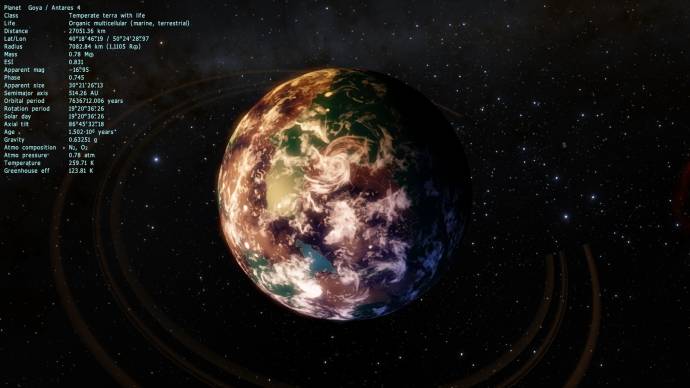
(With you it will look different, I have no 'Amberworld'.)
Don't forget to look here.

Edited by JackDole - Friday, 05.08.2016, 14:20 |
| |
| |
| quarior14 | Date: Friday, 05.08.2016, 14:30 | Message # 158 |
 World Builder
Group: Users
 Pirate
Pirate
Messages: 649
Status: Offline
| JackDole, thanks. It's strange, I was on another planet than on even if I do not show the atmospheric composition it worked, can be a bug. I deliberately did not specify the atmospheric composition as in real life, it is unknown (after the game).
For Amberworld atmosphere is an atmosphere made by me, it is in the pak Pirate Galaxy and Spacyas.
Edit : I just changed organic to exotic and it works. At least, no need to specify atmospheric composition. I just realized that the atmosphere of the planet was toxic to humans ...

Quarior
Edited by quarior14 - Friday, 05.08.2016, 14:37 |
| |
| |
| aimeilian | Date: Thursday, 11.08.2016, 23:21 | Message # 159 |
|
Observer
Group: Newbies
 United States
United States
Messages: 9
Status: Offline
| Say, is there any way to force a planet not to be in tidally locked rotation?
I have a ~2M(e) ocean planet in a ~0.5AU orbit around a KV4 star. I forget where in archiv.org I read a few papers postulating that similar worlds would not become tidally locked, as a substantial atmosphere and/or ocean would effectively serve as a "lubricant".* As is, this planet is showing the sub-stellar "whirlwind" and (in this case unrealistic) anti-stellar ice cap. (Atmospheric pressure is more than 6 atms & temp a warm 26 °C...)
*It should be noted, though, that moderately deep to shallow oceans coupled, with mountainous underwater terrain, would act as a "brake".
Attachments:
C2.sc
(4.2 Kb)
|
| |
| |
| JackDole | Date: Friday, 12.08.2016, 10:41 | Message # 160 |
 Star Engineer
Group: Local Moderators
 Germany
Germany
Messages: 1742
Status: Offline
| Quote aimeilian (  ) Say, is there any way to force a planet not to be in tidally locked rotation?
Yes.
If you use 'RotationPeriod':
Code
//Precession 510223.64213
RotationPeriod 21.643765 // NOT Rotation !
//Albedo 0.328
instead of 'Rotation':
Code
//Precession 510223.64213
Rotation 21.643765
as in your script.
'Rotation' is wrong.
Don't forget to look here.

Edited by JackDole - Friday, 12.08.2016, 10:42 |
| |
| |
| aimeilian | Date: Friday, 12.08.2016, 17:56 | Message # 161 |
|
Observer
Group: Newbies
 United States
United States
Messages: 9
Status: Offline
| Well now I feel silly  Thank you @JackDole! Thank you @JackDole!
|
| |
| |
| Captain_Nemo | Date: Saturday, 13.08.2016, 01:32 | Message # 162 |
|
Observer
Group: Newbies
 United States
United States
Messages: 2
Status: Offline
| Can moons be added around procedurally generated planets orbiting real stars?
|
| |
| |
| JackDole | Date: Saturday, 13.08.2016, 11:47 | Message # 163 |
 Star Engineer
Group: Local Moderators
 Germany
Germany
Messages: 1742
Status: Offline
| Quote Captain_Nemo (  ) Can moons be added around procedurally generated planets orbiting real stars?
As far as I know, it's not possible, to add custom objects to procedural objects.
(Which is a pity, because I would like to add objects to procedural systems. For a scavenger hunt.)
But you can export the whole system and make it a custom system. Then you can also add your own planets and moons.
Don't forget to look here.

|
| |
| |
| JackDole | Date: Monday, 15.08.2016, 02:26 | Message # 164 |
 Star Engineer
Group: Local Moderators
 Germany
Germany
Messages: 1742
Status: Offline
| Quote MatthewRodine (  ) I don't seem to have the universe.cfg in my config folder.
There is no longer this file.
It is no longer required. Add-ons now belong in the folder 'SpaceEngine\addons'. And in the corresponding subfolders.
Maybe they have to be created.
If you have a script for a planetary system, this belongs in 'SpaceEngine\addons\catalogs\planets'.
If you have a script for a 'StarBarycenter', then this belongs into 'SpaceEngine\addons\catalogs\stars'.
And so on.
Don't forget to look here.

|
| |
| |
| PlutonianEmpire | Date: Monday, 22.08.2016, 04:29 | Message # 165 |
 Pioneer
Group: Users
 United States
United States
Messages: 475
Status: Offline
| How do I get SE to recognize my planet's spin-orbit resonance? I'm trying to set a 9:10 resonance, for my inner planet, but the game refuses to acknowledge it, despite taking the period and multipling by 0.9 and converting to hours. 
Specs: Dell Inspiron 5547 (Laptop); 8 gigabytes of RAM; Processor: Intel® Core™ i5-4210U CPU @ 1.70GHz (4 CPUs), ~2.4GHz; Operating System: Windows 7 Home Premium 64-bit; Graphics: Intel® HD Graphics 4400 (That's all there is :( )
Edited by PlutonianEmpire - Monday, 22.08.2016, 04:30 |
| |
| |