|
MOD - Creating a planet 0.980
|
|
| sent808 | Date: Tuesday, 14.07.2015, 12:50 | Message # 16 |
|
Astronaut
Group: Users
 Pirate
Pirate
Messages: 55
Status: Offline
| I like it haha. Can you share your moon code please?
|
| |
| |
| HarbingerDawn | Date: Tuesday, 14.07.2015, 23:44 | Message # 17 |
 Cosmic Curator
Group: Administrators
 United States
United States
Messages: 8717
Status: Offline
| Quote superpeanut9 (  ) craterFreq 1490.06
Well there's your problem. Set that to a MUCH lower value. Just move the decimal to the left three places.
Also, set all hills values to 0, they make asteroids look terrible.
All forum users, please read this!
My SE mods and addons
Phenom II X6 1090T 3.2 GHz, 16 GB DDR3 RAM, GTX 970 3584 MB VRAM
Edited by HarbingerDawn - Wednesday, 15.07.2015, 00:02 |
| |
| |
| HarbingerDawn | Date: Wednesday, 15.07.2015, 00:28 | Message # 18 |
 Cosmic Curator
Group: Administrators
 United States
United States
Messages: 8717
Status: Offline
| sent808, unfortunately SE currently forces all planets over a certain size to adopt ice giant/gas giant classifications. There is no way you can change this.
All forum users, please read this!
My SE mods and addons
Phenom II X6 1090T 3.2 GHz, 16 GB DDR3 RAM, GTX 970 3584 MB VRAM
|
| |
| |
| PlutonianEmpire | Date: Wednesday, 15.07.2015, 05:08 | Message # 19 |
 Pioneer
Group: Users
 United States
United States
Messages: 475
Status: Offline
| Space Engine refuses to recognize some of my cloud properties entries. Specifically "twistMagn" and "twistZones". I've used every available shader. I've put those entries both in the Surface Tags, Clouds Tags, both, no set of arrangement will work. I can set twistMagn to 1.2, but the Game will always choose it's own procedural setting no matter what. I've tried anything and everything I can think of. This is for Terras AFAIK, in 0.973.
Is it normal for the game to ignore some of my custom script settings? It will also ignore my custom tropicsWidth settings as well, for all of my Terras. I've checked, double checked, re double checked the spelling and syntax in all cases, and I'm still geting nothing.
Specs: Dell Inspiron 5547 (Laptop); 8 gigabytes of RAM; Processor: Intel® Core™ i5-4210U CPU @ 1.70GHz (4 CPUs), ~2.4GHz; Operating System: Windows 7 Home Premium 64-bit; Graphics: Intel® HD Graphics 4400 (That's all there is :( )
Edited by PlutonianEmpire - Wednesday, 15.07.2015, 05:10 |
| |
| |
| HarbingerDawn | Date: Wednesday, 15.07.2015, 05:12 | Message # 20 |
 Cosmic Curator
Group: Administrators
 United States
United States
Messages: 8717
Status: Offline
| That's weird about the twist settings, they've always worked fine for me. Concerning tropic width, I'm not sure if that can be set manually or not, there are some things that SE will always generate itself or will override sometimes.
Post your planet script and I'll take a look at it.
All forum users, please read this!
My SE mods and addons
Phenom II X6 1090T 3.2 GHz, 16 GB DDR3 RAM, GTX 970 3584 MB VRAM
|
| |
| |
| PlutonianEmpire | Date: Wednesday, 15.07.2015, 06:20 | Message # 21 |
 Pioneer
Group: Users
 United States
United States
Messages: 475
Status: Offline
| It's my Belle Hades Planet. Oddly, I changed the cloud settings in the in-game editor and exported that edited script, and copypasted it verbatim, and it still didn't work. 
Original:
Code
Planet "Belle Hades"
{
ParentBody "BH-Tartarus"
Class "Terra"
Radius 5469.6462
Mass 0.605434
Albedo 0.4371097
AlbedoBond 0.3642581
AlbedoGeom 0.4371097
// Color (0.85 0.85 1.00)
RotationPeriod 26.4483
RotationOffset 328.2107
Obliquity 26.4052
EqAscendNode 131.592867
Precession 23587
Life
{
Class "Organic"
Type "Multicellular"
Biome "Marine/Terrestrial"
}
Surface
{
// DiffMap "DelTri/bellehades.png" // Surface (color) texture
// DiffMapAlpha "Water" // Mode of specular effect (flecks of sunlight)
// BumpMap "DelTri/bellehades-bump.png" // Bump (heightmap) texture
// BumpHeight 0.01 // Offset of zero height level // Global surface brighness
/*
GlowMap "DelTri/bellehades-night.png"
GlowMode "Night"
GlowColor (1.00 0.90 0.66)
GlowBright 1.0
*/
Randomize (0.911, 0.373, 0.204)
// Randomize (0.70703125, -0.4921875, -0.859375)
snowLevel 1.0
tropicLatitude 0.0
icecapLatitude 1.0
icecapHeight 0.5
climatePole 0.6
climateTropic 0.8
climateEquator 0.8
tropicWidth 0.0
// mainFreq 0.8642751
mainFreq 1.207782
venusMagn 0
mareFreq 0
mareDensity 0
montesFraction 1
dunesMagn 0
dunesFreq 0
dunesFraction 0
hillsFraction 0.8204968
hills2Fraction -0.6674527
craterOctaves 0
twistZones 1.284413
twistMagn 0.01538184
cycloneMagn 2.1604671
cycloneFreq 0.8755444
cycloneDensity 0.03828407
colorSea (0.03125, 0.09375, 0.15625, 1.00)
colorShelf (0.150, 0.480, 0.460 1.00)
colorBeach (0.400, 0.590, 0.580, 0.00)
colorLowPlants (0.030, 0.050, 0.015, 0.000)
colorUpPlants (0.030, 0.055, 0.015, 0.000)
// colorLowPlants (0.166015625, 0.21875, 0.09765625, 0.000)
// colorUpPlants (0.10546875, 0.140625, 0.0625, 0.000)
BumpHeight 5.8878 // Tallest Mountains (3161.8 ? m + Oceans 2726 m)
BumpOffset 2.726
DayAmbient 1.5
}
/*
Clouds
{
DiffMap "DelTri/BelleHades-na-gs-clouds.png"
// DiffTileSize 512
// DiffTileBorder 1
BumpMap "DelTri/BelleHades-cloudsbump.png"
// BumpTileSize 512
// BumpTileBorder 1
BumpHeight 7.6
// BumpOffset 0.8
Height 7.1
Velocity 76.26
Color (1.0 1.0 1.0)
}
*/
Clouds
{
Coverage 0.2737634
twistZones 1.284413
twistMagn 0.01538184
}
Clouds
{
Coverage 0.2737634
twistZones 1.284413
twistMagn 0.01538184
}
Clouds
{
Coverage 0.2737634
twistZones 1.284413
twistMagn 0.01538184
}
Ocean
{
Height 2.726
}
Atmosphere
{
Model "Neptune"
Height 77.643438197873717566735355062594
Pressure 1.07303
Density 1.2205941132077056154753485281034
MolarMass 28.85026121248
Greenhouse 51.0 // 42.0
}
Aurora
{
NorthLat 79.1
NorthLon -93
SouthLat -78.4
SouthLon 89
}
NoRings true
NoCometTail true
Orbit
{
Period 0.07016127328093122518822724161533
SemiMajorAxis 0.000091505397960926038930607537911768
Eccentricity 0.0139
Inclination 1.7352
AscendingNode 211.0696
ArgOfPericen 69.2457
MeanAnomaly 190.2397
}
}
The script I exported that still didn't work:
Code Planet "Belle Hades"
{
ParentBody "BH-Tartarus"
Class "Terra"
Mass 0.605434
Radius 5469.646
InertiaMoment 0.3289568
Oblateness 0.002834877
RotationPeriod 26.4483
RotationOffset 328.2107
Obliquity 26.4052
EqAscendNode 131.5929
Precession 23587
Albedo 0.4371097
Brightness 2
Color (1.000 1.000 1.000)
Life
{
Class "Organic"
Type "Multicellular"
Biome "Marine/Terrestrial"
}
Surface
{
SurfStyle 0.4689316
OceanStyle 0.6117975
Randomize (0.911, 0.373, 0.204)
colorDistMagn 0.0632045
colorDistFreq 888.064
detailScale 14068.24
colorConversion true
seaLevel 0.4629913
snowLevel 1
tropicLatitude 0.4405066
icecapLatitude 1
icecapHeight 0.5
climatePole 0.6
climateTropic 0.8
climateEquator 0.8
heightTempGrad 0.1375
tropicWidth 0.07161179
mainFreq 1.207782
venusFreq 1
venusMagn 0
mareFreq 0
mareDensity 0
terraceProb 0.1643485
erosion 0.1342097
montesMagn 0.2296716
montesFreq 252.3702
montesFraction 0.6520424
dunesMagn 0
dunesFreq 0
dunesFraction 0
hillsMagn 0.1352428
hillsFreq 776.6836
hillsFraction 0.8204968
hills2Fraction -1.487949
riversMagn 51.41125
riversFreq 3.068689
riversSin 5.967905
riversOctaves 2
canyonsMagn 0.04327285
canyonsFreq 162.557
canyonFraction 1.01541
cracksMagn 0.08447453
cracksFreq 0.470883
cracksOctaves 0
craterMagn 2.006541
craterFreq 16.50607
craterDensity 0.9459692
craterOctaves 0
volcanoMagn 0.6554342
volcanoFreq 1.506518
volcanoDensity 0.4
volcanoOctaves 1
volcanoActivity 1.304181
volcanoFlows 0.9638188
volcanoRadius 0.3983186
volcanoTemp 1375.235
lavaCoverTidal 0
lavaCoverSun 0
lavaCoverYoung 0
twistZones 1.718774
twistMagn 0.05616764
cycloneMagn 2.160467
cycloneFreq 0.8755444
cycloneDensity 0.03828407
colorSea (0.031, 0.094, 0.156, 1.000)
colorShelf (0.150, 0.480, 0.460, 1.000)
colorBeach (0.400, 0.590, 0.580, 0.000)
colorDesert (0.280, 0.410, 0.410, 0.000)
colorLowland (0.740, 0.540, 0.210, 0.000)
colorUpland (0.750, 0.690, 0.490, 0.000)
colorRock (0.620, 0.640, 0.510, 0.000)
colorSnow (1.000, 1.000, 1.000, 1.308)
colorLowPlants (0.030, 0.050, 0.015, 0.000)
colorUpPlants (0.030, 0.055, 0.015, 0.000)
BumpHeight 5.8878
BumpOffset 2.726
DiffMapAlpha "Water"
SpecBrightWater 0.65
SpecBrightIce 0
SpecularPower 55
Hapke 0
SpotBright 4
SpotWidth 0.05
DayAmbient 1.5
}
Clouds
{
Height 2.347656
BumpHeight 6.993156
Hapke 0.2
SpotBright 2
SpotWidth 0.15
DayAmbient 2
mainFreq 0.9382048
mainOctaves 10
Coverage 0.2737634
twistZones 1.718774
twistMagn 0.05616764
}
Clouds
{
Height 4.695313
BumpHeight 5.308083
Hapke 0.2
SpotBright 2
SpotWidth 0.15
DayAmbient 2
mainFreq 0.9382048
mainOctaves 10
Coverage 0.2737634
twistZones 1.718774
twistMagn 0.05616764
}
Clouds
{
Height 7.042969
BumpHeight 6.230374
Hapke 0.2
SpotBright 2
SpotWidth 0.15
DayAmbient 2
mainFreq 0.9382048
mainOctaves 10
Coverage 0.2737634
twistZones 1.718774
twistMagn 0.05616764
}
Ocean
{
Height 2.726
Hapke 0
SpotBright 2
SpotWidth 0.15
DayAmbient 2
}
NoLava true
Atmosphere
{
Model "Neptune"
Height 77.64344
Density 1.220594
Pressure 1.07303
Greenhouse 51
Bright 16.49355
Opacity 1
SkyLight 5.497851
}
Aurora
{
Height 119.6779
NorthLat 79.1
NorthLon -93
NorthRadius 1407.044
NorthWidth 1891.92
NorthRings 5
NorthBright 0.3
NorthParticles 50000
SouthLat -78.4
SouthLon 89
SouthRadius 1283.907
SouthWidth 1260.031
SouthRings 7
SouthBright 0.3
SouthParticles 50000
TopColor (1.000 1.000 1.000)
BottomColor (0.000 1.000 0.000)
}
NoRings true
NoCometTail true
Orbit
{
SemiMajorAxis 9.15054e-005
Period 0.07016128
Eccentricity 0.0139
Inclination 1.7352
AscendingNode 211.0696
ArgOfPericenter 69.2457
MeanAnomaly 190.2397
RefPlane "Ecliptic"
}
}
My Issue with the tropics was with a different world, "Planet", which was my own personal take on the planet from that "Alpha Centauri" game from Sid Meier. I couldn't change either the tropicWidth OR the tropicLatitude either.
Code Planet "Planet/(Chiron)"
{
ParentBody "Toliman A"
Class "Terra"
Mass 1.8394648829431438127090301003344 // 1.84 in the Data.
Radius 7526.20284 // 7540 km in the Data.
// Albedo
// Color ()
// Comment out for Tide-locking
RotationPeriod 17.53
// RotationOffset
Obliquity 2.00
// EqAscendNode
Life
{
Class "Organic"
Type "Multicellular"
Biome "Marine/Terrestrial/Aerial"
}
Surface
{
// Randomize (-0.320, 0.110, 0.070)
Randomize (-0.073, 0.106, -0.073)
snowLevel 2.0
tropicLatitude 0.5
icecapLatitude 0.85797826
climatePole 1
climateTropic 0.224227
climateEquator 0.7875
tropicWidth 0.5
// mainFreq 1.599273
mainFreq 1.6659693
mareFreq 0
mareDensity 0
craterOctaves 0
cycloneMagn 1.017207
cycloneFreq 0.8299046
cycloneDensity 0.04636557
colorSea (0.06640625, 0.25390625, 0.34375, 1.000)
colorShelf (0.26171875, 0.46484375, 0.5078125, 1.000)
colorBeach (0.4453125, 0.33984375, 0.265625, 0.000)
colorDesert (0.37109375, 0.1953125, 0.17578125, 0.000)
colorLowland (0.34375, 0.18359375, 0.171875, 0.000)
colorUpland (0.51953125, 0.42578125, 0.3203125, 0.000)
colorRock (0.4921875, 0.40234375, 0.3046875, 0.000)
colorSnow (1.000, 1.000, 1.000, 1.000)
colorLowPlants (0.671875, 0.2109375, 0.3203125, 0.000)
colorUpPlants (0.51171875, 0.1953125, 0.19140625, 0.000)
BumpHeight 16.39296 // 8.28096 + 8.112 (Presumed Ocean depths plus max Mountain Height.)
BumpOffset 8.28096 // Calculated Guess; Ocean depths not provided
}
// Comment out or delete as necessary
// NoClouds true
Clouds {}
// NoOcean true
Ocean
{
Height 8.28096
}
// NoAtmosphere true
Atmosphere
{
Model "Jupiter"
// Height
Pressure 1.7371823340735257833703429558352 // 176020 pa
Density 2.0528665023316047673340212764766 // 2.06 in the Data.
MolarMass 28.4108
Greenhouse 32.0
}
// NoAurora true
NoRings true
NoCometTail true
Orbit
{
Period 1.0639515663828232301351152355106
SemiMajorAxis 1.0781778870048015
// Eccentricity
Inclination 0
// AscendingNode
// ArgOfPericen
// MeanAnomaly
RefPlane "Equator"
}
}
Specs: Dell Inspiron 5547 (Laptop); 8 gigabytes of RAM; Processor: Intel® Core™ i5-4210U CPU @ 1.70GHz (4 CPUs), ~2.4GHz; Operating System: Windows 7 Home Premium 64-bit; Graphics: Intel® HD Graphics 4400 (That's all there is :( )
|
| |
| |
| steeljaw354 | Date: Monday, 10.08.2015, 19:55 | Message # 22 |
 World Builder
Group: Users
 Pirate
Pirate
Messages: 862
Status: Offline
| What kind of file do I use? for the script
|
| |
| |
| PlutonianEmpire | Date: Thursday, 13.08.2015, 04:44 | Message # 23 |
 Pioneer
Group: Users
 United States
United States
Messages: 475
Status: Offline
| Hi, can someone explain the Adiabat parameter under "Atmosphere", and how it is supposed to work in Space Engine, please? 
Specs: Dell Inspiron 5547 (Laptop); 8 gigabytes of RAM; Processor: Intel® Core™ i5-4210U CPU @ 1.70GHz (4 CPUs), ~2.4GHz; Operating System: Windows 7 Home Premium 64-bit; Graphics: Intel® HD Graphics 4400 (That's all there is :( )
|
| |
| |
| JackDole | Date: Wednesday, 09.09.2015, 10:25 | Message # 24 |
 Star Engineer
Group: Local Moderators
 Germany
Germany
Messages: 1742
Status: Offline
| I'd like to use in a procedural generated planet surface a hand-painted part.
In this example,
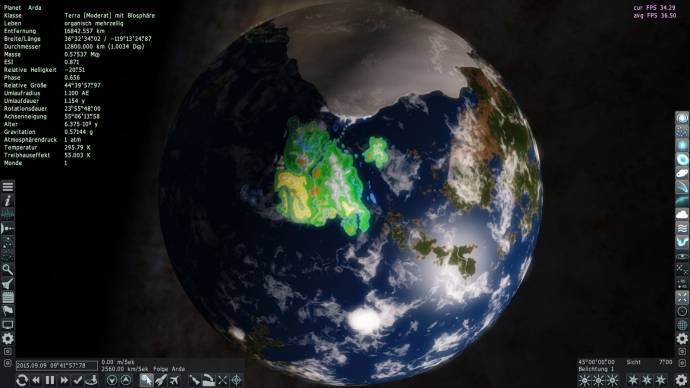
is it a cloud layer, when I disable clouds, it disappears.
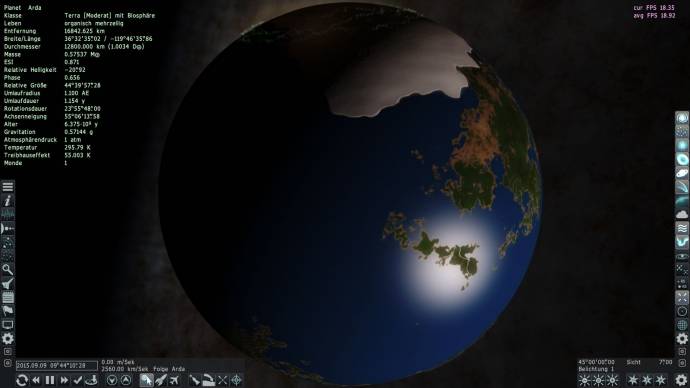
Not what I want.
If it is not possible, it would be my suggestion, this possibility to integrate in SpaceEngine.
Don't forget to look here.

Edited by JackDole - Wednesday, 09.09.2015, 10:27 |
| |
| |
| ibuckshot5 | Date: Saturday, 19.09.2015, 00:45 | Message # 25 |
|
Observer
Group: Newbies
 United States
United States
Messages: 3
Status: Offline
| I'm sorry if this is a nooby question, but how do i get procedural asteroids for my system?
|
| |
| |
| JackDole | Date: Sunday, 20.09.2015, 13:41 | Message # 26 |
 Star Engineer
Group: Local Moderators
 Germany
Germany
Messages: 1742
Status: Offline
| ibuckshot5,
Make a script like this:
Code
// ibuckshot5
Star "ibuckshot5 Star"
{
Class "G2 V"
}
and put it in catalogs\stars.
Add it to your universe.cfg
Start SE.
Go to the star.
With all orbits on, you will get something like this:
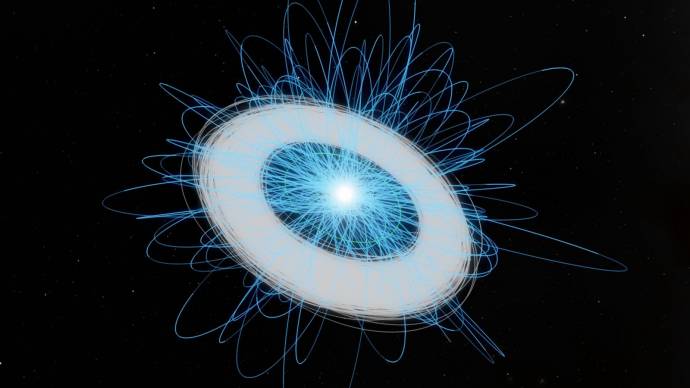
Export the system.
Open the exported system in an editor.
In this script there are many asteroids and comets
Copy and paste all asteroids or comets or both to a new script.
Replace with "Search & Replace" the 'ParentBody' with the name of your system.
Save it. Done.
You have now comets or asteroids for your system.
The "G2 V" star in the little script is a star like or sun, also the system it created is like our system.
If you want a smaller or bigger system, you must give it an other class.
I have added two scripts, which I so created.
Don't forget to look here.

Edited by JackDole - Sunday, 20.09.2015, 13:49 |
| |
| |
| TheMonkey595 | Date: Sunday, 04.10.2015, 15:09 | Message # 27 |
 Observer
Group: Newbies
 Puerto Rico
Puerto Rico
Messages: 2
Status: Offline
| Uhmmm... Hi.  Unfortunately, my computer is no longer able to run Space Engine efficiently, so I can't really do it by myself, so I'll leave it as a small request here. I'd like it if someone made the planet Skaro from Doctor Who in Space Engine and then take beautiful pictures of it and post them here or send them to my facebook, www.facebook.com/TheMonkey595. I'd highly appreciate it. Here's information on the planet. Unfortunately, my computer is no longer able to run Space Engine efficiently, so I can't really do it by myself, so I'll leave it as a small request here. I'd like it if someone made the planet Skaro from Doctor Who in Space Engine and then take beautiful pictures of it and post them here or send them to my facebook, www.facebook.com/TheMonkey595. I'd highly appreciate it. Here's information on the planet.
http://tardis.wikia.com/wiki/Skaro
TRUST ME, I'M THE DOCTOR.
|
| |
| |
| JackDole | Date: Sunday, 22.11.2015, 11:25 | Message # 28 |
 Star Engineer
Group: Local Moderators
 Germany
Germany
Messages: 1742
Status: Offline
| Which parameters can I use to determine how big the arable land on the one hand, and unusable areas such as deserts, permanent ice and snow surfaces, and mountains are on the other hand, in relation to the total land area? Is that even possible?
So what I'm looking for exactly, is a way to say, I want such and such percent usable land area, everything else I leave to SpaceEngine.
Don't forget to look here.

Edited by JackDole - Sunday, 22.11.2015, 11:39 |
| |
| |
| SpaceEngineer | Date: Sunday, 22.11.2015, 20:57 | Message # 29 |
 Author of Space Engine
Group: Administrators
 Russian Federation
Russian Federation
Messages: 4800
Status: Offline
| Quote JackDole (  ) So what I'm looking for exactly, is a way to say, I want such and such percent usable land area, everything else I leave to SpaceEngine.
You can specify landforms by realtive coverage using parameters xxxFraction (dunesFraction, canyonFraction etc). Sum of all fractions should be = 1. So say dunesFraction 0.2 means what dunes will cover 20% of the planet (entire planet, like if there is no oceans). But some ladforms (like canyons and mountains) do not cover specified % precisely, because areas have smooth edges. You can visualize this by uncommenting this string the tg_terra_color.glsl shader:
//#define VISUALIZE_BIOMES
This will add a color tint for various landforms (you can look at the code few lines after to see which color is assigned to which landform). After tweaking xxxFraction for each ladform in the planet editor, you can export it's script.

|
| |
| |
| JackDole | Date: Sunday, 22.11.2015, 21:52 | Message # 30 |
 Star Engineer
Group: Local Moderators
 Germany
Germany
Messages: 1742
Status: Offline
| SpaceEngineer,
thanks for the answer, but I'm afraid that's not quite what I need.
I need landforms for more than 300 objects, and it is very complicated, if I have to adjust a number of parameters manually. What I need exactly, is the relationship between ocean and land; and land and agricultural land. I was hoping that I could determine this with two or three parameters. Relationship between land and ocean I determine with 'height' in 'Ocean' tag. I do not know how accurate that is, but it seems to be reasonably accurate. But I am missing a simple solution for the determination of usable land area.
Well, then, if necessary, a little more work. 
PS:
It is of course impossible, I'm working all the objects individually in the editor. 
Don't forget to look here.

Edited by JackDole - Sunday, 22.11.2015, 22:02 |
| |
| |