|
Troubleshooting - SpaceEngine 0.96
|
|
| HarbingerDawn | Date: Thursday, 24.01.2013, 01:04 | Message # 271 |
 Cosmic Curator
Group: Administrators
 United States
United States
Messages: 8717
Status: Offline
| okok456, your log shows that you're running on an integrated Intel graphics chipset. This is not capable of properly running this version of SE. In the next version there may be some partial support for it, but there is none at present. To use SE you need proper graphics hardware (either an Nvidia or AMD/ATI graphics card). If you're running a machine with dual graphics (a graphics card in addition to your Intel chipset) try forcing SE to run on your graphics card by using your graphics driver's control panel.
All forum users, please read this!
My SE mods and addons
Phenom II X6 1090T 3.2 GHz, 16 GB DDR3 RAM, GTX 970 3584 MB VRAM
|
| |
| |
| okok456 | Date: Thursday, 24.01.2013, 02:10 | Message # 272 |
|
Observer
Group: Newbies
 United States
United States
Messages: 3
Status: Offline
| Alright im not a computer whiz so i think ill leave it at that. But dont think I hate SE. Just we have a cheap computer with not good programing chips. So oh well hey mabye ill get a beter computer later! 
|
| |
| |
| Infinityseed | Date: Monday, 28.01.2013, 05:46 | Message # 273 |
|
Observer
Group: Users
 United States
United States
Messages: 12
Status: Offline
|  Hello, Hello,
I'm sorry to bother you all, but I simply cannot get Space Engine to unzip properly. I've searched the forums using the search bar provided and couldn't see that anyone has this issue, so here goes. When attempting to unzip Space Engine using Winzip Pro it gets about 3/4 of the way done, then appears to go into a loop unzipping the same files over and over. It will do this about four or five times then error out with a log. The end of the log says simply "Pipe Failure," and Googling it doesn't seem to help me. Any suggestions? I'm attaching the file for your review. Thank you in advance for your trouble. I've downloaded the zip files 3 times. No luck. I just don't understand what's going on with this as I've never encountered this before.
System Specs:
Windows 7 Home Premium, SP 1, 64 bit
CPU: Intel Core i5-2500K @ 3.30 GHz
RAM: 16 GB + 4GB via Readyboost
Graphics: Nvidia GeForce GTX 680, 2 GB, Primary
Nvidia GeForce GTX 560 Ti, 1 GB, Dedicated Physx
Intel HD Graphics 2000 (GT2) via Virtu/Lucid and Sandy Bridge, 2 GB
WinZip 15.5 Pro
|
| |
| |
| HarbingerDawn | Date: Monday, 28.01.2013, 05:51 | Message # 274 |
 Cosmic Curator
Group: Administrators
 United States
United States
Messages: 8717
Status: Offline
| Infinityseed, you should have posted your issue in this thread.
That's a bizarre issue you're having. My advice would be to try unpacking the archive with a different program (WinRAR, 7-zip, etc.) and see if you still have the problem.
All forum users, please read this!
My SE mods and addons
Phenom II X6 1090T 3.2 GHz, 16 GB DDR3 RAM, GTX 970 3584 MB VRAM
|
| |
| |
| Infinityseed | Date: Wednesday, 30.01.2013, 06:47 | Message # 275 |
|
Observer
Group: Users
 United States
United States
Messages: 12
Status: Offline
| HarbingerD,
Sorry about that. I didn't mean to break netiquette. Thanks for the suggestion. I switched the unzipping function back to the default Windows 7 utility, and it now appears to work fine. I'm not sure what the deal is with Winzip, but I've never had that happen before. Oh well, thank you. I'll be back by if I have any other problems. I can't wait to try it out since I've read a lot of good things about it. 
Added (30.01.2013, 09:47)
---------------------------------------------
Hi again,
I'm back, and the program is awesome, until it stops working for me. Strange. The errors aren't always the same or don't happen in the same place and way. One time I approach the first planet and skim along its surface for five or ten minutes only to have the program crash out with a message that it has stopped working. Another time It will begin displacing me from planets whenever I attempt to land on one, it will throw me about .1 au away in some seemingly random direction. Sometimes this is followed by the "space engine has stopped working" message and sometimes it is followed by visible artifacts appearing on the screen like shafts of different colored lights shooting out from stars all around me. It just seems that there is no rhyme or reason to the crashes.
Here is part of my latest SE log:
I've noticed that when I get the message that Space Engine has stopped working, the SE log file will just end abruptly without any unusual appearing messages. 
|
| |
| |
| HarbingerDawn | Date: Wednesday, 30.01.2013, 15:21 | Message # 276 |
 Cosmic Curator
Group: Administrators
 United States
United States
Messages: 8717
Status: Offline
| Quote (Infinityseed) One time I approach the first planet and skim along its surface for five or ten minutes only to have the program crash out with a message that it has stopped working.
This is not unusual for that version, try updating to the 0.9.6.2 patch (remember to delete the cache folder before running after you do that as well).
Quote (Infinityseed) Another time It will begin displacing me from planets whenever I attempt to land on one, it will throw me about .1 au away in some seemingly random direction.
This can be caused by not following the object you're trying to land on, make sure that you either get to an object by using G or that you follow the object with Shift-F before trying to land on it.
Quote (Infinityseed) Sometimes this is followed by the "space engine has stopped working" message and sometimes it is followed by visible artifacts appearing on the screen like shafts of different colored lights shooting out from stars all around me. It just seems that there is no rhyme or reason to the crashes.
These sound like memory issues, which are common with 0.9.6.0. These might be alleviated by updating to the patch and by a method which I will describe in a moment.
Also remember that SE is still beta software, so there can be some bugs and problems even if everything is working correctly.
Quote (Infinityseed) Here is part of my latest SE log
Try to either upload your log file, or enclose your log text in spoiler code in the future, that way it does not occupy a huge portion of your post (I fixed it here).
Quote (Infinityseed) SpaceEngine Version 0.9.6.0 beta
Don't forget to update to the patch.
Quote (Infinityseed) Total video memory: 2048 Mb
Available video memory: 1781 Mb
Dynamic video memory detection enabled
Use the technique described here to hopefully encounter fewer memory issues, or at least allow you to go longer periods without encountering them. The settings near the bottom of post 3 are good ones to use.
Quote (Infinityseed) I've noticed that when I get the message that Space Engine has stopped working, the SE log file will just end abruptly without any unusual appearing messages.
Yes, this is normal.
Quote (Infinityseed) ERROR: TStarBlock::InitParticles(): Unable to map vertex buffer
The only thing I see wrong in the log is that error. Only SpaceEngineer might be able to tell you exactly what it means. Out of curiosity, when's the last time you updated your video drivers? And you should try implemented the other suggestions I gave, maybe these problems will solve themselves by updating SE, doing the memory thing, and if there's still a problem updating/reinstalling your drivers.
All forum users, please read this!
My SE mods and addons
Phenom II X6 1090T 3.2 GHz, 16 GB DDR3 RAM, GTX 970 3584 MB VRAM
|
| |
| |
| Infinityseed | Date: Wednesday, 30.01.2013, 15:46 | Message # 277 |
|
Observer
Group: Users
 United States
United States
Messages: 12
Status: Offline
| Thank you very much for the suggestions. I just updated to the latest video drivers yesterday in the attempt to get the program to work. Afterward, the program actually seemed to work better for a bit, but the same errors occur. That is when I decided to post here. Please forgive my lack of knowledge, and thank you for your help. I will review all of your suggestions again and see what I can do to fix this. I'll let you know how it goes. 
 Words cannot express how truly grateful I am. Words cannot express how truly grateful I am. 
Edited by Infinityseed - Thursday, 31.01.2013, 09:28 |
| |
| |
| Dreycrux | Date: Wednesday, 30.01.2013, 19:53 | Message # 278 |
|
Observer
Group: Newbies
 Canada
Canada
Messages: 5
Status: Offline
| In Space Engine 0.9.6.2 the keys sometimes become un responsive and I have to hit them multiple times, sometimes keys don't even work and I need to exit to the menu and back into simulator.
Also my locations are not saving when I click add, they are added into the list but when I restart the game they are no longer in the list.
Why is this happening? thanks 
|
| |
| |
| HarbingerDawn | Date: Wednesday, 30.01.2013, 21:06 | Message # 279 |
 Cosmic Curator
Group: Administrators
 United States
United States
Messages: 8717
Status: Offline
| Dreycrux, you should have posted your issue here.
Quote (Dreycrux) In Space Engine 0.9.6.2 the keys sometimes become un responsive and I have to hit them multiple times, sometimes keys don't even work and I need to exit to the menu and back into simulator.
This is a known issue that seems to affect some people and not others. SpaceEngineer is having trouble figuring it out since it does not happen to him, and it's hard to debug a bug that you don't have.
Quote (Dreycrux) Also my locations are not saving when I click add, they are added into the list but when I restart the game they are no longer in the list.
When you hit add, make sure you hit enter after you type the name.
Quote (Infinityseed) I decided to bump the limit to 8 GB to see what would happen. I got about 15-20 minutes before the program stopped working, so I bumped the limit to 12 GB and *WOW*.
I don't think that SE is actually using that much memory, as it is a 32-bit program and thus fundamentally limited to less than 4 GB. So setting a much higher value should not have any effect.
Also, did you remember to update to the latest patch?
All forum users, please read this!
My SE mods and addons
Phenom II X6 1090T 3.2 GHz, 16 GB DDR3 RAM, GTX 970 3584 MB VRAM
Edited by HarbingerDawn - Wednesday, 30.01.2013, 21:10 |
| |
| |
| Dreycrux | Date: Wednesday, 30.01.2013, 21:47 | Message # 280 |
|
Observer
Group: Newbies
 Canada
Canada
Messages: 5
Status: Offline
| Quote (HarbingerDawn) When you hit add, make sure you hit enter after you type the name.
Thanks!
|
| |
| |
| Infinityseed | Date: Thursday, 31.01.2013, 04:13 | Message # 281 |
|
Observer
Group: Users
 United States
United States
Messages: 12
Status: Offline
| Quote (HarbingerDawn) Quote (Infinityseed)
I decided to bump the limit to 8 GB to see what would happen. I got about 15-20 minutes before the program stopped working, so I bumped the limit to 12 GB and *WOW*.
I don't think that SE is actually using that much memory, as it is a 32-bit program and thus fundamentally limited to less than 4 GB. So setting a much higher value should not have any effect.
Also, did you remember to update to the latest patch?
Yes, the 15-20 crash came after updating the patch and updating the Nvidia drivers (again--I had just updated them about a month ago). Thanks again. That was when I decided to up the RAM usage in the main.cfg file. Perhaps it is only in my mind, but I can use the program without crashes for quite a long time since I made that change in the settings. And it was still crashing fairly early on before that. Anyway, thanks for the suggestions. They helped immensely. 
|
| |
| |
| Ringtails | Date: Thursday, 31.01.2013, 04:13 | Message # 282 |
|
Observer
Group: Newbies
 Lithuania
Lithuania
Messages: 5
Status: Offline
| Thank you for having me, the unexpected in such a vast game truly fascinates me, and I'm glad to be a part of you. On that ocassion, I bring to you something again that I haven't seen before. What kind of formation is this and can it be explained?
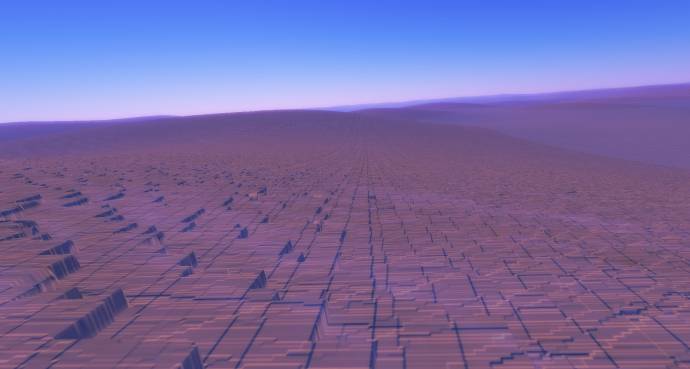
|
| |
| |
| Solaris | Date: Thursday, 31.01.2013, 04:13 | Message # 283 |
 World Builder
Group: Global Moderators
 France
France
Messages: 731
Status: Offline
| Aliens? 
Ringtails, can you post the specs of your PC? Or the Name/location of this planet. This certainly look odd.
Also you can read this to learn how to display images in yours posts, I did it for you here, edit your post to take a look.
|
| |
| |
| Ringtails | Date: Thursday, 31.01.2013, 04:13 | Message # 284 |
|
Observer
Group: Newbies
 Lithuania
Lithuania
Messages: 5
Status: Offline
| Hehe, thanks for the trusty lesson. Here is something similar that I have found on a different planet. I am starting to feel that this is a problem on my part.
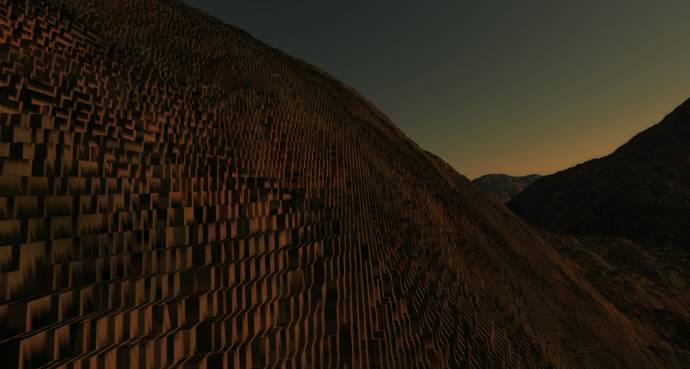
|
| |
| |
| Unnamed | Date: Thursday, 31.01.2013, 04:14 | Message # 285 |
|
Space Pilot
Group: Users
 Mexico
Mexico
Messages: 116
Status: Offline
| Thats pretty weird...lol
Intel® Core™ i5-3210M CPU @ 2.50GHz 2.50 GHz 750 GB hard drive 4 GB RAM intel ®HD Graphics 4000 1GB video; oh and i use a lot of commas
|
| |
| |