|
Troubleshooting - SpaceEngine 0.96
|
|
| JacksGallbladder | Date: Thursday, 12.07.2012, 19:40 | Message # 16 |
|
Observer
Group: Newbies
 Canada
Canada
Messages: 1
Status: Offline
| I just got a brand new gaming PC and as the game was starting up, it crashed. It was working before, only my friend who installed it and played it flew until he couldn't see anything and then the game crashed. Since then Space Engine would crash while opening every time.
Here's my log, if anyone can tell me what's wrong that would be very much appreciated. Thank You.
Edited by JacksGallbladder - Thursday, 12.07.2012, 19:47 |
| |
| |
| Duke | Date: Thursday, 12.07.2012, 20:11 | Message # 17 |
|
Space Pilot
Group: SE team
 Antarctica
Antarctica
Messages: 88
Status: Offline
| You must extract ALL files from archive and then run Spaceengine.
|
| |
| |
| kingalex | Date: Sunday, 15.07.2012, 03:42 | Message # 18 |
|
Observer
Group: Newbies
 United States
United States
Messages: 2
Status: Offline
| Every single terra I've found except for earth is basically an oceania. They have no land whatsoever, just covered completely in water. Also, other procedural planets have terrain but the terrain is always low detail and basically blurry.
|
| |
| |
| apenpaap | Date: Sunday, 15.07.2012, 03:52 | Message # 19 |
 World Builder
Group: Users
 Antarctica
Antarctica
Messages: 1063
Status: Offline
| That's odd... What kind of videocard do you have? It sounds like an Intel HD. 
I occasionally stream at http://www.twitch.tv/magistermystax. Sometimes SE, sometimes other games.
|
| |
| |
| kingalex | Date: Sunday, 15.07.2012, 03:58 | Message # 20 |
|
Observer
Group: Newbies
 United States
United States
Messages: 2
Status: Offline
| Yup, exactly that.
|
| |
| |
| anonymousgamer | Date: Sunday, 15.07.2012, 07:56 | Message # 21 |
 World Builder
Group: Global Moderators
 United States
United States
Messages: 1011
Status: Offline
| You don't have enough video memory to correctly run spaceengine.
Desktop: FX-8350 4.0 GHz, 8 GB DDR3 RAM, EVGA GeForce GTX 1080 FTW 8 GB, 2 TB HDD, 24 inch 1920x1080 screen
Laptop: Core i5 480M 2.66 GHz (turbo 2.93), 8 GB DDR3 RAM, AMD Radeon HD 6550m 1 GB, 640 GB HDD, 17.3 inch 1600x900 screen
|
| |
| |
| HarbingerDawn | Date: Sunday, 15.07.2012, 08:15 | Message # 22 |
 Cosmic Curator
Group: Administrators
 United States
United States
Messages: 8717
Status: Offline
| Yes, Intel HD graphics cannot properly run SpaceEngine.
All forum users, please read this!
My SE mods and addons
Phenom II X6 1090T 3.2 GHz, 16 GB DDR3 RAM, GTX 970 3584 MB VRAM
|
| |
| |
| MrZombieBiscuit | Date: Sunday, 15.07.2012, 15:20 | Message # 23 |
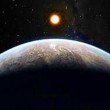 Space Tourist
Group: Users
 Brazil
Brazil
Messages: 33
Status: Offline
| Problem signature:
Problem Event Name: BlueScreen
OS Version: 6.1.7601.2.1.0.256.1
Locale ID: 1046
Additional information about the problem:
BCCode: 113
BCP1: 00000004
BCP2: 8621D5F0
BCP3: 00000000
BCP4: 00000000
OS Version: 6_1_7601
Service Pack: 1_0
Product: 256_1
Files that help describe the problem:
C:\Windows\Minidump\071512-16442-01.dmp
C:\Users\Pietro\AppData\Local\Temp\WER-34710-0.sysdata.xml
A black screen with white stripes, then BSOD saying that a program ran out of virtual memory. It's not Space Engine nor anything I have running at my computer now nor when I start SE. Then it does a check, when it's over it restarts my computer and it won't start because of some memory issue. The MemOK light is red at this moment and I have to manually shut off the PC and await a min or two.
|
| |
| |
| MrZombieBiscuit | Date: Sunday, 15.07.2012, 15:22 | Message # 24 |
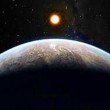 Space Tourist
Group: Users
 Brazil
Brazil
Messages: 33
Status: Offline
| BTW, PC specs:
HD RADEON 6850
2x2Gb DDR3
AMD Phenom II X6 1090T Black Edition (not overclocked)
Windows Se7en 32Bits.
|
| |
| |
| MrZombieBiscuit | Date: Sunday, 15.07.2012, 15:25 | Message # 25 |
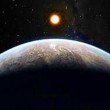 Space Tourist
Group: Users
 Brazil
Brazil
Messages: 33
Status: Offline
| // memory settings
VideoMemorySize 1024 // video card onboard memory (VRAM) in megabytes
VideoMemoryMaxPercent 90 // max VRAM consumption (percents)
Should I change the MaxPercent?
Another question:
Should mscorlib.exe use 17% 260.000?
It's Microsoft Common Language Runtime Class Library
Edited by MrZombieBiscuit - Sunday, 15.07.2012, 15:59 |
| |
| |
| anonymousgamer | Date: Sunday, 15.07.2012, 16:35 | Message # 26 |
 World Builder
Group: Global Moderators
 United States
United States
Messages: 1011
Status: Offline
| I'm no expert, but try disabling Crossfire if it's enabled, I'm not sure it's supported in Spaceengine
Desktop: FX-8350 4.0 GHz, 8 GB DDR3 RAM, EVGA GeForce GTX 1080 FTW 8 GB, 2 TB HDD, 24 inch 1920x1080 screen
Laptop: Core i5 480M 2.66 GHz (turbo 2.93), 8 GB DDR3 RAM, AMD Radeon HD 6550m 1 GB, 640 GB HDD, 17.3 inch 1600x900 screen
|
| |
| |
| MrZombieBiscuit | Date: Sunday, 15.07.2012, 16:42 | Message # 27 |
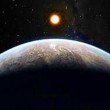 Space Tourist
Group: Users
 Brazil
Brazil
Messages: 33
Status: Offline
| I don't have 2 GPUs
|
| |
| |
| Talyn | Date: Sunday, 15.07.2012, 16:52 | Message # 28 |
 Explorer
Group: Users
 Portugal
Portugal
Messages: 207
Status: Offline
| MrZombieBiscuit, I'm not sure if you took a moment to read the rules, but 3 consecutive posts when you could have edited your first is a clear violation.
As far as I understand you were running SE when the BSOD came up.
Please post the se.log that you can find in the SE folder or nobody will be able to help you because that Microsoft Common Language Runtime Class Library is used by SE when it's running and there could be a problem with your SE install or it could be elsewere, but without the log it's impossible to say.
Also try to be more clear about the circumstances that led to the BSOD
PC: Intel Core2Duo E6850 @ 3.00 GHz & 4GB DDR3 @ 1333 - NVIDIA GeForce 8800 GTS with 640 MB VRAM
Laptop: Intel Core2Duo T9400 @ 2.53 GHz & 4 GB DDR @ 1066 - NVIDIA GeForce 9600M GT
|
| |
| |
| MrZombieBiscuit | Date: Sunday, 15.07.2012, 17:38 | Message # 29 |
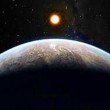 Space Tourist
Group: Users
 Brazil
Brazil
Messages: 33
Status: Offline
| Quote (Talyn) MrZombieBiscuit, I'm not sure if you took a moment to read the rules, but 3 consecutive posts when you could have edited your first is a clear violation.
As far as I understand you were running SE when the BSOD came up.
Please post the se.log that you can find in the SE folder or nobody will be able to help you because that Microsoft Common Language Runtime Class Library is used by SE when it's running and there could be a problem with your SE install or it could be elsewere, but without the log it's impossible to say.
Also try to be more clear about the circumstances that led to the BSOD
Sorry, I did read the rules but sometimes I forget what I read because of my ADHD.
Dumb me played the game again right before posting this :facepalm:. Does the log still have the last time I played it yesterday, when it crashed or does it overwrite everything?
Also, I don't remember exactly what program ran out of virtual memory but is it possible to see it in the error logs left by windows itself?
|
| |
| |
| anonymousgamer | Date: Sunday, 15.07.2012, 19:53 | Message # 30 |
 World Builder
Group: Global Moderators
 United States
United States
Messages: 1011
Status: Offline
| Quote (MrZombieBiscuit) I don't have 2 GPUs
Lol I read it as 2x6850, sorry.
Desktop: FX-8350 4.0 GHz, 8 GB DDR3 RAM, EVGA GeForce GTX 1080 FTW 8 GB, 2 TB HDD, 24 inch 1920x1080 screen
Laptop: Core i5 480M 2.66 GHz (turbo 2.93), 8 GB DDR3 RAM, AMD Radeon HD 6550m 1 GB, 640 GB HDD, 17.3 inch 1600x900 screen
|
| |
| |