|
Troubleshooting - SpaceEngine 0.96
|
|
| Watsisname | Date: Friday, 12.04.2013, 22:27 | Message # 346 |
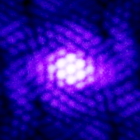 Galaxy Architect
Group: Global Moderators
 United States
United States
Messages: 2613
Status: Offline
| Nobody is going to be able to help you unless you provide more information.
Start by sharing your graphics card specs.

|
| |
| |
| Solaris | Date: Saturday, 13.04.2013, 03:08 | Message # 347 |
 World Builder
Group: Global Moderators
 France
France
Messages: 731
Status: Offline
| RomSpaceLife, you should have posted your issue here. Look at the 5th paragraph of the opening post, it may help you.
|
| |
| |
| RomSpaceLife | Date: Saturday, 13.04.2013, 07:56 | Message # 348 |
|
Observer
Group: Users
 Israel
Israel
Messages: 13
Status: Offline
| Quote (Solaris) Look at the 5th paragraph of the opening post, it may help you.
BUT WTF HOW I FORCE SE TO RUN ON ATI graphics card???!?!!?
|
| |
| |
| HarbingerDawn | Date: Saturday, 13.04.2013, 08:32 | Message # 349 |
 Cosmic Curator
Group: Administrators
 United States
United States
Messages: 8717
Status: Offline
| RomSpaceLife, calm down and be patient. If someone knows how to do it then they will help you. But you can not just demand or expect help. This forum is for fixing issues with SE, not navigating the ATI Catalyst control panel. If you get an answer here it will only be because of luck from someone knowing how to help. If you want a better chance at finding answers go outside the forum and do research or post on a tech forum somewhere where people specialize in these things.
All forum users, please read this!
My SE mods and addons
Phenom II X6 1090T 3.2 GHz, 16 GB DDR3 RAM, GTX 970 3584 MB VRAM
|
| |
| |
| Salvo | Date: Saturday, 13.04.2013, 10:50 | Message # 350 |
 Star Engineer
Group: Local Moderators
 Italy
Italy
Messages: 1400
Status: Offline
| Quote (RomSpaceLife) ATI radeon HD 5450
I have your same video card but to me is working perfectly 
Try to update the drivers or the program (or both), because it's strange that it works to me and not to you...
The universe is not required to be in perfect harmony with human ambition.
CPU: Intel Core i7 4770 GPU: ASUS Radeon R9 270 RAM: 8 GBs
(still don't know why everyone is doing this...)
|
| |
| |
| HarbingerDawn | Date: Saturday, 13.04.2013, 11:16 | Message # 351 |
 Cosmic Curator
Group: Administrators
 United States
United States
Messages: 8717
Status: Offline
| Salvo, please read the problem history before posting.
All forum users, please read this!
My SE mods and addons
Phenom II X6 1090T 3.2 GHz, 16 GB DDR3 RAM, GTX 970 3584 MB VRAM
|
| |
| |
| RomSpaceLife | Date: Saturday, 13.04.2013, 14:11 | Message # 352 |
|
Observer
Group: Users
 Israel
Israel
Messages: 13
Status: Offline
| Quote (Salvo) because it's strange that it works to me and not to you...
i know what the problem. i need to force SpaceEngine.exe on ATI Catalyst but i dont know how...
Edited by RomSpaceLife - Saturday, 13.04.2013, 14:13 |
| |
| |
| Salvo | Date: Saturday, 13.04.2013, 19:38 | Message # 353 |
 Star Engineer
Group: Local Moderators
 Italy
Italy
Messages: 1400
Status: Offline
| Quote (HarbingerDawn) Salvo, please read the problem history before posting.
Oh, sorry, I thought it was his first message, anyway, I had AMD Catalyst control panel but after i switched someway into AMD Vision, RomSpaceLife, i don't know what you mean with "force", did you changed video card or you always had an ATI?
The universe is not required to be in perfect harmony with human ambition.
CPU: Intel Core i7 4770 GPU: ASUS Radeon R9 270 RAM: 8 GBs
(still don't know why everyone is doing this...)
|
| |
| |
| HarbingerDawn | Date: Saturday, 13.04.2013, 20:13 | Message # 354 |
 Cosmic Curator
Group: Administrators
 United States
United States
Messages: 8717
Status: Offline
| Salvo, read the problem history before posting. Everything is explained in this page and the last.
All forum users, please read this!
My SE mods and addons
Phenom II X6 1090T 3.2 GHz, 16 GB DDR3 RAM, GTX 970 3584 MB VRAM
|
| |
| |
| RomSpaceLife | Date: Tuesday, 16.04.2013, 11:38 | Message # 355 |
|
Observer
Group: Users
 Israel
Israel
Messages: 13
Status: Offline
| YEAH THAT WORK! THANKS TO EVERYONE WHO TRIED TO HELP ME 
|
| |
| |
| Austin | Date: Tuesday, 23.04.2013, 19:50 | Message # 356 |
|
Observer
Group: Newbies
 United States
United States
Messages: 1
Status: Offline
| I can start up and run space engine perfectly without much lag, but alot of the times I run it I end up getting something that looks like "ghost fog" a bit. The screen takes on a tintish white and even if restart it, the graphical error doesn't go away. So, I end up having to restart it. Not to mention alot of other less occuring graphical errors, which behave the same way when it comes to restarting space engine.
Also, whenever I manage to "land" on a planet, it will start loading up the terrain, but it will crash. Anyone know how to fix this? I've tried to install the patch, but when I do I still get a bunch of graphical errors and they occur almost every time I start up. Is it because I've merged the files, or what?
|
| |
| |
| Antza2 | Date: Tuesday, 23.04.2013, 20:02 | Message # 357 |
 World Builder
Group: Global Moderators
 Finland
Finland
Messages: 1049
Status: Offline
| Austin, Have you checked if your rig can run SE? You can see the requirements at http://en.spaceengine.org/
Go to antza2.deviantart.com for cool photos!
|
| |
| |
| DRUSO | Date: Thursday, 25.04.2013, 09:30 | Message # 358 |
|
Observer
Group: Newbies
 Italy
Italy
Messages: 2
Status: Offline
| Hi,
don't know how and why but now everytime I try to look around with left click and moving the mouse all the screen spin around like hell.
I've tried to reinstall everything but still have the problem... I've also tried a different mouse...
It happened to me before and it was fixed only after I formatted the pc...
do you know hoe to fix this problem?
Many thanks!
|
| |
| |
| HarbingerDawn | Date: Thursday, 25.04.2013, 14:55 | Message # 359 |
 Cosmic Curator
Group: Administrators
 United States
United States
Messages: 8717
Status: Offline
| Welcome to the forum, DRUSO. Your issue could have been posted here.
That's a strange problem to have. If reinstalling SE didn't fix it then it's probably a problem with something else on your computer, perhaps your mouse drivers. If possible try reinstalling your mouse driver software. It could also be a problem with something else in Windows. If you can't solve it through reinstalling your mouse drivers and don't find any problems with your system then place the config folder in your SE directory and your se.log file into a zip archive and attach it and someone will take a look at it.
All forum users, please read this!
My SE mods and addons
Phenom II X6 1090T 3.2 GHz, 16 GB DDR3 RAM, GTX 970 3584 MB VRAM
|
| |
| |
| DRUSO | Date: Thursday, 25.04.2013, 16:44 | Message # 360 |
|
Observer
Group: Newbies
 Italy
Italy
Messages: 2
Status: Offline
| Quote (HarbingerDawn) Welcome to the forum, DRUSO. Your issue could have been posted here.
That's a strange problem to have. If reinstalling SE didn't fix it then it's probably a problem with something else on your computer, perhaps your mouse drivers. If possible try reinstalling your mouse driver software. It could also be a problem with something else in Windows. If you can't solve it through reinstalling your mouse drivers and don't find any problems with your system then place the config folder in your SE directory and your se.log file into a zip archive and attach it and someone will take a look at it.
thank you harbingerdawn!
The mouse I'm using is a plug&play wireless, so I don't have drivers to be installed.
I've tried 2 other mouse, one with the cable and one blutooth. The bplutooth mouse installed its own drivers, but everything is still spinning crazy.
I noticed that even if I run the program from 2 different folders (like 2 different installation on the same computer) they both seems to share some files.
Both starts the simulation from the same point in the universe, so I wonder if there are files outside the space engine folder (like a cache). If so I would like to erase them and see if this fix the problem...
The mouse gives me this problem only using space engine, everything else is working fine. I'm using windows 8 on a lenovo laptop (nvidia 635 with 2gb, i7, 4gb ram). The mouse is the logitech k260 (mouse+keyboard)
|
| |
| |