|
Bug Reports for Version 0.96
|
|
| SpaceEngineer | Date: Thursday, 05.07.2012, 19:52 | Message # 1 |
 Author of Space Engine
Group: Administrators
 Russian Federation
Russian Federation
Messages: 4800
Status: Offline
| Please post here all of your reports about bugs or crashes in SpaceEngine. Attach to your message a screenshot (if possible) and a log file (it's called the "se.log" and is located in the SpaceEngine's directory). Only the log file will help me to understand your problem and find a solution.
*
|
| |
| |
| neutronium76 | Date: Friday, 13.07.2012, 09:35 | Message # 121 |
 World Builder
Group: Users
 Greece
Greece
Messages: 718
Status: Offline
| Quote (j0KeR) can you play SE without any crashes
Well the only time I had a CTD so far was when I was orbiting a terra at low altitude and the spacecraft crashed on the surface (because I time accelerated at LPO = not recommended) as the orbits are not calculated properly. And this didn't happen immediately after the spacecraft hit the surface. It was funny because I was watching it going up and down on the planet's mountains and hills for about 5-10 mins and then it CTD. But at the same time the whole fleet was orbiting that planet and the stutters were also present. Yesteday I took one ship from the default fleet and travelled to a nearby star. The rest of the fleet remained in orbit around a moon of the initial star. I arrived at the new star and entered orbit around a terra. I noticed that there were NO stutters at the new system so my conclusion is that when there is only one ship in a star system the engine performs better.
Another thing I noticed is that the auto-exposure is not functioning properly when all fleet is at the same system and camera is focusing on a ship of the fleet (either in free mode or in game mode) and all ships orbit a planet at close proximity to each other and at low orbit. When you turn the camera around, and depending on the viewing angle in relation to the star and planet, the background stars are flickering on and off rapidly when autoexposure is turned on and the star and/or planet is in the FOV. I will try to post a small video to illustrate this when I am back home from work (together with a SE.log).
Again this problem (as with the stutters) does not appear when there is only one ship in a star system 
PS: Ok I managed to reproduce the auto-exposure problem even with 1 ship per star system. I created a short video in order to illustrate the problem. Here's the link: http://www.youtube.com/watch?v=ROiLXGe21B4
Here are my graphic and other settings from within the program if it is of any help:
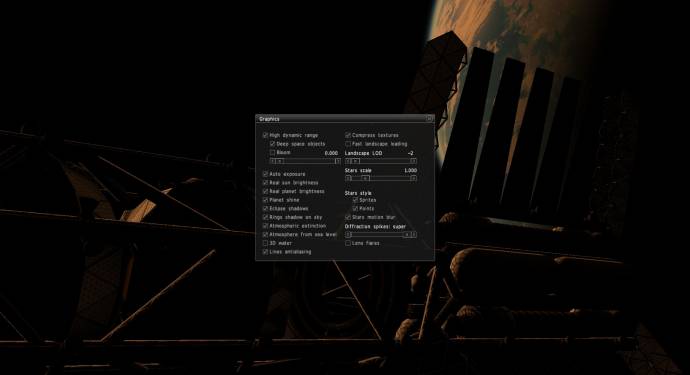
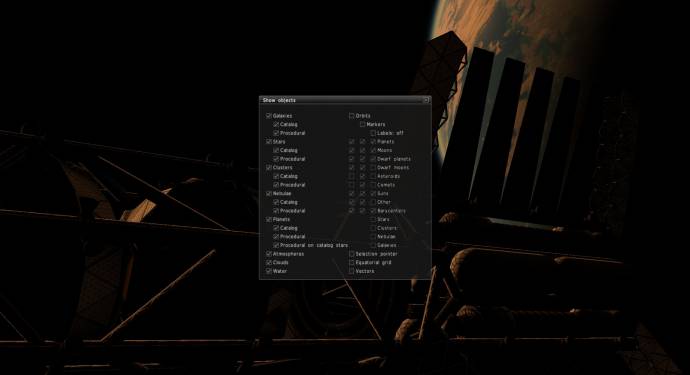

and here is th SE.Log:
PC1:Core i7 970@3.34GHz, 6 cores/12 threads, 12GB DDR3 RAM@1.34GHz, 2x(SLI) GTX-580 GPUs 3GB VRAM(GDDR5)@1GHz, OS:Win7x64SP1
PC2:Core2Quad X9770@3.2GHz, 2 cores/4 threads 4GB DDR2 RAM@1GHz, GTX-285 GPU 1GB VRAM(DDR3)@1.24GHz, OS:WinVistax64SP2
Edited by neutronium76 - Friday, 13.07.2012, 14:36 |
| |
| |
| j0KeR | Date: Friday, 13.07.2012, 18:04 | Message # 122 |
 Explorer
Group: Users
 Greece
Greece
Messages: 178
Status: Offline
| Yeah , ok well the only "mini" stutters i noticed is when im in "Game Mode" and when i fly with any ship at low orbit around a planet because its trying to generate the terrain especially @LOD0 other than that i do not have any stutters at all.
Quote (neutronium76) Ok I managed to reproduce the auto-exposure problem even with 1 ship per star system. I created a short video in order to illustrate the problem.
It does that for me also , it seems to be a bug.
Well, the only thing important for me right now is to find the main cause of the crashes or at least to eliminating as much as i can to be able to explore for 10-15 minutes because after i visit 2-3 planets in the next planets i will visit it starts to get really laggy and in the end it crashes 
"Novus Ordo Seclorum"
Intel Core(E6850) 2 Duo 3.00 GHz \ Geforce GTX560 1024MB \ 4GB 667(MHz) 2 Channel RAM \ Windows 7 (32bit) \ Samsung SA700D 120hz (3D)
Edited by j0KeR - Friday, 13.07.2012, 18:07 |
| |
| |
| HarbingerDawn | Date: Friday, 13.07.2012, 18:43 | Message # 123 |
 Cosmic Curator
Group: Administrators
 United States
United States
Messages: 8717
Status: Offline
| Quote (j0KeR) i can to be able to explore for 10-15 minutes because after i visit 2-3 planets in the next planets i will visit it starts to get really laggy and in the end it crashes
The lag may be from using shared memory rather than onboard memory after it's filled up, with the crash caused by the engine reaching some memory overflow or limit. This seems to be the last major universal limitation with the engine. From the data I've gathered so far it appears to happen after the engine reaches a total of 2GB of memory usage, though maybe sometimes more. If there is anyone who can fly around and load textures for hours without crashing, I'd love to hear from them, it would mean that this is not a universal problem.
All forum users, please read this!
My SE mods and addons
Phenom II X6 1090T 3.2 GHz, 16 GB DDR3 RAM, GTX 970 3584 MB VRAM
|
| |
| |
| Zerosignal | Date: Friday, 13.07.2012, 18:51 | Message # 124 |
 Observer
Group: Newbies
 New Zealand
New Zealand
Messages: 1
Status: Offline
| In regards to the issues being experienced by jOKeR and a lot of other people I know including myself (crashes) I just wanted to add something I have observed. Obviously I've tried everything imaginable to stop the crashes as described in these forums but nothing has worked. What I have observed, and I don't know technical terms, is an ever increasing use of system ram that almost never lessens until it crashes.
I observed this simply by having the task manager open during game play. Now under the processes it shows SE using approx 500-600 meg of ram but when you look at the commit charge it gets vastly higher than that without changing in the processes. I have a 1gb nvidia GTX560gt video card and I have 2gb of ram, and have the lengthened that to 4gb in the main config with max percent set at 75 or 80 and both detects on false.
The game runs flawlessly on startup, 100fps, but almost immediately the ram use begins to build up especially as you go to your first planet surface and it starts creating the terrain etc, the game still runs ok until I reach the limit of my real 2gb of ram, once it starts using over that it starts to get stuttery but still runs.
The ram useage will go all the way to 4-4.3 gb without reducing and that's when the crash happens. It usually takes about 2-3 planet visits (down to the surface) for this to happen.
One thing I have found is that if I sit out in space for a while (up to 5 mins) doing nothing, it might suddenly and randomly start to reduce, i've seen to go from 4gb right down to 1800 again. Of course that didn't stop it building up again once I started moving about or visiting planets again.
|
| |
| |
| j0KeR | Date: Friday, 13.07.2012, 19:13 | Message # 125 |
 Explorer
Group: Users
 Greece
Greece
Messages: 178
Status: Offline
| Quote (HarbingerDawn) From the data I've gathered so far it appears to happen after the engine reaches a total of 2GB of memory usage, though maybe sometimes more.
2.63gb ram to be exact , im observing it with task manager when it reaches 2.40-2.63(usage) then it will crash(for me) 
Quote (Zerosignal) One thing I have found is that if I sit out in space for a while (up to 5 mins) doing nothing, it might suddenly and randomly start to reduce, i've seen to go from 4gb right down to 1800 again. Of course that didn't stop it building up again once I started moving about or visiting planets again.
That's exaclty what i've being doing for so long to deal with the crashes , but it doesn't always work or i dont have much patience 
"Novus Ordo Seclorum"
Intel Core(E6850) 2 Duo 3.00 GHz \ Geforce GTX560 1024MB \ 4GB 667(MHz) 2 Channel RAM \ Windows 7 (32bit) \ Samsung SA700D 120hz (3D)
Edited by j0KeR - Friday, 13.07.2012, 19:15 |
| |
| |
| HarbingerDawn | Date: Friday, 13.07.2012, 19:19 | Message # 126 |
 Cosmic Curator
Group: Administrators
 United States
United States
Messages: 8717
Status: Offline
| Quote (j0KeR) 2.63gb ram to be exact , im observing it with task manager when it reaches 2.40-2.63(usage) then it will crash
I have always observed it to be much lower than that. I'm pretty sure that total RAM is relevant, not just system RAM. But it is odd that we all get different numbers. Almost every time for me it crashes at 870 MB sysRAM usage, and ~1300 MB VRAM usage. But sometimes the sysRAM value is much higher, but that also seems to be when the VRAM value is lower, so overall it is usually the same for me.
All forum users, please read this!
My SE mods and addons
Phenom II X6 1090T 3.2 GHz, 16 GB DDR3 RAM, GTX 970 3584 MB VRAM
|
| |
| |
| neutronium76 | Date: Friday, 13.07.2012, 20:17 | Message # 127 |
 World Builder
Group: Users
 Greece
Greece
Messages: 718
Status: Offline
| Quote (HarbingerDawn) But it is odd that we all get different numbers
It is not odd because every one has different PC specs and mainly different combinations of
1. System RAM
2. Video RAM
3. OS (different versions of windows combined with different architecture (x86 x64))
4. Different software running on the background and different software installed
So this is the real test for this wonderful piece of software and it is good that we all have different machines so that Space Engineer can collect valuable information from each one of us and improve SE continously 
Ok So I am going to start monitoring my main RAM and VRAM usage from now on and post my findings here.
PC1:Core i7 970@3.34GHz, 6 cores/12 threads, 12GB DDR3 RAM@1.34GHz, 2x(SLI) GTX-580 GPUs 3GB VRAM(GDDR5)@1GHz, OS:Win7x64SP1
PC2:Core2Quad X9770@3.2GHz, 2 cores/4 threads 4GB DDR2 RAM@1GHz, GTX-285 GPU 1GB VRAM(DDR3)@1.24GHz, OS:WinVistax64SP2
Edited by neutronium76 - Friday, 13.07.2012, 20:21 |
| |
| |
| j0KeR | Date: Friday, 13.07.2012, 23:09 | Message # 128 |
 Explorer
Group: Users
 Greece
Greece
Messages: 178
Status: Offline
| Quote (neutronium76) So this is the real test for this wonderful piece of software and it is good that we all have different machines so that Space Engineer can collect valuable information from each one of us and improve SE continously
Yes i agree , i believe its the only thing we can do, i mean us as users so can help him eliminating all the crashes , its one major problem for Space Engine that in imho should be concetrate only to that and everything else should be a piece a of cake 
"Novus Ordo Seclorum"
Intel Core(E6850) 2 Duo 3.00 GHz \ Geforce GTX560 1024MB \ 4GB 667(MHz) 2 Channel RAM \ Windows 7 (32bit) \ Samsung SA700D 120hz (3D)
|
| |
| |
| Talyn | Date: Friday, 13.07.2012, 23:47 | Message # 129 |
 Explorer
Group: Users
 Portugal
Portugal
Messages: 207
Status: Offline
| For everyone who is having crash issues related with RAM/VRAM, I seem to have solved the problem with a simple trick
I used to have 0.96 crash really BAD and now I don't even remember my last crash.
Here is what I have done: (WARNING, math post from here on)
Supose you have a graphics card like mine with 640 MB of VRAM and you are using the NVIDIA trick to borrow some system RAM but you only have 2 GB and running windows 7 (x64)
2048 + 640 = 2688 of total memory
Allowing the Operating System to use some VRAM say 15%, we get:
640*0.15=96
640-96=544 VRAM available for SE
Now the RAM:
Allowing the Operating system some breathing room, lets give it say 1200 MB of RAM
2048-1200=848
All toguether, in this system we can afford to give SE 848 MB of RAM plus 544 MB of VRAM wich gives us a grand total of 1392
I have tested this configuration on a computer with this specs and the result was the same as on my PC. A stable system, thow a bit on the edge when it reaches the limited amount of memory available because sometimes the Operating System needs more than the 1200 MB that we have reserved for it and the SWAP file begins to work overtime. I also found it helps to have a BIG custom SWAP file and if you have two different hard drives, to have 2 BIG SWAP files, one on each hard drive (not logial, but PHYSICAL)
This allows the computer to recover most of the times, even when it freezes for a few seconds, but hardly ever crashing
Hope that helps 
PC: Intel Core2Duo E6850 @ 3.00 GHz & 4GB DDR3 @ 1333 - NVIDIA GeForce 8800 GTS with 640 MB VRAM
Laptop: Intel Core2Duo T9400 @ 2.53 GHz & 4 GB DDR @ 1066 - NVIDIA GeForce 9600M GT
Edited by Talyn - Friday, 13.07.2012, 23:49 |
| |
| |
| j0KeR | Date: Saturday, 14.07.2012, 05:36 | Message # 130 |
 Explorer
Group: Users
 Greece
Greece
Messages: 178
Status: Offline
| Talyn i should congratulate you for finding this "math" trick it helped me a lot !
Although after some time its gets real laggy and i have to close the program and open it again but it would never crash on me 
Thanks again 
"Novus Ordo Seclorum"
Intel Core(E6850) 2 Duo 3.00 GHz \ Geforce GTX560 1024MB \ 4GB 667(MHz) 2 Channel RAM \ Windows 7 (32bit) \ Samsung SA700D 120hz (3D)
|
| |
| |
| j0KeR | Date: Saturday, 14.07.2012, 05:45 | Message # 131 |
 Explorer
Group: Users
 Greece
Greece
Messages: 178
Status: Offline
| For my pc it goes like this :
VRAM = 1024(MB) so we have 871 for SE
RAM = 4(GB) , 3.25 usable because of 32-bit OS
3250-1200 = 2050 for SE
Result : 2050 + 871 = 2921
Quote VideoMemorySize 2921 // video card onboard memory (VRAM) in megabytes
VideoMemoryMaxPercent 70 // max VRAM consumption (percents)
VideoMemoryStartupDetect false // use auto detection of VRAM size on startup, otherwise use VideoMemorySize value
VideoMemoryDynamicDetect false // use auto detection of available amount of VRAM in runtime
Just to clarify in case anyone didnt understand something 
Edit : Oops sorry for the double post !
"Novus Ordo Seclorum"
Intel Core(E6850) 2 Duo 3.00 GHz \ Geforce GTX560 1024MB \ 4GB 667(MHz) 2 Channel RAM \ Windows 7 (32bit) \ Samsung SA700D 120hz (3D)
Edited by j0KeR - Saturday, 14.07.2012, 06:32 |
| |
| |
| HarbingerDawn | Date: Saturday, 14.07.2012, 06:46 | Message # 132 |
 Cosmic Curator
Group: Administrators
 United States
United States
Messages: 8717
Status: Offline
| Quote (Talyn) This allows the computer to recover most of the times, even when it freezes for a few seconds, but hardly ever crashing
I'm glad that you found something that works for you, but I'm not sure that it applies in my case. You seem to be saying that in your case SE was using nearly all memory on your computer that wasn't being used by your OS. On my machine, I have 1.5 GB of VRAM and 8 GB of sysRAM, and when using SE even when it crashes I can see that a large amount of my memory is still not being used by anything; I still have gigabytes of unused RAM.
UPDATE: After I typed the above - but before I posted it - I decided to try a little experiment along the lines of your suggestion. I told SE that I have 4096 MB of memory, and turned detection off. I then proceeded to load as much stuff as I could (flying through gas giants, loading mountains, etc), and even though SE is using the exact same amount of memory as it was before (~2 GB total) it went much longer without crashing. Then I changed it to 2048 MB and now it takes nearly forever to crash, though it still will if I fly around in the galactic core for 5 minutes. It doesn't make sense to me...
All forum users, please read this!
My SE mods and addons
Phenom II X6 1090T 3.2 GHz, 16 GB DDR3 RAM, GTX 970 3584 MB VRAM
|
| |
| |
| j0KeR | Date: Saturday, 14.07.2012, 07:12 | Message # 133 |
 Explorer
Group: Users
 Greece
Greece
Messages: 178
Status: Offline
| A bit unfortunate, although i was avoiding going near galactic cores for that exact reason (crashes) , after doing this trick with ram/vram it seems that no matter what i do it wont crash ... yet, i was going fast in our galaxy and sometimes it would freeze for 1 sec but that just it and then it would run fine +exploring planets trying to push it to the limits
"Novus Ordo Seclorum"
Intel Core(E6850) 2 Duo 3.00 GHz \ Geforce GTX560 1024MB \ 4GB 667(MHz) 2 Channel RAM \ Windows 7 (32bit) \ Samsung SA700D 120hz (3D)
Edited by j0KeR - Saturday, 14.07.2012, 07:13 |
| |
| |
| SpaceEngineer | Date: Saturday, 14.07.2012, 11:34 | Message # 134 |
 Author of Space Engine
Group: Administrators
 Russian Federation
Russian Federation
Messages: 4800
Status: Offline
| Remember that SE cannot use more than 2 Gb of RAM as long as it is 32 bit app. Memory manager uses special windows function to determine amount of virtual memory it can use, it always returns 2047 Mb (you can see it in debug mode in the table shown using VRAM/RAM). I never see SE use more than 800 Mb of RAM, when auto-detections enabled (I have 1 Gb VRAM). Try using Process Explorer - latest version has nice ability to monitor GPU loading and VRAM use. Try to catch the crash event and see how much virtual RAM, physical and dedicated VRAM are used by SE at crash. I can't force SE to crash in debugger to easily detect the function that causes the crash, and this is annoying...
*

|
| |
| |
| HarbingerDawn | Date: Saturday, 14.07.2012, 12:17 | Message # 135 |
 Cosmic Curator
Group: Administrators
 United States
United States
Messages: 8717
Status: Offline
| Quote (SpaceEngineer) Try use Process Explorer - latest version have nice ability to monitor GPU loading and VRAM using.
I just downloaded the latest version of Process Explorer, and it doesn't have the GPU monitoring options. I looked up where they were located to make sure, and they do not appear on mine.
All forum users, please read this!
My SE mods and addons
Phenom II X6 1090T 3.2 GHz, 16 GB DDR3 RAM, GTX 970 3584 MB VRAM
|
| |
| |