|
Bug Reports for Version 0.96
|
|
| SpaceEngineer | Date: Thursday, 05.07.2012, 19:52 | Message # 1 |
 Author of Space Engine
Group: Administrators
 Russian Federation
Russian Federation
Messages: 4800
Status: Offline
| Please post here all of your reports about bugs or crashes in SpaceEngine. Attach to your message a screenshot (if possible) and a log file (it's called the "se.log" and is located in the SpaceEngine's directory). Only the log file will help me to understand your problem and find a solution.
*
|
| |
| |
| SpaceEngineer | Date: Monday, 16.07.2012, 12:19 | Message # 151 |
 Author of Space Engine
Group: Administrators
 Russian Federation
Russian Federation
Messages: 4800
Status: Offline
| This is strange new bug - something wrong with memory manager again.

|
| |
| |
| Blast | Date: Monday, 16.07.2012, 13:12 | Message # 152 |
 Observer
Group: Newbies
 Switzerland
Switzerland
Messages: 6
Status: Offline
| It does that sometimes.
Picture related, it's the center of the milky way galaxy.
http://i.imgur.com/sWwJ7.jpg
Edited by Blast - Monday, 16.07.2012, 13:14 |
| |
| |
| Ataulf | Date: Tuesday, 17.07.2012, 00:50 | Message # 153 |
|
Observer
Group: Newbies
 United States
United States
Messages: 5
Status: Offline
| Quote (Kyokushin) . to delete .
Hm?
Here are some new screens btw.
|
| |
| |
| mastercheif | Date: Wednesday, 18.07.2012, 15:32 | Message # 154 |
|
Observer
Group: Newbies
 Canada
Canada
Messages: 2
Status: Offline
| [color=purple] please fix my planet s there all white
katelyn dicks 
Edited by mastercheif - Wednesday, 18.07.2012, 15:35 |
| |
| |
| HarbingerDawn | Date: Wednesday, 18.07.2012, 16:16 | Message # 155 |
 Cosmic Curator
Group: Administrators
 United States
United States
Messages: 8717
Status: Offline
| Hello mastercheif, welcome to the forum. Please take a moment to read the forum rules.
As it says at the top of this thread, you must upload your se.log file with your post or else we can't help you. Please attach this file with your reply.
All forum users, please read this!
My SE mods and addons
Phenom II X6 1090T 3.2 GHz, 16 GB DDR3 RAM, GTX 970 3584 MB VRAM
|
| |
| |
| apenpaap | Date: Thursday, 19.07.2012, 01:43 | Message # 156 |
 World Builder
Group: Users
 Antarctica
Antarctica
Messages: 1063
Status: Offline
| Strange bug: nebulae don't seem affected by lowering the exposure:
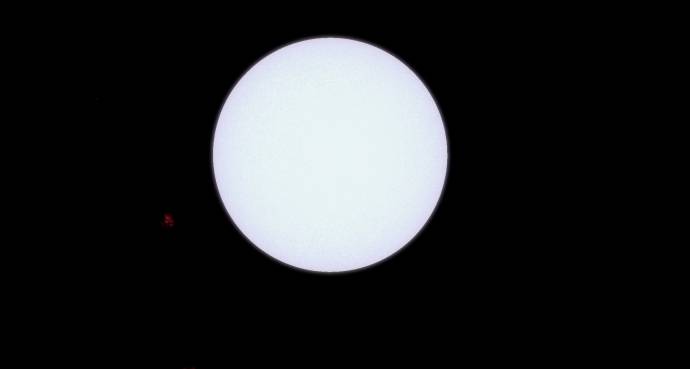
This image is taken on the very lowest possible exposure setting; the star you see is an O2, so incredibly bright it's still nearly overexposed on this ridiculously low exposure. To put how low the expose is in perspective: this is actually a close binary, its partner is visible in the background, almost the same angular size as the star in the foreground. And completely invisible on this setting. Yet the nebulae are still clearly visible. This seems a bit odd to me.
I occasionally stream at http://www.twitch.tv/magistermystax. Sometimes SE, sometimes other games.
|
| |
| |
| Methis | Date: Thursday, 19.07.2012, 23:07 | Message # 157 |
 Space Tourist
Group: Users
 Netherlands
Netherlands
Messages: 35
Status: Offline
| Right, so, I'd been using SE for a few months and I've been lurking on the forums, but since I ran into a bug, I figured I might as well step out of the shadows, hehe...
As for the bug - planets (objects?) appear not to get rendered at certain view angles, as demonstrated below (turned off Auto Exposure in order to see background stars to demonstrate difference in angle):
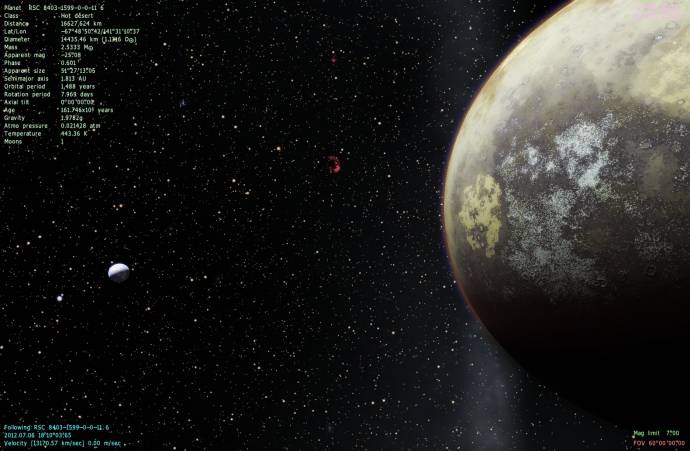



se.log indicates no change between screen grabs - just regular ol' Creating cluster model "Banana cakes".
I haven't yet extensively tested (changing gfx settings made no difference, however), so I'm going to see what I can find about it.
In-flight edit:
(Note: value names are colour coded to the best approximate colours in the debug screen)
As it turns out (turned on debug mode), at these angles, the Planets value goes from 1/22 to 0/0, and SolarSys from 1/3/30 to 0/3/30. All the LandNode textures and meshes are dropped also, PlanNodes and Recursion go to 0 and LocalRelPos changes dramatically from in the AU range to the negated value of Universal Pos (in this particular case -4607.873 pc, 466.339 pc, 1179.706 pc for UniversalPos). CPU also drops from 1.81e+011 to 0.
Finally, but I suspect of the least significance, as can be seen in the screen grabs above, the planet's Apparent mag and Phase change...
Edit 2:
After further study, I've concluded the view angle (that's to say, the Quat-value is universal, i.e. all celestial objects within rendering distance (so not sprites and background objects) fail to render at such an angle, no matter where in the universe I'm looking.
For example, at Quat 0.598 0.234 0.714 -0.279, it will not render any objects. Ever.
I've also noticed the Universe map not working: the star I'm at disappears somewhere between zoom 0.801 pc and 0.792 pc (ClusSysModels will also go down from 1/129/1294 to 0/129/1294) and any other objects in the system never appear at all. This appears to be unrelated to the angle observed, however.
Will see if I can think of anything else to test.
P.S. I'm running a fresh, clean install of SE 0.96.1 (patched), no changes other than in-engine gfx settings.
Edit 3:
Ok, so it appears I was partly mistaken: at particular angles/quat values, all objects in a system will (visually) disappear. However in another system, at the same angles/values, everything will be just peachy. Going back again to the previous system makes no difference: it still won't - for all intents and purposes - exist. Everything within that system, along with their orbits, will simply vanish. That being said, all the bodies will remain perfectly well in the F2 system view, just nowhere else.
I must say I'm rather puzzled by this...
Edited by Methis - Friday, 20.07.2012, 12:39 |
| |
| |
| n3xt | Date: Friday, 20.07.2012, 00:20 | Message # 158 |
 Explorer
Group: Users
 Netherlands
Netherlands
Messages: 184
Status: Offline
| Hello fellow space junkies <3
I might be new on the forum but I definetly use SE for quite a while now thanks to kurtjmac from his SE 0.9.4 video on YouTube. And I must say I'm veeery impressed by it's graphics. Since I love astronomy all the way back since I was like 6 years (I'm 21 now). Oh well back to the subject, I wonder what would be the best settings in my main.cfg
I have a 2.60 GHz processor, 2 GB of RAM (I'm planning to significantly increase it) and a AMD Radeon HD 6670 1024 MB.
My main.cfg settings are just default at the moment. I'm too scared something awful might happen. Oh I forgot to mention: I do crash frequently, however not in interplanetary, interstellar or intergalactic travel. But always most frequently while rendering the planet's textures. I usually have my LOD @ 0. While turning off fast landscape loading and 3D water ofcourse. Usually it takes between 10 and 20 seconds to fully load my environment. Not bad ofcourse but it's the planetary loading that crashes me mostly. And that annoys me. So do you guys have any suggestions for my main.cfg settings?
If you guys like deep space trance, then check this out:
http://www.youtube.com/watch?v=VVGb7JU4TSU - Believe me, it's inspirational. SpaceEngineer For The Win... 
Sorry if I posted this in the wrong section but this one got alot of activity and attention...
|
| |
| |
| Joey_Penguin | Date: Friday, 20.07.2012, 18:14 | Message # 159 |
 Pioneer
Group: Users
 United States
United States
Messages: 311
Status: Offline
| I have posted this before, but there seems to be a generation bug where planets with life only spawn around binary or multiple star systems. In all my travels, I could never find single stars with earthlike worlds around them. Here is se.log this time. 
Careful. The PLATT Collective has spurs.
|
| |
| |
| SpaceMarine | Date: Saturday, 21.07.2012, 13:19 | Message # 160 |
 Observer
Group: Newbies
 United Kingdom
United Kingdom
Messages: 5
Status: Offline
| Weird bug I've experienced a few times now but in procedural galaxies sometimes the stars in a galaxy completely disappear (or at least in a large segment of a galaxy). It usually happens when I visit a planet in one of the star systems and then travel further in the galaxy. Then it freezes for three seconds and suddenly the stars are gone with an empty galaxy. Restarting space engine fixes the problem but then after a while it happens again. This only happens in procedural galaxies.
Heres a picture of when the stars are gone:
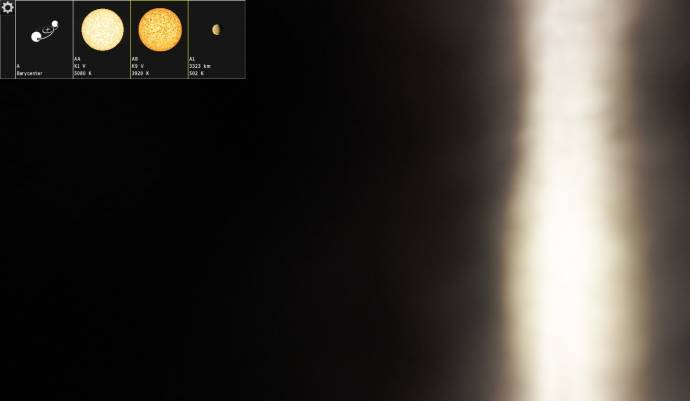
And heres a picture when I restart space engine (what it should look like):

Im running Space Engine 0.9.6.1 and i cleared the cache before starting the patch so anyone have a clue to what is going on?
|
| |
| |
| j0KeR | Date: Saturday, 21.07.2012, 14:00 | Message # 161 |
 Explorer
Group: Users
 Greece
Greece
Messages: 178
Status: Offline
| Yes it happens also in Milky Way(after exploring some planets suddenly the stars cannot render) , its a memory related problem in the software as SpaceEngineer said in another post.
"Novus Ordo Seclorum"
Intel Core(E6850) 2 Duo 3.00 GHz \ Geforce GTX560 1024MB \ 4GB 667(MHz) 2 Channel RAM \ Windows 7 (32bit) \ Samsung SA700D 120hz (3D)
Edited by j0KeR - Saturday, 21.07.2012, 14:01 |
| |
| |
| n3xt | Date: Sunday, 22.07.2012, 01:37 | Message # 162 |
 Explorer
Group: Users
 Netherlands
Netherlands
Messages: 184
Status: Offline
| Could anyone help me out as well?
I frequently crash like maddness 
Only on the surfaces or the atmospheres...
I have a duo core 2.60 GHz processor
2GB of RAM
and a AMD Radeon HD 6670 1GB
Should I decrease my MaxVideoMemory to 70 (85 at the moment)
And anything else besides?
Sorry for all these questions but I never was motivated in downloading or addons or changing my files etc... etc... untill I found SE 
Oh well any help appreciated <3
Good night...
|
| |
| |
| HarbingerDawn | Date: Sunday, 22.07.2012, 01:47 | Message # 163 |
 Cosmic Curator
Group: Administrators
 United States
United States
Messages: 8717
Status: Offline
| n3xt, as it says in red letters at the top of the page, if you are having problems you need to attach your se.log file with your post.
2GB of RAM is pretty bad, though I suppose it's acceptable if you're running Win XP.
Anyway, post your log and someone will have a look at it and get back to you.
All forum users, please read this!
My SE mods and addons
Phenom II X6 1090T 3.2 GHz, 16 GB DDR3 RAM, GTX 970 3584 MB VRAM
|
| |
| |
| n3xt | Date: Sunday, 22.07.2012, 10:59 | Message # 164 |
 Explorer
Group: Users
 Netherlands
Netherlands
Messages: 184
Status: Offline
| I can't help it yet... but one day I'll have like 4 GHz, 8 GB RAM and 2 GB VRAM... 
And soon I'll have a RAM increase... I'll try and check my ''se.log'' is that the screen when it crashes or is it just somewhere in your files deeply hidden and hard to detect? 
Nevermind, nevermind... just delete this post lol
Edited by n3xt - Sunday, 22.07.2012, 11:01 |
| |
| |
| HarbingerDawn | Date: Sunday, 22.07.2012, 12:36 | Message # 165 |
 Cosmic Curator
Group: Administrators
 United States
United States
Messages: 8717
Status: Offline
| I will delete your post... AFTER YOU POST YOUR LOG FILE AS AN ATTACHMENT. Please post your file here for us to examine.
All forum users, please read this!
My SE mods and addons
Phenom II X6 1090T 3.2 GHz, 16 GB DDR3 RAM, GTX 970 3584 MB VRAM
|
| |
| |