|
Bug Reports for Version 0.96
|
|
| SpaceEngineer | Date: Thursday, 05.07.2012, 19:52 | Message # 1 |
 Author of Space Engine
Group: Administrators
 Russian Federation
Russian Federation
Messages: 4800
Status: Offline
| Please post here all of your reports about bugs or crashes in SpaceEngine. Attach to your message a screenshot (if possible) and a log file (it's called the "se.log" and is located in the SpaceEngine's directory). Only the log file will help me to understand your problem and find a solution.
*
|
| |
| |
| j0KeR | Date: Sunday, 08.07.2012, 20:08 | Message # 76 |
 Explorer
Group: Users
 Greece
Greece
Messages: 178
Status: Offline
| metaloz, try reducing VideoMemoryMaxPercent in main.cfg to 80 or 70 see if that works and if not we'll find smh else
"Novus Ordo Seclorum"
Intel Core(E6850) 2 Duo 3.00 GHz \ Geforce GTX560 1024MB \ 4GB 667(MHz) 2 Channel RAM \ Windows 7 (32bit) \ Samsung SA700D 120hz (3D)
|
| |
| |
| DevonX | Date: Sunday, 08.07.2012, 21:13 | Message # 77 |
 Space Pilot
Group: Users
 Norway
Norway
Messages: 113
Status: Offline
| I was visiting this pearl:

when i crash zoooming out of the planet to the outer galaxies ^^
and here is the log prolly the same bug as i submitted before.
Edited by DevonX - Sunday, 08.07.2012, 21:18 |
| |
| |
| Alexis | Date: Sunday, 08.07.2012, 21:31 | Message # 78 |
|
Observer
Group: Users
 France
France
Messages: 16
Status: Offline
| did you have a solution for the ships?
|
| |
| |
| metaloz | Date: Sunday, 08.07.2012, 21:36 | Message # 79 |
 Space Tourist
Group: Users
 Brazil
Brazil
Messages: 34
Status: Offline
| I noticed something "different"
The 3d Water enabled the surface of the water is lower when not enabled
It is common?
without 3d water
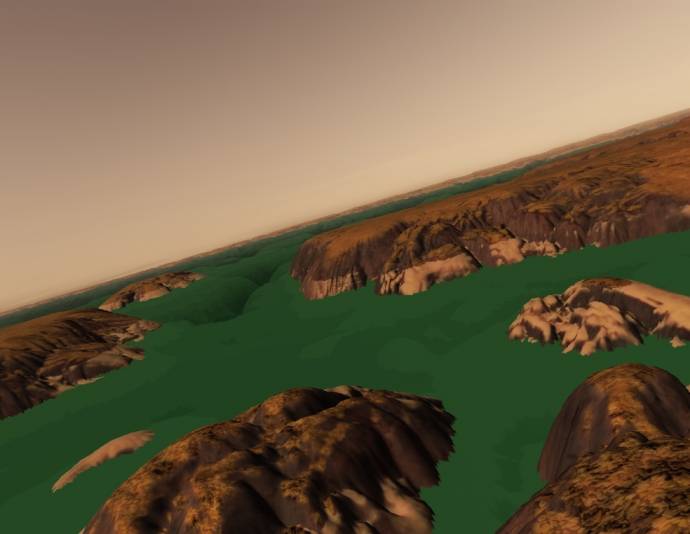
with 3d water
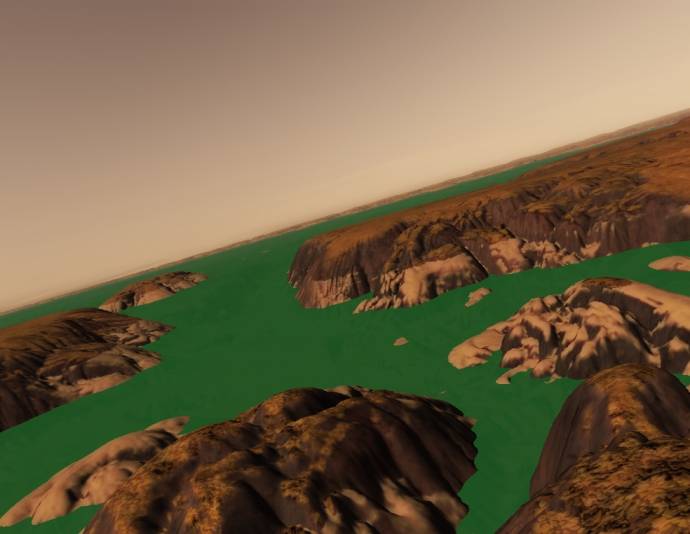
|
| |
| |
| Orgymeyer | Date: Sunday, 08.07.2012, 21:41 | Message # 80 |
|
Observer
Group: Users
 Canada
Canada
Messages: 19
Status: Offline
| I'm experiencing an issue with texture blocks being missing on clouds and the planet Mercury specifically. Any procedural planet that uses the earth clouds is also having issues.
I'm playing on a system with two crossfire 6970's and on 3 27 inch monitors on eyefinity with a resolution of 5760x1080. This used to work great on Space Engine 0.94 and 0.95. I'm running on AMD 12.6 drivers right now, freshly updated. Here's my se.log and a few screenshots.
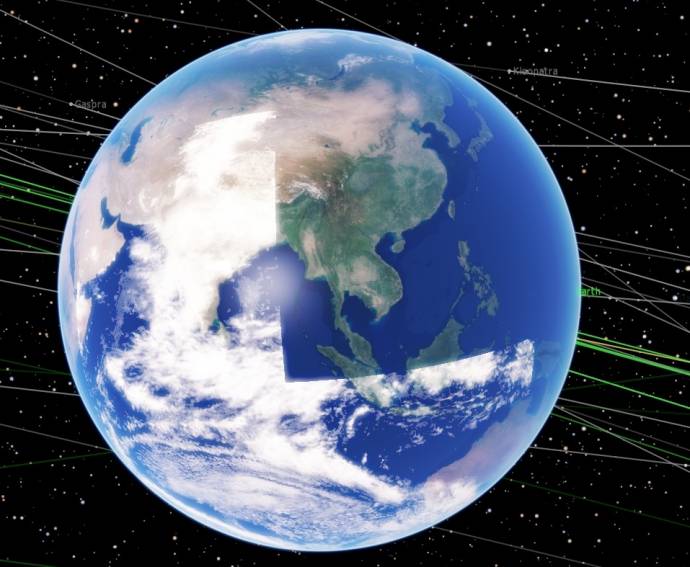

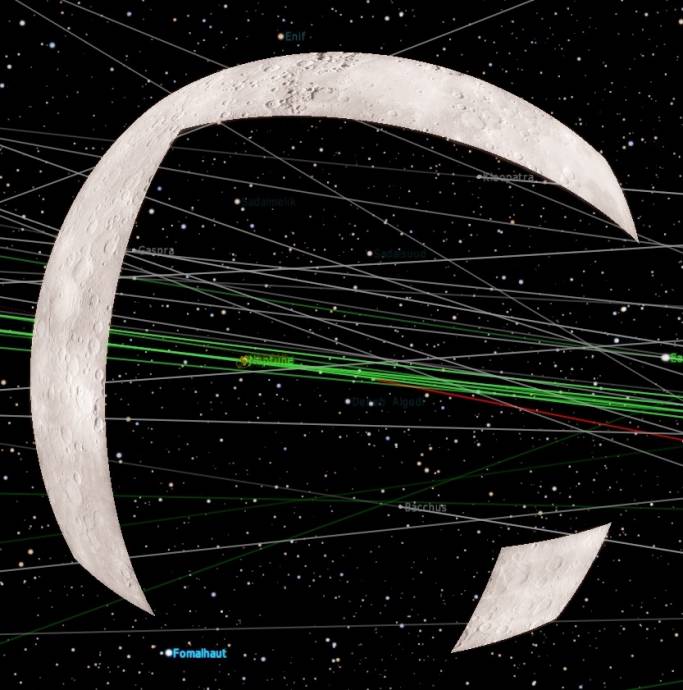
Edited by Orgymeyer - Sunday, 08.07.2012, 21:43 |
| |
| |
| HarbingerDawn | Date: Sunday, 08.07.2012, 23:50 | Message # 81 |
 Cosmic Curator
Group: Administrators
 United States
United States
Messages: 8717
Status: Offline
| Quote (metaloz) It is common?
Yes, the height of 3D water is not calculated exactly right, and is a little off from where it should be.
Orgymeyer, I saw you post in another thread that disabling Crossfire has fixed this issue. Is that correct?
All forum users, please read this!
My SE mods and addons
Phenom II X6 1090T 3.2 GHz, 16 GB DDR3 RAM, GTX 970 3584 MB VRAM
|
| |
| |
| evantheolive | Date: Monday, 09.07.2012, 01:39 | Message # 82 |
 Observer
Group: Users
 Canada
Canada
Messages: 18
Status: Offline
| Hello! I need some help... every time (within 2-5 mins) i go close to the surface of any planet it crashes. I tried everything in the troubleshooting but nothing works. Here is my se.log (dont know how to put it in a spoiler sorry!)

Edited by evantheolive - Monday, 09.07.2012, 01:40 |
| |
| |
| HarbingerDawn | Date: Monday, 09.07.2012, 02:04 | Message # 83 |
 Cosmic Curator
Group: Administrators
 United States
United States
Messages: 8717
Status: Offline
| evantheolive, check your LOD. Is it set to -1 or 0? If not, make sure that it is. Also, download the 0.9.6.1 patch.
In the future, attach your log as a file, or enclose the text in a spoiler button (highlight the text and hit the button labeled "spoiler"). Uploading the file as an attachment is the preferred method.
All forum users, please read this!
My SE mods and addons
Phenom II X6 1090T 3.2 GHz, 16 GB DDR3 RAM, GTX 970 3584 MB VRAM
Edited by HarbingerDawn - Monday, 09.07.2012, 02:06 |
| |
| |
| evantheolive | Date: Monday, 09.07.2012, 02:25 | Message # 84 |
 Observer
Group: Users
 Canada
Canada
Messages: 18
Status: Offline
| Thank you!

|
| |
| |
| siriusd | Date: Monday, 09.07.2012, 04:50 | Message # 85 |
 Space Tourist
Group: Users
 Canada
Canada
Messages: 21
Status: Offline
| 0.96 crashes much more frequently for me than 0.95 did. I can't even remember an instance of 0.95 crashing on me, but 0.96 crashes about every 10 minutes.
I believe the crashes coincide with landing on a planet, but I am not sure. They tend to happen when I am dialing up the LOD to 1 for a screenshot.
If a solution to this has already been posted in this thread, please do let me know.
Edited by siriusd - Monday, 09.07.2012, 04:52 |
| |
| |
| evantheolive | Date: Monday, 09.07.2012, 05:00 | Message # 86 |
 Observer
Group: Users
 Canada
Canada
Messages: 18
Status: Offline
| Yay it works (I think at least) 

Edited by evantheolive - Monday, 09.07.2012, 05:21 |
| |
| |
| Blast | Date: Monday, 09.07.2012, 05:00 | Message # 87 |
 Observer
Group: Newbies
 Switzerland
Switzerland
Messages: 6
Status: Offline
| I've tried to play SE with disabled SLI, and It still crashes like it did before, but now with a different error in the se.log.
E:\and one more, with SLI enabled and VideoMemoryMaxPercent set to 75.
Edited by Blast - Monday, 09.07.2012, 05:14 |
| |
| |
| HarbingerDawn | Date: Monday, 09.07.2012, 05:19 | Message # 88 |
 Cosmic Curator
Group: Administrators
 United States
United States
Messages: 8717
Status: Offline
| Blast, that error is very odd, it was supposed to have been fixed in this version... I don't know how to help, sorry :/ It looks like there might be memory management problems, but I don't know much about that.
siriusd, I also am not sure why you are having crash issues. I would suggest not using LOD 1, but you know the limits of your hardware better than I.
These reports of crashes are very puzzling. I have not had any issue with 0.96, for me it performs better than 0.95 did. Strange...
All forum users, please read this!
My SE mods and addons
Phenom II X6 1090T 3.2 GHz, 16 GB DDR3 RAM, GTX 970 3584 MB VRAM
Edited by HarbingerDawn - Monday, 09.07.2012, 05:21 |
| |
| |
| siriusd | Date: Monday, 09.07.2012, 05:38 | Message # 89 |
 Space Tourist
Group: Users
 Canada
Canada
Messages: 21
Status: Offline
| Quote (HarbingerDawn) siriusd, I also am not sure why you are having crash issues. I would suggest not using LOD 1, but you know the limits of your hardware better than I.
That's the thing I can't figure out. If the crashes occur when I go up to LOD 1, they should happen EVERY TIME I do it. But half the time I am able to go up to LOD 1, take the screenshot, reduce the LOD back to -2, and go about my business. Then, of course, the other half of the time, the program crashes while rendering textures. I don't know how to explain it.
|
| |
| |
| HarbingerDawn | Date: Monday, 09.07.2012, 06:04 | Message # 90 |
 Cosmic Curator
Group: Administrators
 United States
United States
Messages: 8717
Status: Offline
| Quote (siriusd) Then, of course, the other half of the time, the program crashes while rendering textures. I don't know how to explain it.
I would say that it probably has to do with a certain amount of total memory having been used during the course of the program. I get those kinds of crashes regularly too, but I don't notice them as much since I plan around them by keeping and eye on my VRAM and system RAM usage. If the type of crash you're getting is the same type of crash that I get, then that's the same thing I've been seeing in 0.95 too. I have planned to collect a lot of data and use it to submit a thorough bug report to SpaceEngineer, but I haven't gotten to it yet and still have more data to collect.
This appears to be perhaps the last major hurdle to getting SpaceEngine to run with no crashes at all. But it will probably take a lot of work and investigation to figure out what causes it, and it may not be easy to fix. I'm just speculating though since I'm no programmer.
All forum users, please read this!
My SE mods and addons
Phenom II X6 1090T 3.2 GHz, 16 GB DDR3 RAM, GTX 970 3584 MB VRAM
|
| |
| |