|
Bug Reports for Version 0.96
|
|
| SpaceEngineer | Date: Thursday, 05.07.2012, 19:52 | Message # 1 |
 Author of Space Engine
Group: Administrators
 Russian Federation
Russian Federation
Messages: 4800
Status: Offline
| Please post here all of your reports about bugs or crashes in SpaceEngine. Attach to your message a screenshot (if possible) and a log file (it's called the "se.log" and is located in the SpaceEngine's directory). Only the log file will help me to understand your problem and find a solution.
*
|
| |
| |
| neutronium76 | Date: Monday, 23.07.2012, 17:17 | Message # 181 |
 World Builder
Group: Users
 Greece
Greece
Messages: 718
Status: Offline
| Quote (SpaceEngineer) Compression of textures affects only diffuse (ie color) textures that are loaded from disk: Earth/Mars/etc surface textures, cloud textures, and spaceship's color textures
So it does affect spaceship's textures  . A 37.5 % economy is definetly better than nothing . A 37.5 % economy is definetly better than nothing 
Ok a small video is posted here:
http://www.youtube.com/watch?v=M1Zg9zA7yn0
and also in this thread: http://en.spaceengine.org/forum/10-834-1
PC1:Core i7 970@3.34GHz, 6 cores/12 threads, 12GB DDR3 RAM@1.34GHz, 2x(SLI) GTX-580 GPUs 3GB VRAM(GDDR5)@1GHz, OS:Win7x64SP1
PC2:Core2Quad X9770@3.2GHz, 2 cores/4 threads 4GB DDR2 RAM@1GHz, GTX-285 GPU 1GB VRAM(DDR3)@1.24GHz, OS:WinVistax64SP2
Edited by neutronium76 - Monday, 23.07.2012, 19:19 |
| |
| |
| HarbingerDawn | Date: Monday, 23.07.2012, 20:05 | Message # 182 |
 Cosmic Curator
Group: Administrators
 United States
United States
Messages: 8717
Status: Offline
| Methis, as you probably already guessed I would say, I saw no issues with your log.
There are a few generic suggestions that I can offer, but as you seem to be a competent individual you have likely already tried most of them. I will list them nonetheless.
1) Perform a clean reinstall of SpaceEngine
2) Reinstall your graphics drivers
3) Go to your main.cfg file and in the section "// turn off problem functionality" set all values to true, and see if that has any effect.
I can't think of anything to tell you beyond that. The only person I can think of that might have more insight on the issue is SpaceEngineer.
I hope you find a solution to your problem.
All forum users, please read this!
My SE mods and addons
Phenom II X6 1090T 3.2 GHz, 16 GB DDR3 RAM, GTX 970 3584 MB VRAM
Edited by HarbingerDawn - Monday, 23.07.2012, 20:06 |
| |
| |
| Talisman | Date: Monday, 23.07.2012, 22:00 | Message # 183 |
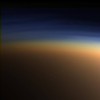 Pioneer
Group: Users
 United States
United States
Messages: 409
Status: Offline
| I'm trying to record a video right now which I've been able to do with out issues before but after 8 seconds of exploring a planets surface the apparent magnitude becomes infinity for the whole system, not just the planet, the only fix is restarting and then it happens again after a few seconds of moving around.
Any suggestions? 

|
| |
| |
| Methis | Date: Monday, 23.07.2012, 23:50 | Message # 184 |
 Space Tourist
Group: Users
 Netherlands
Netherlands
Messages: 35
Status: Offline
| Alright, well.. Updating my drivers had no effect. A clean install however appears to have gotten rid of the issue. I cannot say for certain, as it's not entirely consistent to begin with, but so far so good.
The install that the problem occurs on (which I kept for the moment), was a clean install itself, though, so I'm still trying to find out wherein the problem lies. For example, replacing main.cfg with the apparently working copy made no difference whatsoever... If I ever should find out, I'll report my findings. 
|
| |
| |
| SpaceEngineer | Date: Tuesday, 24.07.2012, 00:41 | Message # 185 |
 Author of Space Engine
Group: Administrators
 Russian Federation
Russian Federation
Messages: 4800
Status: Offline
| Probably this is an old bug with autoexposure, so turn it off.

|
| |
| |
| DenisineD | Date: Thursday, 26.07.2012, 20:37 | Message # 186 |
 Observer
Group: Newbies
 Canada
Canada
Messages: 1
Status: Offline
| Since an image can explain everything...well voila  the first pic is with the atmosphere on...If i remove it the star appear normaly...Is it my computer or a problem to fix? If its my computer...how to fix it? the first pic is with the atmosphere on...If i remove it the star appear normaly...Is it my computer or a problem to fix? If its my computer...how to fix it?
Edited by DenisineD - Thursday, 26.07.2012, 21:07 |
| |
| |
| hozzdutch | Date: Thursday, 26.07.2012, 22:36 | Message # 187 |
|
Observer
Group: Newbies
 United Kingdom
United Kingdom
Messages: 8
Status: Offline
| I found SE today, and quite frankly it's amazing.
When I try to fly into a planet i get to within 250-300km and I'll suddenly be bounced right out of the planet to about 7-8000km.
If I try and fly back in, the same thing happens.
How do I stop this? what's going wrong?
|
| |
| |
| HarbingerDawn | Date: Thursday, 26.07.2012, 22:43 | Message # 188 |
 Cosmic Curator
Group: Administrators
 United States
United States
Messages: 8717
Status: Offline
| Hello hozzdutch, welcome to the forum.
If you're having a problem, you need to attach your se.log file with your post. Please attach it on your reply.
All forum users, please read this!
My SE mods and addons
Phenom II X6 1090T 3.2 GHz, 16 GB DDR3 RAM, GTX 970 3584 MB VRAM
|
| |
| |
| hozzdutch | Date: Thursday, 26.07.2012, 23:14 | Message # 189 |
|
Observer
Group: Newbies
 United Kingdom
United Kingdom
Messages: 8
Status: Offline
| one se.log as per your order :-)
|
| |
| |
| anonymousgamer | Date: Friday, 27.07.2012, 13:00 | Message # 190 |
 World Builder
Group: Global Moderators
 United States
United States
Messages: 1011
Status: Offline
| Picture explains everything. RS code in picture.

Desktop: FX-8350 4.0 GHz, 8 GB DDR3 RAM, EVGA GeForce GTX 1080 FTW 8 GB, 2 TB HDD, 24 inch 1920x1080 screen
Laptop: Core i5 480M 2.66 GHz (turbo 2.93), 8 GB DDR3 RAM, AMD Radeon HD 6550m 1 GB, 640 GB HDD, 17.3 inch 1600x900 screen
|
| |
| |
| apenpaap | Date: Friday, 27.07.2012, 13:07 | Message # 191 |
 World Builder
Group: Users
 Antarctica
Antarctica
Messages: 1063
Status: Offline
| Yeah, I've seen those silly things too on occassion. As well as mini red giants and giant red dwarfs, but since these are always catalog stars my guess is they have simply been entered with the wrong sizeclass. The tiny yellow giants seem to be a real problem with procedural generation, though. XD
I occasionally stream at http://www.twitch.tv/magistermystax. Sometimes SE, sometimes other games.
|
| |
| |
| SpaceEngineer | Date: Friday, 27.07.2012, 17:25 | Message # 192 |
 Author of Space Engine
Group: Administrators
 Russian Federation
Russian Federation
Messages: 4800
Status: Offline
| I found a couple of mistakes in the catalog too - stars classified as III class (red giant), but have luminosity as a red dwarf. Maybe I will add a debug function that passes through the catalog, compare the actual star data with a computed one, and print to the log any suspicious stars. Then I can use google to find corrected data and make a script catalog that fixes these stars.
*

|
| |
| |
| HarbingerDawn | Date: Friday, 27.07.2012, 17:45 | Message # 193 |
 Cosmic Curator
Group: Administrators
 United States
United States
Messages: 8717
Status: Offline
| Quote (SpaceEngineer) Maybe I will add a debug function that passes through the catalog, compare the actual star data with a computed one, and print to the log any suspicious stars. Then I can use google to find corrected data and make a script catalog that fixes these stars.
Brilliant idea 
All forum users, please read this!
My SE mods and addons
Phenom II X6 1090T 3.2 GHz, 16 GB DDR3 RAM, GTX 970 3584 MB VRAM
|
| |
| |
| miros_0571 | Date: Friday, 27.07.2012, 21:56 | Message # 194 |
 Astronaut
Group: Banned
 Ukraine
Ukraine
Messages: 54
Status: Offline
| I found the problem, the stars and extrasolar planets (habitable and oceans) are not realistic, so I had to correct.
Don't forget open 'universe.cfg' and change the 'StarProcBifurcation' parameter to false.
Here's screenshots (Sorry for the Russian language):
Algol - triple star (Algol A, Algol B and Algol C):
Polaris (Alpha Ursae Minoris) - triple star (Polaris A, Polaris Ab and Polaris B ) :
Fomalhaut and Fomalhaut B (star):
Pollux (HD 62509) with exoplanet Pollux b (HD 62509 b):
HD 226868 (HDE 226868) should be with black hole Cygnus X-1:
Gliese 581 e, b, c, d orbits are incorrectly:
Gliese 581 d should be terra with life, not desert:
HD 85512 b should be terra with life:
Kepler-22 b should be terra with life, not ice giant:
Gliese 667 C c should be terra with life, not desert:
Gliese 1214 b (GJ 1214 b) should be oceania (ocean planet), not desert:
MS Windows 7 Ultimate 32-bit SP1
Intel Pentium 4 CPU 3.20GHz, 2,0GB RAM, NVIDIA GeForce GTX 260
Edited by miros_0571 - Friday, 27.07.2012, 21:56 |
| |
| |
| apenpaap | Date: Friday, 27.07.2012, 22:09 | Message # 195 |
 World Builder
Group: Users
 Antarctica
Antarctica
Messages: 1063
Status: Offline
| ^Well, let's hope those are terras with life, at least 
I occasionally stream at http://www.twitch.tv/magistermystax. Sometimes SE, sometimes other games.
|
| |
| |