|
Interstellar Addon 0.9.7.4 (Only tested with Patch 7)
|
|
| DoctorOfSpace | Date: Wednesday, 06.07.2016, 01:07 | Message # 121 |
 Galaxy Architect
Group: Global Moderators
 Pirate
Pirate
Messages: 3600
Status: Offline
| I think accretion rate should control the speed but modifying it changed nothing and no other variable in the editor seems to affect it.
This could be one of those weird catalog errors where something else prevents a variable from working correctly, but I wouldn't know where to begin to debug that.
I don't know anything about that other black hole however so I can't help you there.
After trying the system in the latest SE build it looks like it definitely needs to be updated again.
Intel Core i7-5820K 4.2GHz 6-Core Processor
G.Skill Ripjaws V Series 32GB (4 x 8GB) DDR4-2400 Memory
EVGA GTX 980 Ti SC 6GB
|
| |
| |
| Spitfire7 | Date: Wednesday, 06.07.2016, 01:23 | Message # 122 |
|
Astronaut
Group: Users
 United States
United States
Messages: 45
Status: Offline
| @Kham. Great job on the planets. I think its does look nicer. Maybe ocean is still too deep. The astronauts could stand on the bottom surface and the water only came up to their knees which would be about 2 feet or 0.6096 meters.

Is there a way to get the mountains less spiky? In the movie they are rocky, but more round and more like normal mountains such as this.



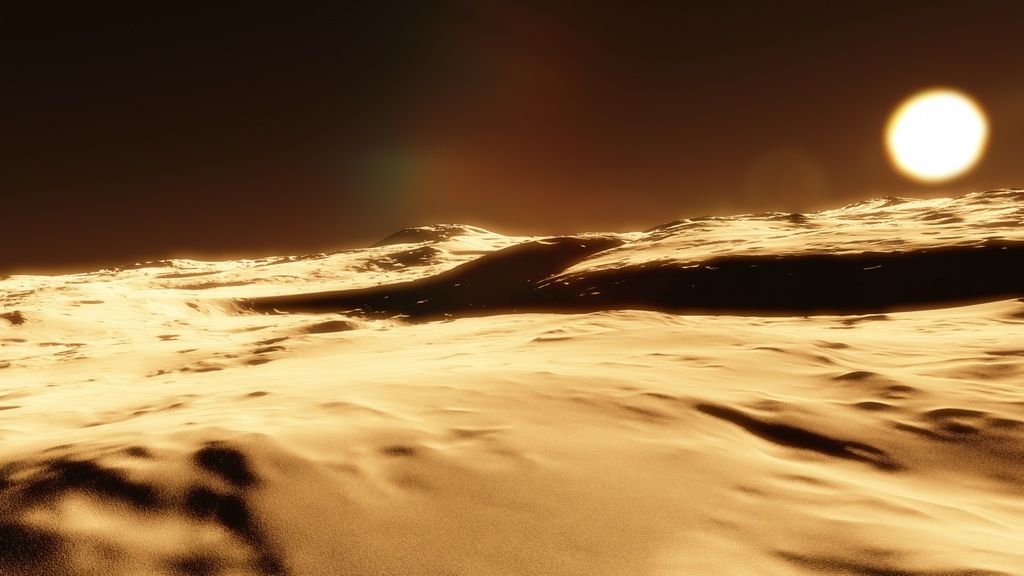
Look how spiky mine become when I get close in the pictures below. Also, how can we eliminate the red color that is on the planet within the rocks and just use the black, greys, and white?
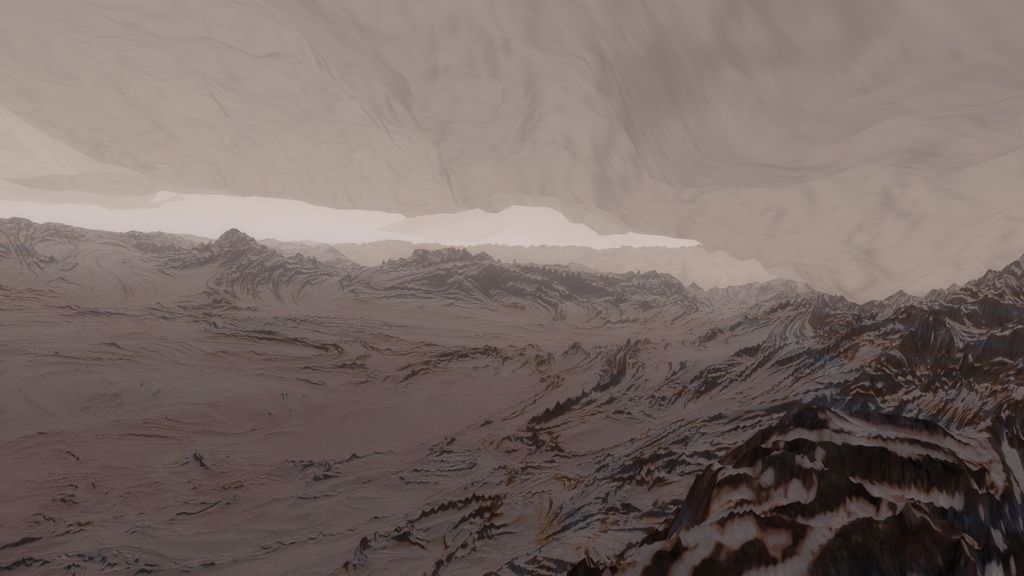
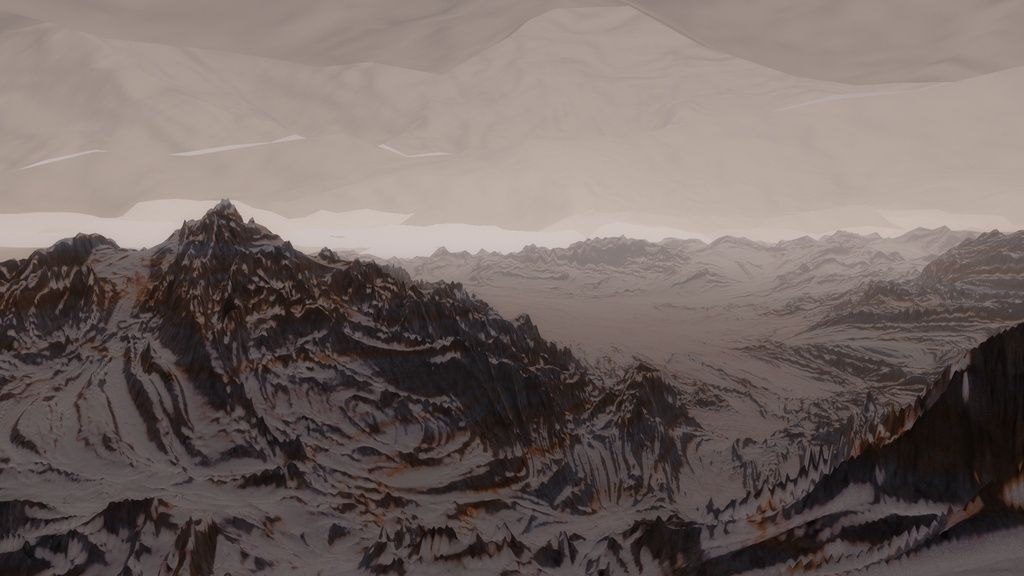

All in all, great job so far. Lastly, I am still getting that weird frame border issue whenever I look toward the black hole whether on a planet or in space. Any one else getting that? A graphics card issue maybe? i didn't see it in the last patch, this is only new to this patch for me.
Lastly, if you watch the Gargantua scene when they get close at 1min 16 sec. into the video you can definitely see that the black hole itself is extremely violently moving very rapidly since this is more of a far away steady shot https://www.youtube.com/watch?v=YdSz12Glhlw.
Not criticizing and no I couldn't do better. I am just excited and helping us to get it even more authentically real... to the movie at least.
Edited by Spitfire7 - Wednesday, 06.07.2016, 01:27 |
| |
| |
| DoctorOfSpace | Date: Wednesday, 06.07.2016, 01:25 | Message # 123 |
 Galaxy Architect
Group: Global Moderators
 Pirate
Pirate
Messages: 3600
Status: Offline
| Quote Spitfire7 (  ) I am still getting that weird frame border issue whenever I look toward the black hole whether on a planet or in space.
You can lower black hole quality and it goes away.
Quote Spitfire7 (  ) Any one else getting that?
Yep
Quote Spitfire7 (  ) A graphics card issue maybe?
Nope
Quote Spitfire7 (  ) i didn't see it in the last patch, this is only new to this patch for me.
I have been getting that for a few versions now, I just ignore it as I would rather have that and higher quality black holes than use the lower quality settings.
Intel Core i7-5820K 4.2GHz 6-Core Processor
G.Skill Ripjaws V Series 32GB (4 x 8GB) DDR4-2400 Memory
EVGA GTX 980 Ti SC 6GB
|
| |
| |
| Spitfire7 | Date: Wednesday, 06.07.2016, 01:40 | Message # 124 |
|
Astronaut
Group: Users
 United States
United States
Messages: 45
Status: Offline
| Thanks DoctorOfSpace, you're always so helpful. I am glad I am not the only one having this border issue.
Did you create the V1 version? Well in the planet InterstellarSys file it actually has the second black hole stats and specifications in there under Gargantuas. So is it causing the issue or is it suppose to be there maybe? Anyone else seeing this? Maybe it was there in the movie and I just missed it.
To everyone, can we just replace Mann's planet surface with another that has a nice mountain range and then edit the colors?
Edited by Spitfire7 - Wednesday, 06.07.2016, 01:42 |
| |
| |
| Mosfet | Date: Wednesday, 06.07.2016, 11:39 | Message # 125 |
 World Builder
Group: Users
 Italy
Italy
Messages: 754
Status: Offline
| I see that InterstellarSys.sc and InterstellarWor.sc are not from the link I provided to Interstellar-V1.pak, but from a modified Interstellar-V1.rar, which also contains the second black hole Gargantuas, without accretion disk, so in fact we were talking about two different mods.
I don't remember in the movie the presence of a secondary black hole nor a star named Badebec, so I guess this could be material from the book? Anyway since my knowledge seems outdated I'll stop here. 
"Time is illusion. Lunchtime doubly so."
Douglas N. Adams
My mods
Asus x555ub: cpu i5-6200u - ram 4gb - gpu nvidia geforce 940m 2gb vram
|
| |
| |
| DoctorOfSpace | Date: Wednesday, 06.07.2016, 19:04 | Message # 126 |
 Galaxy Architect
Group: Global Moderators
 Pirate
Pirate
Messages: 3600
Status: Offline
| Quote Spitfire7 (  )
Did you create the V1 version?
With help from SpaceEngineer
Quote Spitfire7 (  ) is it suppose to be there maybe?
I don't have such a thing in my local files, did you download someone's modified version?
Intel Core i7-5820K 4.2GHz 6-Core Processor
G.Skill Ripjaws V Series 32GB (4 x 8GB) DDR4-2400 Memory
EVGA GTX 980 Ti SC 6GB
|
| |
| |
| Spitfire7 | Date: Wednesday, 06.07.2016, 22:31 | Message # 127 |
|
Astronaut
Group: Users
 United States
United States
Messages: 45
Status: Offline
| I see what happened here. I downloaded Hugo1814's version here which seems to be the most updated http://en.spaceengine.org/forum/17-3260-7#63124
I then downloaded Kham's update as well just a page or so back. Its looking really good so far.
I have my blackhole looking really nice right now, but how in the world do we get it to spin?
Edited by Spitfire7 - Wednesday, 06.07.2016, 23:10 |
| |
| |
| DoctorOfSpace | Date: Wednesday, 06.07.2016, 22:32 | Message # 128 |
 Galaxy Architect
Group: Global Moderators
 Pirate
Pirate
Messages: 3600
Status: Offline
| The source should be the movie first, book second and only if the book does not interfere with the movie look.
I don't recall mentions of any other black holes.
Intel Core i7-5820K 4.2GHz 6-Core Processor
G.Skill Ripjaws V Series 32GB (4 x 8GB) DDR4-2400 Memory
EVGA GTX 980 Ti SC 6GB
|
| |
| |
| Spitfire7 | Date: Wednesday, 06.07.2016, 23:13 | Message # 129 |
|
Astronaut
Group: Users
 United States
United States
Messages: 45
Status: Offline
| Quote DoctorOfSpace (  ) The source should be the movie first, book second and only if the book does not interfere with the movie look.
I don't recall mentions of any other black holes.
Yeah, I am okay with that either way. I think this idea came from that scientist guy, I can't remember his name. I heard that for the waves to be that big, there needed to be a second black hole and then this would be possible.
But right now, I have my black hole looking just like the one in the movie and the planets are looking very good too according to the movie. I just need a few things.
-We need to remove the red color from Mann's planet
-Make Mann's planet have a little less sharp/spiky mountains, just a little less, we are getting there. I will do it if you tell me how.
-I need to speed up the black hole
Do you know how to do these things?
Edited by Spitfire7 - Wednesday, 06.07.2016, 23:14 |
| |
| |
| DoctorOfSpace | Date: Thursday, 07.07.2016, 00:31 | Message # 130 |
 Galaxy Architect
Group: Global Moderators
 Pirate
Pirate
Messages: 3600
Status: Offline
| Quote Spitfire7 (  ) We need to remove the red color from Mann's planet
Edit the color data in the catalog under the surface section in an editor like notepad++.
Quote Spitfire7 (  ) Make Mann's planet have a little less sharp/spiky mountains, just a little less, we are getting there. I will do it if you tell me how.
Open in the planet editor then export the script, I think it should be surface bump or one of the mountain variables. I would have to check for specifics but it shouldn't be hard to do.
Quote Spitfire7 (  ) I need to speed up the black hole
Nothing I did changed the rate when I think the accretion rate is what controls that.
Intel Core i7-5820K 4.2GHz 6-Core Processor
G.Skill Ripjaws V Series 32GB (4 x 8GB) DDR4-2400 Memory
EVGA GTX 980 Ti SC 6GB
|
| |
| |
| Spitfire7 | Date: Thursday, 07.07.2016, 01:16 | Message # 131 |
|
Astronaut
Group: Users
 United States
United States
Messages: 45
Status: Offline
| @DoctorOFSpace, So I exported Mann's Planet. This gave me all the color pallets/surface images. I edited the color for the surface in photoshop to be like snow and grey rock. How do I import these images back into the planet?
Just changing the color in the catalog didn't seem to do anything. I think I literally have to change the png picture color.
Edited by Spitfire7 - Thursday, 07.07.2016, 01:33 |
| |
| |
| kham132 | Date: Saturday, 09.07.2016, 01:16 | Message # 132 |
 Space Pilot
Group: Users
 United States
United States
Messages: 114
Status: Offline
| Spitfire7, don't export it like that. In the download I put here, you can fine the planet "Mann" in the file.Once you find it, scroll down until you find this set of code.
Code colorSea (0.84, 0.84, 0.84, 0.00)
colorShelf (0.78, 0.78, 0.78, 0.00)
colorBeach (0.75, 0.75, 0.75, 0.00)
colorDesert (0.82, 0.82, 0.82, 0.00)
colorLowland (0.90, 0.90, 0.90, 0.00)
colorUpland (0.89, 0.89, 0.89, 0.00)
colorRock (0.17, 0.17, 0.17, 0.00)
colorSnow (1.00, 1.00, 1.00, 0.77)
colorLowPlants (0.76, 0.76, 0.76, 0.00)
colorUpPlants (0.89, 0.89, 0.89, 0.00)
This code sets the color of Mann's world.
(RED, GREEN, BLUE, ? (i'm not sure but don't edit this))
Apparently, it's a light grey, but I'm not sure why some red still shows on the surface. Maybe you can add a bit of blue or green and hopefully it'll go away.
"Fancy and inspirational quote."
- Famous Person
Edited by kham132 - Saturday, 09.07.2016, 01:17 |
| |
| |
| Spitfire7 | Date: Saturday, 09.07.2016, 01:51 | Message # 133 |
|
Astronaut
Group: Users
 United States
United States
Messages: 45
Status: Offline
| Quote kham132 (  ) This code sets the color of Mann's world.
(RED, GREEN, BLUE, ? (i'm not sure but don't edit this))
Apparently, it's a light grey, but I'm not sure why some red still shows on the surface. Maybe you can add a bit of blue or green and hopefully it'll go away.
I will give that a try. I think the color pallet in the png image is also part of the problem. When I checked the png image file it looked exactly like that with red rocky patches and white snow. I fixed this, but have no idea how to put the png image file back into the game.
So okay, I will try just editing the color. The part that says color Rock, might be what I need to work on. If you get there before me, let me know. I also edited the atmosphere which was completely desaturated at first which still gave kind of a brownish grey look. I added some blue atmosphere color which now look more like a cool grey. Its getting there.
|
| |
| |
| Spitfire7 | Date: Wednesday, 20.07.2016, 13:10 | Message # 134 |
|
Astronaut
Group: Users
 United States
United States
Messages: 45
Status: Offline
| Does anyone know how to take the exported png image file and import it back into the game? I am trying to work on the color pallet for the Ice world and the only way or at least the easiest way is to paint the color pallet image of the surface and then import it back into the game. SE makes it easy to export these files, but how in the world do you import them back in once edited?
|
| |
| |
| DoctorOfSpace | Date: Wednesday, 20.07.2016, 13:15 | Message # 135 |
 Galaxy Architect
Group: Global Moderators
 Pirate
Pirate
Messages: 3600
Status: Offline
| Quote Spitfire7 (  ) but how in the world do you import them back in once edited?
http://en.spaceengine.org/forum/17-376-1
An imported texture will be fairly low quality.
Intel Core i7-5820K 4.2GHz 6-Core Processor
G.Skill Ripjaws V Series 32GB (4 x 8GB) DDR4-2400 Memory
EVGA GTX 980 Ti SC 6GB
|
| |
| |