|
Interstellar Addon 0.9.7.4 (Only tested with Patch 7)
|
|
| Destructor1701 | Date: Tuesday, 05.04.2016, 12:17 | Message # 91 |
|
Pioneer
Group: Users
 Ireland
Ireland
Messages: 533
Status: Offline
| That would be better served in a thread of its own, since it doesn't resemble anything from the film Interstellar.
Looks more like a Super-Gate from Stargate SG-1 - maybe one built by the Tolan ... pretty cool. How did you achieve the transparent event horizon? I assume this is more of your incredible celestial-object-scripting voodoo?

|
| |
| |
| JackDole | Date: Tuesday, 05.04.2016, 13:12 | Message # 92 |
 Star Engineer
Group: Local Moderators
 Germany
Germany
Messages: 1742
Status: Offline
| Quote Destructor1701 (  ) That would be better served in a thread of its own
As long as wormholes are not really functional, I will not make a separate thread for something like this. If that will one day be the case, there might be even more. 
Don't forget to look here.

|
| |
| |
| DoctorOfSpace | Date: Tuesday, 05.04.2016, 13:19 | Message # 93 |
 Galaxy Architect
Group: Global Moderators
 Pirate
Pirate
Messages: 3600
Status: Offline
| This thread is fine for it considering it replaces Saturn wormhole.
Intel Core i7-5820K 4.2GHz 6-Core Processor
G.Skill Ripjaws V Series 32GB (4 x 8GB) DDR4-2400 Memory
EVGA GTX 980 Ti SC 6GB
|
| |
| |
| DoctorOfSpace | Date: Saturday, 30.04.2016, 13:46 | Message # 94 |
 Galaxy Architect
Group: Global Moderators
 Pirate
Pirate
Messages: 3600
Status: Offline
| I have a slightly updated version of this addon that SpaceEngineer has been kind enough to share.
Here is a link to the V1 pak file
Interstellar-V1 Download
I would however like to possibly enhance the system a bit, maybe move it out of the LMC and to another galaxy further away. The planets could possibly do with some tweaking in terms of looks if someone is willing to do that. I know that kham132 has some decent updates so perhaps someone can merge them with this addon?
Any changes made should follow first of all the visuals from the movie and second the book The science of Interstellar by Kip Thorne.
As you make updates please share them here and when the system is fully finished I will include it with an updated version of the mod, you will be credited for any work done of course. 
Intel Core i7-5820K 4.2GHz 6-Core Processor
G.Skill Ripjaws V Series 32GB (4 x 8GB) DDR4-2400 Memory
EVGA GTX 980 Ti SC 6GB
|
| |
| |
| Snoop_Musk | Date: Thursday, 19.05.2016, 22:21 | Message # 95 |
|
Observer
Group: Newbies
 Switzerland
Switzerland
Messages: 1
Status: Offline
| Hello, i'm new and a bit noob :-) english is not my mother tongue, but i really love Espace Engine that Interstellar Add-On. I want to work with the community for updating this beautiful mod, so somebody tell how to edit the .pak files???
C'est pas des montagnes.... C'est une vague....
|
| |
| |
| JackDole | Date: Friday, 20.05.2016, 09:10 | Message # 96 |
 Star Engineer
Group: Local Moderators
 Germany
Germany
Messages: 1742
Status: Offline
| Snoop_Musk
Using the pak files
The .pak files are only renamed .zip files.
Change the extension to .zip, then you can open the file with any suitable program. For example with the Windows Explorer.
If you want to create your own .pak file, create a .zip file and change the extension to .pak.
But remember, never change anything at the original .pak files that come with SpaceEngine.
Don't forget to look here.

Edited by JackDole - Friday, 20.05.2016, 09:10 |
| |
| |
| michaylovichleonid | Date: Saturday, 21.05.2016, 21:24 | Message # 97 |
|
Observer
Group: Newbies
 Pirate
Pirate
Messages: 6
Status: Offline
| Quote DoctorOfSpace (  )
Here is a link to the V1 pak file
Interstellar-V1 Download
Do I understand correctly that this mod makes several users? One has to ask about correction of small errors in the model and textures of the space shuttle Ranger ?
|
| |
| |
| hugo1814 | Date: Thursday, 26.05.2016, 19:23 | Message # 98 |
|
Observer
Group: Newbies
 Pirate
Pirate
Messages: 2
Status: Offline
| I try to add all the new modifications to the .pak, but it never work 
|
| |
| |
| hugo1814 | Date: Thursday, 26.05.2016, 19:49 | Message # 99 |
|
Observer
Group: Newbies
 Pirate
Pirate
Messages: 2
Status: Offline
| Finally, it only works if i put the "catalogs" folder into "addon" folder.
|
| |
| |
| michaylovichleonid | Date: Saturday, 28.05.2016, 13:05 | Message # 100 |
|
Observer
Group: Newbies
 Pirate
Pirate
Messages: 6
Status: Offline
| Destructor1701, holes in the texture of the space shuttle Ranger on the first 4 screenshots. On the last screenshot is a wrong texture. You can fix it? If you do not want, no time/desire/possibility - please explain to me how to do it and send the original 3D model. Sorry for my English, I'm Russian. Thanks in advance.
Edited by michaylovichleonid - Saturday, 28.05.2016, 13:12 |
| |
| |
| Viktor | Date: Wednesday, 22.06.2016, 13:33 | Message # 101 |
|
Space Tourist
Group: Users
 Czech Republic
Czech Republic
Messages: 33
Status: Offline
| Hi, i don't understand how to install this. There is no Stars section in universe.cfg file. Im kinda new to Space Engine. Also, i have addons folder in the main Space Engine folder. Shouldn't i extract the mod folders there? Using 0.9.7.4 version.
|
| |
| |
| Mosfet | Date: Wednesday, 22.06.2016, 15:25 | Message # 102 |
 World Builder
Group: Users
 Italy
Italy
Messages: 754
Status: Offline
| The link in this post contains a .pak file that works with 0.9.7.4 RC2 and RC3.
There's no need to extract anything, just place the .pak file into addons folder then fire up Space Engine.
You'll find Saturn wormhole, Gargantua and planets with the Find Object tool, and Interstellar ships in the Spacecraft manager.
"Time is illusion. Lunchtime doubly so."
Douglas N. Adams
My mods
Asus x555ub: cpu i5-6200u - ram 4gb - gpu nvidia geforce 940m 2gb vram
|
| |
| |
| Viktor | Date: Wednesday, 22.06.2016, 23:47 | Message # 103 |
|
Space Tourist
Group: Users
 Czech Republic
Czech Republic
Messages: 33
Status: Offline
| Thanks. Works now  I think it would be better to add it in original post. I think it would be better to add it in original post.
But, isn't the wormhole too close to Gargantua? I think in the movie, it was much further from it. And is the other side of the wormhole close to Saturn? Can't find it there. And it's too bad that the Endurance doesn't have Alcubierre drive. Maybe adding another version of Endurance with Alcubierre drive would be good, so that it could be used for interstellar travel. And about the mass of the Gargantua. Was it really that massive in the movie? It seems to be more massive than the Sagittarius A and whole galaxy is spinning around Sagittarius A. Otherwise, great mode. Thanks 
|
| |
| |
| DoctorOfSpace | Date: Thursday, 23.06.2016, 00:21 | Message # 104 |
 Galaxy Architect
Group: Global Moderators
 Pirate
Pirate
Messages: 3600
Status: Offline
| Quote Viktor (  ) And is the other side of the wormhole close to Saturn?
The wormholes are linked in the script but the coding for wormholes is not finished so they aren't physically linked yet.
Quote Viktor (  ) And it's too bad that the Endurance doesn't have Alcubierre drive. Maybe adding another version of Endurance with Alcubierre drive would be good, so that it could be used for interstellar travel.
Turn on UFO mode in console. You can also enable cheats in User.cfg. I haven't tried but I think UFO should allow FTL drive with ships that don't have it enabled.
Quote Viktor (  ) Was it really that massive in the movie?
I think the mass was copied from the book by Kip Thorne.
Intel Core i7-5820K 4.2GHz 6-Core Processor
G.Skill Ripjaws V Series 32GB (4 x 8GB) DDR4-2400 Memory
EVGA GTX 980 Ti SC 6GB
|
| |
| |
| Spitfire7 | Date: Wednesday, 29.06.2016, 10:44 | Message # 105 |
|
Astronaut
Group: Users
 United States
United States
Messages: 45
Status: Offline
| Okay, I have tried everything to get the spaceships to work. I just updated to 0.9.7.4 RC3, I have followed the directions as much as I can, but the directions seem to be different from what I am actually seeing. For example the directions will say simply place the folder in your main directory. My main director seems to no have some of the files required or I at least need to go deeper into the file directory rather than just placing in the main SE directory. So I go into the data file and there are similar files. So I place the Interstellar files in there accordingly and nothing works. I then manually place the files in the matched up files and I finally can see the wormhole and Gargantua. I have yet to be able to use the spaceships. I am not sure why my Gargantua looks like this...See pic. It appears to have a larger ring around it and I have a nice white glowing border around the frame of my screen.
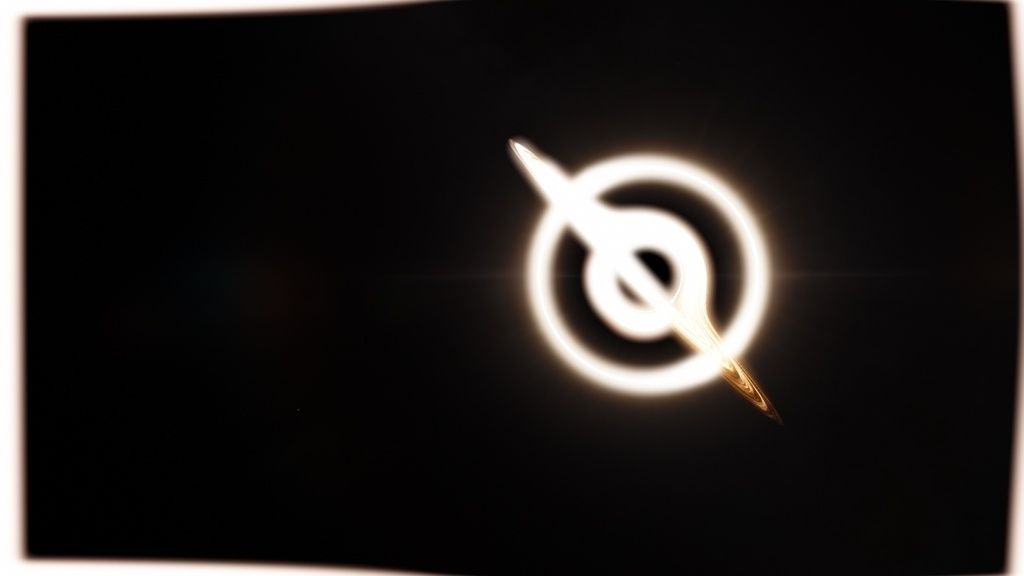
I am so confused. Can someone give a step by step using the updated RC3 files layout? For RC2 and RC3 they added new folders such as addon, spacecraft"S" and several others. In the game there is the spacecraft file and in the interstellar file it is spacecrafts. I have tried putting the files in both locations to no avail. These changes are not in the directions and I can't seem to figure it out and all the files seem to be so spread out all throughout the thread that I might be missing something.
To see the ships I go over to the left to the ship manager. Then build a ship right? I only see the default space engine ships and nothing else.
Also, I have downloaded the original files like instructed and then the updated ones for patch 8. Still nothing works. Which files do I need then? I think there is so much change and so many updates, for a newbie like myself it gets very confusing when doing it for the first time. Can someone please help walk me through this? Sorry for my ignorance, but I have tried to my full potential.
Just saw this. Why do I have this weird framed border whenever I face Gargantua?

Edited by Spitfire7 - Wednesday, 29.06.2016, 11:47 |
| |
| |