|
MOD - Creating a planet 0.980
|
|
| Zefnoly | Date: Wednesday, 17.02.2016, 18:49 | Message # 61 |
 Space Tourist
Group: Users
 Pirate
Pirate
Messages: 38
Status: Offline
| How can i make own night city lights for a costum made planet?
A creature from a planet found far on the other side of Milkyway, found on a planet orbiting a gas giant.
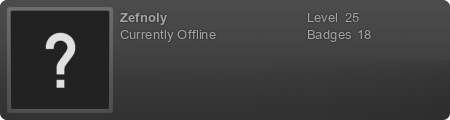
|
| |
| |
| eatthepath | Date: Sunday, 24.04.2016, 16:35 | Message # 62 |
|
Observer
Group: Users
 Pirate
Pirate
Messages: 15
Status: Offline
| I working on custom planets at the moment, and noticed a limitation that would be nice to have lifted in the future... night lights are always displayed on the planet's surface, even if that's underwater. While that's a cool effect that could work for undersea cities, I was hoping to make a planet with *floating* cities that showed up on the nightside, which I can't really achieve in the current system. I imagine it'd take a considerable amount of re-engineering to make that work, but figured I toss it out there.
|
| |
| |
| JackDole | Date: Sunday, 24.04.2016, 17:18 | Message # 63 |
 Star Engineer
Group: Local Moderators
 Germany
Germany
Messages: 1742
Status: Offline
| Zefnoly,
Quote Zefnoly (  ) How can i make own night city lights for a costum made planet?
Maybe this can help a little.
How to Make City Lights (kinda)
Don't forget to look here.

|
| |
| |
| dalekkhan00 | Date: Friday, 06.05.2016, 13:40 | Message # 64 |
|
Observer
Group: Users
 Pirate
Pirate
Messages: 19
Status: Offline
| say you have downloaded a planet texture map and want to import it in how do you do that?
|
| |
| |
| Mosfet | Date: Friday, 06.05.2016, 21:02 | Message # 65 |
 World Builder
Group: Users
 Italy
Italy
Messages: 754
Status: Offline
| This could be a good start I guess:
http://en.spaceengine.org/forum/17-376-1
"Time is illusion. Lunchtime doubly so."
Douglas N. Adams
My mods
Asus x555ub: cpu i5-6200u - ram 4gb - gpu nvidia geforce 940m 2gb vram
|
| |
| |
| Ostarisk | Date: Sunday, 08.05.2016, 06:03 | Message # 66 |
 Pioneer
Group: Users
 Australia
Australia
Messages: 451
Status: Offline
| How do I put my system into a galaxy other than the Milky Way?

My mods
|
| |
| |
| HarbingerDawn | Date: Sunday, 08.05.2016, 06:34 | Message # 67 |
 Cosmic Curator
Group: Administrators
 United States
United States
Messages: 8717
Status: Offline
| Quote Ostarisk (  ) How do I put my system into a galaxy other than the Milky Way?
I don't understand. The method used for placing stars in SE is not bound to any galaxy, so placing your system anywhere you want requires no change in method. Just input the coordinates and distance.
All forum users, please read this!
My SE mods and addons
Phenom II X6 1090T 3.2 GHz, 16 GB DDR3 RAM, GTX 970 3584 MB VRAM
|
| |
| |
| ThirdRock | Date: Monday, 09.05.2016, 04:08 | Message # 68 |
 Astronaut
Group: Users
 United States
United States
Messages: 54
Status: Offline
| I'm not entirely sure how to customize the surface color of a planet.
|
| |
| |
| Ostarisk | Date: Monday, 09.05.2016, 04:15 | Message # 69 |
 Pioneer
Group: Users
 Australia
Australia
Messages: 451
Status: Offline
| for gas giants, try changing the atmosphere.
other than that. Planet Palettes.

My mods
|
| |
| |
| ThirdRock | Date: Monday, 09.05.2016, 05:28 | Message # 70 |
 Astronaut
Group: Users
 United States
United States
Messages: 54
Status: Offline
| Thanks.
|
| |
| |
| Ostarisk | Date: Wednesday, 11.05.2016, 01:20 | Message # 71 |
 Pioneer
Group: Users
 Australia
Australia
Messages: 451
Status: Offline
| I have a system with a terra and a gas giant, and space engine won't let me modify the cloudtwist and twistmag for the gas giant. When I change it, and then open the engine, it still looks the same before I changed it, and when I open the planet editor, it's the same values as the original.
any help?
Edit: Fixed, just had to add another planet! no help needed!
Edit Edit: Added a bunch of planets, and the problem is back. now if i add another one, nothing changes 

My mods
Edited by Ostarisk - Friday, 13.05.2016, 00:39 |
| |
| |
| LeeP | Date: Friday, 27.05.2016, 02:12 | Message # 72 |
 Observer
Group: Users
 United States
United States
Messages: 15
Status: Offline
| Would it be possible to take a planet to recreate and delete the planet itself and only have an atmosphere in place ?
Making it like a gigantic air bubble. Then place a structure in it using the ship editor.
Is that possible to do? If so how?
And If that is possible, then could you also make a large space ship that way, with controls and every thing?
Edited by LeeP - Friday, 27.05.2016, 02:17 |
| |
| |
| JackDole | Date: Friday, 27.05.2016, 16:30 | Message # 73 |
 Star Engineer
Group: Local Moderators
 Germany
Germany
Messages: 1742
Status: Offline
| Quote LeeP (  ) Would it be possible to take a planet to recreate and delete the planet itself and only have an atmosphere in place ?
Yes.
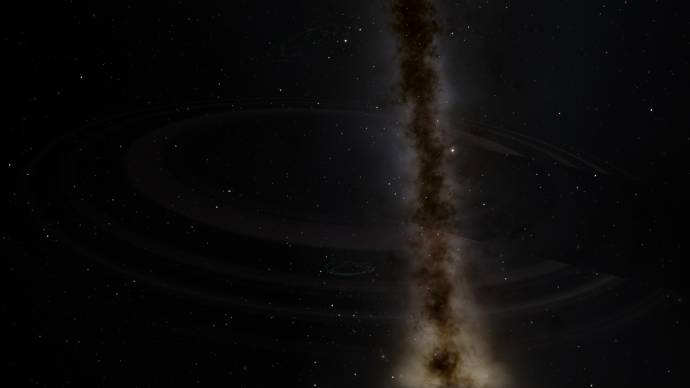

You only need an 'invisible' texture of the surface, ie a blank texture without pixels.
But the planet is still there. It's just invisible. The can the place where it is, not enter.
For SE 0074 RC2:
Put attached '.pak' file into the 'addons' folder.
For Version 0.972 / 0.973:
The files must be unpacked and put in the appropriate folders ('catalogs\planets' and 'textures\planets'). Also 'Bubble.sc' must be entered in the 'universe.cfg'.
(A '.pak' file is a renamed '.zip' file)
The name of the planet is 'Blub'.
This goes also with textures that are not completely empty, but transparent.
I think for spaceships this would work the same way.
Don't forget to look here.

Edited by JackDole - Friday, 27.05.2016, 16:31 |
| |
| |
| LeeP | Date: Friday, 27.05.2016, 23:50 | Message # 74 |
 Observer
Group: Users
 United States
United States
Messages: 15
Status: Offline
| Thanks ! that would be pretty cool to experiment with.
Looks kike a hologram !
I was wondering one more thing, could the atmosphere itself glow or self aluminate ?
Edited by LeeP - Saturday, 28.05.2016, 00:06 |
| |
| |
| Ostarisk | Date: Sunday, 29.05.2016, 06:13 | Message # 75 |
 Pioneer
Group: Users
 Australia
Australia
Messages: 451
Status: Offline
| Quote LeeP (  ) I was wondering one more thing, could the atmosphere itself glow or self aluminate ?
Just give it a transparent cloud textures as well.

My mods
|
| |
| |