|
Rodrigo's Terrain Mods
|
|
| PlutonianEmpire | Date: Thursday, 20.08.2015, 14:57 | Message # 121 |
 Pioneer
Group: Users
 United States
United States
Messages: 475
Status: Offline
| No need to delete anything. Just leave the existing files there. 
Specs: Dell Inspiron 5547 (Laptop); 8 gigabytes of RAM; Processor: Intel® Core™ i5-4210U CPU @ 1.70GHz (4 CPUs), ~2.4GHz; Operating System: Windows 7 Home Premium 64-bit; Graphics: Intel® HD Graphics 4400 (That's all there is :( )
|
| |
| |
| Ettore_bilbo | Date: Saturday, 22.08.2015, 21:17 | Message # 122 |
|
Space Pilot
Group: Users
 Italy
Italy
Messages: 93
Status: Offline
| great work, thanks!!!
|
| |
| |
| Bells_Theorem | Date: Tuesday, 25.08.2015, 07:31 | Message # 123 |
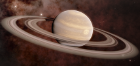 Explorer
Group: Users
 United States
United States
Messages: 188
Status: Offline
| Love these shaders! It seems to give cyclones purpose 
Before:

After:

|
| |
| |
| spacer | Date: Tuesday, 25.08.2015, 09:22 | Message # 124 |
 Star Engineer
Group: Users
 Israel
Israel
Messages: 1258
Status: Offline
| Bells_Theorem, do you have location? this place look awesome
"we began as wanderers, and we are wanderers still"
-carl sagan
-space engine photographer
|
| |
| |
| Bells_Theorem | Date: Wednesday, 26.08.2015, 06:21 | Message # 125 |
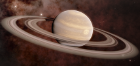 Explorer
Group: Users
 United States
United States
Messages: 188
Status: Offline
| Quote spacer (  ) Bells_Theorem, do you have location? this place look awesome
It is a sexy planet isn't it.
RS 5527-40-8-4801784-49 6
Link to my videos videos post of the planet and 4 moons.
|
| |
| |
| Rodrigo | Date: Friday, 11.09.2015, 14:55 | Message # 126 |
|
Explorer
Group: Local Moderators
 Brazil
Brazil
Messages: 285
Status: Offline
| Guys, I made some changes, fixing some bugs and included an improved ice world shader to create better ice ridges
Edit - I'm updating just the 0.9.7.4 version
Edited by Rodrigo - Friday, 11.09.2015, 15:07 |
| |
| |
| n0b0dy | Date: Friday, 11.09.2015, 21:01 | Message # 127 |
 Explorer
Group: Users
 Pirate
Pirate
Messages: 297
Status: Offline
| Quote Rodrigo (  ) Guys, I made some changes, fixing some bugs
Thank You Rodrigo! Always looking forward to your shader mods 
|
| |
| |
| Rodrigo | Date: Friday, 11.09.2015, 22:02 | Message # 128 |
|
Explorer
Group: Local Moderators
 Brazil
Brazil
Messages: 285
Status: Offline
| Sorry! There was another little bug! Just updated the fix
|
| |
| |
| LiveLife42 | Date: Sunday, 13.09.2015, 06:55 | Message # 129 |
 Explorer
Group: Users
 United States
United States
Messages: 272
Status: Offline
| I thought I would make a video showcasing your mod, I loved the new clouds and terrain features.
PC: Intel Core i7-3770K o/c 4.6 Ghz Quad Core, 16GB DDR3 o/c 1866 Mhz, EVGA GeForce 980Ti with 6GB VRAM
|
| |
| |
| marteauy | Date: Sunday, 13.09.2015, 08:22 | Message # 130 |
 Observer
Group: Newbies
 Pirate
Pirate
Messages: 4
Status: Offline
| This might sound like a very very stupid question, but how do I install this mod. The OP says system/shaders but I can't find a shaders folder in system, just the executable and some other files (including shader.pak). 
How do I install ?
|
| |
| |
| Brett001 | Date: Sunday, 13.09.2015, 10:44 | Message # 131 |
 Space Pilot
Group: Users
 Hungary
Hungary
Messages: 84
Status: Offline
| LiveLife42! Very cool video! 
|
| |
| |
| spacer | Date: Sunday, 13.09.2015, 11:20 | Message # 132 |
 Star Engineer
Group: Users
 Israel
Israel
Messages: 1258
Status: Offline
| LiveLife42,your video is beautiful as always!
do you have locations of the planets you used?
"we began as wanderers, and we are wanderers still"
-carl sagan
-space engine photographer
|
| |
| |
| Bambusman | Date: Sunday, 13.09.2015, 11:50 | Message # 133 |
 Pioneer
Group: SE team
 Germany
Germany
Messages: 408
Status: Offline
| marteauy, go to SE/system create a folder and name it shaders now put the files inside the folder you created.
|
| |
| |
| Thomas988 | Date: Sunday, 13.09.2015, 13:59 | Message # 134 |
 Space Pilot
Group: Users
 United States
United States
Messages: 125
Status: Offline
| I have a problem. I installed the mod and placed it in a folder named "shaders" in the "system" folder. However, only the clouds appear to be different than before. Did I do something wrong?
All you need in life are space games and typhlosions.
Edited by Thomas988 - Sunday, 13.09.2015, 13:59 |
| |
| |
| Rodrigo | Date: Sunday, 13.09.2015, 17:15 | Message # 135 |
|
Explorer
Group: Local Moderators
 Brazil
Brazil
Messages: 285
Status: Offline
| Quote LiveLife42 (  ) I thought I would make a video showcasing your mod, I loved the new clouds and terrain features.
That's amazing!!! do you mind if I use your video on the OP?
Quote Thomas988 (  ) This might sound like a very very stupid question, but how do I install this mod. The OP says system/shaders but I can't find a shaders folder in system, just the executable and some other files (including shader.pak).
How do I install ?
Just create a shaders folder in the system folder and extract the files there
Quote Thomas988 (  ) I have a problem. I installed the mod and placed it in a folder named "shaders" in the "system" folder. However, only the clouds appear to be different than before. Did I do something wrong?
Really? Well, the terrain changes can be subtle sometimes. Do you see canyons in deserts? If so, the mod is working
|
| |
| |