|
Rodrigo's Terrain Mods
|
|
|
| spacer | Date: Monday, 13.07.2015, 05:28 | Message # 92 |
 Star Engineer
Group: Users
 Israel
Israel
Messages: 1258
Status: Offline
| where to put the files?
cant find it in SE folder. 
system\cant find the shaders file
"we began as wanderers, and we are wanderers still"
-carl sagan
-space engine photographer
Edited by spacer - Monday, 13.07.2015, 05:30 |
| |
| |
| Bambusman | Date: Monday, 13.07.2015, 12:54 | Message # 93 |
 Pioneer
Group: SE team
 Germany
Germany
Messages: 408
Status: Offline
| spacer, in the system folder should be a file named "shaders.pak" open it with winrar and put the downloaded files inside it.
Edited by Bambusman - Monday, 13.07.2015, 12:54 |
| |
| |
| spacer | Date: Monday, 13.07.2015, 18:06 | Message # 94 |
 Star Engineer
Group: Users
 Israel
Israel
Messages: 1258
Status: Offline
| thank you! 
"we began as wanderers, and we are wanderers still"
-carl sagan
-space engine photographer
|
| |
| |
| HarbingerDawn | Date: Monday, 13.07.2015, 22:50 | Message # 95 |
 Cosmic Curator
Group: Administrators
 United States
United States
Messages: 8717
Status: Offline
| Quote Bambusman (  ) in the system folder should be a file named "shaders.pak" open it with winrar and put the downloaded files inside it.
No! Don't modify the pak files. Put the shaders in the system/shaders/ folder. If it doesn't exist, create it. Never modify a pak file, it's completely unnecessary and prevents you from using it as a backup.
All forum users, please read this!
My SE mods and addons
Phenom II X6 1090T 3.2 GHz, 16 GB DDR3 RAM, GTX 970 3584 MB VRAM
|
| |
| |
| Rodrigo | Date: Tuesday, 14.07.2015, 00:17 | Message # 96 |
|
Explorer
Group: Local Moderators
 Brazil
Brazil
Messages: 285
Status: Offline
| Quote DoctorOfSpace (  ) Here is an in shader adjustment to 2 variables that pretty much fixes the detail issue and doesn't require reducing quality of clouds.
Doc, the thing is, if we use noiseOctaves = 8, we get something like this from low altitudes:

Instead of this using 12 as the value:

I know it looks rather ugly at cloud level, that's why I recommended changing PlanetDetailClouds to 1.0 .... I thought that it was the best (not ideal) way do lessen the ugly effects
|
| |
| |
| DoctorOfSpace | Date: Tuesday, 14.07.2015, 00:35 | Message # 97 |
 Galaxy Architect
Group: Global Moderators
 Pirate
Pirate
Messages: 3600
Status: Offline
| You are correct but the reduction in overall quality is quite severe when viewing clouds from ground level. I will take a look and see if I can figure out a solution or at least a compromise between the two.
With detail set to 1 the cloud detail becomes quite blurry and it doesn't solve the jagged spike issue.
Intel Core i7-5820K 4.2GHz 6-Core Processor
G.Skill Ripjaws V Series 32GB (4 x 8GB) DDR4-2400 Memory
EVGA GTX 980 Ti SC 6GB
|
| |
| |
| Rodrigo | Date: Tuesday, 14.07.2015, 01:19 | Message # 98 |
|
Explorer
Group: Local Moderators
 Brazil
Brazil
Messages: 285
Status: Offline
| Doc, I think I found a middle ground solution. Please try this, see if it works for you
tg_clouds_height.glsl
Edited by Rodrigo - Tuesday, 14.07.2015, 02:14 |
| |
| |
| DoctorOfSpace | Date: Tuesday, 14.07.2015, 03:08 | Message # 99 |
 Galaxy Architect
Group: Global Moderators
 Pirate
Pirate
Messages: 3600
Status: Offline
| The only real difference I see with that setting is that the clouds are flat.
Intel Core i7-5820K 4.2GHz 6-Core Processor
G.Skill Ripjaws V Series 32GB (4 x 8GB) DDR4-2400 Memory
EVGA GTX 980 Ti SC 6GB
|
| |
| |
| Bells_Theorem | Date: Thursday, 06.08.2015, 04:27 | Message # 100 |
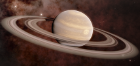 Explorer
Group: Users
 United States
United States
Messages: 188
Status: Offline
| Quote Rodrigo (  ) Installation:
Extract the 0.9.7.3.rar file below to /system/shaders folder. I recommend setting PlanetDetailClouds to 1.0 in main.cfg
EDIT - if you're using 0.9.7.4 beta, instead, use 0.9.7.4.rar
I'm certain that it's because I'm a complete idiot but I don't see any difference between with or without shaders which probably means I've done something wrong.
SE Version: 0.9.7.4 Beta version 5
Download: 0.9.7.4.rar: Check
Create a /system/shaders folder: Check
Extract 0.9.7.4.rar to /system/shaders folder: Check
Edited main.cfg PlanetDetailClouds to 1.0: Check
When I compare screenshots without shaders and with shaders, I'm seeing no difference. Did I miss a step?
No Shaders

Shaders

|
| |
| |
| Alek | Date: Thursday, 06.08.2015, 04:41 | Message # 101 |
 Pioneer
Group: Users
 United States
United States
Messages: 326
Status: Offline
| Bells_Theorem, I can tell a slight difference, with the clouds with shader being a tiny bit brighter, and a tiny bit less opaque.
Living among the stars, I find my way. I grow in strength through knowledge of the space I occupy, until I become the ruler of my own interstellar empire of sorts. Though The world was made for the day, I was made for the night, and thus, the universe itself is within my destiny.
|
| |
| |
| Bells_Theorem | Date: Thursday, 06.08.2015, 05:04 | Message # 102 |
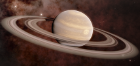 Explorer
Group: Users
 United States
United States
Messages: 188
Status: Offline
| Alek, The two were taken at slightly different angles and honestly the difference is so subtle that I couldn't tell you which had the shaders and which didn't, so I'm not so sure any difference is due to shaders working.
Are there any objects that have a more dramatic difference that I can use to be sure?
|
| |
| |
| Alek | Date: Thursday, 06.08.2015, 05:12 | Message # 103 |
 Pioneer
Group: Users
 United States
United States
Messages: 326
Status: Offline
| Bells_Theorem, Oh, hm...you might try something around a red dwarf? Not sure...
Living among the stars, I find my way. I grow in strength through knowledge of the space I occupy, until I become the ruler of my own interstellar empire of sorts. Though The world was made for the day, I was made for the night, and thus, the universe itself is within my destiny.
|
| |
| |
| Bells_Theorem | Date: Thursday, 06.08.2015, 05:29 | Message # 104 |
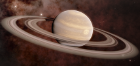 Explorer
Group: Users
 United States
United States
Messages: 188
Status: Offline
| Alek, I tried again with a desert planet with distinctive clouds, but this time I took a screenshot then closed the program, renamed my /system/shaders to "No shaders" and restarted SE and took another screenshot from the exact same location and if I flip between images I can tell they are exacly identical, pixel for pixel. So I'm certain that the shaders aren't working 
Any suggestions? Am I supposed to change any config files to look at the shaders folder?


Edited by Bells_Theorem - Thursday, 06.08.2015, 05:31 |
| |
| |
| Alek | Date: Thursday, 06.08.2015, 05:35 | Message # 105 |
 Pioneer
Group: Users
 United States
United States
Messages: 326
Status: Offline
| Hmm...very very strange...Maybe they only work on custom planets? I'm really not sure, I don't know a ton about the way shaders work.. :-/
Living among the stars, I find my way. I grow in strength through knowledge of the space I occupy, until I become the ruler of my own interstellar empire of sorts. Though The world was made for the day, I was made for the night, and thus, the universe itself is within my destiny.
|
| |
| |