|
Space Engine with ReShade.
|
|
| gazelle | Date: Saturday, 13.06.2015, 13:40 | Message # 91 |
|
Astronaut
Group: Users
 Korea
Korea
Messages: 51
Status: Offline
| I removed all files on the systems directory, but it keeps working. Spacecrafts are black.
|
| |
| |
| Bambusman | Date: Saturday, 13.06.2015, 13:45 | Message # 92 |
 Pioneer
Group: SE team
 Germany
Germany
Messages: 408
Status: Offline
| gazelle, if you deleted all the files reshade shouldnt work anymore.
youre spacecraft bug has nothing to do with reshade.
Edited by Bambusman - Saturday, 13.06.2015, 13:45 |
| |
| |
| xRasor | Date: Thursday, 25.06.2015, 07:35 | Message # 93 |
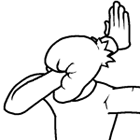 Observer
Group: Newbies
 United Kingdom
United Kingdom
Messages: 8
Status: Offline
| Finally got it working, been tweaking with some templates and got some amazing screenshots 
My favorite by far
Nice peach coloured clouds
Jupiter comparison
Nice blue planet
Green planet with some artifacts
Nice blue gas giant
Pink!
Still need to tweak the contrast (Looks horrible inside the atmosphere (Horizon too bright, sky too dark))
Also working on this for in atmosphere shots
All my good screenshots here:
http://xrasor.imgur.com/all/
New to the forums and I thought I would share the cool shots this tip helped me get 
Dont kill me please ;-;
Edited by xRasor - Saturday, 04.07.2015, 18:15 |
| |
| |
| christopherguinnup | Date: Tuesday, 30.06.2015, 02:29 | Message # 94 |
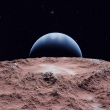 Observer
Group: Users
 Pirate
Pirate
Messages: 11
Status: Offline
| Really cool xRasor! I got DoctorOfSpace's shader settings working with the newer tool versions, but didn't get anything like his screenshots or these vibrant vistas.
|
| |
| |
| Watsisname | Date: Tuesday, 30.06.2015, 02:45 | Message # 95 |
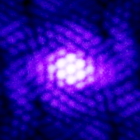 Galaxy Architect
Group: Global Moderators
 United States
United States
Messages: 2613
Status: Offline
| xRasor, those are stunning! My favorites are the blue terrestrial planet and the gas (ice?) giant in the first image.
Quote xRasor (  )
All my good screenshots here:
Looks like these aren't publicly visible. :<

|
| |
| |
| xRasor | Date: Tuesday, 30.06.2015, 07:14 | Message # 96 |
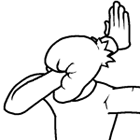 Observer
Group: Newbies
 United Kingdom
United Kingdom
Messages: 8
Status: Offline
| Fixed the imgur issues.. Sorry about that, hopefully it works now 
Started taking 4k and 8k screenshots and they look amazing, might try 16k if my computer doesn't explode
Going to do some exploring and ill update you soon with some new pictures 
Edited by xRasor - Tuesday, 30.06.2015, 07:14 |
| |
| |
| Inarius | Date: Tuesday, 30.06.2015, 09:32 | Message # 97 |
 Explorer
Group: Local Moderators
 France
France
Messages: 237
Status: Offline
| @xRasor : very nice, indeed !
Do you mind sharing your reShade effect file ?
|
| |
| |
| xRasor | Date: Tuesday, 30.06.2015, 11:45 | Message # 98 |
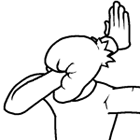 Observer
Group: Newbies
 United Kingdom
United Kingdom
Messages: 8
Status: Offline
| I didn't use reShade but i used SweetFX, it's attached in this post. Show me some of the screenshots you get with it 
Hopefully you can still get it working.. It's a pain to use, you have to constantly adjust exposure and magnitude, but it pays off! 
Also, I recommend you try turning DPX on (Gives a nice effect on Gas/Ice Giants  (Right DPX on Left DPX off) (Right DPX on Left DPX off)
Here are some UHD screenshots:
First 8k picture
Sunrise haze
Largest screenshot yet (8000x8000 58mb o_o)
Nice green planet in 8k
Two blue deserts in 8k
Nice grey gas giant in 8k
Purple!
Pink!
My personal favorite
16k Just makes my pc turn off one day ill get it working! 
Edited by xRasor - Saturday, 04.07.2015, 18:12 |
| |
| |
| Trulskij | Date: Tuesday, 30.06.2015, 12:11 | Message # 99 |
|
Space Tourist
Group: Users
 Germany
Germany
Messages: 28
Status: Offline
| xRasor how do you make pictures in 8k ?
and second question: is there a wrapper method instalation of reshade like in enb? or it will modify exe
|
| |
| |
| xRasor | Date: Tuesday, 30.06.2015, 12:35 | Message # 100 |
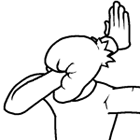 Observer
Group: Newbies
 United Kingdom
United Kingdom
Messages: 8
Status: Offline
| I had to mod my registry to increase my TDR which allows
my gpu to "Freeze" for longer, and not crash the drivers.
I used DSR to make my desktop "4k" (4k downscaled to 1080p) and
found out that the reshade screenshots are also in true 4k and not 1080p.
Print screen wont work and I don't think SE screenshots will either.
After I have found my scene I close every single non necessary process
on my pc and some critical processes too to get all the ram i can possibly
get and increase my resolution, there is a 90% I either Bluescreen or my computer
just shuts off and a 10% chance that the scene loads. Then I gotta wait
5 mins for it to load. Once the screenshot button has been pressed the
game will freeze for a min or so and then unfreeze.
Screenshot taken! 
I'm trying to think of an easier way to do this though.
As for the second question..
Im guessing you want the effects to run without effecting the game? They already do
I just placed this (http://reshade.me/ (Download ReShade 0.19.1 + SweetFX 2.0)) Into the system folder and ran the exe and edited the config in the sweet fx folder, It does not change space engine from what I've seen i can remove all of it and SE still runs the same 
Edited by xRasor - Tuesday, 30.06.2015, 12:49 |
| |
| |
| Trulskij | Date: Tuesday, 30.06.2015, 15:12 | Message # 101 |
|
Space Tourist
Group: Users
 Germany
Germany
Messages: 28
Status: Offline
| wow i was searching for dsr but its just for nvidea ^^. But i have hd7950 boost(OC +20%). Downloaded 15.3 beta catalyst + 1 tricky programm and enabled virtual super resolution on gcn 1.0 grafikcard(took tahity upscale) ^^ working well 20 fps in space good quality, multisampling on O_O best!
|
| |
| |
| xRasor | Date: Tuesday, 30.06.2015, 20:58 | Message # 102 |
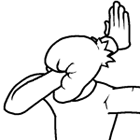 Observer
Group: Newbies
 United Kingdom
United Kingdom
Messages: 8
Status: Offline
| Nice! Glad to see you got it working 
Didn't know it worked on AMD,
I have been messing with lumasharpen and it's looking really good 
Green gas giant in 8k
Epic planetrise in 8k (I love this one)
Blue and pink desert planets in 8k
Rings in 8k
All my high res screenshots will be here: https://www.flickr.com/photos/133649713@N03/?
Edited by xRasor - Saturday, 04.07.2015, 18:10 |
| |
| |
| BlueDrache | Date: Friday, 03.07.2015, 15:23 | Message # 103 |
 Space Pilot
Group: Users
 United States
United States
Messages: 87
Status: Offline
| xRasor: You do realize, that even in the spoilers, the browser attempts to download the image(s)? These monster files are killing my data plan on my phone, not to mention there's now so many on the page (at 60M per file) it takes forever to load?
|
| |
| |
| xRasor | Date: Saturday, 04.07.2015, 18:18 | Message # 104 |
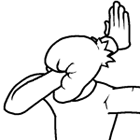 Observer
Group: Newbies
 United Kingdom
United Kingdom
Messages: 8
Status: Offline
| BlueDrache: Really sorry about that  I didn't know it loads when the website loads, looked to me as if it loaded when the spoilers were opened.. Anyway, I replaced all the images with links, hopefully that fixes your problem. I didn't know it loads when the website loads, looked to me as if it loaded when the spoilers were opened.. Anyway, I replaced all the images with links, hopefully that fixes your problem.
Sorry about your data plan loss 
|
| |
| |
| n0b0dy | Date: Monday, 13.07.2015, 06:36 | Message # 105 |
 Explorer
Group: Users
 Pirate
Pirate
Messages: 297
Status: Offline
| Quote Rodrigo (  )
Mind to share your reshade settings?
|
| |
| |