|
Space Engine with ReShade.
|
|
| PlutonianEmpire | Date: Sunday, 08.02.2015, 00:40 | Message # 61 |
 Pioneer
Group: Users
 United States
United States
Messages: 475
Status: Offline
| Tried it there too, still crashed on start up.
Intel Sucks. Last time I'm getting an Intel machine. 
Specs: Dell Inspiron 5547 (Laptop); 8 gigabytes of RAM; Processor: Intel® Core™ i5-4210U CPU @ 1.70GHz (4 CPUs), ~2.4GHz; Operating System: Windows 7 Home Premium 64-bit; Graphics: Intel® HD Graphics 4400 (That's all there is :( )
Edited by PlutonianEmpire - Sunday, 08.02.2015, 00:42 |
| |
| |
| TemperateTerraIsBest | Date: Saturday, 14.02.2015, 23:24 | Message # 62 |
 Space Tourist
Group: Users
 United States
United States
Messages: 32
Status: Offline
| Shouldn't this be on the MODs instead of space journeys?  Nice reshader tough. Nice reshader tough.
Sample Text
|
| |
| |
| FastFourierTransform | Date: Monday, 16.02.2015, 18:03 | Message # 63 |
 Pioneer
Group: Local Moderators
 Spain
Spain
Messages: 542
Status: Offline
| How do you guys make screenshots with reshade? I have red all of your comments but the result is not totally satisfactory.
It's obvius that with the usual F11 we can't make screenshots with the reshade filter. So I make them by pressing ImprPa on the keyboard and cropping the result so the window bar and the lower startup bar don't appear in the scene. The problem is that this is time-expensive and makes screenshots with lower resolution. So what I do? I press Alt+Enter (to make the SE fullscreen) and then press ImprPa another time, but the problem is that the screenshot taken is not what I see (it appears with the window upper bar). So I try a different method to make fullscreen mode (I go to projection and enable full screen and return step by step to the scene) then I make another time ImprPa and the picture my computer saves is the screenshot of the settings been changed exactly before I applied the fullscreen mode.
There is another issue when I want to make use of the fantastic tool commented on this thread. By pressing F11, I can make 4K (or even better) screenshots (but screenshots like this as we have seen doesn't care about reshade). I can't make reshade + 4K resolution screenshots at the same time because if I press simpy ImprPa instead of F11 to take a screenshot, when the high resolution tool is on, it only makes a screenshot of what I have on the screen (the real screen is bigger than my computer screen because of the use of this tool).
So my questions are: how can I make screenshots with reshade without having to cropp every image? and even more important, how can I make 4K screenshots with the tool and with reshade without problems?
Thanks in advance
|
| |
| |
| DoctorOfSpace | Date: Monday, 16.02.2015, 18:28 | Message # 64 |
 Galaxy Architect
Group: Global Moderators
 Pirate
Pirate
Messages: 3600
Status: Offline
| Printscreen takes a screenshot with reshade and stores it in the system folder.
Intel Core i7-5820K 4.2GHz 6-Core Processor
G.Skill Ripjaws V Series 32GB (4 x 8GB) DDR4-2400 Memory
EVGA GTX 980 Ti SC 6GB
|
| |
| |
| FastFourierTransform | Date: Monday, 16.02.2015, 18:35 | Message # 65 |
 Pioneer
Group: Local Moderators
 Spain
Spain
Messages: 542
Status: Offline
| Quote DoctorOfSpace (  ) Printscreen takes a screenshot with reshade and stores it in the system folder.
Hahaha. Ok I forgotten that the keyboard has different abreviations in spanish. When I was saying ImprPa I was reffering exactly to the Printscreen key 
What can a I do?
|
| |
| |
| SolarLiner | Date: Thursday, 19.02.2015, 16:10 | Message # 66 |
 Explorer
Group: Users
 France
France
Messages: 267
Status: Offline
| Very WIP screen space lens flare, "a la" Alien: Isolation
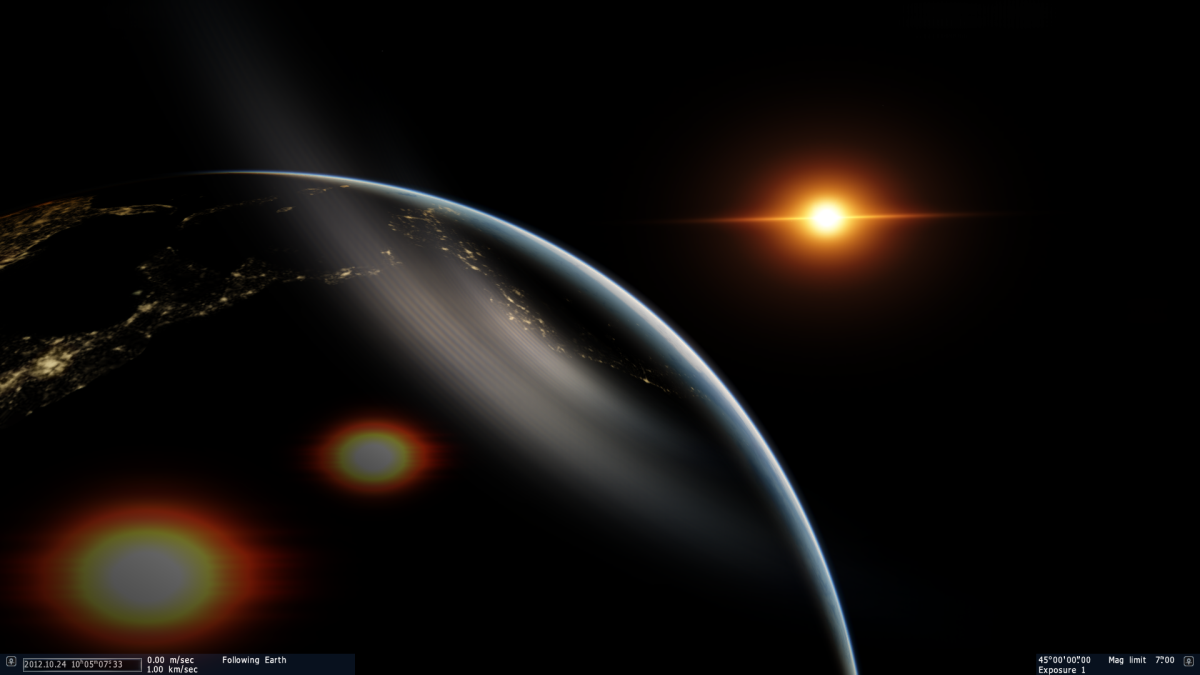
Derived from John Chapman's Pseudo Lens Flare. This being my first HLSL/ReShade shader I feel great 
However it is everything but finished.
Currently you can change the number of ghosts appearing (setting it to 1 makes the shader behave exactly like Alien: Isolation one), the amount of original color and amount of processed color.
Yet to come are lens dirt effects and chromatic aberration. And maybe a better Gaussian blur pass, too ^^
custom landing page to share: http://bit.ly/spaceengine
|
| |
| |
| Nevokron | Date: Thursday, 19.02.2015, 19:33 | Message # 67 |
|
Space Tourist
Group: Users
 Austria
Austria
Messages: 25
Status: Offline
| Uhm... Just wondering: Could this ReShade be used to eliminate (or reduce) color banding often seen in SpaceEngine?
(I started a thread about 'color banding' here: http://en.spaceengine.org/forum/8-2811-1)
Thanks,
Nev
|
| |
| |
| SolarLiner | Date: Thursday, 19.02.2015, 21:03 | Message # 68 |
 Explorer
Group: Users
 France
France
Messages: 267
Status: Offline
| Yep, a first version of the shader is here:
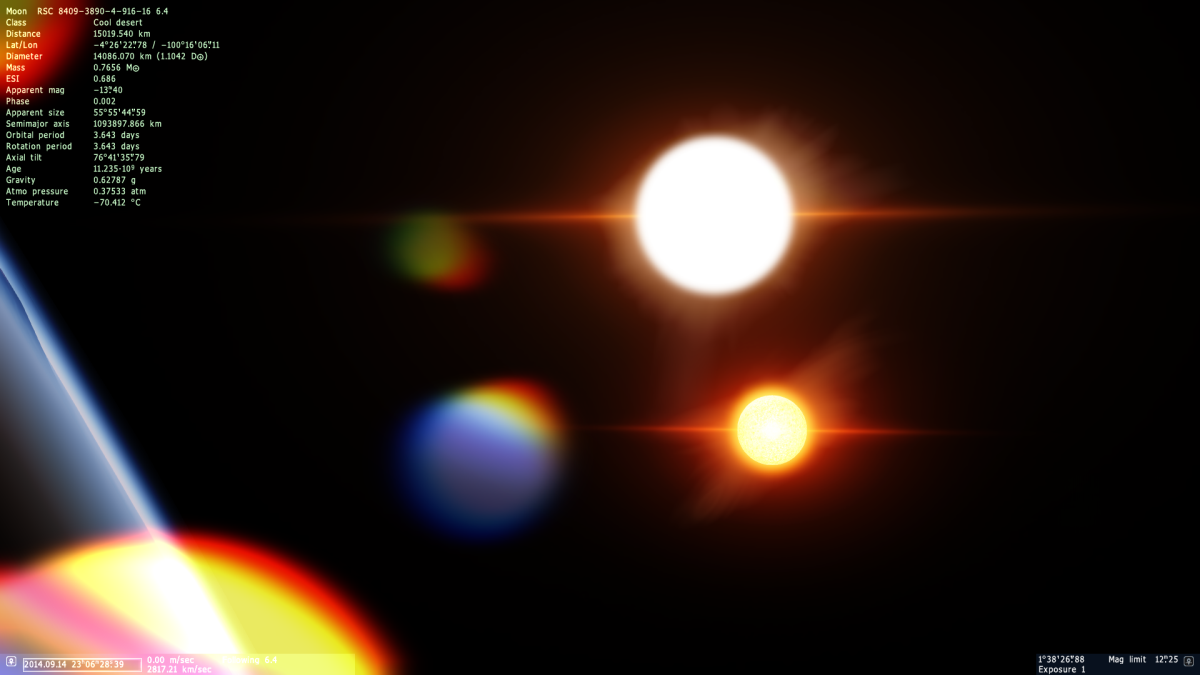
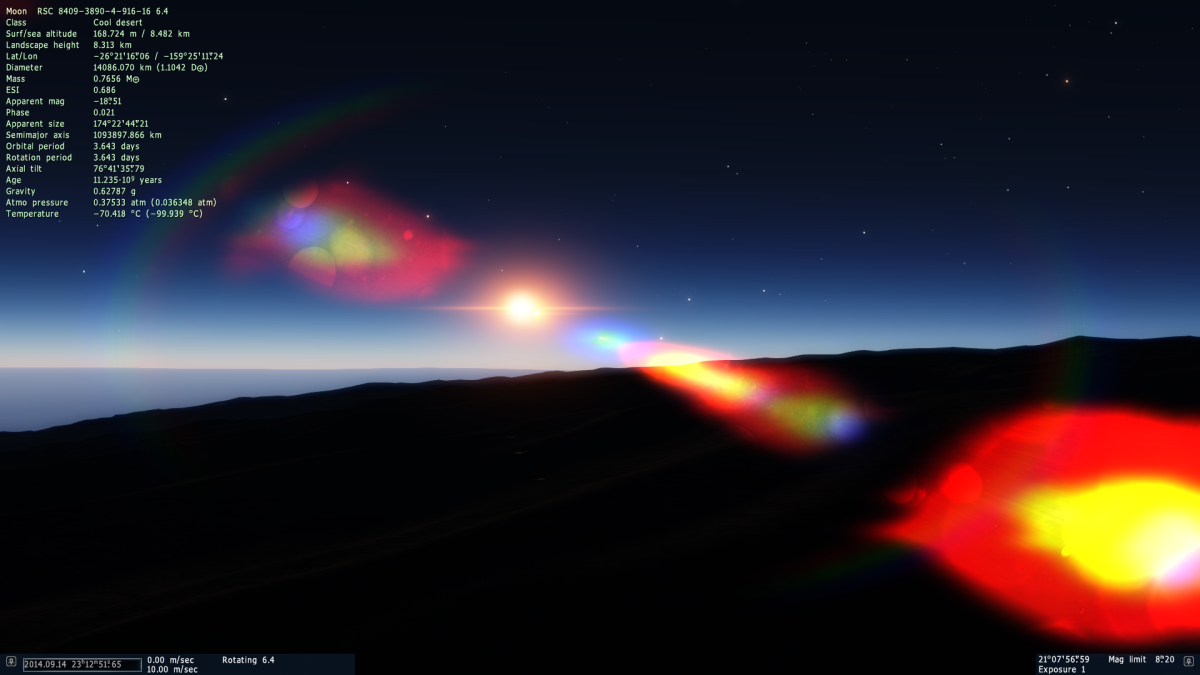
Download: https://drive.google.com/file....sharing
custom landing page to share: http://bit.ly/spaceengine
|
| |
| |
| DoctorOfSpace | Date: Thursday, 19.02.2015, 21:15 | Message # 69 |
 Galaxy Architect
Group: Global Moderators
 Pirate
Pirate
Messages: 3600
Status: Offline
| Quote FastFourierTransform (  ) What can a I do?
Press printscreen and check the system folder. Other than that I don't think there is anything you can do, maybe try using fraps or another screen capture program.
Quote SolarLiner (  ) a first version of the shader is here:
Tad extreme but I can see this becoming quite a nice lens flare with some more tweaking. 
Intel Core i7-5820K 4.2GHz 6-Core Processor
G.Skill Ripjaws V Series 32GB (4 x 8GB) DDR4-2400 Memory
EVGA GTX 980 Ti SC 6GB
|
| |
| |
| SolarLiner | Date: Friday, 20.02.2015, 16:36 | Message # 70 |
 Explorer
Group: Users
 France
France
Messages: 267
Status: Offline
| Yeah, it's still in a highly experimental state, and it's a tad extreme, and it works a bit weird sometimes too, but I think it can become not so bad.
Added (20.02.2015, 15:36)
---------------------------------------------
New version with updated shader:
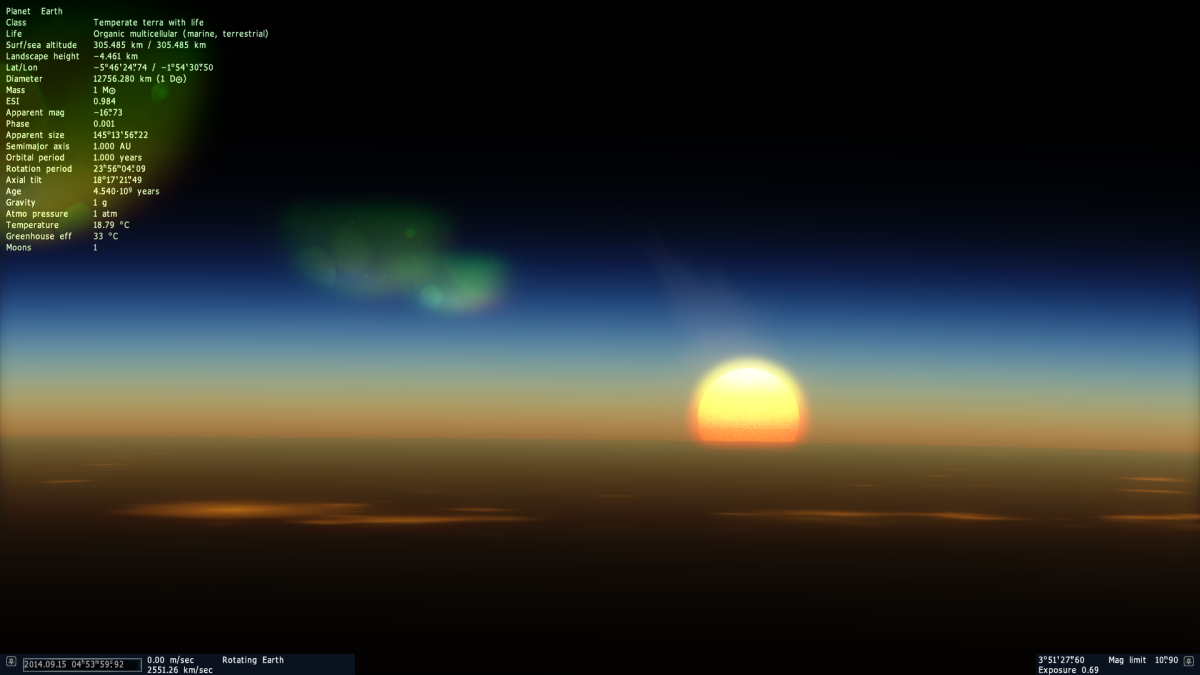
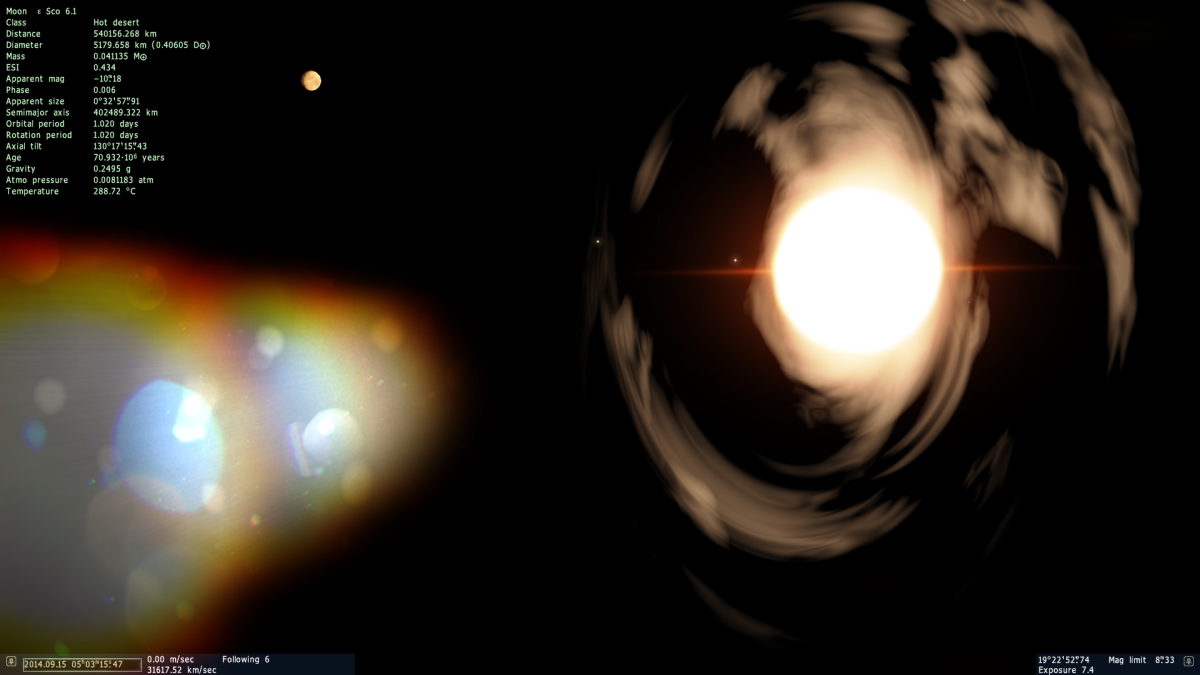
New threshold algorithm that doesn't add obnoxious amounts of contrast, thus making it better and less intrusive.
New Vibrance parameter replaced the old "input saturation" parameter to allow softer but better saturation
Changed the desaturation function to a simple dot product (bit faster that way)
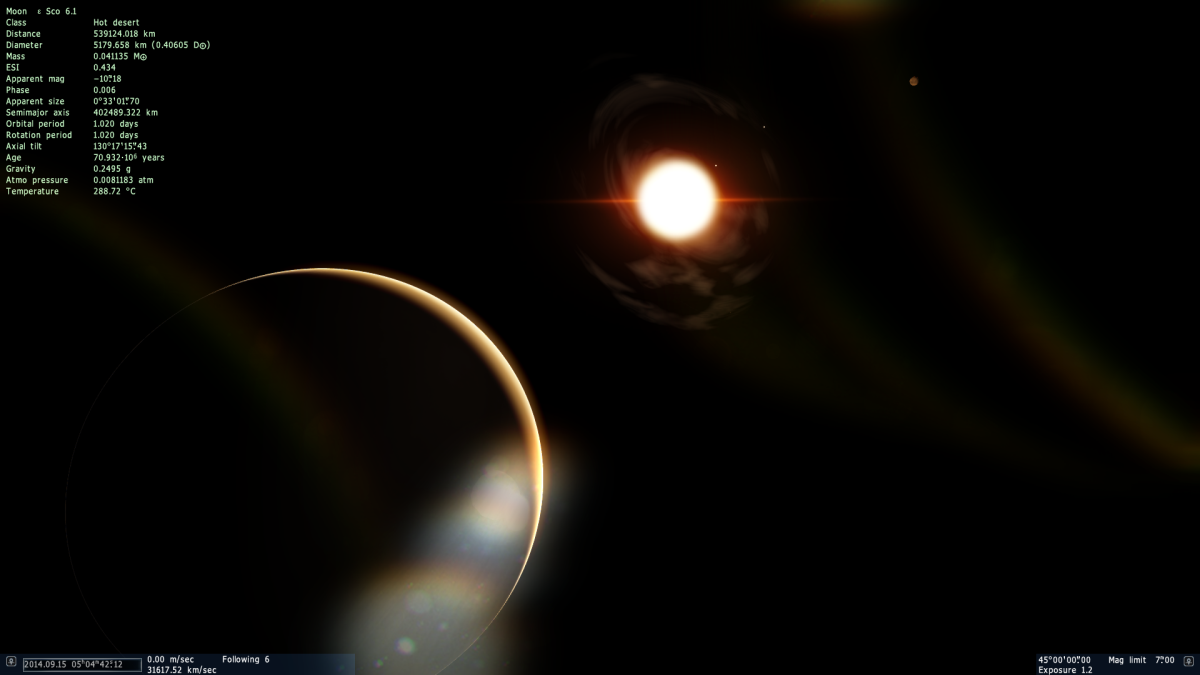
(Example of Alien-like look, as requested in this thread)

(example of negative value for the Vibrance parameter: the complementary is then used)
I need to look at how to downsample the original image, that way small points (such as distant stars and night lights) are not passing through and producing bad ghosts.
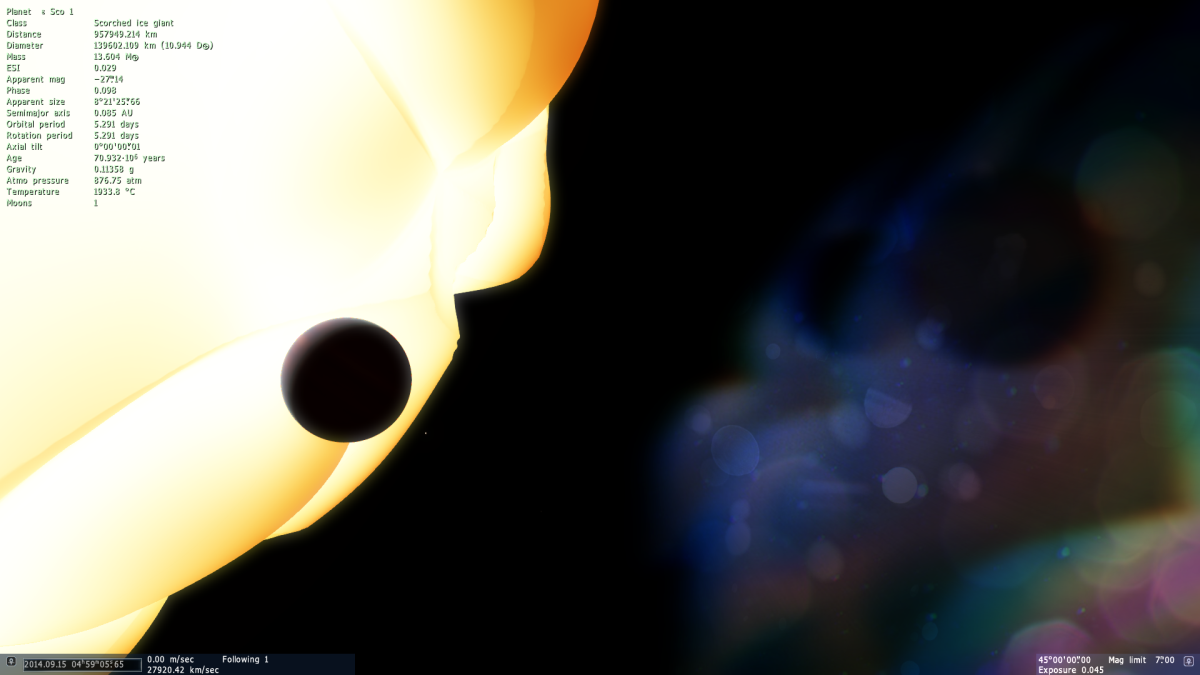
(what the default lens flare shader can't do: use custom shapes according to the emitter's)
Download: https://drive.google.com/file....sharing
custom landing page to share: http://bit.ly/spaceengine
Edited by SolarLiner - Friday, 20.02.2015, 16:37 |
| |
| |
| Moonkey | Date: Saturday, 21.02.2015, 09:02 | Message # 71 |
|
Space Tourist
Group: Users
 United States
United States
Messages: 27
Status: Offline
| Quote TemperateTerraIsBest (  ) Shouldn't this be on the MODs instead of space journeys? surprised Nice reshader tough. |
| |
| |
| DoctorOfSpace | Date: Saturday, 21.02.2015, 14:58 | Message # 72 |
 Galaxy Architect
Group: Global Moderators
 Pirate
Pirate
Messages: 3600
Status: Offline
| Quote Moonkey (  ) (It's also nice to give the ReShade community some extra support from here :D)
I think its great this stuff finally works almost perfectly in SE after 0.13.0.
Considering this thread has both people's own settings and shared images it is a bit difficult to decide on where it should be. I decided to leave it in space journeys unless Moonkey, decided they wanted the thread moved.
Intel Core i7-5820K 4.2GHz 6-Core Processor
G.Skill Ripjaws V Series 32GB (4 x 8GB) DDR4-2400 Memory
EVGA GTX 980 Ti SC 6GB
|
| |
| |
| genialityofevil | Date: Tuesday, 17.03.2015, 01:18 | Message # 73 |
|
Observer
Group: Newbies
 United Kingdom
United Kingdom
Messages: 6
Status: Offline
| I've tried this so many times. I got it to load once but the menu just disappeared leaving me with a blurry background image. Since then it's just hanging. Doesn't even show the splash screen. I can't even use the setup tool, it just says "unable to load ReShade.fx" and that's with UAC completely off and the exe forced to run as administrator.
Edited by genialityofevil - Tuesday, 17.03.2015, 01:19 |
| |
| |
| sinsforeal | Date: Wednesday, 18.03.2015, 20:41 | Message # 74 |
 Space Pilot
Group: Users
 United States
United States
Messages: 129
Status: Offline
| i have same issue
"Man once looked up at the stars and wondered, Now all we do is look at our hands and hesitate"
|
| |
| |
| Billy_Mayes | Date: Thursday, 26.03.2015, 13:35 | Message # 75 |
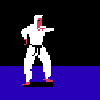 Pioneer
Group: Users
 Finland
Finland
Messages: 485
Status: Offline
| I keep having an issue. It gets to the start screen but shows a blurry texture or something and complains about missing dirt and lens textures.
I installed the version without SweetFX, should I get that instead?
AMD Phenom II X4 955 3.2 GHz Quad-Core - AMD Radeon HD 6950 2GB VRAM - 4GB RAM - 1680x1050 75 Hz Samsung screen
|
| |
| |