|
Troubleshooting - SpaceEngine 0.96
|
|
| HarbingerDawn | Date: Sunday, 06.01.2013, 06:43 | Message # 181 |
 Cosmic Curator
Group: Administrators
 United States
United States
Messages: 8717
Status: Offline
| Unnamed, yes, as you figured the problem is that you have an Intel graphics chipset, which can not properly run SpaceEngine. The only way to run SE is to have a computer with either an AMD or Nvidia graphics card. Sorry 
All forum users, please read this!
My SE mods and addons
Phenom II X6 1090T 3.2 GHz, 16 GB DDR3 RAM, GTX 970 3584 MB VRAM
|
| |
| |
| Unnamed | Date: Sunday, 06.01.2013, 07:02 | Message # 182 |
|
Space Pilot
Group: Users
 Mexico
Mexico
Messages: 116
Status: Offline
| Thats bad :/ well the good thing is that everything else is working like it should
Edit: WHAT??? The "bug" just fixed itself,thank you
Intel® Core™ i5-3210M CPU @ 2.50GHz 2.50 GHz 750 GB hard drive 4 GB RAM intel ®HD Graphics 4000 1GB video; oh and i use a lot of commas
Edited by Unnamed - Sunday, 06.01.2013, 20:23 |
| |
| |
| ChromeBallz | Date: Tuesday, 08.01.2013, 13:06 | Message # 183 |
|
Space Tourist
Group: Users
 Netherlands
Netherlands
Messages: 23
Status: Offline
| Strange - On a whim i decided to try out Sol planets again, this tmie they worked perfectly fine. I changed nothing, no options, didn't reinstall, the only thing that changed was that i moved the folder to a different partition 0-o
|
| |
| |
| Billy_Mayes | Date: Wednesday, 09.01.2013, 06:44 | Message # 184 |
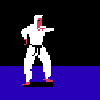 Pioneer
Group: Users
 Finland
Finland
Messages: 485
Status: Offline
| Hi everyone, this is my first post here, and I am just amazed by this simulator.
However, whenever I try to land on any procedurally generated planet or moon, it renders for a while and then it crashes, and I get an error message about some timeout thing (I'm not very good with computers though).
I've tried all the graphics settings but it doesn't make any change.
My graphics card is NVIDIA GeForce 9400 GT, if that helps.
AMD Phenom II X4 955 3.2 GHz Quad-Core - AMD Radeon HD 6950 2GB VRAM - 4GB RAM - 1680x1050 75 Hz Samsung screen
|
| |
| |
| Antza2 | Date: Wednesday, 09.01.2013, 08:49 | Message # 185 |
 World Builder
Group: Global Moderators
 Finland
Finland
Messages: 1049
Status: Offline
| Hello Billy_Mayes, welcome to the forum. Please remember to read the forum rules.
You seem to be running out of memory. I'm not sure what to do about that, since you need at least 800mb of Vmemory to run SE.
You could try updating your drivers.
Also this thread may have some answers. http://en.spaceengine.org/forum/4-530-1#4386
Go to antza2.deviantart.com for cool photos!
|
| |
| |
| Billy_Mayes | Date: Wednesday, 09.01.2013, 09:20 | Message # 186 |
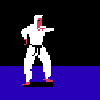 Pioneer
Group: Users
 Finland
Finland
Messages: 485
Status: Offline
| I'm not sure if it's a memory issue, since i checked my computer specs, and it said that I have
4096 mb of Vmemory. I also have the latest versions of my drivers.
AMD Phenom II X4 955 3.2 GHz Quad-Core - AMD Radeon HD 6950 2GB VRAM - 4GB RAM - 1680x1050 75 Hz Samsung screen
Edited by Billy_Mayes - Wednesday, 09.01.2013, 09:20 |
| |
| |
| HarbingerDawn | Date: Wednesday, 09.01.2013, 09:24 | Message # 187 |
 Cosmic Curator
Group: Administrators
 United States
United States
Messages: 8717
Status: Offline
| (Billy_Mayes) I have 4096 mb of Vmemory
No, that's shared memory, what is important is dedicated video memory. Also, please post your se.log file, it is a helpful troubleshooting tool.
Additionally, I will be merging this thread in with this one, that is the most appropriate places for this. In the future, try not to make new threads unless there is no suitable thread already active.
All forum users, please read this!
My SE mods and addons
Phenom II X6 1090T 3.2 GHz, 16 GB DDR3 RAM, GTX 970 3584 MB VRAM
|
| |
| |
| Billy_Mayes | Date: Wednesday, 09.01.2013, 09:32 | Message # 188 |
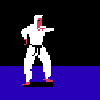 Pioneer
Group: Users
 Finland
Finland
Messages: 485
Status: Offline
| Okay, I think I found my Vmemory this time, it's 2287 mb.
And heres the se.log
AMD Phenom II X4 955 3.2 GHz Quad-Core - AMD Radeon HD 6950 2GB VRAM - 4GB RAM - 1680x1050 75 Hz Samsung screen
|
| |
| |
| HarbingerDawn | Date: Wednesday, 09.01.2013, 09:41 | Message # 189 |
 Cosmic Curator
Group: Administrators
 United States
United States
Messages: 8717
Status: Offline
| (Billy_Mayes) I think I found my Vmemory this time, it's 2287 mb.
No it isn't. The 9400 GT came in 3 versions, having either 256, 512, or 1024 MB of VRAM. So you definitely do not have more than 1024, and might have less. In your main.cfg file, turn VideoMemoryDynamicDetect and VideoMemoryStartupDetect to true, run SE, exit it, and then re-post your log. That will show how much VRAM you have.
All forum users, please read this!
My SE mods and addons
Phenom II X6 1090T 3.2 GHz, 16 GB DDR3 RAM, GTX 970 3584 MB VRAM
|
| |
| |
| Billy_Mayes | Date: Wednesday, 09.01.2013, 09:44 | Message # 190 |
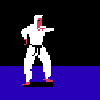 Pioneer
Group: Users
 Finland
Finland
Messages: 485
Status: Offline
| Okay third times the charm, heres the se.log.
AMD Phenom II X4 955 3.2 GHz Quad-Core - AMD Radeon HD 6950 2GB VRAM - 4GB RAM - 1680x1050 75 Hz Samsung screen
|
| |
| |
| HarbingerDawn | Date: Wednesday, 09.01.2013, 10:02 | Message # 191 |
 Cosmic Curator
Group: Administrators
 United States
United States
Messages: 8717
Status: Offline
| Ok, excellent. You have 512 MB of VRAM. This is barely enough to run SE. Make sure you have your LOD set to -2. Additionally, I would suggest avoiding planetary surfaces for the most part (that is what I did when I had a 512 MB card). I'm not sure if there's anything that can be done to eliminate the crashes entirely for you, but the memory trick (setting the memory manually in the config like you had originally) plus LOD -2 and being careful when visiting planets (trying to not turn the camera or load too much terrain) might help to reduce the frequency of the crashes.
All forum users, please read this!
My SE mods and addons
Phenom II X6 1090T 3.2 GHz, 16 GB DDR3 RAM, GTX 970 3584 MB VRAM
|
| |
| |
| Billy_Mayes | Date: Wednesday, 09.01.2013, 10:04 | Message # 192 |
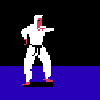 Pioneer
Group: Users
 Finland
Finland
Messages: 485
Status: Offline
| Ok, thanks a lot for the help, too bad though I can't get those cool pictures of the surface. 
AMD Phenom II X4 955 3.2 GHz Quad-Core - AMD Radeon HD 6950 2GB VRAM - 4GB RAM - 1680x1050 75 Hz Samsung screen
|
| |
| |
| HarbingerDawn | Date: Wednesday, 09.01.2013, 10:09 | Message # 193 |
 Cosmic Curator
Group: Administrators
 United States
United States
Messages: 8717
Status: Offline
| (Billy_Mayes) too bad though I can't get those cool pictures of the surface.
The only way you'll be able to do that is to upgrade your computer and get a new graphics card (which you should do at some point if you can, the 9400 GT is horribly outdated by now). I suggest getting something with 1536 MB of memory at least, with that you should have the freedom to see anything in SE that you want 
All forum users, please read this!
My SE mods and addons
Phenom II X6 1090T 3.2 GHz, 16 GB DDR3 RAM, GTX 970 3584 MB VRAM
|
| |
| |
| stafferoinen | Date: Thursday, 10.01.2013, 19:07 | Message # 194 |
|
Observer
Group: Users
 Finland
Finland
Messages: 8
Status: Offline
| I downloaded SE today but there is one problem, it is crashing just in start. Can you help me out?
|
| |
| |
| HarbingerDawn | Date: Thursday, 10.01.2013, 19:34 | Message # 195 |
 Cosmic Curator
Group: Administrators
 United States
United States
Messages: 8717
Status: Offline
| Hello stafferoinen, and welcome to the forum. Please take a moment to read the forum rules.
You should have made your post here instead of creating a new thread.
You should post your se.log file so that we can have some information to help solve your problem.
All forum users, please read this!
My SE mods and addons
Phenom II X6 1090T 3.2 GHz, 16 GB DDR3 RAM, GTX 970 3584 MB VRAM
|
| |
| |