|
Interstellar Addon 0.9.7.4 (Only tested with Patch 7)
|
|
| SpaceEngineer | Date: Monday, 25.07.2016, 11:04 | Message # 151 |
 Author of Space Engine
Group: Administrators
 Russian Federation
Russian Federation
Messages: 4800
Status: Offline
| Quote JackDole (  ) I do not quite understand that, but I think the 'AccretionRate' is the amount of gas that is collected (from the surrounding space) and converted into energy by the disk. (In solar masses per year.) This affects the luminosity of the disk.
This is expressed very simplistic.
This affect all parameters of the disk: luminosity, temperature, opacity and color scheme. But I was forced to add many restrictions, because real accretion disks are so bright and hot (up to million degrees!) what SE is unable to render them accurately. It is a room for future work.

|
| |
| |
| JackDole | Date: Monday, 25.07.2016, 16:36 | Message # 152 |
 Star Engineer
Group: Local Moderators
 Germany
Germany
Messages: 1742
Status: Offline
| Spitfire7,
I have created CubeMaps from your texture. DiffMaps and BumpMaps.
I made two .zip files, because a single .zip file was too big. More than 600 kilobytes.
Extract the .zip files in 'addons\textures\planets'. You should then have two subfolders: 'manns_diff' and 'manns_bump'
Then replace the 'Surface' section for the planet 'Mann' with this:
Code
Surface
{
DiffMap "manns_diff"
DiffTileSize 258
DiffTileBorder 1
DiffMapAlpha "Ice"
BumpMap "manns_bump"
BumpTileSize 258
BumpTileBorder 1
BumpHeight 40
BumpOffset 0.001
SpecBrightWater 0.3
SpecBrightIce 0.3
SpecularPower 54.99999
Hapke 0.9988008
SpotBright 4
SpotWidth 0.05
}
But make previously as a precaution a backup of the 'Interstellar.sc' file.


But I do not think this is worth the effort.
Don't forget to look here.

|
| |
| |
| DoctorOfSpace | Date: Monday, 25.07.2016, 16:38 | Message # 153 |
 Galaxy Architect
Group: Global Moderators
 Pirate
Pirate
Messages: 3600
Status: Offline
| I think you can just remove red color from the Catalog file. I don't know which catalog people are using so I haven't bothered to work on this but if someone gives me the catalog I can probably fix the pink rock issue.
Intel Core i7-5820K 4.2GHz 6-Core Processor
G.Skill Ripjaws V Series 32GB (4 x 8GB) DDR4-2400 Memory
EVGA GTX 980 Ti SC 6GB
|
| |
| |
| Spitfire7 | Date: Monday, 25.07.2016, 20:30 | Message # 154 |
|
Astronaut
Group: Users
 United States
United States
Messages: 45
Status: Offline
| Quote DoctorOfSpace (  ) I think you can just remove red color from the Catalog file. I don't know which catalog people are using so I haven't bothered to work on this but if someone gives me the catalog I can probably fix the pink rock issue.
Here is the catalog file in the attachment. Thank you so much. Remember the surface is almost all snow and when rocks appear they are a blackish grey. See attached pictures as well.
@JackDole, thank you for doing that. So wait, those pictures are the black and white snowy png image I sent you? It looks even more sandy brown now. Weird. Yeah, thats not good.
|
| |
| |
| JackDole | Date: Monday, 25.07.2016, 21:15 | Message # 155 |
 Star Engineer
Group: Local Moderators
 Germany
Germany
Messages: 1742
Status: Offline
| Quote Spitfire7 (  ) So wait, those pictures are the black and white snowy png image I sent you? It looks even more sandy brown now. Weird. Yeah, thats not good.
But this is due to the illumination by Gargantua!
In another system, for example in the Sol system, the planet looks like this:

Don't forget to look here.

|
| |
| |
| Spitfire7 | Date: Monday, 25.07.2016, 21:26 | Message # 156 |
|
Astronaut
Group: Users
 United States
United States
Messages: 45
Status: Offline
| Quote JackDole (  ) But this is due to the illumination by Gargantua!
In another system, for example in the Sol system, the planet looks like this:
Ah okay. But since its a low res png file the planet lost all of its high res textures? So that's probably not the rout to take. Lets see what Doctor of Space comes up with the catalog file.
Edited by Spitfire7 - Monday, 25.07.2016, 21:26 |
| |
| |
| Watsisname | Date: Tuesday, 26.07.2016, 01:56 | Message # 157 |
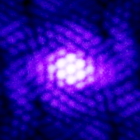 Galaxy Architect
Group: Global Moderators
 United States
United States
Messages: 2613
Status: Offline
| Quote Spitfire7 (  ) @Watsisname: So there is absolutely no way currently to make the accretion rings appear to spin faster?
Accelerate time? Violate physics by allowing stuff to move faster than light?
I did the for a spinning black hole. For Gargantua's mass, spinning as fast as possible, orbits should be seen to circle slower than the minute hand of a clock. Even the fastest orbits that just skim the horizon. So if the motion of the minute hand of a clock isn't obvious from afar, then neither is the rotation of Gargantua's disk. You have to either look at it very closely, or for a long period.
Gargantua is just too big. It had to be that way for the black hole physics to work for the film. If you want to see accretion disks noticeably rotate, then accelerate time, or look at smaller black holes. I find the intermediate mass ones at the centers of globular clusters have a very nice rotation rate. 

|
| |
| |
| DoctorOfSpace | Date: Tuesday, 26.07.2016, 11:24 | Message # 158 |
 Galaxy Architect
Group: Global Moderators
 Pirate
Pirate
Messages: 3600
Status: Offline
| Spitfire7, besides for Mann's planet there are quite a few things in the system that need to be fixed after all of these edits. I will try to redo it all as much as I can. I think moving it to the center of another galaxy is a good idea but it exaggerates some of the bugs in the engine and even low exposure doesn't hide all the stars like in the movie.
Intel Core i7-5820K 4.2GHz 6-Core Processor
G.Skill Ripjaws V Series 32GB (4 x 8GB) DDR4-2400 Memory
EVGA GTX 980 Ti SC 6GB
|
| |
| |
| Spitfire7 | Date: Wednesday, 27.07.2016, 08:40 | Message # 159 |
|
Astronaut
Group: Users
 United States
United States
Messages: 45
Status: Offline
| Quote DoctorOfSpace (  ) Spitfire7, besides for Mann's planet there are quite a few things in the system that need to be fixed after all of these edits. I will try to redo it all as much as I can. I think moving it to the center of another galaxy is a good idea but it exaggerates some of the bugs in the engine and even low exposure doesn't hide all the stars like in the movie.
I am excited to see what you do with it. I don't know the science behind this, but can you move it to somewhere outside the center of the galaxy? This would help for the start cluster issue. I keep hearing the theme repeated, "First movie authenticity and then scientific." Something like that. Is it every possible for a giant black hole to just be floating somewhere out in the middle of nowhere? I could be completely wrong here, but for the accretion disks to be there it must be feeding off of local starts and planets right? Totally ignorant, go easy on me, but if that is true, in the version I have someone added another very close star which is also what I heard from some review of the movie. What do you think?
|
| |
| |
| geoform | Date: Wednesday, 27.07.2016, 22:24 | Message # 160 |
|
Observer
Group: Newbies
 Venezuela
Venezuela
Messages: 7
Status: Offline
| I love INTERSTELLAR!
And i found out how to add Docks to the ships! (The Endurance, the Lander and the Ranger)
It was needed some research...but i did it!
Lets face it: im not the smartest person in the world but: im pretty happy with the results! :-)
Not a single tutorial on the matter in the web for noobs like me: why??...
It was not that difficult after all.
Youtube_DockingShipsInterstellar

Edited by geoform - Wednesday, 27.07.2016, 22:38 |
| |
| |
| DoctorOfSpace | Date: Wednesday, 27.07.2016, 22:36 | Message # 161 |
 Galaxy Architect
Group: Global Moderators
 Pirate
Pirate
Messages: 3600
Status: Offline
| Quote geoform (  ) Not a single tutorial on the matter in the web for noobs like me: why??...
New feature for a incomplete beta build, there will be tutorials after full release.
Quote geoform (  ) Youtube_DockingShipsInterstellar
That is a good start but you need to adjust the ports a bit as your ranger vehicles are too far apart
They should be roughly this close when docked


Intel Core i7-5820K 4.2GHz 6-Core Processor
G.Skill Ripjaws V Series 32GB (4 x 8GB) DDR4-2400 Memory
EVGA GTX 980 Ti SC 6GB
|
| |
| |
| geoform | Date: Thursday, 28.07.2016, 00:46 | Message # 162 |
|
Observer
Group: Newbies
 Venezuela
Venezuela
Messages: 7
Status: Offline
| Quote DoctorOfSpace (  ) That is a good start but you need to adjust the ports a bit as your ranger vehicles are too far apart
They should be roughly this close when docked
Right...But how?...
I mean...Look:


..in both Space ships? ... Ive been trying... no luck yet.
Can you help please?... Im missing something but can not find out what.Added (28.07.2016, 00:46)
---------------------------------------------
Ok!
Think i got it... Hard to find out what the angle is. Ive been looking at photo references and this is close:

Any suggestion would be appreciated.
Edited by geoform - Wednesday, 27.07.2016, 23:22 |
| |
| |
| DoctorOfSpace | Date: Thursday, 28.07.2016, 01:33 | Message # 163 |
 Galaxy Architect
Group: Global Moderators
 Pirate
Pirate
Messages: 3600
Status: Offline
| Use the included full Endurance ship as a reference.
Intel Core i7-5820K 4.2GHz 6-Core Processor
G.Skill Ripjaws V Series 32GB (4 x 8GB) DDR4-2400 Memory
EVGA GTX 980 Ti SC 6GB
|
| |
| |
| Spitfire7 | Date: Friday, 29.07.2016, 11:35 | Message # 164 |
|
Astronaut
Group: Users
 United States
United States
Messages: 45
Status: Offline
| I think I found a great planet to be Mann's planet that you can use as a template. This is probably one of the coolest planets I have ever seen. It has the coolest lunar eclipse and great surface textures. DoctorOfSpace and JackDole, check it out and see what you think if this might be a good place to start with. I like how the mountains are a little more like in the movie a little more rounded, yet still have some sharp peaks. Bringing down the clouds would make this thing look amazing. Check out the planet for yourself. RS 438-173-6-105062-102 4 Cold icy and Temperate Terra with life.
Edited by Spitfire7 - Friday, 29.07.2016, 11:36 |
| |
| |