|
Troubleshooting - SpaceEngine 0.97
|
|
| Tim | Date: Thursday, 02.05.2013, 19:37 | Message # 61 |
 Explorer
Group: Users
 Belgium
Belgium
Messages: 296
Status: Offline
| I will. 
Thanks for taking the time to help me.
|
| |
| |
| HarbingerDawn | Date: Thursday, 02.05.2013, 19:39 | Message # 62 |
 Cosmic Curator
Group: Administrators
 United States
United States
Messages: 8717
Status: Offline
| Billy_Mayes, I don't know how SE can run very well on your graphics card, it's a very slow card. Your log doesn't show anything wrong. Make sure that nothing else is running on your computer that might affect your performance.
All forum users, please read this!
My SE mods and addons
Phenom II X6 1090T 3.2 GHz, 16 GB DDR3 RAM, GTX 970 3584 MB VRAM
|
| |
| |
| Tim | Date: Thursday, 02.05.2013, 19:58 | Message # 63 |
 Explorer
Group: Users
 Belgium
Belgium
Messages: 296
Status: Offline
| Updating my drivers worked, no crashes so far and I've been exploring planets from their surface without problems.
Thanks again 
|
| |
| |
| Billy_Mayes | Date: Thursday, 02.05.2013, 20:00 | Message # 64 |
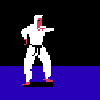 Pioneer
Group: Users
 Finland
Finland
Messages: 485
Status: Offline
| Quote (HarbingerDawn) Billy_Mayes, I don't know how SE can run very well on your graphics card, it's a very slow card. Your log doesn't show anything wrong. Make sure that nothing else is running on your computer that might affect your performance.
OK, thanks for the help.
My computer is pretty old, so it's a miracle SE is running at all. 
I should really upgrade my computer...
AMD Phenom II X4 955 3.2 GHz Quad-Core - AMD Radeon HD 6950 2GB VRAM - 4GB RAM - 1680x1050 75 Hz Samsung screen
|
| |
| |
| SpaceEngineer | Date: Thursday, 02.05.2013, 20:30 | Message # 65 |
 Author of Space Engine
Group: Administrators
 Russian Federation
Russian Federation
Messages: 4800
Status: Offline
| Quote (Fireinthehole) My SE 0.97 crashes very frequently. It seems to be when I fly to different objects. When I fly through galaxies, go to stars and so on, it crashes. It does not seem to be any particular thing that makes it crash.
it seems SE crashes on generating nebula/galaxy models. Try to disable multithreading by set up parameter LoaderMode to 1 in the main.cfg, and delete the cache folder. After several flights across the universe, all models will be generated, and you may set up LoaderMode back to 2.
UPD: we may upload a zip archive with all models in the cache folder, but it will be 500 Mb in size.

|
| |
| |
| QuietlyConident | Date: Thursday, 02.05.2013, 20:38 | Message # 66 |
|
Astronaut
Group: Users
 United Kingdom
United Kingdom
Messages: 54
Status: Offline
| Quote (Duke) Sometimes setting Loadermode to 1 in main.cfg can prevent from some crashes. About performance I noted that Aurora Borealis significantly reduce my fps, so for improving performance it must be turned off.
Quote (SpaceEngineer) Try to disable multithreading by set up parameter LoaderMode to 1 in the main.cfg, and delete the cache folder.
Thanks you too, that seems to have totally solved the crashing issue. I've not seen a performance hit either.
|
| |
| |
| apenpaap | Date: Thursday, 02.05.2013, 21:05 | Message # 67 |
 World Builder
Group: Users
 Antarctica
Antarctica
Messages: 1063
Status: Offline
| Yeah, it's completely solved my crashes too even with nebulae turned on. Thanks!
I occasionally stream at http://www.twitch.tv/magistermystax. Sometimes SE, sometimes other games.
|
| |
| |
| SpaceEngineer | Date: Thursday, 02.05.2013, 21:30 | Message # 68 |
 Author of Space Engine
Group: Administrators
 Russian Federation
Russian Federation
Messages: 4800
Status: Offline
| Quote (jtmedina) In 0.96 I was getting 30fps in average on the surface of most of the planets with lod 1 and everything maxed out. Now I get fps in the 20s even lower in the same situation I described.
FPS is depending on complexity of the scene. If you are at a planet with no moons and single sun, with 0 or 1 clouds layer and without rings, without huge nebula covering the half of the sky and no comets flying around, you will get 100+ fps even at LOD 1. But if you have 4 light sources (many suns and/or moons in the sky), rings and eclipse shadows, 3 cloud layers and aurora, being inside nebula and 10 comets in the sky, your FPS will drop down to 20 even at LOD -2.
Be sure you made comparison of the comparable situations.

|
| |
| |
| SpaceEngineer | Date: Thursday, 02.05.2013, 21:36 | Message # 69 |
 Author of Space Engine
Group: Administrators
 Russian Federation
Russian Federation
Messages: 4800
Status: Offline
| Quote (Trulskij) Who can say these fps are normal? coz gpu working at maximum 40 % now not going over.
0.97 featured automatic turning on the vertical synchronization if FPS going more than 80, and turning off it if FPS going below 40. In easy scenes, where FPS becomes big, turning of the VSync lowers down FPS to 60 and lowers down GPU load, its temperature and fan speed. If you want every time have maximum FPS and GPU load, disable auto VSync in the main.cfg:
VSync 1

|
| |
| |
| midtskogen | Date: Thursday, 02.05.2013, 21:42 | Message # 70 |
 Star Engineer
Group: Users
 Norway
Norway
Messages: 1674
Status: Offline
| This is a big improvement. In 0.96 my fps was most of the time around 200 and I could easily hear the fan. Now I rarely hear the fan at all.
NIL DIFFICILE VOLENTI

|
| |
| |
| Fireinthehole- | Date: Thursday, 02.05.2013, 22:07 | Message # 71 |
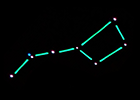 Pioneer
Group: Translators
 Sweden
Sweden
Messages: 365
Status: Offline
| Quote (SpaceEngineer) it seems SE crashes on generating nebula/galaxy models. Try to disable multithreading by set up parameter LoaderMode to 1 in the main.cfg, and delete the cache folder. After several flights across the universe, all models will be generated, and you may set up LoaderMode back to 2.
UPD: we may upload a zip archive with all models in the cache folder, but it will be 500 Mb in size.
Hmm, it seems to work better now, thanks a lot Vladimir! 
Love Space Engine!

|
| |
| |
| Jeroll3d | Date: Friday, 03.05.2013, 00:22 | Message # 72 |
|
Astronaut
Group: Users
 Brazil
Brazil
Messages: 54
Status: Offline
| Hi all
Any news about music player?
|
| |
| |
| HarbingerDawn | Date: Friday, 03.05.2013, 01:02 | Message # 73 |
 Cosmic Curator
Group: Administrators
 United States
United States
Messages: 8717
Status: Offline
| Quote (Jeroll3d) Any news about music player?
There isn't any news to give. It's not finished and it's not intended to work in this version. It will eventually be finished and put into a later release.
All forum users, please read this!
My SE mods and addons
Phenom II X6 1090T 3.2 GHz, 16 GB DDR3 RAM, GTX 970 3584 MB VRAM
|
| |
| |
| chromatic9 | Date: Friday, 03.05.2013, 01:15 | Message # 74 |
 Explorer
Group: Users
 United Kingdom
United Kingdom
Messages: 166
Status: Offline
| http://img526.imageshack.us/img526/9894/85627423.jpg
0.97 First pic shows the missing graphics problem which happens randomaly, lod 0, 20fps stock game, vsnyc off
http://img211.imageshack.us/img211/1114/83156540.jpg
0.97 Second pic, simple planet at lod 0, 17fps atfer moving forward a fraction, was around 59fps, skipping slideshow
http://img708.imageshack.us/img708/6597/13611262.jpg
0.96 140fps, move around however you want, absolute breeze,
http://img11.imageshack.us/img11/8660/74985829.jpg
0.97 lod 0 stock settings, no detail increases or messing around, 11fps,
http://img17.imageshack.us/img17/7239/11269455.jpg
same as the fourth, after many minutes waiting, its on 22fps, doesn't look like it will finish and just sit on 22fps forever with noisy gpu/hdd load
http://img197.imageshack.us/img197/5576/66694532.jpg
0.96 lod2 with increased detail settings 75fps, took 25-30 seconds and then sits at 75fps quietly, rendering was normal gpu/hdd load. These settings are demanding compared to stock config lod 0 but no probs in 0.96
I've set vsync off in 0.97, set to 0 in main.cfg. Seems though its on as I can't go above 60fps in 0.97.
But taking the fact that vsync is stuck on and my limit is 60fps, a lod 0 low/medium detail planet can take minutes to appear then sit there at 22fps. In 0.96 a lod 0 low/medium planet is completed in 1 second with or without vsync. So not sure if finding a fix to remove vsnyc in 0.97 will sort frantic loading and huge chasm in performance.
Drivers are up to date and never use vsync in the drivers.
not sure what I'm doing wrong, I'm still quite new to space engine having only used 0.96. hopefully something will get corrected accidently in future builds. It's not a problem for me to carry on using 0.96. I might use 0.97 but the sounds the gpu is making don't sound too great, like its constantly working to no real outcome.
i7 930 3.8GHz, GTX 970, 6GB DDR3
flickr

Edited by chromatic9 - Friday, 03.05.2013, 01:27 |
| |
| |
| HarbingerDawn | Date: Friday, 03.05.2013, 01:26 | Message # 75 |
 Cosmic Curator
Group: Administrators
 United States
United States
Messages: 8717
Status: Offline
| Quote (chromatic9) missing graphics problem which happens randomally
Make sure you have mipmaps disabled (PlanetMipMapping false in main.cfg).
For your performance issues I'm not sure what to say, there isn't any reason why 0.97 should be any worse than 0.96. Try changing some settings in the config file, such as using interleaved loading (LoaderMode 1), turning off preloading of shaders, etc.
And I'm sure you probably did, but did you make sure to install 0.97 into its own folder, rather than over 0.96?
All forum users, please read this!
My SE mods and addons
Phenom II X6 1090T 3.2 GHz, 16 GB DDR3 RAM, GTX 970 3584 MB VRAM
Edited by HarbingerDawn - Friday, 03.05.2013, 01:27 |
| |
| |