|
Troubleshooting - SpaceEngine 0.97
|
|
| HarbingerDawn | Date: Wednesday, 01.05.2013, 22:02 | Message # 16 |
 Cosmic Curator
Group: Administrators
 United States
United States
Messages: 8717
Status: Offline
| Quote (Fireinthehole) Nobody knows how I can solve the problem I'm having?
I have no idea. I don't know what could cause that. All I can say is to try to mess around and figure it out on your own (try debug options in the main.cfg file, etc) and/or hope that someone else figures something out. I can't help with that since I don't have these crashes you're talking about.
All forum users, please read this!
My SE mods and addons
Phenom II X6 1090T 3.2 GHz, 16 GB DDR3 RAM, GTX 970 3584 MB VRAM
|
| |
| |
| HarbingerDawn | Date: Wednesday, 01.05.2013, 22:25 | Message # 17 |
 Cosmic Curator
Group: Administrators
 United States
United States
Messages: 8717
Status: Offline
| Hello SnorlaxSquad. You should have posted your issue here.
Have you tried updating your graphics drivers?
All forum users, please read this!
My SE mods and addons
Phenom II X6 1090T 3.2 GHz, 16 GB DDR3 RAM, GTX 970 3584 MB VRAM
Edited by HarbingerDawn - Wednesday, 01.05.2013, 22:43 |
| |
| |
| Jeroll3d | Date: Wednesday, 01.05.2013, 22:54 | Message # 18 |
|
Astronaut
Group: Users
 Brazil
Brazil
Messages: 54
Status: Offline
| Hi
Attention where helpful
On the occasion of another situation, I had problems with other games using openGL driver nvidia BETA 3.20. Recommendation received in another forum about this is that you do not use the BETA driver but the stable version for those using nvidia 3:14, is the hint.
I have not had any problems so far with graphics - use a GTX 560 TI, 12 RAM and a iCore 5
Edited by Jeroll3d - Wednesday, 01.05.2013, 22:58 |
| |
| |
| Fireinthehole- | Date: Wednesday, 01.05.2013, 23:36 | Message # 19 |
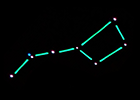 Pioneer
Group: Translators
 Sweden
Sweden
Messages: 365
Status: Offline
| Quote (HarbingerDawn) I have no idea. I don't know what could cause that. All I can say is to try to mess around and figure it out on your own (try debug options in the main.cfg file, etc) and/or hope that someone else figures something out. I can't help with that since I don't have these crashes you're talking about.
I'm sorry to hear so. I suppose my computer is bad, I had crashing problems in 0.96 too! 
Love Space Engine!

|
| |
| |
| Jeroll3d | Date: Wednesday, 01.05.2013, 23:40 | Message # 20 |
|
Astronaut
Group: Users
 Brazil
Brazil
Messages: 54
Status: Offline
| Quote (Fireinthehole) I'm sorry to hear so. I suppose my computer is bad, I had crashing problems in 0.96 too!
Please, how is your drive version, (video)?
|
| |
| |
| HarbingerDawn | Date: Wednesday, 01.05.2013, 23:41 | Message # 21 |
 Cosmic Curator
Group: Administrators
 United States
United States
Messages: 8717
Status: Offline
| Quote (Fireinthehole) I suppose my computer is bad, I had crashing problems in 0.96 too!
Every system is different and has its quirks, and SE seems to find every little issue and make it a problem  For example, my system has a bug where SE can not properly generate new atmosphere models, which I've never known anyone else to have. I think it's my current graphics card since the issue started about the same time as I got it. So everyone has issues, and often they are all different. For example, my system has a bug where SE can not properly generate new atmosphere models, which I've never known anyone else to have. I think it's my current graphics card since the issue started about the same time as I got it. So everyone has issues, and often they are all different.
All forum users, please read this!
My SE mods and addons
Phenom II X6 1090T 3.2 GHz, 16 GB DDR3 RAM, GTX 970 3584 MB VRAM
|
| |
| |
| Jeroll3d | Date: Wednesday, 01.05.2013, 23:46 | Message # 22 |
|
Astronaut
Group: Users
 Brazil
Brazil
Messages: 54
Status: Offline
| HarbingerDawn
Yes, perfect, but drivers BETA of the nvidia have many, many problems too. In here, SE load perfect, no significative bugs. Well, anyway, just a litle suggestion: just use driver stable.
Sorry my bad english... i want a help, because i love this game. 
Edited by Jeroll3d - Wednesday, 01.05.2013, 23:46 |
| |
| |
| HarbingerDawn | Date: Wednesday, 01.05.2013, 23:52 | Message # 23 |
 Cosmic Curator
Group: Administrators
 United States
United States
Messages: 8717
Status: Offline
| Jeroll3d, I don't use beta drivers, and I don't recommend other people to use them either.
All forum users, please read this!
My SE mods and addons
Phenom II X6 1090T 3.2 GHz, 16 GB DDR3 RAM, GTX 970 3584 MB VRAM
|
| |
| |
| Fireinthehole- | Date: Wednesday, 01.05.2013, 23:59 | Message # 24 |
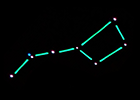 Pioneer
Group: Translators
 Sweden
Sweden
Messages: 365
Status: Offline
| Quote (Jeroll3d) Please, how is your drive version, (video)?
My graphic card is Geforce GTX 560 Ti, and has 1279 MB Video-RAM (according to the SE-log).
Quote (HarbingerDawn) Every system is different and has its quirks, and SE seems to find every little issue and make it a problem For example, my system has a bug where SE can not properly generate new atmosphere models, which I've never known anyone else to have. I think it's my current graphics card since the issue started about the same time as I got it. So everyone has issues, and often they are all different.
Oh I see! Space Engine is a strange program indeed, yet so beautiful! 
Love Space Engine!

|
| |
| |
| HarbingerDawn | Date: Thursday, 02.05.2013, 00:10 | Message # 25 |
 Cosmic Curator
Group: Administrators
 United States
United States
Messages: 8717
Status: Offline
| Quote (Fireinthehole) My graphic card is Geforce GTX 560 Ti, and has 1279 MB Video-RAM (according to the SE-log).
No, he's asking what version your graphics drivers are.
All forum users, please read this!
My SE mods and addons
Phenom II X6 1090T 3.2 GHz, 16 GB DDR3 RAM, GTX 970 3584 MB VRAM
|
| |
| |
| Jeroll3d | Date: Thursday, 02.05.2013, 00:15 | Message # 26 |
|
Astronaut
Group: Users
 Brazil
Brazil
Messages: 54
Status: Offline
| Fireinthehole
In log, no exist version driver. 
"Vendor: NVIDIA Corporation
Renderer: GeForce GTX 560 Ti/PCIe/SSE2
OpenGL version: 4.3.0
GLSL version: 4.30 NVIDIA via Cg compiler"
This nis NO video driver version, this is a versios to Open GL. Please, check in nvidia panel, (in help - sistem information ), your version driver. Problems of the new nvidia drivers have to do with shaders. The latest version has caused much trouble in recent games.
I suspect your problem has to do with the driver update video card driver.
Edited by Jeroll3d - Thursday, 02.05.2013, 00:29 |
| |
| |
| Fireinthehole- | Date: Thursday, 02.05.2013, 00:33 | Message # 27 |
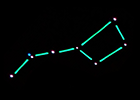 Pioneer
Group: Translators
 Sweden
Sweden
Messages: 365
Status: Offline
| Quote (HarbingerDawn) No, he's asking what version your graphics drivers are.
Quote (Jeroll3d) Fireinthehole
In log, no exist version driver.
"Vendor: NVIDIA Corporation
Renderer: GeForce GTX 560 Ti/PCIe/SSE2
OpenGL version: 4.3.0
GLSL version: 4.30 NVIDIA via Cg compiler"
This nis NO video driver version, this is a versios to Open GL. Please, check in nvidia panel, (in help - sistem information ), your version driver. Problems of the new nvidia drivers have to do with shaders. The latest version has caused much trouble in recent games.
I suspect your problem has to do with the driver update video card driver.
314.22.
Love Space Engine!

|
| |
| |
| SnorlaxSquad | Date: Thursday, 02.05.2013, 01:00 | Message # 28 |
|
Observer
Group: Newbies
 United States
United States
Messages: 2
Status: Offline
| Quote (HarbingerDawn) Hello SnorlaxSquad. You should have posted your issue here.
Have you tried updating your graphics drivers?
Ah, that's the thing! With Optimus laptops and computers, you simply can't update drivers without breaking Optimus. I was hoping since hybrid graphics became better supported with this release that the engine would load. Since it is such a niche and very hardware-driven issue, I'm not sure how much could be done, but one can hope.
|
| |
| |
| Jeroll3d | Date: Thursday, 02.05.2013, 01:03 | Message # 29 |
|
Astronaut
Group: Users
 Brazil
Brazil
Messages: 54
Status: Offline
| Ok, u have the same board I a gForce 560 IT. Here I have 12 RAM, which helps a bit, (Do not ask me why, perhaps influencing the time to load the 'shaders'). My HD will trade tomorrow, I have many 'bad block'. Use one iCore5, 3.2 GHz does not really know what the problem is with your system. Another part of the research is to do a diagnosis with the DirectX diagnostic tool, called 'dxdiag', that you can find by typing 'dxdiag' in the start menu. Then save the log and available here. Anyway ... wish I could help it. Excuse me. 
I can run in SE 1 LOD quietly, without any problem. Only use gentle movements to maneuver vision.
I have not found many bugs in this version, besides the Music Player, screenshot and on the loading screen, (is offset and not centered), but I already talked about it here. On the information screen of planets, works well here, I think ...
I will investigate now on the music player, will see the config file or where it is located. One thing is certain, the player recognizes the OGG file, though it remains on 'pause'. These are details which, over time, will surely be solved. The look of this simulator, (better call it that than merely a game), is fantastic. Nebulae, incredibly beautiful. The Milky Way, perfect.
Edited by Jeroll3d - Thursday, 02.05.2013, 01:07 |
| |
| |
| chromatic9 | Date: Thursday, 02.05.2013, 01:51 | Message # 30 |
 Explorer
Group: Users
 United Kingdom
United Kingdom
Messages: 166
Status: Offline
| Performance in general is worse for me in 0.97
Much longer loading, noiser HDD and GPU, empty squares on planetsthat cycle through appearing and disappearing. Movement is very laggy even when I've just a got a simple planet on screen, like it goes into heavy loading too often
Stability is good though, just really sluggish compared to 0.96 and not much fun.
i7 930 3.8GHz, GTX 970, 6GB DDR3
flickr

Edited by chromatic9 - Thursday, 02.05.2013, 01:52 |
| |
| |