|
Addon Development Thread
|
|
| Destructor1701 | Date: Sunday, 02.09.2012, 23:56 | Message # 31 |
|
Pioneer
Group: Users
 Ireland
Ireland
Messages: 533
Status: Offline
| Who's Intrepid is that? It doesn't look like the one you were working on before.
Are you saying you manually remapped the entire ship? Wow, impressive!
Aside from the misalignments here and there, and the specular triangles problem, she looks great!

|
| |
| |
| DoctorOfSpace | Date: Monday, 03.09.2012, 00:21 | Message # 32 |
 Galaxy Architect
Group: Global Moderators
 Pirate
Pirate
Messages: 3600
Status: Offline
| Quote (Destructor1701) Who's Intrepid is that? It doesn't look like the one you were working on before.
The first one was from the pack dontpanic and I were doing. I took your advice and figured it was ugly and unfitting for Space Engine.
I also took your advice and went to Bridge Commander community files and used this
http://bridgecommander.filefront.com/file/CGI_Voyager_Pack;85524
I couldn't figure out blender and then went on to the trial of 3DS Max 2013. I couldn't figure out tiling or UV map layout so I took the textures and attempted to make a large file. I manually mapped out the UV over the course of 2 hours, and still its not so great.
Quote (Destructor1701) Are you saying you manually remapped the entire ship? Wow, impressive!
I wouldn't have done that if I knew how to do it the right way... 
Quote (Destructor1701) Aside from the misalignments here and there, and the specular triangles problem, she looks great!
I'd love to collaborate with you on some Star Trek ships, if we can get permission to release the files from their creators that is.
Edit:
I gave another go at porting ships and decided to use the same Enterprise-D model as you.
Was going to do the Delta Flyer but that has a complex texture layout and I'm too tired to be bothered.


Tomorrow I will port over The Original Series Enterprise.
Edit:
Finished the Enterprise-E, need to tweak the lettering on the texture but other than that it is finished.


Sadly I cannot release without permission.
Intel Core i7-5820K 4.2GHz 6-Core Processor
G.Skill Ripjaws V Series 32GB (4 x 8GB) DDR4-2400 Memory
EVGA GTX 980 Ti SC 6GB
Edited by DoctorOfSpace - Monday, 03.09.2012, 05:04 |
| |
| |
| HarbingerDawn | Date: Monday, 03.09.2012, 06:34 | Message # 33 |
 Cosmic Curator
Group: Administrators
 United States
United States
Messages: 8717
Status: Offline
| It's all so beautiful 
All forum users, please read this!
My SE mods and addons
Phenom II X6 1090T 3.2 GHz, 16 GB DDR3 RAM, GTX 970 3584 MB VRAM
|
| |
| |
| Destructor1701 | Date: Monday, 03.09.2012, 14:52 | Message # 34 |
|
Pioneer
Group: Users
 Ireland
Ireland
Messages: 533
Status: Offline
| Looks like you're using the specular texture on the Enterprise-E there, instead of the diffuse. Looks kinda cool, lol.
Great work, are any of the new ones showing the triangle thingies?
The way I remapped the Enterprise-D is to assign all of the materials in max to one new texture 3 times the vertical height of the original, then paste the 3 textures into it at different places. Then I apply a UV unwrap modifier to the mesh and click edit. Then it's just a matter of dragging and resizing the UV mapping for each material to a new place on the map - no need to change the mapping, as such. Once that's done, you can assign all those mappings to the one material.
It just occurred to me that maybe the reassignment of the materials to one is related to the triangulation... long shot, but I'll check into it in a little while. I was busy with R/L stuff for the last few days.

Edited by Destructor1701 - Tuesday, 04.09.2012, 00:44 |
| |
| |
| DoctorOfSpace | Date: Monday, 03.09.2012, 16:17 | Message # 35 |
 Galaxy Architect
Group: Global Moderators
 Pirate
Pirate
Messages: 3600
Status: Offline
| Quote (Destructor1701) Looks like you're using the specular texture on the Enterprise-E there, instead of the diffuse. Looks kinda cool, lol.
I take all the textures and merge them into one large file, then I unwrap the UV, remap it to the new texture manually, and then export.
Quote (Destructor1701) are any of the new ones showing the triangle thingies?
No, but I need to redo Voyager. Models with a lot of textures take a while to map and some of the UV doesn't want to see the whole texture, haven't figured that out. Currently working on the Enterprise from TOS.
Quote (Destructor1701) The way I remapped the Enterprise-D is to assign all of the materials in max to one new texture 3 times the vertical height of the original, then paste the 3 textures into it at different places.
I just took all the 2048 textures and put them into a 2048x6144 texture. If I do get permission to release anything I'll shrink the texture sizes to conserve video memory.
I did however make bumps for the Enterprise D and E which is why the light looks the way it does in that image.
Edit:
Texture layout I setup for the Enterprise D

Quote (Destructor1701) Then it's just a matter of dragging and resizing the UV mapping for each material to a new place on the map - no need to change the mapping, as such
I tried that but i noticed it doesn't do it as well as if you spend time manually setting up the textures. I'm probably doing it wrong in those regards but the end result is about the same.
Edit:
This took me quite a while and I may still need to remap the UV to fix a backwards letter thing. (Just remapped the UV again and fixed all the bugs besides triangle bug on lower body)


Edit:
I wonder if someone can help me with this or explain it. When I get close to this ship, its very small, it does this

I have to use the zoom feature from very far away to see the whole model
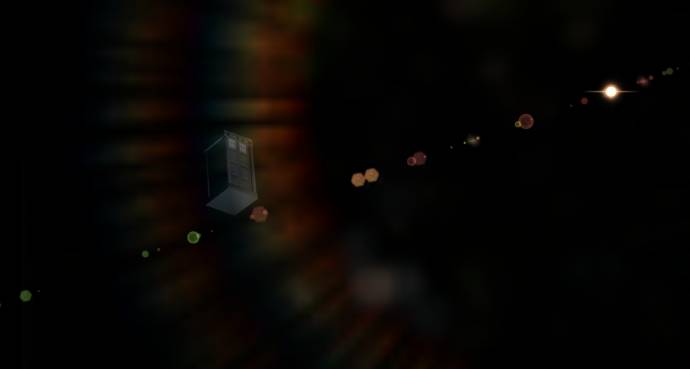
Intel Core i7-5820K 4.2GHz 6-Core Processor
G.Skill Ripjaws V Series 32GB (4 x 8GB) DDR4-2400 Memory
EVGA GTX 980 Ti SC 6GB
Edited by DoctorOfSpace - Monday, 03.09.2012, 23:27 |
| |
| |
| Destructor1701 | Date: Tuesday, 04.09.2012, 01:14 | Message # 36 |
|
Pioneer
Group: Users
 Ireland
Ireland
Messages: 533
Status: Offline
| Great work! The TOS Enterprise looks magnificent!
You've definitely got the wrong texture assigned to the visible texture in SE on the Sovereign. The Galaxy looks odd, too.
In the case of Bridge Commander, there are two textures for a ship:
The Texturename_glow.tga map, and
The Texturename_specular.tga map.
The glow map is the Diffuse RGB texture for the ship. The Alpha channel of this file contains the glow maps.
The specular map affects the way light shines across the surface of the ship.
Bridge Commander was made before realtime bump mapping in games was practical, so it doesn't support the feature.
Space Engine handles things in a different way. In SE, the Diffuse map's Alpha channel is used for specular highlighting.
What I did in porting the D was paste the specular maps into the alpha channel of the glow maps (Actually, I blended the illumination maps onto the specular first - I like the way it makes the light seems to shine off the windows), and then used the original specular maps as the bump map in SE.
Looking at the Galaxy texture you posted, I get the impression you're putting a lot of labour into these textures, ending up with an altered product. That's a step beyond simply porting. These ships - for the most part - are beautifully textured and modelled by people who meticulously research their work, and probably ought to be doing this professionally.
I've known the BC community, and these particular modders, for years. If they make a texture, it's gonna be accurate to the studio model. I'd say they'd be less likely to grant permission for a port if they saw their textures had been remixed.
I don't mean to be coming down hard on you, sorry. I'll admit I did alter the colour of the deflector, and some parts of the specular on the Enterprise-D to account of the lack of glow.
As for the remaps, you really shouldn't need to remap the UVs from scratch like that. It's just a little repositioning, it should line up fine if you reposition everything mapped to a material at the same time. I'll try to come up with a step by step explanation of how I do it, to make it easier for you - I can't describe it without screenshots - but I'm going to be away from my machine all day tomorrow, and I don't have the time now.
Great job avoiding the triangles! Any insight into how you pulled it off?
You're certainly churning these ships out!
The disappearing TARDIS (appropriate as that is...) is down to SE's renderer settings. I think it's governed by a variable in Main.cfg, clipping plane or something.
Lowering the number there will bring the rendering plane closer to the camera point, and allow the renderer to show smaller objects closer.
There's a good chance that it's set the way it is for a reason, though - it could cause graphical artefacts if you change it, but try it and see.

Edited by Destructor1701 - Tuesday, 04.09.2012, 01:34 |
| |
| |
| DoctorOfSpace | Date: Tuesday, 04.09.2012, 01:31 | Message # 37 |
 Galaxy Architect
Group: Global Moderators
 Pirate
Pirate
Messages: 3600
Status: Offline
| Quote (Destructor1701) You've definitely got the wrong texture assigned to the visible texture in SE there. On the Sovereign at least, but the Galaxy looks odd, too.
I only have 1 texture on the Sovereign. The issue is I have never worked with BC files before so I went my own way with doing it, probably the wrong way but I can fix it later when I learn how.
Enterprise E texture that I setup

Quote (Destructor1701) In the case of Bridge Commander, it uses a separate map for specular reflectivity - the Texturename_specular.tga file. BC uses the alpha channel on the Diffuse maps, named like Texturename_glow.tga, for the illumination maps for windows, engines, deflectors dishes, and so on.
I merge the glows onto the specular file and keep them in tga format. Space Engine displays them as the colors in the file so I adjust the color of the merged texture. I think it looks just fine.
Quote (Destructor1701) Space Engine uses the Diffuse map's Alpha channel for specular. What I did was paste the specular maps into the alpha channels (Actually, I blended the illumination maps onto the specular first - I like the way it makes the light seems to shine off the windows), and then used the original specular maps as the bump map in SE.
That is what I am trying to avoid doing. I wanted to remove the shimmering effect and mucking about in alpha channels is not something I like to do or really can do properly.
Quote (Destructor1701) Looking at the Galaxy texture you posted, I get the impression you're putting a lot of labour into these textures, ending up with an altered product. That's a step beyond simply porting, and since these ships - for the most part - are beautifully textured and modelled by people who meticulously research their work, and really ought to be doing this professionally, it's to the detriment of the model.
As I said I only just started doing this and this is the only way I could get them functional in SE. I don't think they look bad 
Quote (Destructor1701) I'll try to come up with a step by step explanation of how I do it, to make it easier for you
That should help out as I've been trying to figure out an easier way to do it.
Quote (Destructor1701) I don't mean to be coming down hard on you, sorry. I'll admit I did alter the colour of the deflector, and some parts of the specular on the Enterprise-D to account of the lack of glow.
Well if I knew much about what I was doing I wouldn't run into so many issues. I hope when you do get a tutorial up I'll be able to fix Voyager.
Quote (Destructor1701) Great job avoiding the triangles! Any insight into how you pulled it off?
I have no clue. The TOS Enterprise doesn't have them besides on the lower body. I did recoloring on the TOS Enterprise that I didn't do to the other ships, as I said I merge the glows onto the specular and then adjust the colors there.
Quote (Destructor1701) You're certainly churning these ships out!
Can't learn if you don't try 
Quote (Destructor1701) The disappearing TARDIS (appropriate as that is...) is down to SE's renderer settings. I think it's governed by a variable in Main.cfg, clipping plane or something.
Lowering the number there will bring the rendering plane closer to the camera point, and allow the renderer to show smaller objects closer.
Will do.
Thanks for all the input but until I find a better way of doing the textures I think I will stop with ships for now. I will touch up the ones I have already done but that is probably it until I learn a bit more.
Intel Core i7-5820K 4.2GHz 6-Core Processor
G.Skill Ripjaws V Series 32GB (4 x 8GB) DDR4-2400 Memory
EVGA GTX 980 Ti SC 6GB
|
| |
| |
| Destructor1701 | Date: Tuesday, 04.09.2012, 01:36 | Message # 38 |
|
Pioneer
Group: Users
 Ireland
Ireland
Messages: 533
Status: Offline
| I edited my post to make my descriptions clearer.
Mucking around with the Alpha channels is necessary, since SE and BC use them for different things. I appreciate that you didn't have any intent to change the textures, I didn't mean to fly off the handle about them. I'll PM you when I get a chance with a decent explanation.
You're absolutely right, you can't learn if you don't try. And honestly, when it comes to Max, I think I've only got a few days more experience with it than you have.

Edited by Destructor1701 - Tuesday, 04.09.2012, 01:42 |
| |
| |
| DoctorOfSpace | Date: Tuesday, 04.09.2012, 01:46 | Message # 39 |
 Galaxy Architect
Group: Global Moderators
 Pirate
Pirate
Messages: 3600
Status: Offline
| Quote (Destructor1701) Mucking around with the Alpha channels is necessary
I can't edit Alpha channels properly. I use Paint.net and no matter what I do it usually corrupts them, which is why I leave them be for the most part.
Quote (Destructor1701) I appreciate that you didn't have any intent to change the textures
The plan was to just do the work in a model editor but I couldn't figure out how to convert multiple textures into one texture map preserving the original settings. What I ended up doing was as I said, I had to merge the glow and specular maps and then adjust for "true" color for the ships.
If SE supported multiple textures per ship this would've been much easier.
Edit:
I started working on a Bump for the Enterprise-D and I made one for the Enterprise-E that was in the screens I posted.

However I see what you mean on the Enterprise-D, it looks a tad cartoonish. As I learn more I plan to come back to these ships and work more on the textures.
Intel Core i7-5820K 4.2GHz 6-Core Processor
G.Skill Ripjaws V Series 32GB (4 x 8GB) DDR4-2400 Memory
EVGA GTX 980 Ti SC 6GB
Edited by DoctorOfSpace - Tuesday, 04.09.2012, 04:11 |
| |
| |
| HarbingerDawn | Date: Tuesday, 04.09.2012, 04:55 | Message # 40 |
 Cosmic Curator
Group: Administrators
 United States
United States
Messages: 8717
Status: Offline
| Quote (DoctorOfSpace) When I get close to this ship, its very small, it does this Quote (DoctorOfSpace) I just noticed these ships are extremely small, is there anyway to resize them in SE?
In the script for the ships, just specify their length in meters.
If that doesn't work, resize the meshes in a 3D modelling program.
All forum users, please read this!
My SE mods and addons
Phenom II X6 1090T 3.2 GHz, 16 GB DDR3 RAM, GTX 970 3584 MB VRAM
Edited by HarbingerDawn - Tuesday, 04.09.2012, 04:57 |
| |
| |
| DoctorOfSpace | Date: Tuesday, 04.09.2012, 06:20 | Message # 41 |
 Galaxy Architect
Group: Global Moderators
 Pirate
Pirate
Messages: 3600
Status: Offline
| Quote (HarbingerDawn) In the script for the ships, just specify their length in meters.
Oh its fine a friend of mine gave me the correct size on Steam of what the ships should be.
Even fixed the TARDIS by adjusting the Length, I had to remove the Unit listing.
Edit: I just put in their wiki listed size and thats how long they became. That saves me a lot of time.
Edit:
Alright Destructor this should make you "happier". I still used my old method of remapping but I made sure to preserve the alpha channel when merging. The UV Wrap was off a bit so the front points near the deflector dish are not texture mapped properly.
However here are the results of a long time in Alpha channel editing and UV Wrapping/Unwrapping. I am still not entirely sure how I got these results but I'll keep working on ships to learn more about it.


Intel Core i7-5820K 4.2GHz 6-Core Processor
G.Skill Ripjaws V Series 32GB (4 x 8GB) DDR4-2400 Memory
EVGA GTX 980 Ti SC 6GB
Edited by DoctorOfSpace - Tuesday, 04.09.2012, 08:49 |
| |
| |
| Amwhere | Date: Tuesday, 04.09.2012, 21:09 | Message # 42 |
|
Astronaut
Group: Users
 United States
United States
Messages: 62
Status: Offline
| And now for something completely different. 
Here's the current output from my system parser thing - I've got a ways to go, of course.
Sol
RS 8403-228-0-0-0
RS 8403-173-9-95333980-2
RS 8403-228-7-1575306-132
Should I open my own thread, or?
|
| |
| |
| Destructor1701 | Date: Wednesday, 05.09.2012, 14:34 | Message # 43 |
|
Pioneer
Group: Users
 Ireland
Ireland
Messages: 533
Status: Offline
| Doc, my advice is to get GIMP, the photo-editor with the silliest name in the universe. It's free, open source, and can match photoshop for features, so I'm pretty sure it can handle alpha channel mixing.
Until then, I'd just advise that you stop mixing the specular into the diffuse. The specular is not meant to be seen in that way. The diffuse is the colours for the ship (the _glow.tga), and the specular merely defines what part of the texture reflect more light than other parts.
The NX-01 looks a whole lot better, though! keep up the good work!

Edited by Destructor1701 - Wednesday, 05.09.2012, 14:37 |
| |
| |
| DoctorOfSpace | Date: Wednesday, 05.09.2012, 20:28 | Message # 44 |
 Galaxy Architect
Group: Global Moderators
 Pirate
Pirate
Messages: 3600
Status: Offline
| Quote (Destructor1701) and the specular merely defines what part of the texture reflect more light than other parts.
Well I am currently redoing the other ships textures but I have one question. In the space engine file what do I use for the glow set and what do I use for the specular, in regards to Quote (SpaceEngineer) DiffMap - diffuse (i.e., color), RGB or RGBA (if it has an alpha channel, it is interpreted as the brightness of the specular highlight).
BumpMap - height map, Grayscale or RGB (the first is better - it has a smaller size). The engine automatically calculates the normal map on it.
NormMap - normal map in tangent space, RGB. If it is specified, the BumpMap and BumpHeight are ignored.
DetailDiffMap - detailed diffuse texture, i.e. minor color pattern. Applied to the entire model with repetition, so it is a tiled texture. The format is similar to DiffMap.
DetailBumpMap - detailed map of bumps, that is, minor surface irregularities. The format is similar to BumpMap.
Quote (Destructor1701) The specular is not meant to be seen in that way.
I figured as much but I couldn't figure out any other way to give the ships color in space engine.
Quote (Destructor1701) The NX-01 looks a whole lot better, though! keep up the good work!
Thanks and I'll try.
Intel Core i7-5820K 4.2GHz 6-Core Processor
G.Skill Ripjaws V Series 32GB (4 x 8GB) DDR4-2400 Memory
EVGA GTX 980 Ti SC 6GB
|
| |
| |
| Amwhere | Date: Wednesday, 05.09.2012, 21:12 | Message # 45 |
|
Astronaut
Group: Users
 United States
United States
Messages: 62
Status: Offline
| Those ships do look really good.
|
| |
| |