|
[Community Addon] Custom Universe
|
|
| spacer | Date: Saturday, 02.07.2016, 05:51 | Message # 466 |
 Star Engineer
Group: Users
 Israel
Israel
Messages: 1258
Status: Offline
| did you try to open that notepad file with rar? you can right click on it and then press open as...
and then find winrar and open it with it
"we began as wanderers, and we are wanderers still"
-carl sagan
-space engine photographer
|
| |
| |
| Roswell | Date: Saturday, 02.07.2016, 05:55 | Message # 467 |
 Pioneer
Group: Users
 Canada
Canada
Messages: 500
Status: Offline
| I HATE WINRAR! I CAN'T TURN INTO PAK. I THIS STUPIUD PROGRAM WinRAR are suck grrrrrrrrrr ! 
OMG WAIT i FOUND WHY IT'S DOESN'T WORK LOL ONCE IN OPEN THE WINRAR I NEED TO RENAME THE ".cfg" INTO ".pak" AND IT'S WORK :O
sorry for caps XD
SURPRISE !
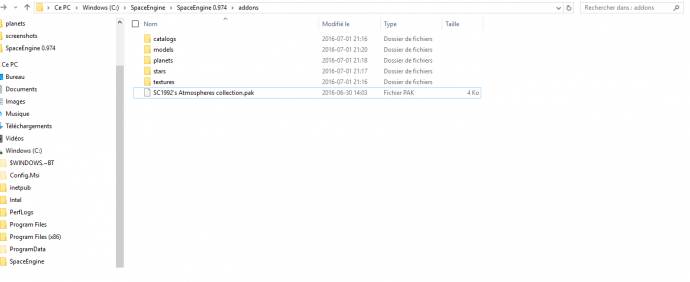
I tested the game and it's doesn't work -_-
Edited by Roswell - Saturday, 02.07.2016, 07:08 |
| |
| |
| Roswell | Date: Saturday, 02.07.2016, 06:47 | Message # 468 |
 Pioneer
Group: Users
 Canada
Canada
Messages: 500
Status: Offline
| I uninstall the stupid winrar I hate it I can't follow it's it's time to delete it -_-
Now to turn back to normal. I hate WinRaR.
Edited by Roswell - Saturday, 02.07.2016, 07:09 |
| |
| |
| Ostarisk | Date: Saturday, 02.07.2016, 08:28 | Message # 469 |
 Pioneer
Group: Users
 Australia
Australia
Messages: 451
Status: Offline
| Roswell, why are you extracting anything? everything is there, so you can just put in in the addons folder

My mods
|
| |
| |
| simonecinque1992 | Date: Saturday, 02.07.2016, 12:56 | Message # 470 |
 Pioneer
Group: Users
 Italy
Italy
Messages: 470
Status: Offline
| Roswell, if they aren't in the same color of atmospheres that's because of their atmosphere Hue
My Mods and Addons
Packard Bell
Windows 10 Pro
Intel® Celeron® CPU 1000M @ 1.80GHz 1.80 GHz
4 GB
64 bit Operative System
|
| |
| |
| simonecinque1992 | Date: Saturday, 02.07.2016, 13:19 | Message # 471 |
 Pioneer
Group: Users
 Italy
Italy
Messages: 470
Status: Offline
| I updated the atmospheres collection!
Download Link
Changelog
Don't know where to put this file?
Put it in addons folder AND don't extract anything! Because it's already a .pak file!
My Mods and Addons
Packard Bell
Windows 10 Pro
Intel® Celeron® CPU 1000M @ 1.80GHz 1.80 GHz
4 GB
64 bit Operative System
Edited by simonecinque1992 - Saturday, 02.07.2016, 13:54 |
| |
| |
| Roswell | Date: Saturday, 02.07.2016, 13:33 | Message # 472 |
 Pioneer
Group: Users
 Canada
Canada
Messages: 500
Status: Offline
| Quote simonecinque1992 (  ) if they aren't in the same color of atmospheres that's because of their atmosphere Hue
Oh yeah, where is the hue for modification
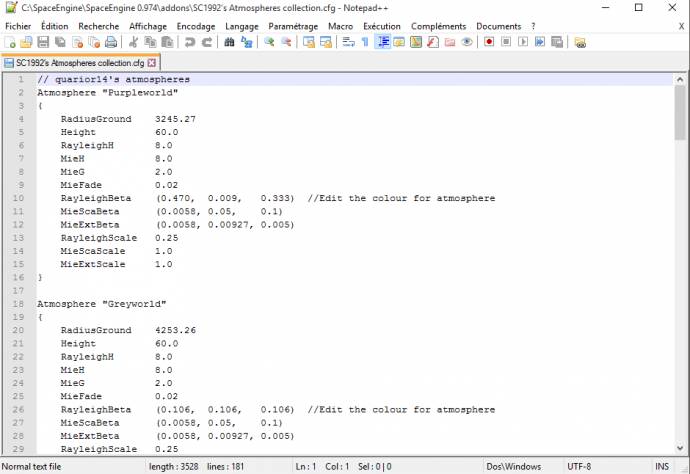
Edited by Roswell - Saturday, 02.07.2016, 13:34 |
| |
| |
| simonecinque1992 | Date: Saturday, 02.07.2016, 13:36 | Message # 473 |
 Pioneer
Group: Users
 Italy
Italy
Messages: 470
Status: Offline
| Roswell, I meant on planets :|
My Mods and Addons
Packard Bell
Windows 10 Pro
Intel® Celeron® CPU 1000M @ 1.80GHz 1.80 GHz
4 GB
64 bit Operative System
|
| |
| |
| simonecinque1992 | Date: Saturday, 02.07.2016, 13:38 | Message # 474 |
 Pioneer
Group: Users
 Italy
Italy
Messages: 470
Status: Offline
| Ostarisk, I think you need to update the first thread since we have many addons and updates.
Also create a "Other Things" for atmospheres, ships and other things. 
My Mods and Addons
Packard Bell
Windows 10 Pro
Intel® Celeron® CPU 1000M @ 1.80GHz 1.80 GHz
4 GB
64 bit Operative System
|
| |
| |
| Roswell | Date: Saturday, 02.07.2016, 19:21 | Message # 475 |
 Pioneer
Group: Users
 Canada
Canada
Messages: 500
Status: Offline
| Even the update, it still doesn't work.
|
| |
| |
| simonecinque1992 | Date: Saturday, 02.07.2016, 19:22 | Message # 476 |
 Pioneer
Group: Users
 Italy
Italy
Messages: 470
Status: Offline
| Roswell, You simply only have to put it in addons folder AND don't extract it
My Mods and Addons
Packard Bell
Windows 10 Pro
Intel® Celeron® CPU 1000M @ 1.80GHz 1.80 GHz
4 GB
64 bit Operative System
|
| |
| |
| Roswell | Date: Saturday, 02.07.2016, 20:00 | Message # 477 |
 Pioneer
Group: Users
 Canada
Canada
Messages: 500
Status: Offline
| I didn't extract and I already puting in addons folder and it's alway doesn't work
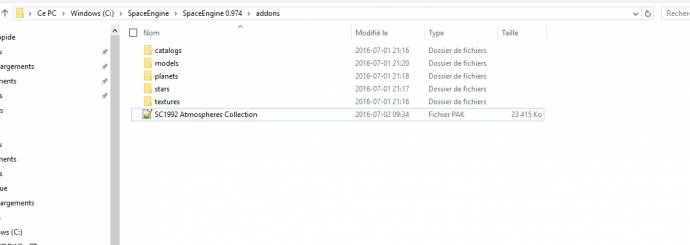
Edited by Roswell - Saturday, 02.07.2016, 20:01 |
| |
| |
| simonecinque1992 | Date: Saturday, 02.07.2016, 20:02 | Message # 478 |
 Pioneer
Group: Users
 Italy
Italy
Messages: 470
Status: Offline
| Roswell, Weird because it works fine to me :|
My Mods and Addons
Packard Bell
Windows 10 Pro
Intel® Celeron® CPU 1000M @ 1.80GHz 1.80 GHz
4 GB
64 bit Operative System
|
| |
| |
| Roswell | Date: Saturday, 02.07.2016, 20:04 | Message # 479 |
 Pioneer
Group: Users
 Canada
Canada
Messages: 500
Status: Offline
| I going crazy against the game's problem -_-
OH wow WAIT WAIT WAIT A MINUTES ! i delete the cache and the atmosphère is work with colors problem.
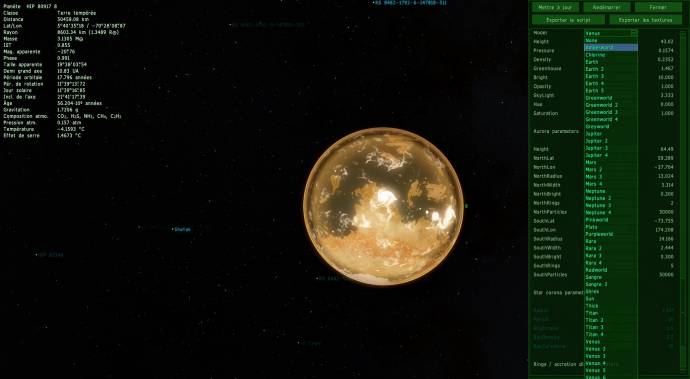
Edited by Roswell - Saturday, 02.07.2016, 20:13 |
| |
| |
| simonecinque1992 | Date: Saturday, 02.07.2016, 20:09 | Message # 480 |
 Pioneer
Group: Users
 Italy
Italy
Messages: 470
Status: Offline
| Roswell, Then... try to install these atmospheres (It's a Toty's original atmospheres file)
Put it in addons > models > atmospheres
My Mods and Addons
Packard Bell
Windows 10 Pro
Intel® Celeron® CPU 1000M @ 1.80GHz 1.80 GHz
4 GB
64 bit Operative System
Edited by simonecinque1992 - Saturday, 02.07.2016, 20:10 |
| |
| |