|
[Community Addon] Custom Universe
|
|
| spacer | Date: Saturday, 02.07.2016, 02:17 | Message # 451 |
 Star Engineer
Group: Users
 Israel
Israel
Messages: 1258
Status: Offline
| its need to be very simple, dont put addons in the original folders anymore, only in the addons folder.
it was needed to be simple, just to put the SC1992's Atmosphere collection pak inside the addons folder.
all of the RAR pak. not the files inside it
"we began as wanderers, and we are wanderers still"
-carl sagan
-space engine photographer
|
| |
| |
| Roswell | Date: Saturday, 02.07.2016, 02:22 | Message # 452 |
 Pioneer
Group: Users
 Canada
Canada
Messages: 500
Status: Offline
| only SC1992's Atmosphere collection ?
Alway the same problem -_-
Edited by Roswell - Saturday, 02.07.2016, 02:29 |
| |
| |
| spacer | Date: Saturday, 02.07.2016, 02:24 | Message # 453 |
 Star Engineer
Group: Users
 Israel
Israel
Messages: 1258
Status: Offline
| Roswell, just download SC1992's Atmosphere pak, you will see its kind of rar file and inside it models folder..
just dont do anything with the models folder inside this rar. take the rar.pak file you download and put it all in the addons folder, thats it.
"we began as wanderers, and we are wanderers still"
-carl sagan
-space engine photographer
|
| |
| |
| Roswell | Date: Saturday, 02.07.2016, 02:51 | Message # 454 |
 Pioneer
Group: Users
 Canada
Canada
Messages: 500
Status: Offline
| Ah you mean I need to extract the SC1992's Atmosphere pak. I am unable, even by installing the right place, the problems that continue with the same atmosphere's colors problem, maybe the atmosphere file is not compatible for RC3? 
|
| |
| |
| spacer | Date: Saturday, 02.07.2016, 03:03 | Message # 455 |
 Star Engineer
Group: Users
 Israel
Israel
Messages: 1258
Status: Offline
| i mean when you download the rar.pak file just drag it to the addons folder and that it.
it is working for me with rc3
"we began as wanderers, and we are wanderers still"
-carl sagan
-space engine photographer
|
| |
| |
| Roswell | Date: Saturday, 02.07.2016, 04:00 | Message # 456 |
 Pioneer
Group: Users
 Canada
Canada
Messages: 500
Status: Offline
| First it's amberworld, this color is PERFECT, it's the only colors is work fine.
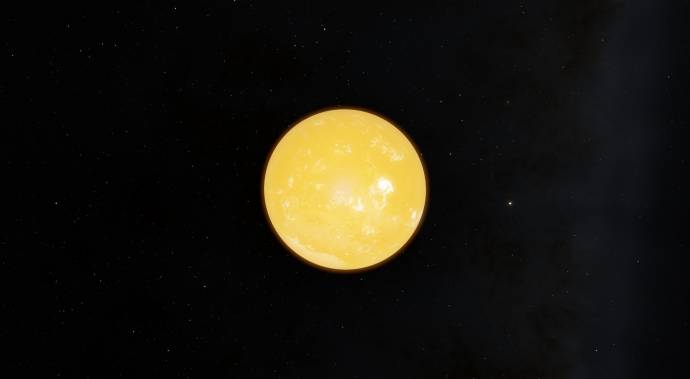
Second is the greenworld it's look like very strange because the dark line are there around planet, into the atmosphere. -_-
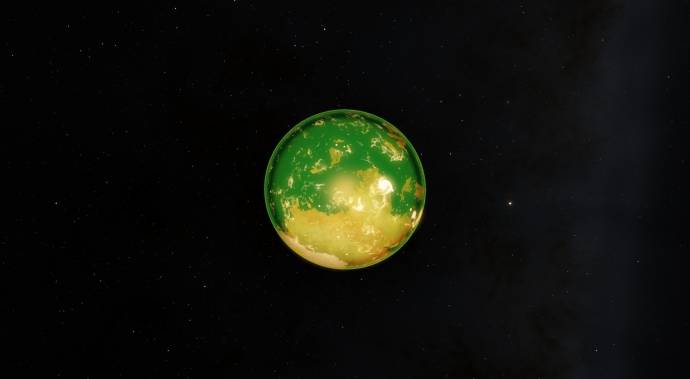
Ah yeah, there are the greyworld look like the brown world like the chocolate :blink:

Pinkworld is a bit too pinks I thinks I saw the picture from simon who link here the pinkworld are normal and great, I download the atmosphere and the pink atmosphere is a bit strange.

Purpleworld wow, do you see the funny colors. The purpleworld turn into a pinkworld.

Ah Rara, funny atmosphere, you can see it.
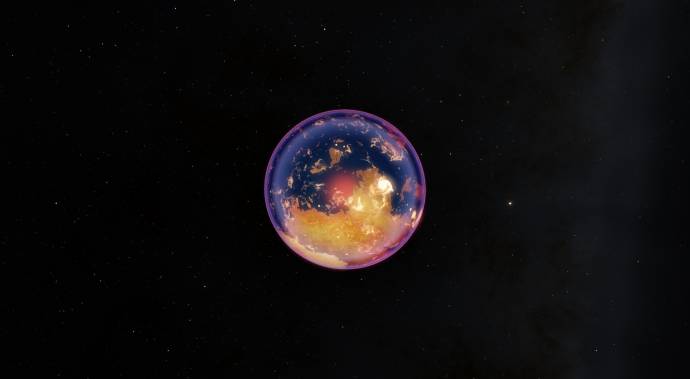
Redworld look like the orangworld instead of the real Redworld :'(

Sangre look like strange Redworld with the dark line around the planet.

Shrek seem ugly atmophere if I go into his atmosphere.
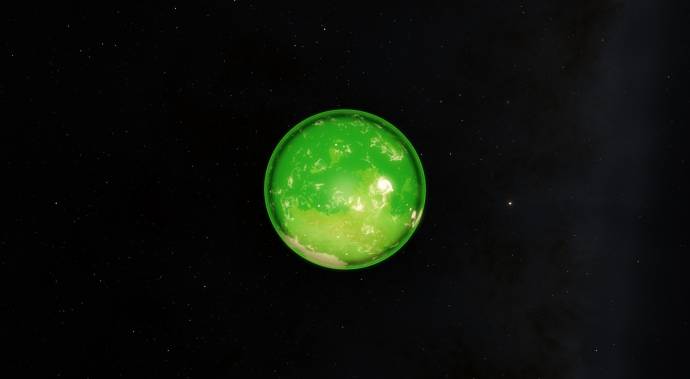
Withworld can make my eye's hurt lol

Edited by Roswell - Saturday, 02.07.2016, 04:05 |
| |
| |
| Roswell | Date: Saturday, 02.07.2016, 04:02 | Message # 457 |
 Pioneer
Group: Users
 Canada
Canada
Messages: 500
Status: Offline
| and the last is Xenon, uh xenon is a bit white lol
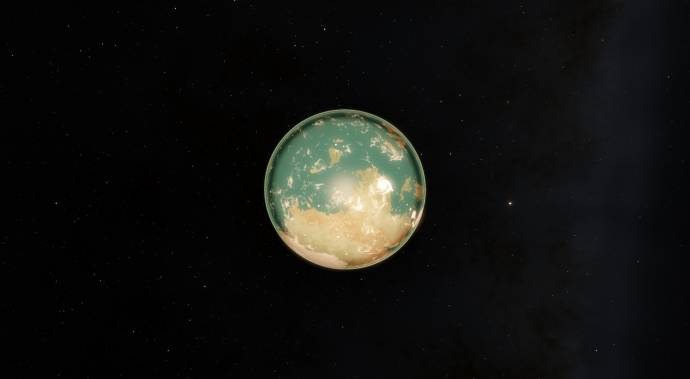
There are only 11 atmosphere models O_O, well I need update to fixe that stupid bug or problem. :'(
I show you my last pictures
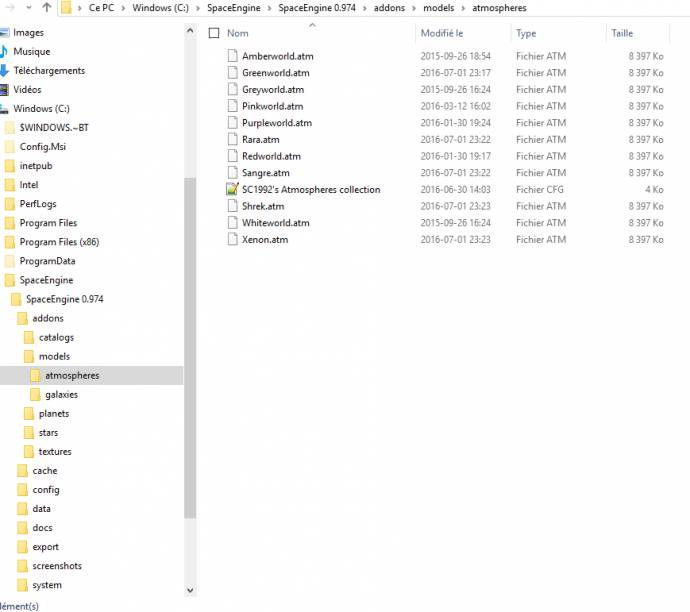
Edited by Roswell - Saturday, 02.07.2016, 04:12 |
| |
| |
| spacer | Date: Saturday, 02.07.2016, 04:11 | Message # 458 |
 Star Engineer
Group: Users
 Israel
Israel
Messages: 1258
Status: Offline
| if you draged the pak file to the addons folder like i told you its need to be all fine.
check in the editor what is the height of that planet atmosphere, sometimes strange things happen in atmosphere models when the its too height. did it like that to all planets?
"we began as wanderers, and we are wanderers still"
-carl sagan
-space engine photographer
|
| |
| |
| Roswell | Date: Saturday, 02.07.2016, 04:39 | Message # 459 |
 Pioneer
Group: Users
 Canada
Canada
Messages: 500
Status: Offline
| No I didn't change, they're all 60 in height.
the atmosphere are ugly :'(

Edited by Roswell - Saturday, 02.07.2016, 04:50 |
| |
| |
| spacer | Date: Saturday, 02.07.2016, 05:00 | Message # 460 |
 Star Engineer
Group: Users
 Israel
Israel
Messages: 1258
Status: Offline
| Roswell, wait wait. i see you puted all the files in the models folder inside the addons folder, maybe its should work like that but try do what i did. delete all the files you puted there. and put the rar.pak inside the addons folder. without puting all the files inside it in the models folder
"we began as wanderers, and we are wanderers still"
-carl sagan
-space engine photographer
|
| |
| |
| Roswell | Date: Saturday, 02.07.2016, 05:06 | Message # 461 |
 Pioneer
Group: Users
 Canada
Canada
Messages: 500
Status: Offline
| There?
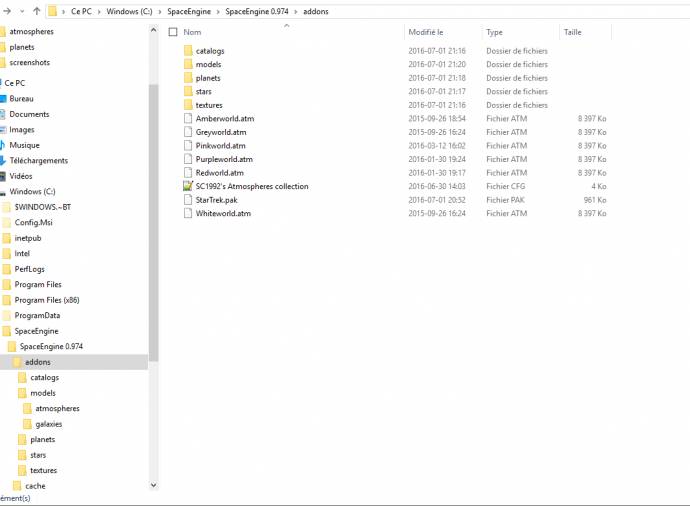
it's doesn't work

Edited by Roswell - Saturday, 02.07.2016, 05:09 |
| |
| |
| spacer | Date: Saturday, 02.07.2016, 05:18 | Message # 462 |
 Star Engineer
Group: Users
 Israel
Israel
Messages: 1258
Status: Offline
| like that. see my pak file is a rar and not notepad. maybe that the problem? 

see full size here if its too small:
http://imgur.com/IFJgdNE
"we began as wanderers, and we are wanderers still"
-carl sagan
-space engine photographer
Edited by spacer - Saturday, 02.07.2016, 05:20 |
| |
| |
| Roswell | Date: Saturday, 02.07.2016, 05:27 | Message # 463 |
 Pioneer
Group: Users
 Canada
Canada
Messages: 500
Status: Offline
| I don't know how to turn into pak :'(
And the problem you windows are in hebrew lol
Edited by Roswell - Saturday, 02.07.2016, 05:28 |
| |
| |
| spacer | Date: Saturday, 02.07.2016, 05:31 | Message # 464 |
 Star Engineer
Group: Users
 Israel
Israel
Messages: 1258
Status: Offline
| try to press right click on that notepad file and then click open as... and open it as rar.
if you dont have winrar, download it
then just put it inside the addons folder like in my image.
"we began as wanderers, and we are wanderers still"
-carl sagan
-space engine photographer
Edited by spacer - Saturday, 02.07.2016, 05:32 |
| |
| |
| Roswell | Date: Saturday, 02.07.2016, 05:45 | Message # 465 |
 Pioneer
Group: Users
 Canada
Canada
Messages: 500
Status: Offline
| I have winrar, but I can't follow easily -_-
|
| |
| |