|
Rodrigo's Terrain Mods
|
|
| Canleskis | Date: Friday, 19.02.2016, 20:48 | Message # 166 |
|
Space Pilot
Group: Users
 France
France
Messages: 117
Status: Offline
| Quote 37ophiuchi (  ) Is it possible to make the mods work with the recent RC1 version? Apparently the entire shader-file structure was changed.
It's still working
|
| |
| |
| Roswell | Date: Saturday, 20.02.2016, 05:21 | Message # 167 |
 Pioneer
Group: Users
 Canada
Canada
Messages: 500
Status: Offline
| I tried with addons but it's doesn't work for me. I'm stuck with the version crap, because of the cloud are ugly. lol
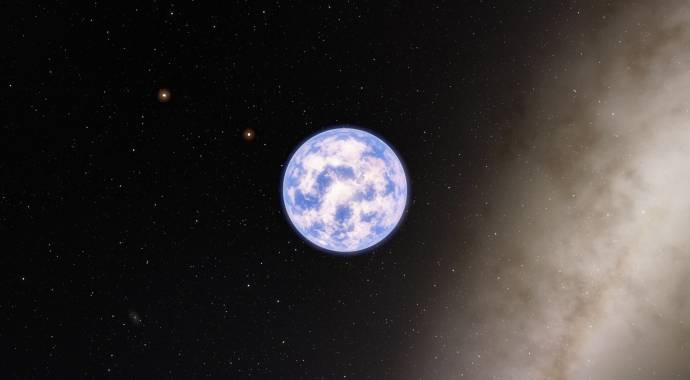
|
| |
| |
| PlutonianEmpire | Date: Saturday, 20.02.2016, 07:22 | Message # 168 |
 Pioneer
Group: Users
 United States
United States
Messages: 475
Status: Offline
| The clouds mod still works for sure. Just place it into the shaders folder as usual, and then open it up with a text editor such as notepad, and simply add and/or remove a single dash ( - ) line from the row of dash lines at the top, then save it. Delete the cache as normal and they should work. 
Specs: Dell Inspiron 5547 (Laptop); 8 gigabytes of RAM; Processor: Intel® Core™ i5-4210U CPU @ 1.70GHz (4 CPUs), ~2.4GHz; Operating System: Windows 7 Home Premium 64-bit; Graphics: Intel® HD Graphics 4400 (That's all there is :( )
|
| |
| |
| 37ophiuchi | Date: Saturday, 20.02.2016, 17:14 | Message # 169 |
|
Observer
Group: Users
 Pirate
Pirate
Messages: 16
Status: Offline
| Quote Canleskis (  ) It's still working
The new RC1 version has no shaders folder anymore at all.
After creating a shaders-folder within system and unpacking the mod files in it as well as deleting my cache folder, I can see no difference (on any kind of planet). I am pretty sure the mod is not working.
|
| |
| |
| HarbingerDawn | Date: Saturday, 20.02.2016, 18:25 | Message # 170 |
 Cosmic Curator
Group: Administrators
 United States
United States
Messages: 8717
Status: Offline
| Guys, you need to make sure that the date modified of the shaders you're trying to use is newer than the date of the shaders PAK file, otherwise it will not overwrite it. Just make some change in the shaders, reverse the change, and save the file.
All forum users, please read this!
My SE mods and addons
Phenom II X6 1090T 3.2 GHz, 16 GB DDR3 RAM, GTX 970 3584 MB VRAM
|
| |
| |
| 37ophiuchi | Date: Saturday, 20.02.2016, 20:26 | Message # 171 |
|
Observer
Group: Users
 Pirate
Pirate
Messages: 16
Status: Offline
| Quote HarbingerDawn (  ) Guys, you need to make sure that the date modified of the shaders you're trying to use is newer than the date of the shaders PAK file, otherwise it will not overwrite it. Just make some change in the shaders, reverse the change, and save the file.
grrrr, thanks so much for reminding me, Harbinger!
--> It works.
|
| |
| |
| spacer | Date: Thursday, 25.02.2016, 03:12 | Message # 172 |
 Star Engineer
Group: Users
 Israel
Israel
Messages: 1258
Status: Offline
| do i need to open the pak file as winrar file? when i do it i see shaders folder in it.
so keep the shaders folder inside the pak winrar or put the shaders folder in the system folder?
"we began as wanderers, and we are wanderers still"
-carl sagan
-space engine photographer
|
| |
| |
| dudefinal | Date: Thursday, 25.02.2016, 04:26 | Message # 173 |
 Space Tourist
Group: Users
 United States
United States
Messages: 37
Status: Offline
| I got it working on RC1. The following files remove all albedo variations from terras and selenas and remove the crater rays from selenas which make those ugly cutoffs. (I actually edited these files myself but they are pretty much the same thing except for the height and cloud shaders. I didn't see any difference in the height and cloud shaders. Also the selena height shaders don't even work when edited because they have the word terra instead of selena. When edited with the word selena it entirely doesn't work.)
Before

Look at that ugly brown texture and horrible cut offs next to the crater rays.
After

Much Better
As you can see on bright planets such as selenas the effects are very noticeable. The effects are less noticeable on terras but you get the idea. It removes the brown spots from all planetary bodies.
Added (25.02.2016, 04:26)
---------------------------------------------
I can't wait till rodrigo updates his cloud and height shaders. I am anxious to see them in action in the new update.
"Its impossible" - CASE "No, It's necessary" - Cooper
Piece of crap Toshiba AIO...
Edited by dudefinal - Thursday, 25.02.2016, 16:14 |
| |
| |
| Roswell | Date: Monday, 29.02.2016, 02:07 | Message # 174 |
 Pioneer
Group: Users
 Canada
Canada
Messages: 500
Status: Offline
| Quote PlutonianEmpire (  ) The clouds mod still works for sure. Just place it into the shaders folder as usual, and then open it up with a text editor such as notepad, and simply add and/or remove a single dash ( - ) line from the row of dash lines at the top, then save it. Delete the cache as normal and they should work.
This text editor I don't have Notepad C++ D:
|
| |
| |
| Lucas0231 | Date: Monday, 29.02.2016, 18:06 | Message # 175 |
 Explorer
Group: Users
 France
France
Messages: 150
Status: Offline
| Notepad is included with Windows.
|
| |
| |
| quarior14 | Date: Monday, 29.02.2016, 19:17 | Message # 176 |
 World Builder
Group: Users
 Pirate
Pirate
Messages: 649
Status: Offline
| Quote Lucas0231 (  ) Notepad is included with Windows.
Notepad ++ is much better than the Notepad by default in Windows, and in addition it is free, here is the link : Notepad++ Home.
Quarior
Edited by quarior14 - Monday, 29.02.2016, 19:18 |
| |
| |
| Roswell | Date: Monday, 29.02.2016, 19:52 | Message # 177 |
 Pioneer
Group: Users
 Canada
Canada
Messages: 500
Status: Offline
| ah great I will download it.
|
| |
| |
| Roswell | Date: Monday, 29.02.2016, 20:05 | Message # 178 |
 Pioneer
Group: Users
 Canada
Canada
Messages: 500
Status: Offline
| OMG IT'S WORK :d THANKS FOR HELP 
|
| |
| |
| Rodrigo | Date: Wednesday, 16.03.2016, 13:29 | Message # 179 |
|
Explorer
Group: Local Moderators
 Brazil
Brazil
Messages: 285
Status: Offline
| Updated a new version for 0.9.7.4 RC1. The code is a little bit optimized now
|
| |
| |
| PlutonianEmpire | Date: Saturday, 19.03.2016, 06:35 | Message # 180 |
 Pioneer
Group: Users
 United States
United States
Messages: 475
Status: Offline
| In the Klud mountains thread, someone reported seeing digital stripes ( http://en.spaceengine.org/forum/17-3291-60905-16-1457984269 ) on procedural planets. I'm seeing this issue as well after this update; procedural planets have this problem, and it is apparent even with planetdetaitterra set to default, at 0.01. This only seems to affect true procedural planets. Catalog planets with procedural surfaces defined do not have this problem, it seems.
Good job on the update otherwise! :)
Later Edit: After exploring some more, regular procedural planets seem normal. It may have just been the one planet I visited, since I cant reproduce this issue.
Specs: Dell Inspiron 5547 (Laptop); 8 gigabytes of RAM; Processor: Intel® Core™ i5-4210U CPU @ 1.70GHz (4 CPUs), ~2.4GHz; Operating System: Windows 7 Home Premium 64-bit; Graphics: Intel® HD Graphics 4400 (That's all there is :( )
Edited by PlutonianEmpire - Sunday, 20.03.2016, 03:54 |
| |
| |