|
Rodrigo's Terrain Mods
|
|
| n0b0dy | Date: Saturday, 19.03.2016, 09:43 | Message # 181 |
 Explorer
Group: Users
 Pirate
Pirate
Messages: 297
Status: Offline
| Quote Rodrigo (  ) Updated a new version for 0.9.7.4 RC1
Thank You Rodrigo! And Thank You for continuing your work on this wonderful mod 
I hope the ugly cut offs next to the crater rays and the extremely increased density of crater rays is fixed. Can't check it right now as I am at work 
|
| |
| |
| ZatSolo | Date: Saturday, 26.03.2016, 09:25 | Message # 182 |
 Space Pilot
Group: Users
 Italy
Italy
Messages: 111
Status: Offline
| Quote n0b0dy (  ) Thank You Rodrigo! And Thank You for continuing your work on this wonderful mod
I join the thanks 
|
| |
| |
| PlutonianEmpire | Date: Tuesday, 05.04.2016, 18:07 | Message # 183 |
 Pioneer
Group: Users
 United States
United States
Messages: 475
Status: Offline
| This mod seems to work fine in RC 2 as well. 
Specs: Dell Inspiron 5547 (Laptop); 8 gigabytes of RAM; Processor: Intel® Core™ i5-4210U CPU @ 1.70GHz (4 CPUs), ~2.4GHz; Operating System: Windows 7 Home Premium 64-bit; Graphics: Intel® HD Graphics 4400 (That's all there is :( )
|
| |
| |
| spacer | Date: Tuesday, 05.04.2016, 19:05 | Message # 184 |
 Star Engineer
Group: Users
 Israel
Israel
Messages: 1258
Status: Offline
| where i need to put it in rc2?
i cant see shaders pak in system folder
edit: i think i got it to work. found the shaders pak.
thanks
"we began as wanderers, and we are wanderers still"
-carl sagan
-space engine photographer
Edited by spacer - Tuesday, 05.04.2016, 19:12 |
| |
| |
| HarbingerDawn | Date: Tuesday, 05.04.2016, 19:33 | Message # 185 |
 Cosmic Curator
Group: Administrators
 United States
United States
Messages: 8717
Status: Offline
| spacer, put shaders in addons/shaders. Do NOT modify the /data/ directory.
All forum users, please read this!
My SE mods and addons
Phenom II X6 1090T 3.2 GHz, 16 GB DDR3 RAM, GTX 970 3584 MB VRAM
|
| |
| |
| spacer | Date: Tuesday, 05.04.2016, 20:35 | Message # 186 |
 Star Engineer
Group: Users
 Israel
Israel
Messages: 1258
Status: Offline
| Quote HarbingerDawn (  ) spacer, put shaders in addons/shaders. Do NOT modify the /data/ directory.
mmmm oops i changed the data but i still see its working and nothing wrong happen 
"we began as wanderers, and we are wanderers still"
-carl sagan
-space engine photographer
|
| |
| |
| HarbingerDawn | Date: Tuesday, 05.04.2016, 21:38 | Message # 187 |
 Cosmic Curator
Group: Administrators
 United States
United States
Messages: 8717
Status: Offline
| Quote spacer (  ) mmmm oops i changed the data but i still see its working and nothing wrong happen
Yes, it will still work, but it's "bad form" to install there. Addons and mods should go in the addons folder.
All forum users, please read this!
My SE mods and addons
Phenom II X6 1090T 3.2 GHz, 16 GB DDR3 RAM, GTX 970 3584 MB VRAM
|
| |
| |
| spacer | Date: Tuesday, 05.04.2016, 22:20 | Message # 188 |
 Star Engineer
Group: Users
 Israel
Israel
Messages: 1258
Status: Offline
| so i just need to create folder with the name "shaders" put it in the addons folder and put the files in the shaders folder i created?
"we began as wanderers, and we are wanderers still"
-carl sagan
-space engine photographer
|
| |
| |
| HarbingerDawn | Date: Wednesday, 06.04.2016, 03:37 | Message # 189 |
 Cosmic Curator
Group: Administrators
 United States
United States
Messages: 8717
Status: Offline
| Quote spacer (  ) so i just need to create folder with the name "shaders" put it in the addons folder and put the files in the shaders folder i created?
Yes
All forum users, please read this!
My SE mods and addons
Phenom II X6 1090T 3.2 GHz, 16 GB DDR3 RAM, GTX 970 3584 MB VRAM
|
| |
| |
| mdennyh | Date: Saturday, 09.04.2016, 23:23 | Message # 190 |
|
Observer
Group: Newbies
 Pirate
Pirate
Messages: 8
Status: Offline
| Where is the file ? i can't find it in the first post. I just got 0.9.7.3.rar and it won't work with SE 0.97.4
|
| |
| |
| Bells_Theorem | Date: Sunday, 10.04.2016, 03:07 | Message # 191 |
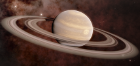 Explorer
Group: Users
 United States
United States
Messages: 188
Status: Offline
| Quote mdennyh (  ) Where is the file ? i can't find it in the first post. I just got 0.9.7.3.rar and it won't work with SE 0.97.4
I'm using the lud-Rodrigo-Mo.rar file and it is working for me. Also make sure that you update each file so that they have a later create date than your SE files, otherwise they won't load, unless that has changed recently.
|
| |
| |
| Bells_Theorem | Date: Saturday, 16.04.2016, 02:41 | Message # 192 |
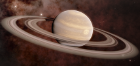 Explorer
Group: Users
 United States
United States
Messages: 188
Status: Offline
| I'm getting smooth asteroids with your latest shader package. Is this due to Klud's addition?
Shaders Enabled:

Shaders Disabled:

|
| |
| |
| Ateball | Date: Wednesday, 15.06.2016, 22:28 | Message # 193 |
|
Observer
Group: Newbies
 Canada
Canada
Messages: 2
Status: Offline
| I keep getting an error saying 'Error loading texture generator shadows, press YES to run the program with procedural planets disabled, press NO to exit'. I put the files from the klud-rodrigo download into the shaders folder in addons and im using RC2.
|
| |
| |
| Lucas0231 | Date: Monday, 20.06.2016, 15:00 | Message # 194 |
 Explorer
Group: Users
 France
France
Messages: 150
Status: Offline
| This mods don't work with Space Engine 0.974 RC3.
|
| |
| |
| n0b0dy | Date: Monday, 20.06.2016, 16:55 | Message # 195 |
 Explorer
Group: Users
 Pirate
Pirate
Messages: 297
Status: Offline
| Quote Ateball (  ) I keep getting an error saying 'Error loading texture generator shadows, press YES to run the program with procedural planets disabled, press NO to exit'. I put the files from the klud-rodrigo download into the shaders folder in addons and im using RC2.
Quote Lucas0231 (  ) This mods don't work with Space Engine 0.974 RC3.
This is because they are based on modifications of older shader files which are incompatible with the latest RC3 release.
|
| |
| |