| spacer | Date: Wednesday, 22.01.2014, 18:16 | Message # 106 |
 Star Engineer
Group: Users
 Israel
Israel
Messages: 1258
Status: Offline
| didnt understand so much how to put this.
for exemple: // Brown-grey colors
Palette
{
Class "IceWorld"
StyleRange (0.35, 0.60)
colorSea (0.30, 0.25, 0.22, 0.00)
colorShelf (0.37, 0.31, 0.28, 0.00)
colorBeach (0.60, 0.56, 0.54, 1.00)
colorDesert (0.49, 0.36, 0.25, 0.50)
colorLowland (0.75, 0.69, 0.66, 0.80)
colorUpland (0.76, 0.74, 0.70, 1.00)
colorRock (0.25, 0.21, 0.15, 1.00)
colorSnow (1.00, 1.00, 1.00, 1.00)
}
this is ok? because i dont see this palette and why there is 2 in style range?
"we began as wanderers, and we are wanderers still"
-carl sagan
-space engine photographer
Edited by spacer - Wednesday, 22.01.2014, 18:49 |
| |
| |
| apenpaap | Date: Thursday, 30.01.2014, 22:28 | Message # 109 |
 World Builder
Group: Users
 Antarctica
Antarctica
Messages: 1063
Status: Offline
| This palette is a bit of a mix between Uranus and Neptune. Meant for ice giants, but it can of course be used for gas giants too.
Code // Neptunus
Palette
{
Class "IceGiant"
StyleRange (0.00, 0.00)
colorSea (0.05, 0.15, 0.45, 1.00)
colorShelf (0.17, 0.45, 0.80, 1.00)
colorBeach (0.05, 0.07, 0.23, 1.00)
colorDesert (0.16, 0.46, 0.89, 1.00)
colorLowland (0.18, 0.48, 0.86, 1.00)
colorUpland (0.05, 0.03, 0.15, 1.00)
colorRock (0.05, 0.17, 0.45, 1.00)
colorSnow (1.00, 1.00, 1.00, 1.00)
}

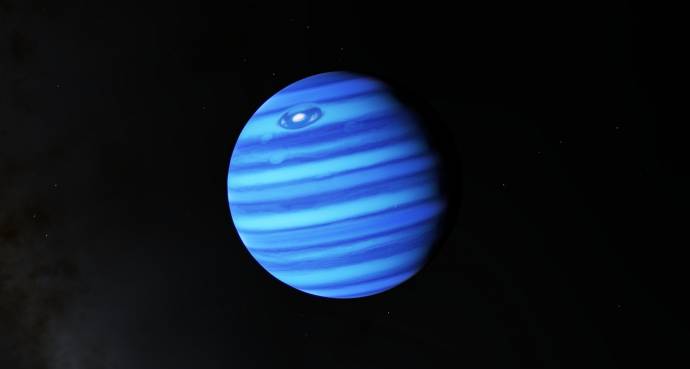
I occasionally stream at http://www.twitch.tv/magistermystax. Sometimes SE, sometimes other games.
Edited by apenpaap - Thursday, 30.01.2014, 22:30 |
| |
| |
| spacer | Date: Thursday, 30.01.2014, 23:02 | Message # 110 |
 Star Engineer
Group: Users
 Israel
Israel
Messages: 1258
Status: Offline
| apenpaap, this need to work?: (i still dont see them)
}
// Snowball colors
Palette
{
Class "IceWorld"
StyleRange (1.00, 1.25)
colorSea (1.00, 1.00, 1.00, 0.50)
colorShelf (0.95, 0.95, 0.95, 0.50)
colorBeach (0.80, 0.80, 0.80, 0.75)
colorDesert (0.85, 0.85, 0.85, 1.00)
colorLowland (0.87, 0.87, 0.87, 1.00)
colorUpland (0.93, 0.93, 0.93, 1.00)
colorRock (1.00, 1.00, 1.00, 1.00)
colorSnow (1.00, 1.00, 1.00, 1.00)
}
// White-brown colors
Palette
{
Class "IceWorld"
StyleRange (1.25, 1.50)
colorSea (0.30, 0.25, 0.22, 0.00)
colorShelf (0.37, 0.31, 0.28, 0.00)
colorBeach (0.56, 0.47, 0.42, 0.20)
colorDesert (0.70, 0.70, 0.70, 0.50)
colorLowland (0.70, 0.70, 0.70, 0.80)
colorUpland (0.65, 0.65, 0.65, 1.00)
colorRock (0.60, 0.60, 0.60, 1.00)
colorSnow (1.00, 1.00, 1.00, 1.00)
}
// Blue ice
Palette
{
Class "IceWorld"
StyleRange (1.50, 1.75)
colorSea (0.30, 0.25, 0.22, 0.00)
colorShelf (0.37, 0.31, 0.28, 0.00)
colorBeach (0.65, 0.86, 0.88, 0.20)
colorDesert (0.59, 0.76, 0.80, 0.50)
colorLowland (0.93, 0.95, 0.95, 0.80)
colorUpland (0.90, 0.98, 0.98, 1.00)
colorRock (0.60, 0.60, 0.60, 1.00)
colorSnow (1.00, 1.00, 1.00, 1.00)
}
// Purple colors
Palette
{
Class "IceWorld"
StyleRange (1.75, 2.00)
colorSea (0.30, 0.25, 0.22, 0.00)
colorShelf (0.37, 0.31, 0.28, 0.00)
colorBeach (0.82, 0.77, 0.81, 0.20)
colorDesert (0.64, 0.52, 0.56, 0.50)
colorLowland (0.53, 0.41, 0.44, 0.80)
colorUpland (0.56, 0.41, 0.45, 1.00)
colorRock (0.60, 0.60, 0.60, 1.00)
colorSnow (1.00, 1.00, 1.00, 1.00)
}
// Orange impurities
Palette
{
Class "IceWorld"
StyleRange (2.00, 2.25)
colorSea (0.30, 0.25, 0.22, 0.00)
colorShelf (0.37, 0.31, 0.28, 0.00)
colorBeach (0.98, 0.98, 0.96, 1.00)
colorDesert (0.73, 0.35, 0.14, 0.50)
colorLowland (0.82, 0.37, 0.17, 0.80)
colorUpland (0.98, 0.98, 0.96, 1.00)
colorRock (0.60, 0.60, 0.60, 1.00)
colorSnow (1.00, 1.00, 1.00, 1.00)
}
// Pardo
Palette
{
Class "IceWorld"
StyleRange (2.25, 2.50)
colorSea (0.30, 0.25, 0.22, 0.00)
colorShelf (0.37, 0.31, 0.28, 0.00)
colorBeach (0.78, 0.75, 0.64, 1.00)
colorDesert (0.51, 0.44, 0.34, 0.50)
colorLowland (0.63, 0.58, 0.45, 0.80)
colorUpland (0.91, 0.90, 0.75, 1.00)
colorRock (0.39, 0.39, 0.23, 1.00)
colorSnow (1.00, 1.00, 1.00, 1.00)
}
// Ganymede 2
Palette
{
Class "IceWorld"
StyleRange (2.50, 2.75)
colorSea (0.30, 0.25, 0.22, 0.00)
colorShelf (0.37, 0.31, 0.28, 0.00)
colorBeach (0.77, 0.70, 0.64, 1.00)
colorDesert (0.82, 0.75, 0.69, 0.50)
colorLowland (0.73, 0.70, 0.64, 0.80)
colorUpland (0.69, 0.65, 0.61, 1.00)
colorRock (0.53, 0.43, 0.37, 1.00)
colorSnow (1.00, 1.00, 1.00, 1.00)
}
// Brown-grey colors
Palette
{
Class "IceWorld"
StyleRange (2.75, 3.00)
colorSea (0.30, 0.25, 0.22, 0.00)
colorShelf (0.37, 0.31, 0.28, 0.00)
colorBeach (0.60, 0.56, 0.54, 1.00)
colorDesert (0.49, 0.36, 0.25, 0.50)
colorLowland (0.75, 0.69, 0.66, 0.80)
colorUpland (0.76, 0.74, 0.70, 1.00)
colorRock (0.25, 0.21, 0.15, 1.00)
colorSnow (1.00, 1.00, 1.00, 1.00)
}
"we began as wanderers, and we are wanderers still"
-carl sagan
-space engine photographer
Edited by spacer - Thursday, 30.01.2014, 23:03 |
| |
| |