|
Skybox and procedural planetary texture exporting
|
|
| SpaceEngineer | Date: Thursday, 22.03.2012, 15:05 | Message # 1 |
 Author of Space Engine
Group: Administrators
 Russian Federation
Russian Federation
Messages: 4800
Status: Offline
| Yesterday I'd implemented the skybox exporting and procedural planetary textures exporting feature. Here I'll show examples of the interface dialogs and examples of exported textures. I've also added a new "projection" mode - displaying of a skybox.
This is of a procedural planet:

And this is the skybox capture interface (it is fully real-time and also avaliable through the Projection settings dialog):
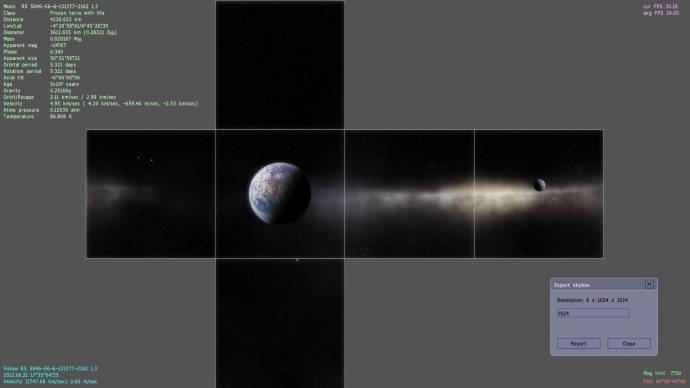
You can choose any resolution that is supported by your graphics card (8192 for my GF9800GTX, but trying to set it to more than 4096 had crashed my video driver  ). Image format can be choosen via config as for regular screenshots. ). Image format can be choosen via config as for regular screenshots.
Link to example skybox: http://en.spaceengine.org/upload/skybox.zip
ADDED: Hi-quality version: http://en.spaceengine.org/upload/skybox-hifi.zip
It was captured in 2048 x 2048 resolution and then reduced twice to perform "fake antialiasing".
Next is the textures exporting interface. You can export textures in two forms - cylindrical projection (it is used in SE for base "-1" level for planets) and cubemap projection (default SE format), but only for a zero level. However, you can choose any resolution that your graphics card can support, like for the skybox exporting. You can choose which layer you would like to export (surface and/or one to three clouds layers) and which texture - color map, heightmap and normalmap.
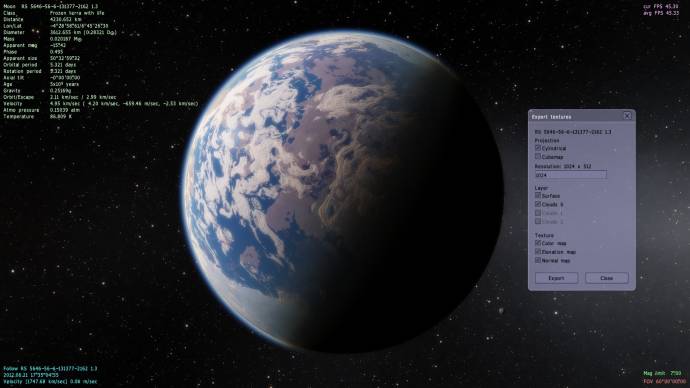
Here are the examples of cylindrical surface map and elevation map of this planet:

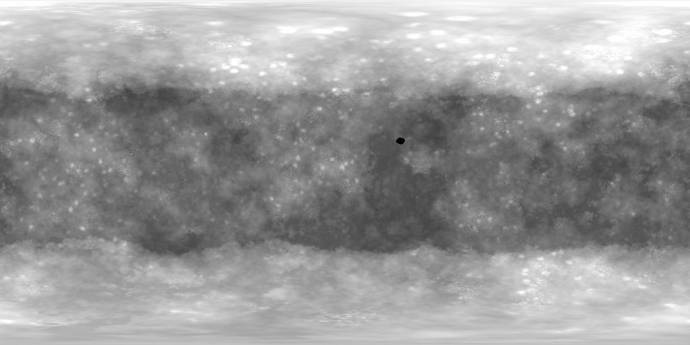
Link to other textures in cylindrical projection: http://en.spaceengine.org/upload/cylindrical_textures.zip
Link to textures in cubemap projection: http://en.spaceengine.org/upload/cubemap_textures.zip
It is not difficult for software to add exporting for any level, but it is performance and "interface" difficult. And what can they be used for? Finest levels of typical procedural planet has a total of 1 million x 1 million pixels resolution (1 terapixel  ) and will be 15 terabytes in size (or 4096 x 4096 = 16777216 tiles of 256 x 256 resolution). I think only the few first layers can be useful in another application. Some tiles of very detailed levels can be used as independent heightmap for creating a map for example for some other games, so I may add an interface feature someday (such as click on a mountain and choose "export heightmap and textures"). ) and will be 15 terabytes in size (or 4096 x 4096 = 16777216 tiles of 256 x 256 resolution). I think only the few first layers can be useful in another application. Some tiles of very detailed levels can be used as independent heightmap for creating a map for example for some other games, so I may add an interface feature someday (such as click on a mountain and choose "export heightmap and textures").
UPD: SpaceEngine saves exported textures in the cache/export folder. Old files are overwritten, so make sure you save them before making a new export.
**

|
| |
| |
| HarbingerDawn | Date: Thursday, 22.03.2012, 19:17 | Message # 2 |
 Cosmic Curator
Group: Administrators
 United States
United States
Messages: 8717
Status: Offline
| I'm really excited about this feature. Now I can have my custom planets in both SE and Celestia look the same 
This will also be useful for making 3D animations. Mine often feature planets, so having good quality textures is a must.
All forum users, please read this!
My SE mods and addons
Phenom II X6 1090T 3.2 GHz, 16 GB DDR3 RAM, GTX 970 3584 MB VRAM
|
| |
| |
| Dwarden | Date: Friday, 23.03.2012, 22:48 | Message # 3 |
 Astronaut
Group: SE team
 Czech Republic
Czech Republic
Messages: 63
Status: Offline
| this is so great, where is the build download ?   :drool: :drool:
Ideas are like ocean w/o borders! https://twitter.com/FoltynD
|
| |
| |
| Kviki | Date: Tuesday, 27.03.2012, 18:54 | Message # 4 |
 Explorer
Group: SE team
 Croatia
Croatia
Messages: 289
Status: Offline
| Yay, at last! I remember emailing you about implementing this way back around 0.93 
 
|
| |
| |
| Quontex | Date: Tuesday, 27.03.2012, 20:01 | Message # 5 |
 Explorer
Group: Users
 Australia
Australia
Messages: 155
Status: Offline
| yay, US Textures

|
| |
| |
| Marcus | Date: Wednesday, 09.05.2012, 17:14 | Message # 6 |
|
Astronaut
Group: Users
 United Kingdom
United Kingdom
Messages: 44
Status: Offline
| Is this usable now (if so, how?) or is it still in development? Looks excellent!
AMD Phenom II x4 960T @3.6GHz
8GB DDR3 1600MHz CL9 Kingston Hyper X Blu
MSi R6850 Cyclone 1GD5 950MHz Core 1150MHz Mem
Gigabyte GA-880GM USB 3 motherboard AM3+
|
| |
| |
| Marcus | Date: Wednesday, 09.05.2012, 17:15 | Message # 7 |
|
Astronaut
Group: Users
 United Kingdom
United Kingdom
Messages: 44
Status: Offline
| Nevermind. Just read it a bit more thoroughly :P
AMD Phenom II x4 960T @3.6GHz
8GB DDR3 1600MHz CL9 Kingston Hyper X Blu
MSi R6850 Cyclone 1GD5 950MHz Core 1150MHz Mem
Gigabyte GA-880GM USB 3 motherboard AM3+
|
| |
| |
| HarbingerDawn | Date: Sunday, 01.07.2012, 07:44 | Message # 8 |
 Cosmic Curator
Group: Administrators
 United States
United States
Messages: 8717
Status: Offline
| Quote (SpaceEngineer) Some tiles of very detailed levels can be used as independent heightmap for createing for example a map for some other game, so I maybe add an interface feature someday (such as click on mountain and choose "export heightmap and textures").
That would be superb, maybe even more useful than the maps of the whole planet. Great idea.
All forum users, please read this!
My SE mods and addons
Phenom II X6 1090T 3.2 GHz, 16 GB DDR3 RAM, GTX 970 3584 MB VRAM
|
| |
| |
| pebble | Date: Saturday, 07.07.2012, 20:32 | Message # 9 |
 Astronaut
Group: Users
 United States
United States
Messages: 76
Status: Offline
| Where are these exported planetary textures saved? I press export, something happens, but I can't locate the resulting files.
Oh, never mind. I checked the se.log file and it showed the output path as [space engine folder]>cache>export. Neat!
|
| |
| |
| Thobewill | Date: Saturday, 14.07.2012, 22:42 | Message # 10 |
|
Observer
Group: Users
 United States
United States
Messages: 10
Status: Offline
| If I wanted an ocean map as well, how could I get that?
|
| |
| |
| HarbingerDawn | Date: Saturday, 14.07.2012, 22:58 | Message # 11 |
 Cosmic Curator
Group: Administrators
 United States
United States
Messages: 8717
Status: Offline
| Thobewill, water textures are not saved on the maps, but with some editing of the height map with the color surface map, you can add water. You would need an advanced image editor like GIMP or Photoshop. It's simple once you know how to do it, but if you're a complete photoshop novice then it would take a little explaining (though it's still simple).
All forum users, please read this!
My SE mods and addons
Phenom II X6 1090T 3.2 GHz, 16 GB DDR3 RAM, GTX 970 3584 MB VRAM
|
| |
| |
| Thobewill | Date: Saturday, 14.07.2012, 23:40 | Message # 12 |
|
Observer
Group: Users
 United States
United States
Messages: 10
Status: Offline
| Thanks for the response. I can figure it out in photoshop
|
| |
| |
| SpaceMan | Date: Wednesday, 22.08.2012, 22:42 | Message # 13 |
 Astronaut
Group: Users
 United States
United States
Messages: 48
Status: Offline
| It seems that when I export my skybox I can not find it anywhere on my computer. I looked in my documents and pictures but its not there, where does it export it to?
"The sky calls to us, If we do not destroy our self's. We will one day, venture to the stars" - Carl Sagan
|
| |
| |
| HarbingerDawn | Date: Wednesday, 22.08.2012, 23:26 | Message # 14 |
 Cosmic Curator
Group: Administrators
 United States
United States
Messages: 8717
Status: Offline
| SpaceMan, this question was already addressed here (try using the forum's search function).
All exported materials are in your cache/export folder in the SpaceEngine directory. SpaceEngine never writes any files outside of its own folder.
All forum users, please read this!
My SE mods and addons
Phenom II X6 1090T 3.2 GHz, 16 GB DDR3 RAM, GTX 970 3584 MB VRAM
|
| |
| |
| DevonX | Date: Thursday, 23.08.2012, 22:02 | Message # 15 |
 Space Pilot
Group: Users
 Norway
Norway
Messages: 113
Status: Offline
| Would you export the water layer too ?
|
| |
| |