|
MOD - Creating galaxies, nebulae and star clusters 0.980
|
|
| HarbingerDawn | Date: Friday, 16.11.2012, 00:50 | Message # 76 |
 Cosmic Curator
Group: Administrators
 United States
United States
Messages: 8717
Status: Offline
| Quote (smjjames) I mean a full color image, not the dust sprite.
That is a full color image...
All forum users, please read this!
My SE mods and addons
Phenom II X6 1090T 3.2 GHz, 16 GB DDR3 RAM, GTX 970 3584 MB VRAM
|
| |
| |
| smjjames | Date: Friday, 16.11.2012, 00:54 | Message # 77 |
|
World Builder
Group: Users
 United States
United States
Messages: 913
Status: Offline
| For me it's an image of a dust sprite with the transparent background. Not sure if it's because the TGA format went to PDN rather than GIMP.
This is what I got:
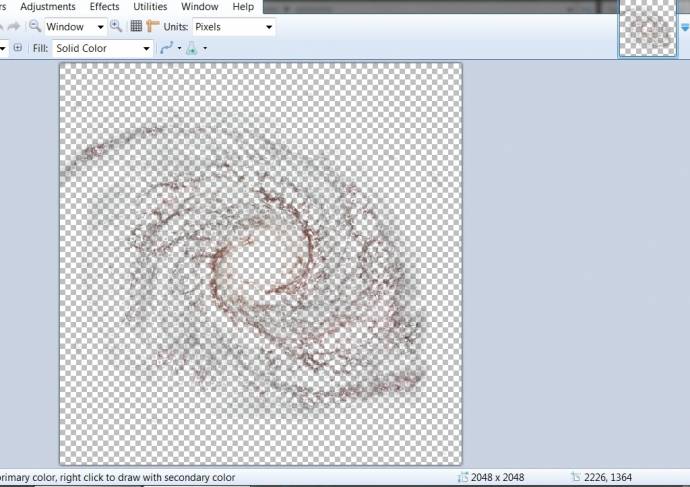

Edited by smjjames - Friday, 16.11.2012, 01:02 |
| |
| |
| HarbingerDawn | Date: Friday, 16.11.2012, 01:04 | Message # 78 |
 Cosmic Curator
Group: Administrators
 United States
United States
Messages: 8717
Status: Offline
| Quote (smjjames) This is what I got:
The data is still there, it's just not visible like that. Open it in GIMP, add a layer mask, and select Transfer Layer's Alpha Channel. Then you can disable the layer mask to toggle the transparency. Alternately, you could just remove the alpha channel to get the full color image (easier and faster, but not as fun).
All forum users, please read this!
My SE mods and addons
Phenom II X6 1090T 3.2 GHz, 16 GB DDR3 RAM, GTX 970 3584 MB VRAM
|
| |
| |
| smjjames | Date: Friday, 16.11.2012, 01:12 | Message # 79 |
|
World Builder
Group: Users
 United States
United States
Messages: 913
Status: Offline
| Cool, thanks. Now, I wonder what the technique is using masks to get the dust layer alpha layer.....
I'll have to read the manual about the mask stuff and play around with it.

|
| |
| |
| HarbingerDawn | Date: Friday, 14.12.2012, 01:00 | Message # 80 |
 Cosmic Curator
Group: Administrators
 United States
United States
Messages: 8717
Status: Offline
| SpaceEngineer, is it possible to create a bulge for a spiral galaxy that has different dimensions for each of its three axes (have it be 5kpc long, 3kpc wide, and 2 kpc thick, for example), or will length and width always have to be equal (making it circular when seen from above)?
All forum users, please read this!
My SE mods and addons
Phenom II X6 1090T 3.2 GHz, 16 GB DDR3 RAM, GTX 970 3584 MB VRAM
|
| |
| |
| SpaceEngineer | Date: Friday, 14.12.2012, 08:26 | Message # 81 |
 Author of Space Engine
Group: Administrators
 Russian Federation
Russian Federation
Messages: 4800
Status: Offline
| No, it has only two dimensions - bDetailR and bDetailZ. If it is needed, I'll add a third dimension.

|
| |
| |
| HarbingerDawn | Date: Friday, 14.12.2012, 08:55 | Message # 82 |
 Cosmic Curator
Group: Administrators
 United States
United States
Messages: 8717
Status: Offline
| Quote (SpaceEngineer) If it is needed, I'll add a third dimension.
Please! There are a few galaxy models I can think of which could benefit greatly from triaxial ellipsoidal bulges 
All forum users, please read this!
My SE mods and addons
Phenom II X6 1090T 3.2 GHz, 16 GB DDR3 RAM, GTX 970 3584 MB VRAM
|
| |
| |
| HarbingerDawn | Date: Friday, 03.05.2013, 12:08 | Message # 83 |
 Cosmic Curator
Group: Administrators
 United States
United States
Messages: 8717
Status: Offline
| SpaceEngineer, there seems to be a bug where the galaxy AngleAxis values in the edit mode do not equal the Quat values in the script. Only the first two numbers match. If this is the value: ( w, x, y, z ) then w and x are the same for Quat and AngleAxis, but y and z are different. This makes it impossible to use the edit mode to properly orient a galaxy model.
All forum users, please read this!
My SE mods and addons
Phenom II X6 1090T 3.2 GHz, 16 GB DDR3 RAM, GTX 970 3584 MB VRAM
|
| |
| |
| Voekoevaka | Date: Friday, 03.05.2013, 12:28 | Message # 84 |
 World Builder
Group: SE team
 France
France
Messages: 1016
Status: Offline
| I noticed it too. When I go to the edit mode, I orient the galaxy, then copy the "quat" to the catalog. Then I close SE, delete the cache model and save the catalog. When I reopen SE, the angle of the galaxy have changed again... 
Want some music of mine ? Please go here !

|
| |
| |
| kairunotabi | Date: Saturday, 04.05.2013, 07:09 | Message # 85 |
 Astronaut
Group: Users
 Philippines
Philippines
Messages: 70
Status: Offline
| I'm stuck on making the alpha channel in PS CS5, can anyone help me? A step by step tutorial with screenshot is better than reading

Edited by kairunotabi - Saturday, 04.05.2013, 07:13 |
| |
| |
| Voekoevaka | Date: Saturday, 04.05.2013, 12:40 | Message # 86 |
 World Builder
Group: SE team
 France
France
Messages: 1016
Status: Offline
| To make the alpha channel, I use Gimp, and I've downloaded a high-pass filter add-on.
Whel you have the sprite, do an high-pass filter (with radius ~20 pixels, it generally works fine), then desaturate the colors. The next step it to invert colors : dust zones will appear white now, then finally, use the "contrast/brighteness" tool to balance the dust density.
The result is not perfect, and it needs a little more work, but this does simplify a lot the task.
After, if you want to apply the alpha channel to the image, create a mask with the original sprite, then copy the dust sprite here.
Want some music of mine ? Please go here !

|
| |
| |
| kairunotabi | Date: Sunday, 05.05.2013, 01:17 | Message # 87 |
 Astronaut
Group: Users
 Philippines
Philippines
Messages: 70
Status: Offline
| Nvm, got it working fine. Thank you so much!

Edited by kairunotabi - Sunday, 05.05.2013, 01:57 |
| |
| |
| SpaceEngineer | Date: Tuesday, 21.05.2013, 16:19 | Message # 88 |
 Author of Space Engine
Group: Administrators
 Russian Federation
Russian Federation
Messages: 4800
Status: Offline
| Tutorial updated.

|
| |
| |
| Crashman1390 | Date: Sunday, 02.06.2013, 17:42 | Message # 89 |
 Explorer
Group: Users
 Canada
Canada
Messages: 229
Status: Offline
| Technical difficulties:
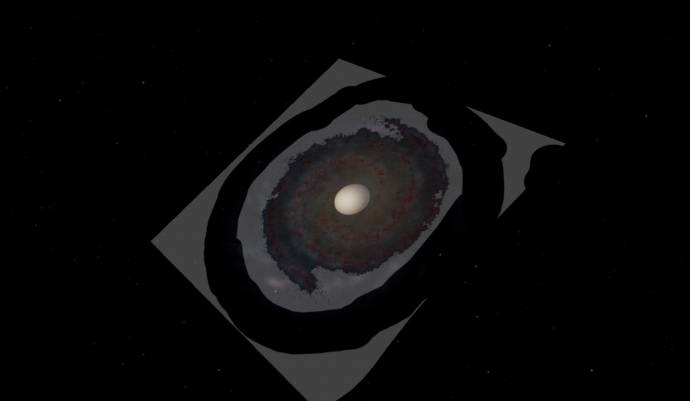
[b]I was wrong, this forum still has a horrible community.[/b]
|
| |
| |
| Voekoevaka | Date: Sunday, 02.06.2013, 17:51 | Message # 90 |
 World Builder
Group: SE team
 France
France
Messages: 1016
Status: Offline
| The pixels of the galaxies without dust and stars shoule be coloured in black (for the RGB channel) and black (or transparent, for the alpha channel).
Don't worry, the first galaxies I made were like this.
Want some music of mine ? Please go here !

Edited by Voekoevaka - Sunday, 02.06.2013, 17:51 |
| |
| |