|
Space Engine ship editor
|
|
| HarbingerDawn | Date: Thursday, 13.12.2012, 21:42 | Message # 46 |
 Cosmic Curator
Group: Administrators
 United States
United States
Messages: 8717
Status: Offline
| Quote (smjjames) saved it as a .jpg
The textures are PNG, why would you try to change their format...?
All forum users, please read this!
My SE mods and addons
Phenom II X6 1090T 3.2 GHz, 16 GB DDR3 RAM, GTX 970 3584 MB VRAM
Edited by HarbingerDawn - Thursday, 13.12.2012, 21:43 |
| |
| |
| Donatelo200 | Date: Thursday, 13.12.2012, 21:43 | Message # 47 |
|
Explorer
Group: Users
 United States
United States
Messages: 261
Status: Offline
| Remove the space between the . and the *. I had encountered this problem too.
DiffMap "SHW-diff-2. *"
NormMap "SHW-norm-2. *
CPU: Intel Core i7-4790K
GPU: Nvidia GTX 1080
SSD: Samsung 850 Evo 250GB
HDD: Toshiba DT01ACA200 2TB
HDD: WD Blue 1TB (2012)
RAM: Unknown 16G-D3-1600-MR 2x8GB
MBD: MSI Z97S SLI Krait Edition (MS-7922)
|
| |
| |
| smjjames | Date: Thursday, 13.12.2012, 21:46 | Message # 48 |
|
World Builder
Group: Users
 United States
United States
Messages: 913
Status: Offline
| Quote (HarbingerDawn) Quote (smjjames)
saved it as a .jpg
The textures are PNG, why would you try to change their format...?
They got downloaded as a .tga for some reason and were labelled as Paint.NET files with no preview thumbnail.
Quote (Donatelo200) Remove the space between the . and the *. I had encountered this problem too.
DiffMap "SHW-diff-2. *"
NormMap "SHW-norm-2. *
Oh I see, thanks, had no idea if the space was supposed to be there or not.

|
| |
| |
| DoctorOfSpace | Date: Thursday, 13.12.2012, 21:46 | Message # 49 |
 Galaxy Architect
Group: Global Moderators
 Pirate
Pirate
Messages: 3600
Status: Offline
| Quote (HarbingerDawn)
I was referring to the observed framerate drop in the editor.
Ah well I didn't even notice that. I lose like 2 frames with it on.
Intel Core i7-5820K 4.2GHz 6-Core Processor
G.Skill Ripjaws V Series 32GB (4 x 8GB) DDR4-2400 Memory
EVGA GTX 980 Ti SC 6GB
|
| |
| |
| smjjames | Date: Thursday, 13.12.2012, 21:54 | Message # 50 |
|
World Builder
Group: Users
 United States
United States
Messages: 913
Status: Offline
| I did what donatelo said and only the big tanks got textured and colored. I don't know why I'm having difficulty here :P
Also, for some reason, every time I exit SE and come back, the ship is somehow on the sun, even when I moved it :P

|
| |
| |
| HarbingerDawn | Date: Thursday, 13.12.2012, 21:59 | Message # 51 |
 Cosmic Curator
Group: Administrators
 United States
United States
Messages: 8717
Status: Offline
| Quote (smjjames) They got downloaded as a .tga for some reason and were labelled as Paint.NET files with no preview thumbnail.
Oh right, sorry, yeah they're TGA. Keep them that way.
Quote (DoctorOfSpace) Ah well I didn't even notice that. I lose like 2 frames with it on.
For a large complex mesh like my drydock, I get 7 fps with shadows on, 13 fps with them off.
All forum users, please read this!
My SE mods and addons
Phenom II X6 1090T 3.2 GHz, 16 GB DDR3 RAM, GTX 970 3584 MB VRAM
Edited by HarbingerDawn - Thursday, 13.12.2012, 22:02 |
| |
| |
| smjjames | Date: Thursday, 13.12.2012, 22:02 | Message # 52 |
|
World Builder
Group: Users
 United States
United States
Messages: 913
Status: Offline
| Oh, I thought it could be .jpg, thanks.

|
| |
| |
| DoctorOfSpace | Date: Thursday, 13.12.2012, 22:24 | Message # 53 |
 Galaxy Architect
Group: Global Moderators
 Pirate
Pirate
Messages: 3600
Status: Offline
| Quote (HarbingerDawn) For a large complex mesh like my drydock, I get 7 fps with shadows on, 13 fps with them off.
The obvious solution is stop making such complex structures 
Really though thats understandable though I haven't tried your drydock yet, will definitely see how that goes.
Edit:
I see what you mean

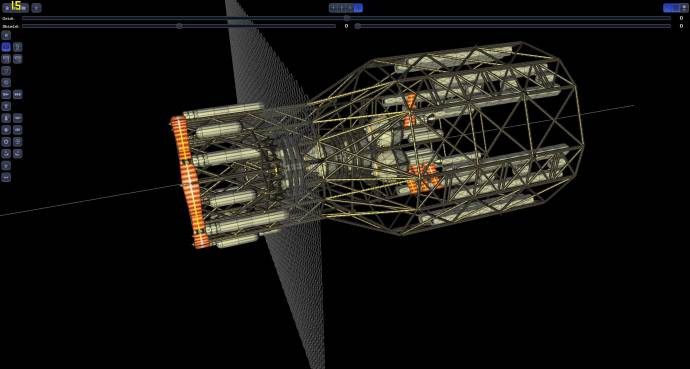
Intel Core i7-5820K 4.2GHz 6-Core Processor
G.Skill Ripjaws V Series 32GB (4 x 8GB) DDR4-2400 Memory
EVGA GTX 980 Ti SC 6GB
Edited by DoctorOfSpace - Thursday, 13.12.2012, 22:29 |
| |
| |
| HarbingerDawn | Date: Thursday, 13.12.2012, 22:30 | Message # 54 |
 Cosmic Curator
Group: Administrators
 United States
United States
Messages: 8717
Status: Offline
| Quote (DoctorOfSpace) The obvious solution is stop making such complex structures
Even on less complex ships like the colony ship I just made I still get 17 fps with shadows, 28 without, which again is not an insubstantial hit.
All forum users, please read this!
My SE mods and addons
Phenom II X6 1090T 3.2 GHz, 16 GB DDR3 RAM, GTX 970 3584 MB VRAM
|
| |
| |
| SHW | Date: Friday, 14.12.2012, 19:02 | Message # 55 |
 Astronaut
Group: SE team
 Pirate
Pirate
Messages: 76
Status: Offline
| Editor Update
- Replaced export to .obj with export to native SpaceEngine .sm file format. This solves problem with tangents and incorrect bump mapping. Export to .obj is still available in extended toolbar, that can be shown by clicking on "plus" button in top-right corner. But you should use it only for import in Third-party editors like Max, Maya or Blender.
Here is the difference between .obj and .sm:

So, you could reexport your ships to remove problem with bump.
- Also, I have slightly changed camera rotation. Now it tries to rotate around point on view line, closest to main axis. If it fails to find this point, it will try to rotate around projection of coordinates center onto view line. And if this point is behind the camera, it will rotate around itself.
How to update
- Web-version will be updated automatically.
- "Lazy" downloadable version must be redownloaded completely.
- Version for experienced users could be updated in 2 ways:
* download only sc-editor.nw (3 times smaller, then "lazy" version).
* or update 3 files inside sc-editor.nw (it's a zip archive), that can be get from web version: index.html, js/editor.js, js/camera_control.js.
Your mind is software. Program it.
Your body is a shell. Change it.
Death is a disease. Cure it.
Edited by SHW - Friday, 14.12.2012, 20:26 |
| |
| |
| HarbingerDawn | Date: Friday, 14.12.2012, 19:30 | Message # 56 |
 Cosmic Curator
Group: Administrators
 United States
United States
Messages: 8717
Status: Offline
| Very nice. Great work, SHW!
All forum users, please read this!
My SE mods and addons
Phenom II X6 1090T 3.2 GHz, 16 GB DDR3 RAM, GTX 970 3584 MB VRAM
|
| |
| |
| smjjames | Date: Friday, 14.12.2012, 20:12 | Message # 57 |
|
World Builder
Group: Users
 United States
United States
Messages: 913
Status: Offline
| Oh that's why it tends to produce lots of metallic glints off of surfaces?
Thanks for fixing up the camera rotation so that it's less fidgety.

|
| |
| |
| The-Random | Date: Monday, 17.12.2012, 17:46 | Message # 58 |
|
Observer
Group: Newbies
 Canada
Canada
Messages: 2
Status: Offline
| Hey what do you think of this?



(gallifreyan design)
I am loving this tool! thank you!
|
| |
| |
| Antza2 | Date: Thursday, 20.12.2012, 01:06 | Message # 59 |
 World Builder
Group: Global Moderators
 Finland
Finland
Messages: 1049
Status: Offline
| The editor seems to have difficulties saving very large ships.
Go to antza2.deviantart.com for cool photos!
|
| |
| |
| Hasforjs97 | Date: Friday, 04.01.2013, 20:58 | Message # 60 |
 Space Pilot
Group: Translators
 Spain
Spain
Messages: 107
Status: Offline
| Really like this editor. I think it should be the definitive editor for the game. It makes the ship editting really easy  , but also it has a problem. Sometimes, when you save a ship, it creates a 0kb file and you lose it. It havent been a problem because I made 6 or 7 ships and it only happened the first time, when I put 10 pices together only to test, and I didn't worry for the lost model, but today I lost a really big ship like 1000 x 800 meters, that I had been three days working on , but also it has a problem. Sometimes, when you save a ship, it creates a 0kb file and you lose it. It havent been a problem because I made 6 or 7 ships and it only happened the first time, when I put 10 pices together only to test, and I didn't worry for the lost model, but today I lost a really big ship like 1000 x 800 meters, that I had been three days working on  , so I think this should be improved because people don't lose more ships in the future. Thanks. , so I think this should be improved because people don't lose more ships in the future. Thanks.
My desktop:
Pentium G3260 @ 3.30GHz
8.0 GB DDR3
AMD Radeon HD 5570 1GB
|
| |
| |