|
Space Engine ship editor
|
|
| HarbingerDawn | Date: Monday, 10.12.2012, 19:27 | Message # 1 |
 Cosmic Curator
Group: Administrators
 United States
United States
Messages: 8717
Status: Offline
| Created and originally posted by SHW on the Russian forum here. I am reposting it on this forum.
You can share any ships you create with the editor here: http://en.spaceengine.org/forum/10-1302-1
Prototype Spacecraft Editor for Space Engine
This is a prototype spacecraft editor for Space Engine. You can use it to create a spacecraft model from pre-made modules.
Installation
The editor is based on HTML+js and is available in three versions:
- The web-version (works in Chrome): Web-version
- The downloadable "lazy" version (Windows only): editor.zip. Just download, unzip, and run the executable.
- The downloadable "advanced" version (Windows, Linux, Mac OS):
Download sc-editor.nw;
Download node-webkit for your system;
Open sc-editor.nw using nw.
To use ships in SpaceEngine, download the textures (one file only) and unzip to your SpaceEngine installation at /data/textures/spacecraft/
Interface
The whole interface consists of a single window with a workspace for constructing the ship, and several toolbars.
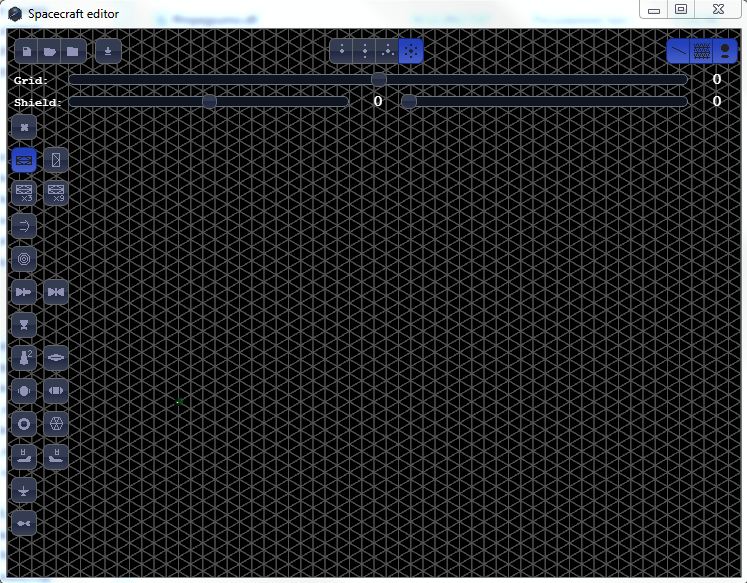
- In the upper left panel are the file options:
- Create new spacecraft - clears the workspace of all modules
- Open spacecraft from file - loads a previously saved ship from .json file
- Save spacecraft to file - saves the ship to a .json file to share with other players, or to edit in the future
- Export spacecraft to .obj - exports a .obj model of the ship for use in SpaceEngine
- In the top center are buttons to toggle the modes of symmetry with respect to the main axis of the ship. The options are no symmetry, two-symmetry, three-symmetry, and six-symmetry. This applies to both adding and removing modules.
- In the top right are buttons to toggle showing/hiding of:
- the main axis of the ship;
- the reference grid;
- shadows
- The upper slider moves the reference grid along the ship in 10-meter steps
- The lower-left slider changes the curvature of the shield (adjusted separately for each shield layer)
- The lower-right slider changes the radius with respect to which the shield is curved (15-meter steps)
-Left panel - list of ship modules (top button has no module)
Camera control
- Moving the mouse while holding the right button - rotate camera
- Moving the mouse while holding the middle button - move (pan) camera
- Mouse wheel - zoom
Other controls
- Add modules - left mouse button
- Remove modules - Ctrl + left mouse button
Ship design
The ship is build from modules mounted to a framework. The framework itself, in turn, consists of longitudinal bars for the transmission of loads from the main propulsion engines to other elements, and crossbeams are used to increase the stability and rigidity. All modules are attached to a triangular grid with 15-meter steps in the transverse axis and 10-meter steps in the main axis of the ship.
The components can be divided into four classes with different ways to add them:
- longitudinal beams - these are inserted into the reference grid or into the end of existing longitudinal beams
- crossbeams - these are attached to the ends of two longitudinal beams (click the left mouse button on one beam, drag to another, and release to add)
- functional modules - these are inserted into the reference grid or attached to one of the side faces of the longitudinal beams. At all mounting points are pieces of longitudinal beam structure for further growth; If they are not needed they can be removed.
- meteoroid shield - added to the reference grid only, can be bent using the sliders.
Exporting of ships into Space Engine
To transfer your ship into SE, select "Export spacecraft to .obj" (4th button from left on top) and save in your SE directory at /data/models/spacecrafts/. Then add the script for the ship into the ship catalog file (/data/models/spacecrafts/spacecrafts.sc).
Example script
You will need to change:
- "Model_path" to the actual file name of the ship model you exported to /data/models/spacecrafts/
- "Name" to the name you want to give to the ship,
Code
Spacecraft "name"
{
Class "Starship"
Length 492.784
Mass 5.2e11
Unit 1.0
Albedo 0.07
Exposure 3.0
SpecularPower 50
SpecularBright 5
Color (1.00, 1.00, 1.00)
Mesh "model_path.sm"
MeshEulerAngles (0, 180, 180)
DiffMap "SHW-diff-2.*"
NormMap "SHW-norm-2.*"
}
List of modules
- Longitudinal truss girder (x1, x3, x9) - the basis of the design.
- Crossbeam - structural reinforcement.
- Meteoroid shield
- Fusion engine (single- and double-sided) - main propulsion and energy source.
- Shunting engine
- Radiative heat sink (double-sided and one-sided - twice as heavy at the same performance).
- Hyperdrive - local time accelerator for superluminal travel.
- Propellant tanks (reaction mass).
- Thermonuclear fuel tanks (can not be used as a very effective propellant).
- Residential unit (joined like train cars).
- Cargo module.
- Shuttle docking ring (attaches to residential unit).
- Navigation and communication module.
- Photon torpedo.
Examples of ships
(Archive of the ships in the editor format)
Upated Y-ship
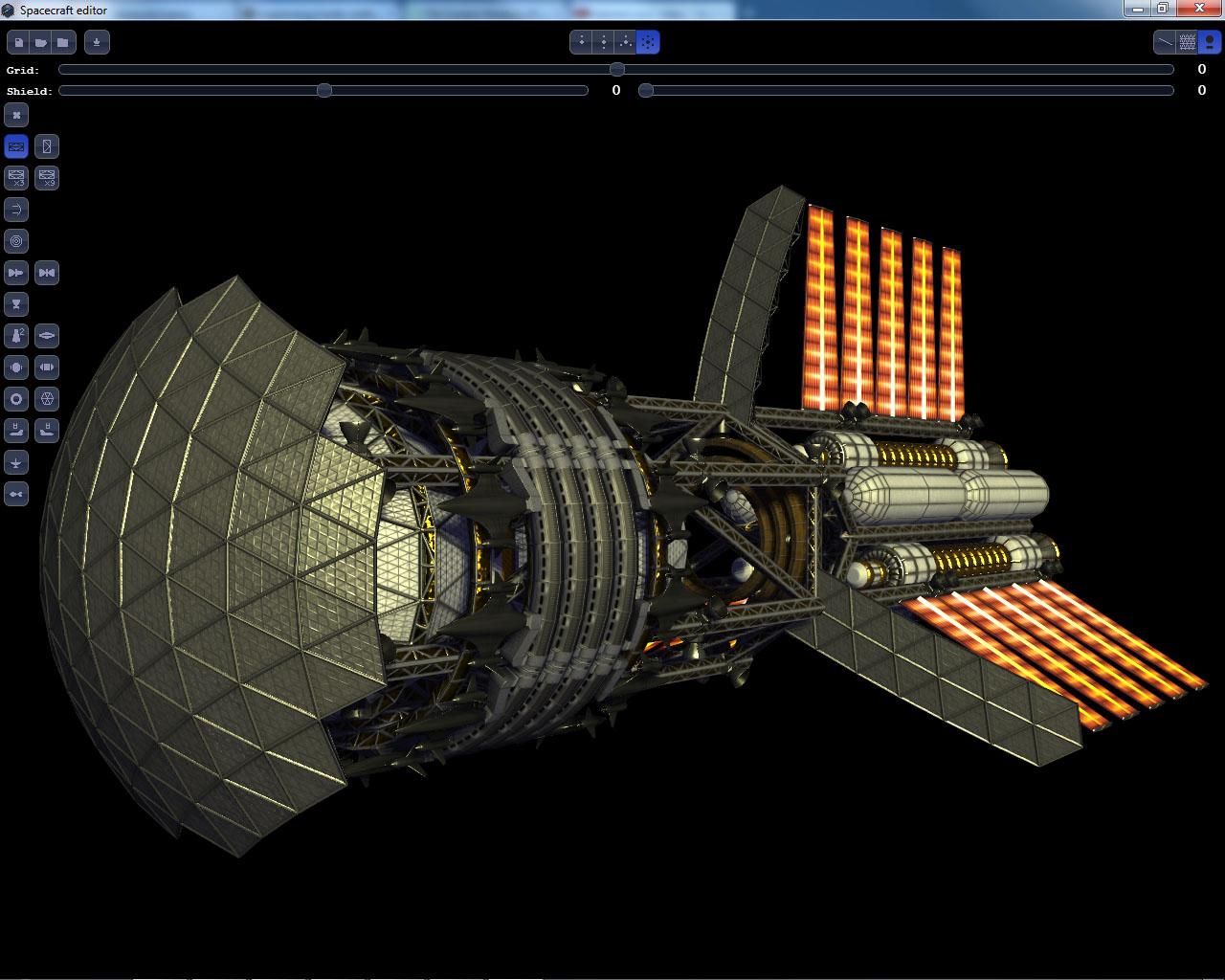
Interstellar truck
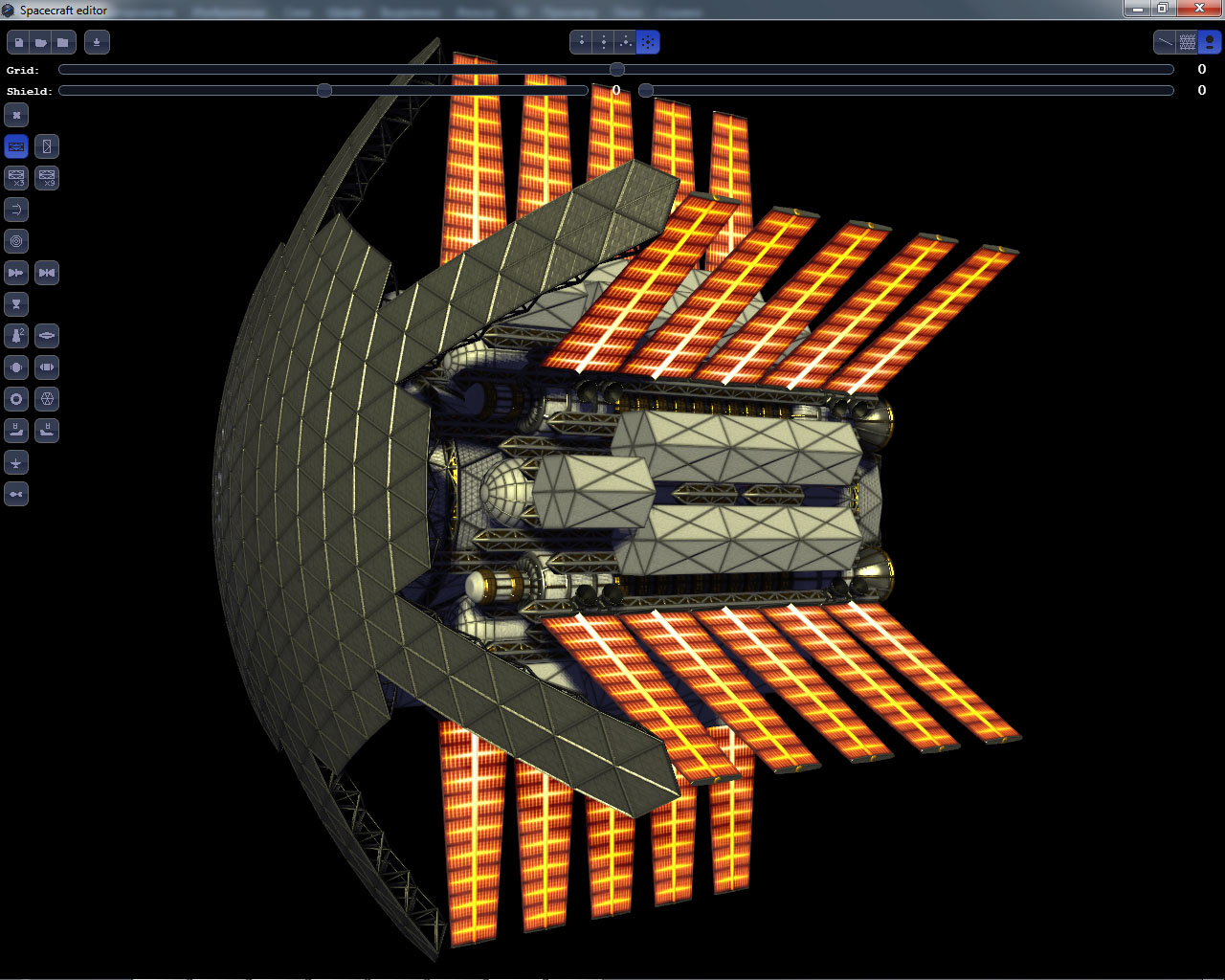
Torpedo in the dark
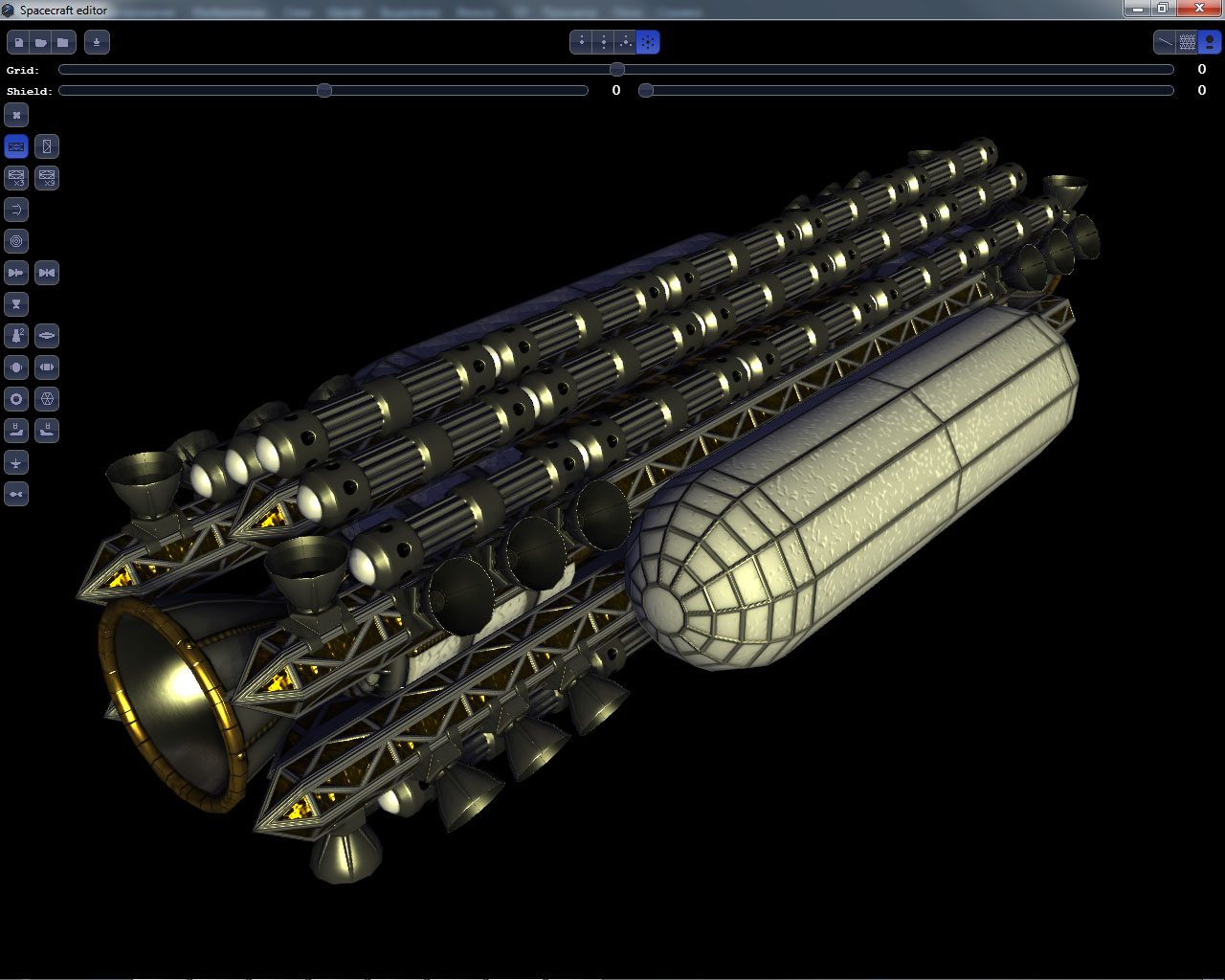
Small commercial boat
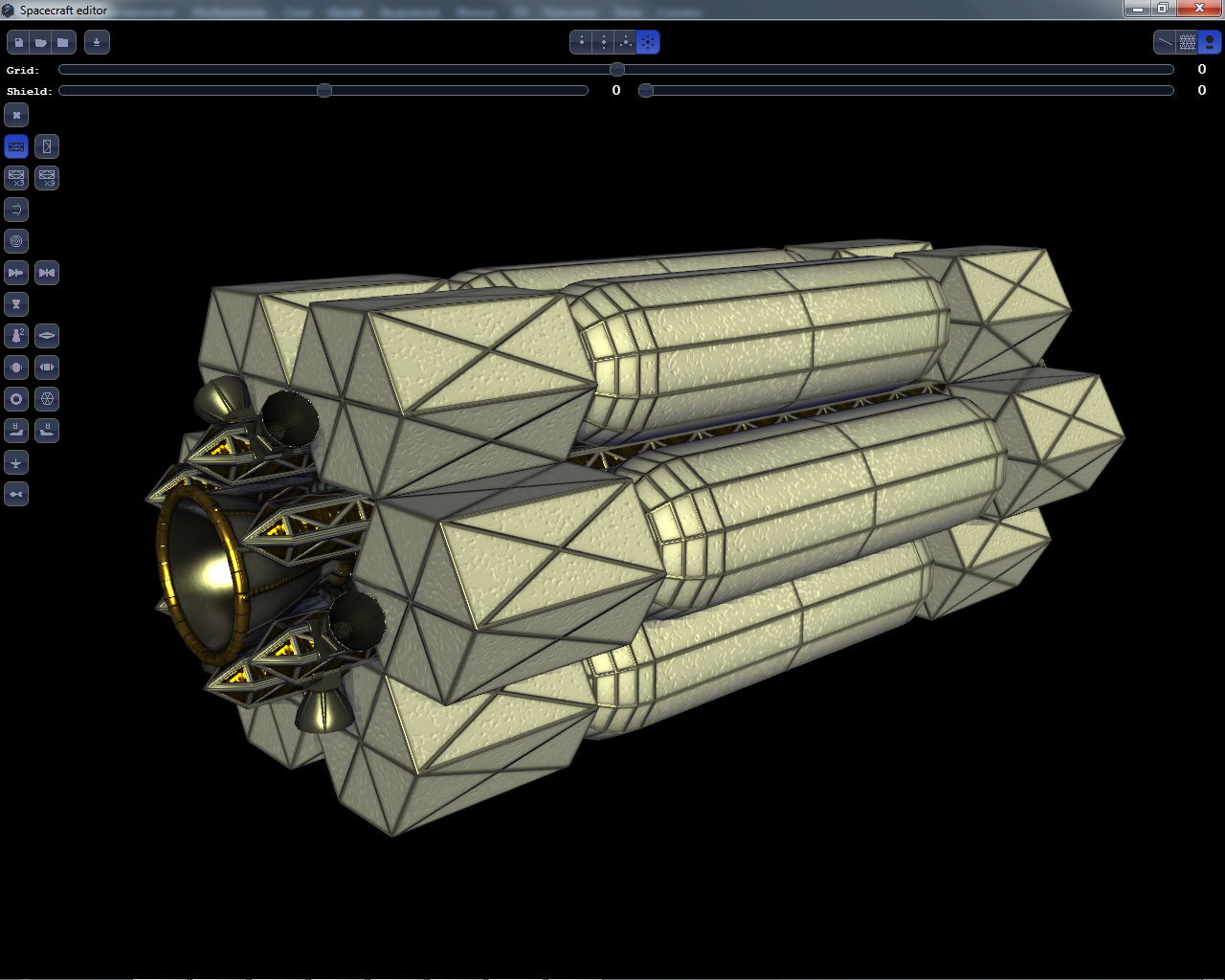
Modeling instruction video (Russian)
All forum users, please read this!
My SE mods and addons
Phenom II X6 1090T 3.2 GHz, 16 GB DDR3 RAM, GTX 970 3584 MB VRAM
|
| |
| |
| DoctorOfSpace | Date: Monday, 10.12.2012, 19:42 | Message # 2 |
 Galaxy Architect
Group: Global Moderators
 Pirate
Pirate
Messages: 3600
Status: Offline
| Quite a fantastic tool. Can't wait to see all the ships people come up with and I hope in the future support for custom parts is added. 
Intel Core i7-5820K 4.2GHz 6-Core Processor
G.Skill Ripjaws V Series 32GB (4 x 8GB) DDR4-2400 Memory
EVGA GTX 980 Ti SC 6GB
|
| |
| |
| Disasterpiece | Date: Monday, 10.12.2012, 19:48 | Message # 3 |
 World Builder
Group: Users
 United States
United States
Messages: 640
Status: Offline
| It's beautiful, seriously, it's the next step in taking space engine to a new level.
I play teh spase engien
|
| |
| |
| curiousepic | Date: Monday, 10.12.2012, 21:08 | Message # 4 |
 Space Pilot
Group: SE team
 United States
United States
Messages: 141
Status: Offline
| As much as I disgree with the antiquated industrial aesthetic SE seems to be going with, this is incredible work.
With this and the recent release of Kerbal Space Program 0.18, I'm in Spaceship Heaven 
My ideal preferences for visual design of the mothership and technology in SE
Harry Potter and the Methods of Rationality
|
| |
| |
| HarbingerDawn | Date: Monday, 10.12.2012, 21:34 | Message # 5 |
 Cosmic Curator
Group: Administrators
 United States
United States
Messages: 8717
Status: Offline
| Quote (curiousepic) antiquated industrial aesthetic
Well, this editor and many of the ships in SE now all reflect the designs of a single person. I have noticed other ship designs that look a bit different. But if you're commenting on the relative lack of curvy organic looking ships, then yeah there don't seem to be any. But those are not as easy to design, not easy to model, and are not as suitable to modular construction techniques.
All forum users, please read this!
My SE mods and addons
Phenom II X6 1090T 3.2 GHz, 16 GB DDR3 RAM, GTX 970 3584 MB VRAM
|
| |
| |
| Troest87 | Date: Monday, 10.12.2012, 21:37 | Message # 6 |
 Observer
Group: Users
 Denmark
Denmark
Messages: 10
Status: Offline
| very exciting..
|
| |
| |
| smjjames | Date: Monday, 10.12.2012, 22:39 | Message # 7 |
|
World Builder
Group: Users
 United States
United States
Messages: 913
Status: Offline
| Quote (curiousepic) industrial aesthetic
I might call it more of a functional design aesthetic, but Harb does have a point about modular design techniques.
I'm checking it out now and the web version works in FireFox as well (so far), however I'd like to make those icons bigger.

|
| |
| |
| Joey_Penguin | Date: Monday, 10.12.2012, 22:45 | Message # 8 |
 Pioneer
Group: Users
 United States
United States
Messages: 311
Status: Offline
| Just Ctrl+Mouse wheel in the program to adjust the icon size.
Careful. The PLATT Collective has spurs.
|
| |
| |
| smjjames | Date: Monday, 10.12.2012, 22:49 | Message # 9 |
|
World Builder
Group: Users
 United States
United States
Messages: 913
Status: Offline
| Thanks. Also, how do you undo something? I'll try looking at the russian page though.
Edit: Ctrl+ mouse wheel (or scroll bar, as I have a touchpad) doesn't work for me. It's not that it doesn't scroll as the scroll works for the zoom.

Edited by smjjames - Monday, 10.12.2012, 22:51 |
| |
| |
| HarbingerDawn | Date: Monday, 10.12.2012, 22:50 | Message # 10 |
 Cosmic Curator
Group: Administrators
 United States
United States
Messages: 8717
Status: Offline
| Quote (smjjames) Also, how do you undo something?
To delete parts, use Ctrl-leftclick. There is no undo.
Quote (Joey_Penguin) Just Ctrl+Mouse wheel in the program to adjust the icon size
In the web version, yes that will increase the zoom and thus make everything look bigger, but in the program itself it has no function, and thus would not help someone using the downloaded version.
Quote (smjjames) I'll try looking at the russian page
There is no information there that isn't here.
All forum users, please read this!
My SE mods and addons
Phenom II X6 1090T 3.2 GHz, 16 GB DDR3 RAM, GTX 970 3584 MB VRAM
Edited by HarbingerDawn - Monday, 10.12.2012, 22:53 |
| |
| |
| smjjames | Date: Monday, 10.12.2012, 23:22 | Message # 11 |
|
World Builder
Group: Users
 United States
United States
Messages: 913
Status: Offline
| Quote (HarbingerDawn) Quote (smjjames)
Also, how do you undo something?
To delete parts, use Ctrl-leftclick. There is no undo.
Thanks, got it.
Added (11.12.2012, 02:22)
---------------------------------------------
Anybody having a problem where sometimes if you try to rotate, it'll rotate on the cameras center rather than along the axis? Not sure if it's because I'm using a touchpad mouse, but it's a bit annoying as I can't figure out what's making it rotate on the cameras center rather than rotate around the ship when I want to do so.
Edit: Looked on the russian forum and someone over there is reporting the same problem as well. Sometimes it'll unstick, sometimes it won't.

Edited by smjjames - Monday, 10.12.2012, 23:27 |
| |
| |
| HarbingerDawn | Date: Monday, 10.12.2012, 23:25 | Message # 12 |
 Cosmic Curator
Group: Administrators
 United States
United States
Messages: 8717
Status: Offline
| smjjames, it depends on where the camera is, how you've panned it, and possibly even whether you're holding Ctrl while rotating. This behavior is common to all 3D modeling programs I've used, so it's almost certainly neither a bug nor a glitch, just something that may seem annoying to people unaccustomed to such programs.
All forum users, please read this!
My SE mods and addons
Phenom II X6 1090T 3.2 GHz, 16 GB DDR3 RAM, GTX 970 3584 MB VRAM
|
| |
| |
| smjjames | Date: Monday, 10.12.2012, 23:31 | Message # 13 |
|
World Builder
Group: Users
 United States
United States
Messages: 913
Status: Offline
| Quote (HarbingerDawn) smjjames, it depends on where the camera is, how you've panned it, and possibly even whether you're holding Ctrl while rotating. This behavior is common to all 3D modeling programs I've used, so it's almost certainly neither a bug nor a glitch, just something that may seem annoying to people unaccustomed to such programs.
Possibly, and I've never used 3D modelling programs before either. If it isn't a bug, it should be clarified for those not used to that kind of behavior in 3D modelling programs.

|
| |
| |
| DrPeroxide | Date: Tuesday, 11.12.2012, 00:17 | Message # 14 |
 Observer
Group: Newbies
 United Kingdom
United Kingdom
Messages: 8
Status: Offline
| Ooooh, this is really nice, might have to plan out my own design and get it built.
"Smoke me a kipper, I'll be back for breakfast!"
|
| |
| |
| curiousepic | Date: Tuesday, 11.12.2012, 01:42 | Message # 15 |
 Space Pilot
Group: SE team
 United States
United States
Messages: 141
Status: Offline
| I've had the camera issue too, it may not be a bug per se, but the behavior should ideally be changed to something more consistent. Once it happens, it can be very difficult to get it to return to normal behavior.
Quote (HarbingerDawn) But if you're commenting on the relative lack of curvy organic looking ships, then yeah there don't seem to be any. But those are not as easy to design, not easy to model, and are not as suitable to modular construction techniques.
Yes, it's been my opinion that given the mood, gameplay, and setting proposed for SE, ships should have a more organic aesthetic. As I've said before, I love the designs by SHW and others, but they really don't suit my vision of Space Engine; they're almost like a gritty dust speck in a beautiful eye. And (while I think the setting would have optimal, set designs for ships) I also don't think creating a modular ship creator with this aesthetic would be all that difficult, just requires some coding skill I'm sure is well within SpaceEngineer's power, and after seeing this program, probably SHW as well. Furthermore, I don't imagine the ships having very complex geometry anyhow.
Because I seem to often refer to this, I just made a main post about it.
My ideal preferences for visual design of the mothership and technology in SE
Harry Potter and the Methods of Rationality
|
| |
| |