|
Creating a video with SpaceEngine
|
|
| DoctorOfSpace | Date: Wednesday, 21.10.2015, 22:11 | Message # 91 |
 Galaxy Architect
Group: Global Moderators
 Pirate
Pirate
Messages: 3600
Status: Offline
| Quote Nyarlasothoth (  ) any idea for why Reshade is not record with Space engine ?
It's an overlay effect, the internal recorder of the program can't see it. You need to use an external recorder like fraps/shadowplay/etc.
Intel Core i7-5820K 4.2GHz 6-Core Processor
G.Skill Ripjaws V Series 32GB (4 x 8GB) DDR4-2400 Memory
EVGA GTX 980 Ti SC 6GB
|
| |
| |
| Nyarlasothoth | Date: Thursday, 22.10.2015, 13:05 | Message # 92 |
 Space Tourist
Group: Users
 France
France
Messages: 26
Status: Offline
| Ha ! thanks for the reply et the answer sounds legit ...i'm stupid .
" I love the night, my thoughts are clearer in the dark "
" Hall of screens "
|
| |
| |
| LookAtDatDakka | Date: Monday, 07.12.2015, 05:05 | Message # 93 |
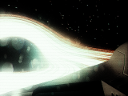 Explorer
Group: Users
 United States
United States
Messages: 156
Status: Offline
| Where can I get H.265 (HEVC) encoder for use with SpaceEngine?
NVIDIA 960 GTX 2048MB
Edited by LookAtDatDakka - Monday, 07.12.2015, 05:07 |
| |
| |
| orionmccaw | Date: Sunday, 14.02.2016, 02:13 | Message # 94 |
|
Observer
Group: Newbies
 Pirate
Pirate
Messages: 1
Status: Offline
| Is there a way to capture just the frames from Space Engine. It would be nice if I could just take the tgas instead of it being compiled into an avi afterwards. is there a setting I can change to achieve this?
Also I'm getting weird glitches everytime I try to capture video. Either it wont play at all or it plays but at the beginning the video is cut in half and not showing what I was actually doing in the software.
Thanks
|
| |
| |
| CTheEsrevinu | Date: Friday, 04.03.2016, 18:45 | Message # 95 |
 Observer
Group: Newbies
 France
France
Messages: 7
Status: Offline
| Hello orionmaccaw,
You can indeed change the capture format of the video.
I believe by default it's "f9" but in case it isn't, go to your "Controls" configuration and search for "Video Capture Settings" in the "Action" menu right at the top of the Controls menu.
Set the key you want to access this menu and voilà!
Cya!
https://www.youtube.com/channel/UCl1M9K9FEW-ZeEq_BoXCm3Q
|
| |
| |
| dekdes | Date: Thursday, 14.04.2016, 18:57 | Message # 96 |
|
Observer
Group: Newbies
 Netherlands
Netherlands
Messages: 2
Status: Offline
| Hi there, im running the SpaceEngine 0.974 version, and now whenever i try fraps all graphics gets holes in it, weird polygon shears etc.
something wrong with SpaceEngine 0.974 and fraps compatibility?
|
| |
| |
| meogun | Date: Wednesday, 20.04.2016, 18:39 | Message # 97 |
|
Observer
Group: Newbies
 Russian Federation
Russian Federation
Messages: 1
Status: Offline
| Hello.
I'm trying different codecs for capturing. I've installed Lagarith and Huffyuv codecs, from which i expect good performance. But i cant choose them - they dont appear in SE.
I checked this codecs by msinfo32, they seem to be installed OK, but SE doesnt see them. Please help. I'm using Windows 7 SP1, Space Engine 0.9.7.3 beta
|
| |
| |
| HarbingerDawn | Date: Wednesday, 20.04.2016, 20:43 | Message # 98 |
 Cosmic Curator
Group: Administrators
 United States
United States
Messages: 8717
Status: Offline
| I don't know what your problem might be. Codecs that I installed, including Lagarith, are correctly detected by SE. Try rebooting your computer.
All forum users, please read this!
My SE mods and addons
Phenom II X6 1090T 3.2 GHz, 16 GB DDR3 RAM, GTX 970 3584 MB VRAM
|
| |
| |
| spacer | Date: Saturday, 06.08.2016, 17:01 | Message # 99 |
 Star Engineer
Group: Users
 Israel
Israel
Messages: 1258
Status: Offline
| i have question. how do i stop record without the f9 manu show up so it wont be recorded and be in the video?
here some example:
https://drive.google.com/open?id=0Bzeq3AOyNCjSWWlUU01wNHBtQWc
thanks 
"we began as wanderers, and we are wanderers still"
-carl sagan
-space engine photographer
Edited by spacer - Saturday, 06.08.2016, 17:01 |
| |
| |
| egw_me | Date: Monday, 24.10.2016, 06:30 | Message # 100 |
|
Observer
Group: Newbies
 Pirate
Pirate
Messages: 2
Status: Offline
| So hello... ok i need to make a video for a job... Guys what rigs you got?! its impossible to fly like this shuttering... so i read the guide plus some comments plus google, could not figure much out, so i got no other choice than to ASK for HELP.... Ok my specs:
cpu: i5 2500-3.3 ghz
ram: ddr3 8 giga@ 1333Mhz
gpu: asus strix gtx 960 2gb ram(speeds can be provided but i clock the card for the game anyway)...
hdd but have an ssd on my disposal...
also my game settings( are in a picture so its easier to read.
I have installed both the hd and ultra hd add ons...
EDIT:forgot to mention problem... the gameplay is extremely smooth when playing everything is perfect... but when recording the gameplay gets F.ED up there is no way in hell i can control the ship like this... i can upload a video i made with my phone to see how chopped up it is when playing, is it the same way for everyone and u are just extremely good?( i have used the cinepak and the lagarith codecs)...
Sorry that i did not make a new thread but i am not allowded yet i guess...
Hope someone can help...
EDIT2: enabled fps counter, we are talking about
GAMEPLAY without recording:60-150 fps
GAMEPLAY with recording:2-10 fps
Edited by egw_me - Monday, 24.10.2016, 06:38 |
| |
| |
| tRetro-Visor | Date: Monday, 24.10.2016, 16:00 | Message # 101 |
 Space Tourist
Group: Users
 Chile
Chile
Messages: 28
Status: Offline
| spacer, ctrl+f9 stops and starts recordings without bringing up the menu if you already selected the desired codec
http://tretro-visor.blogspot.cl/
|
| |
| |
| egw_me | Date: Friday, 28.10.2016, 02:43 | Message # 102 |
|
Observer
Group: Newbies
 Pirate
Pirate
Messages: 2
Status: Offline
| Quote egw_me (  ) So hello... ok i need to make a video for a job... Guys what rigs you got?! its impossible to fly like this shuttering... so i read the guide plus some comments plus google, could not figure much out, so i got no other choice than to ASK for HELP.... Ok my specs:
guys seriously no one can help me?
|
| |
| |
| Mosfet | Date: Friday, 28.10.2016, 09:09 | Message # 103 |
 World Builder
Group: Users
 Italy
Italy
Messages: 754
Status: Offline
| Quote egw_me (  ) guys seriously no one can help me?
I guess you'll have to wait for someone experienced in making SE videos, maybe they don't come in here on a daily basis.
Just for the record, I tried only once or twice, but I'm having troubles with my codecs so I gave up for now. As you probably have read around the forum the best option could be to record frame by frame and assemble the movie with other software. In my case 2-5 fps it's normal.
"Time is illusion. Lunchtime doubly so."
Douglas N. Adams
My mods
Asus x555ub: cpu i5-6200u - ram 4gb - gpu nvidia geforce 940m 2gb vram
|
| |
| |