|
Creating a video with SpaceEngine
|
|
| Azirphaeli | Date: Wednesday, 08.01.2014, 18:28 | Message # 61 |
 Space Tourist
Group: Users
 United States
United States
Messages: 32
Status: Offline
| I'll try a hot alt tab tonight to see if it works, as I am very interested in recording some cool footage.
~
|
| |
| |
| DIS7RICT | Date: Thursday, 09.01.2014, 01:58 | Message # 62 |
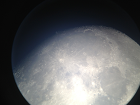 Space Pilot
Group: Users
 Australia
Australia
Messages: 114
Status: Offline
| Tried ALT TAB before pressing anything. It works, but recording puts the game at 5 - 10 FPS even on the lowest settings. I'll read through the OP again and see if I can do anything about that. Also the video I recorded does not play well, it's split into 4 bits in the video player (It's one 4GB file though), the colours are inverted and it plays backwards. I'm going to try VLC media player, maybe Windows Media Player can't handle the video.
PC: Core i7 3770K 3.5GHz, 8GB RAM, GTX670 2GB, Win 7 64-bit
There'll be another time...
|
| |
| |
| Azirphaeli | Date: Sunday, 12.01.2014, 04:25 | Message # 63 |
 Space Tourist
Group: Users
 United States
United States
Messages: 32
Status: Offline
| So I got it working...
http://www.youtube.com/watch?v=mQ14GKmgCaw&feature=player_detailpage
~
|
| |
| |
| SpaceEngineer | Date: Saturday, 01.02.2014, 18:18 | Message # 64 |
 Author of Space Engine
Group: Administrators
 Russian Federation
Russian Federation
Messages: 4800
Status: Offline
| Discovered a video montage program with capabilities as in Sony Vegas, but free (I guess):
Video Pad

|
| |
| |
| rosstex | Date: Saturday, 08.02.2014, 04:22 | Message # 65 |
|
Observer
Group: Newbies
 United States
United States
Messages: 7
Status: Offline
| I've seen plenty of Space Engine videos on youtube, but this one is by far my favorite.
https://www.youtube.com/watch?v=vk2hkckuDHU
The entire thing was shot in one take, and the camera work is fantastically seamless from the edges of the universe right down to the surface of a planet.
I have a special video project I'd like to make using Space Engine, and I want my camera work to be as smooth as this video.
Can you guys give me some tips on how I would go about producing a similar video? (From planet to universe, so a reverse of this video in case it matters)
Thanks!
|
| |
| |
| Disasterpiece | Date: Saturday, 08.02.2014, 04:30 | Message # 66 |
 World Builder
Group: Users
 United States
United States
Messages: 640
Status: Offline
| He is recording in 0.95. I am not sure if the built-in video recorder was in 0.95, but if it was not, then he is likely using fraps and a good computer.
In terms of good and smooth camera work, the built-in recorder in SE works very well. I haven't had any issues with it. The only problem is that you must be careful when moving the camera, as the recorder causes tremendous lag, making it easy to fly into things. The video produced, however, should be smooth and there shouldn't be too many problems with memory as long as your video isn't too long.
Hope I could help, and welcome to ze forums of ze Space Engine.
Edit: Read the rules, brah. You can find them here. (Not because you did anything wrong).
I play teh spase engien
Edited by Disasterpiece - Saturday, 08.02.2014, 04:32 |
| |
| |
| HarbingerDawn | Date: Saturday, 08.02.2014, 07:18 | Message # 67 |
 Cosmic Curator
Group: Administrators
 United States
United States
Messages: 8717
Status: Offline
| Quote rosstex (  ) Can you guys give me some tips on how I would go about producing a similar video?
http://en.spaceengine.org/forum/10-389-1
The OP is outdated, but this is still the appropriate thread to discuss such things in.
All forum users, please read this!
My SE mods and addons
Phenom II X6 1090T 3.2 GHz, 16 GB DDR3 RAM, GTX 970 3584 MB VRAM
|
| |
| |
| Proteus | Date: Saturday, 08.02.2014, 11:05 | Message # 68 |
|
Explorer
Group: Users
 United States
United States
Messages: 173
Status: Offline
| I think what the OP is asking is - how to travel from large scale to small scale, without overshooting, as is extremely easy to do when travelling manually to a body from such a length away. At least, that is what I see as pretty amazing about the video in the OP.

|
| |
| |
| midtskogen | Date: Saturday, 08.02.2014, 13:51 | Message # 69 |
 Star Engineer
Group: Users
 Norway
Norway
Messages: 1674
Status: Offline
| It's easy to create a video going from universe scale to rock scale if you start the other way: Begin at the surface and travel backwards into space. Then you simply reverse the video.
NIL DIFFICILE VOLENTI

|
| |
| |
| rosstex | Date: Saturday, 08.02.2014, 20:38 | Message # 70 |
|
Observer
Group: Newbies
 United States
United States
Messages: 7
Status: Offline
| Thanks for the replies!
Quote midtskogen (  ) It's easy to create a video going from universe scale to rock scale if you start the other way: Begin at the surface and travel backwards into space. Then you simply reverse the video.
That won't work for me, simply because I'll be pointing at objects and traveling towards them as I speak.
Quote HarbingerDawn (  )
Thank you, I'll give this a read!
One quick question that I've never found the answer to: What is the difference between the Spacecraft and Aircraft controls?
|
| |
| |
| Proteus | Date: Saturday, 08.02.2014, 20:42 | Message # 71 |
|
Explorer
Group: Users
 United States
United States
Messages: 173
Status: Offline
| Quote rosstex (  ) One quick question that I've never found the answer to: What is the difference between the Spacecraft and Aircraft controls?
In space craft mode, you accelerate in a direction, and you may turn your view to different directions while still going that original direction. The direction you go may slowly change upon accelerating a lot more while looking in an alternate direction though.
In aircraft mode, whatever direction you are facing, you will turn that direction as you go. This affects elevational and de-elevational directions (keys R and F) as well, when they are used.
You can see the difference in the two with the directional vector enabled. The circle with the dot in it will show you which direction you are actually going as you travel.

Edited by Proteus - Saturday, 08.02.2014, 20:43 |
| |
| |
| rosstex | Date: Saturday, 15.02.2014, 09:44 | Message # 72 |
|
Observer
Group: Newbies
 United States
United States
Messages: 7
Status: Offline
| To be honest, when I try to create a video like the one I linked I always end up zooming past whatever I'm trying to hone in on. The rotation makes it slightly easier obviously, but I still can't recreate such neat zooming.
|
| |
| |
| JonasTheRoman | Date: Sunday, 23.03.2014, 13:08 | Message # 73 |
 Observer
Group: Users
 Germany
Germany
Messages: 18
Status: Offline
| Does somebody know what the reason for this error is?
I'm trying to record a video, but the result looks like this:
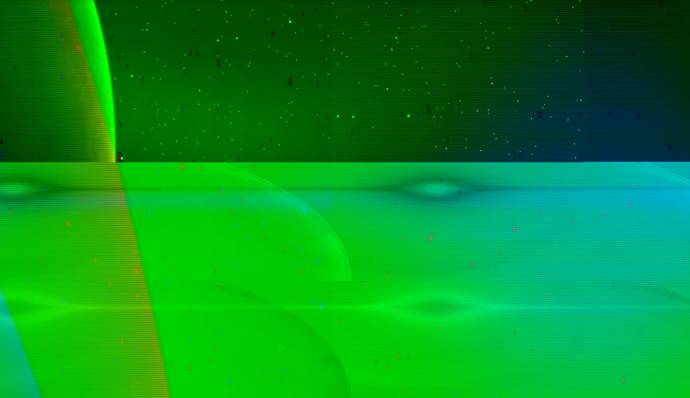
I am using the Intel IYUV codec.
Could it be related to the video size (its around 4gb)? Because when I'm recording shorter videos (this one was about 2 minutes long I think) there's no such problem.
Edited by JonasTheRoman - Sunday, 23.03.2014, 13:10 |
| |
| |
| HarbingerDawn | Date: Sunday, 23.03.2014, 13:47 | Message # 74 |
 Cosmic Curator
Group: Administrators
 United States
United States
Messages: 8717
Status: Offline
| I've never seen that issue before, but I don't think that's the best codec to use. You should try a better one.
All forum users, please read this!
My SE mods and addons
Phenom II X6 1090T 3.2 GHz, 16 GB DDR3 RAM, GTX 970 3584 MB VRAM
|
| |
| |
| JonasTheRoman | Date: Sunday, 23.03.2014, 14:33 | Message # 75 |
 Observer
Group: Users
 Germany
Germany
Messages: 18
Status: Offline
| Can you suggest me a better one?
I've tried the other listed codecs in the dialouge and this one gave me a nice image (except the color depth isn't optimal) and not too much lag. Only the file size is big, but I just convert the video to mp4, which gives me a nice little file.
|
| |
| |