|
Troubleshooting SpaceEngine 0.94
|
|
| Neon | Date: Thursday, 17.11.2011, 03:02 | Message # 151 |
|
Explorer
Group: SE team
 Australia
Australia
Messages: 208
Status: Offline
| Hey Vova,
I'm testing vers 94 n am having alot of texture mapping errors
and very bad textures on objects. Here are 3 pics of just
3 random places I went to, including the Sun.
I don't know what's gone wrong, but it's obviously in the
object surface calculations. I also saw someone else have
a similar problem with galaxies.
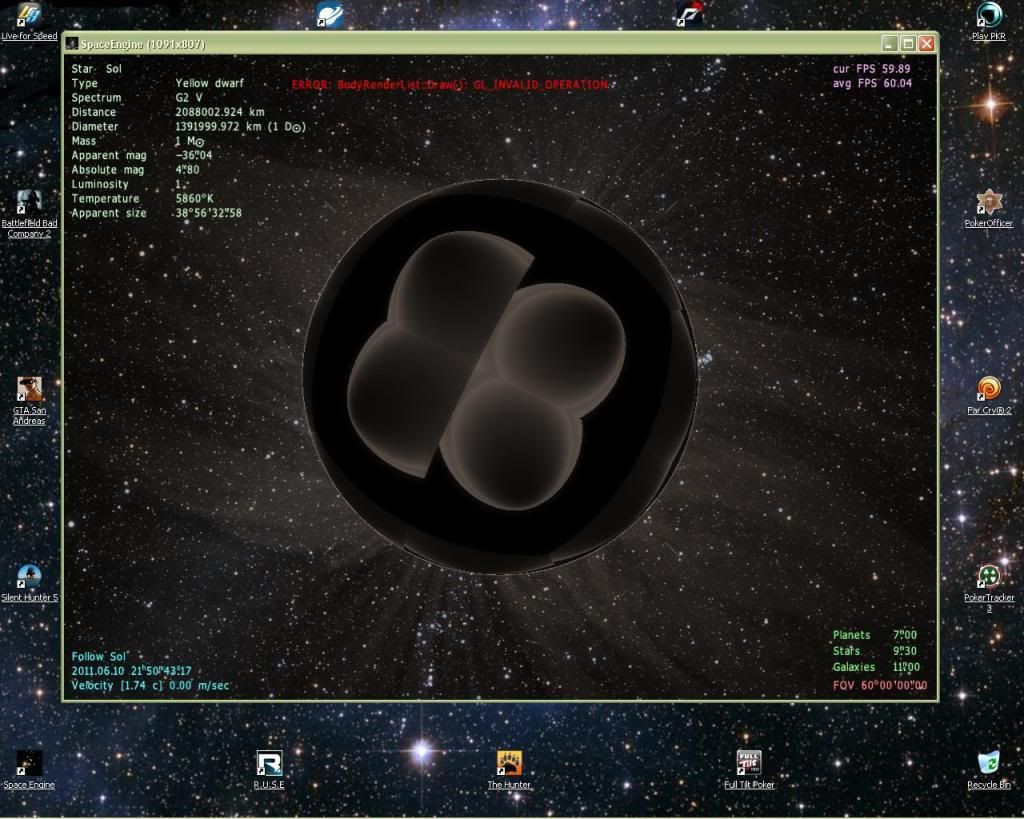
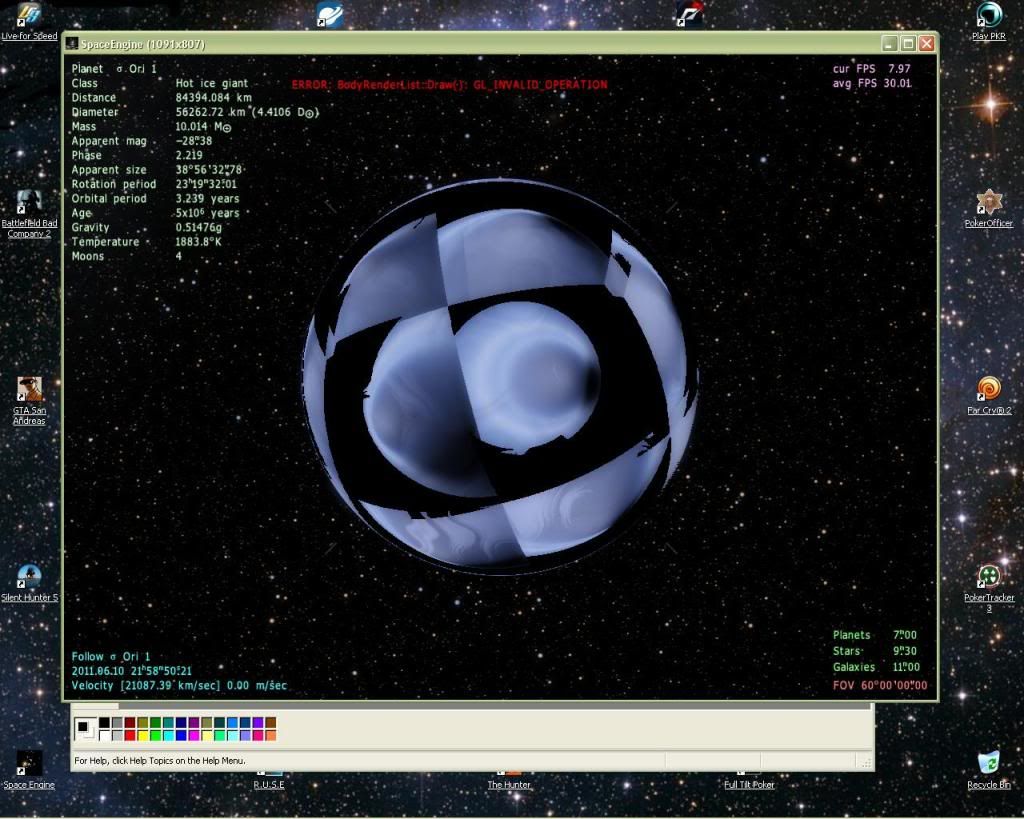

|
| |
| |
| Neon | Date: Thursday, 17.11.2011, 03:02 | Message # 152 |
|
Explorer
Group: SE team
 Australia
Australia
Messages: 208
Status: Offline
| Hey All,
If you are seeing this type of error, I think I found a fix for it. Heres the problem.
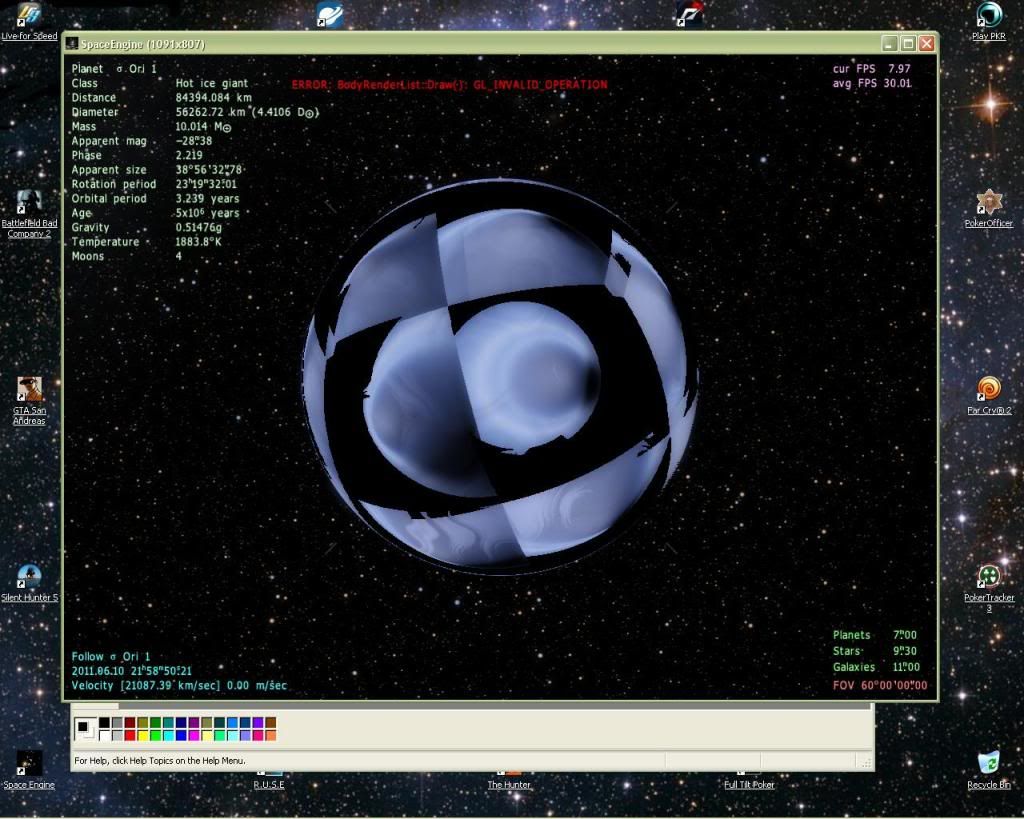 or or
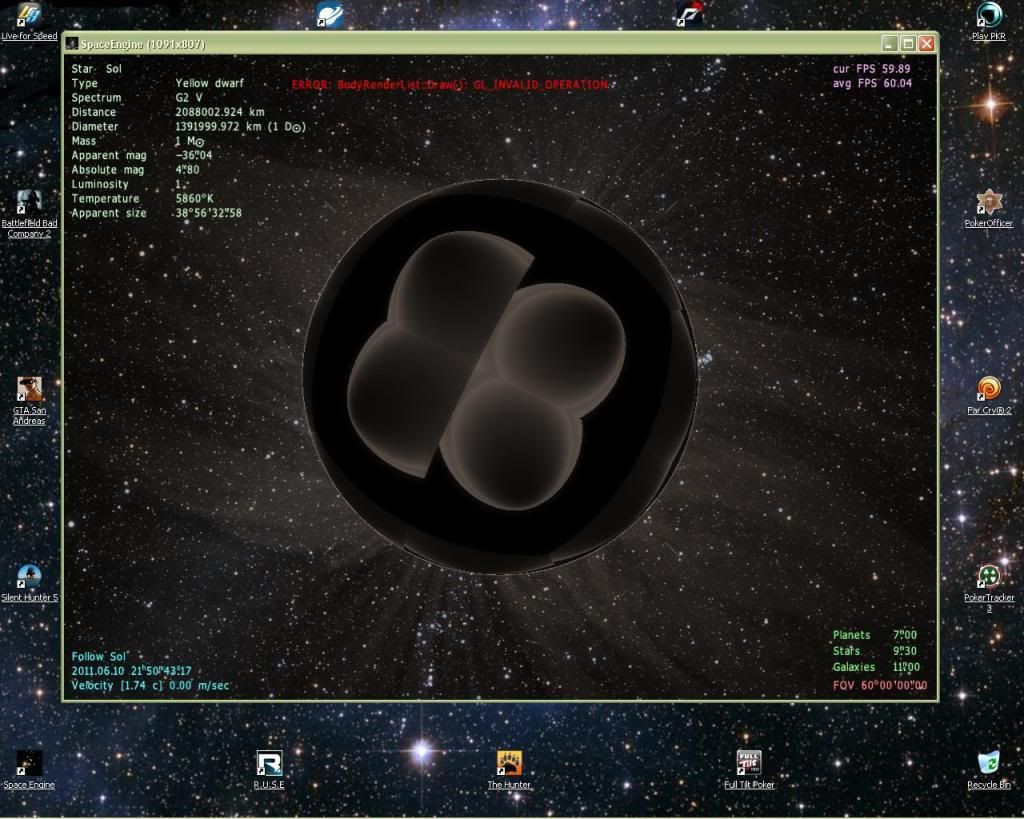 or or
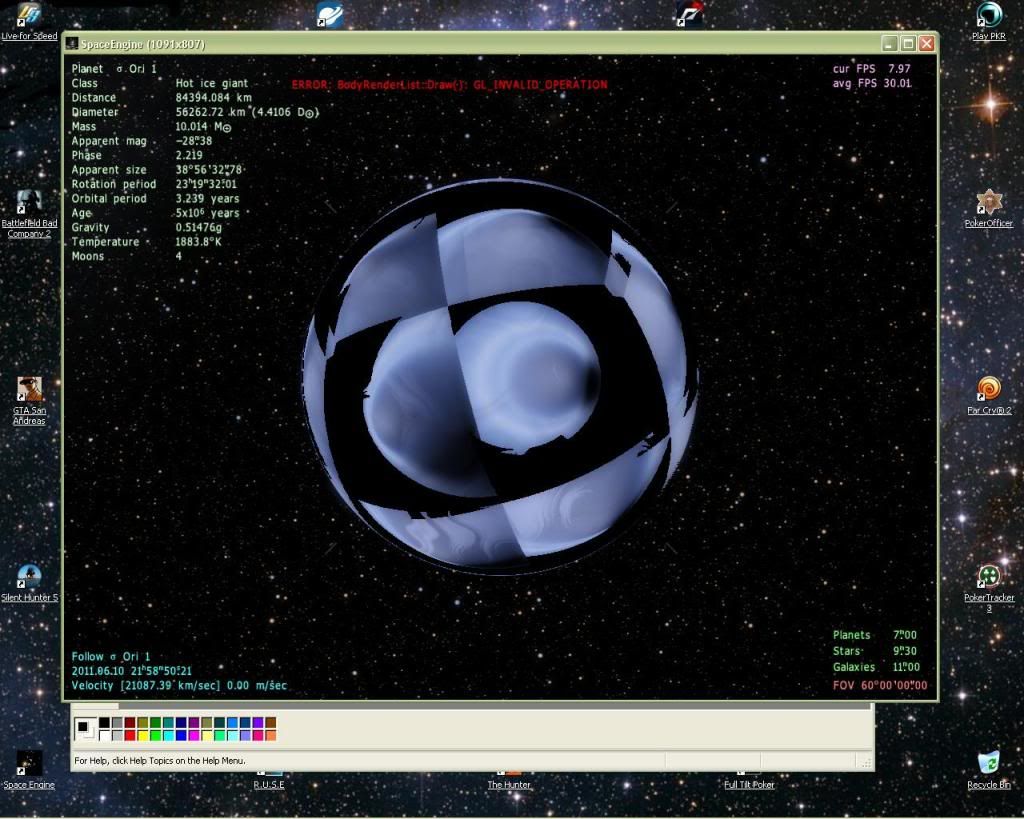
The problem is in how you install it it seems. If you just overwrite or install
into the old folder without first deleting the original vers, you seem to get
these errors. If you completely delete, empty recycle bin, and install into
a new folder, they seem to disappear.
The Black Screen problem due to the fullscreen bug is still present though.
See fix elsewhere.
I hope that helps. 
|
| |
| |
| Neon | Date: Thursday, 17.11.2011, 03:02 | Message # 153 |
|
Explorer
Group: SE team
 Australia
Australia
Messages: 208
Status: Offline
| Before playing SE, certain settings need to be adjusted in the Config file. In particular your screen resolution and video card memory. This can be done from within the "SpaceEngine\Config" folder. Open the "main.cfg" with notepad, and look for you should see the following:
ClientSizeX 1280 // window client area width
ClientSizeY 1024 // window client area height
FullScreen false // use fullscreen mode
ScreenSizeX 1280 // screen x resolution (when UseDesktopSettings false)
ScreenSizeY 1024 // screen y resolution (when UseDesktopSettings false)
VideoMemorySize 512 // video card onboard memory (VRAM) in megabytes
Change the screensize and desktop size to fit your preferred screen resolution. Also, change VideoMemorySize to whatever memory you have on your Video card. Since you are into space programs, you probably know what that is. For those who don't know, it's not your computer memory, it's the memory on your video card. If you don't know how to do this, just right click on desktop, click properties, then go to settings/advanced/adaptor, you should see informtion there about your video card including how much memory it has. That will get you going with the least amount of problems.
|
| |
| |
| SpaceEngineer | Date: Thursday, 17.11.2011, 03:02 | Message # 154 |
 Author of Space Engine
Group: Administrators
 Russian Federation
Russian Federation
Messages: 4800
Status: Offline
| This is very strange bug, it does not appear on my two PCs... Your log is fine, no critical errors. I am confused...
About blinking of planetary textures - can you take a look on memory counter when this happens? Hit * to enter debug mode and look on red colored counters marked Avlb/Total, Used/Max, etc, at right of the screen. Does the Avlb reach a minimum (70-100 Mb) and then suddenly huge amounts of memory get disposed (Avlb = 500-1000) and planets start loading again? Does setting planet LOD to minimum (-3) help? Note that I change sign of this setting compared to old release, so it is now -3 for minimum detail, and +3 for maximum.
*

|
| |
| |
| Neon | Date: Thursday, 17.11.2011, 03:02 | Message # 155 |
|
Explorer
Group: SE team
 Australia
Australia
Messages: 208
Status: Offline
| Just so you know, I have Nvidio 9800 GTX card with 1 gb vram with GRU
and 3 ghz system.
|
| |
| |
| SpaceEngineer | Date: Thursday, 17.11.2011, 03:02 | Message # 156 |
 Author of Space Engine
Group: Administrators
 Russian Federation
Russian Federation
Messages: 4800
Status: Offline
| This is probably overflow of system memory (RAM). I found this problem at the day of the release, so I have no time to fix it just now.
*

|
| |
| |
| mustafa2812 | Date: Thursday, 17.11.2011, 03:02 | Message # 157 |
 Space Pilot
Group: Users
 United States
United States
Messages: 121
Status: Offline
| I open up this menu for my video card and I see multiple options. Is it my "Total Available Graphics Memory", "Dedicated Video Memory", or "Shared System Memory"
PC specs: Windows 7 64 bit. Intel Core i5-2400 quad-core (3.1GHz, 6MB Cache). 6GB DDR3-1333MGz SDRAM[2 DIMMs]. 1 TB 7200 rpm SATA 3Gb/s hard drive. 3GB DDR3 NVIDIA GeForce GT 545.
|
| |
| |
| Gabriel | Date: Thursday, 17.11.2011, 03:02 | Message # 158 |
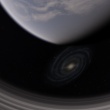 Space Tourist
Group: Users
 Australia
Australia
Messages: 20
Status: Offline
| Sorry I think I may have given a confusing amount of information - I'm going to download FRAPs and record a video of exactly what happens. I'll include the details from debug mode. I have tried on -3 detail mode, same issue.
EDIT: Tried and failed to get a decent desktop capture app. I'll upload some screenshots in order from me starting the program and getting a black screen, then fullscreening it, having it work for a bit then go all funky. If there is anything else I can do please let me know.
Here are the screenshots. I couldn't be bothered to resize them. Hope you have a big monitor 
[Moderator Edit: Screenshots deleted, resize them if you want to repost them please ;)]
Edited by Gabriel - Saturday, 11.06.2011, 14:02 |
| |
| |
| Neon | Date: Thursday, 17.11.2011, 03:02 | Message # 159 |
|
Explorer
Group: SE team
 Australia
Australia
Messages: 208
Status: Offline
| Also, load times for planets are longer, not alot though but noticably longer. At the centre of
the galaxy it has much longer load times.
|
| |
| |
| DevonX | Date: Thursday, 17.11.2011, 03:02 | Message # 160 |
 Space Pilot
Group: Users
 Norway
Norway
Messages: 113
Status: Offline
| This is my main cause of crash. It is so bad that sometimes i cant even land on a planet without it crashing. Will this be fixed in the next release or as a quick bug fix patch?
|
| |
| |
| SpaceEngineer | Date: Thursday, 17.11.2011, 03:02 | Message # 161 |
 Author of Space Engine
Group: Administrators
 Russian Federation
Russian Federation
Messages: 4800
Status: Offline
| SpaceEngine can use only Dedicated Video Memory.
*

|
| |
| |
| Neon | Date: Thursday, 17.11.2011, 03:02 | Message # 162 |
|
Explorer
Group: SE team
 Australia
Australia
Messages: 208
Status: Offline
| Can you please keep posts within a half screen if you are using a large
resolution... I have to scroll right 3 screens to see all this post.
|
| |
| |
| Neon | Date: Thursday, 17.11.2011, 03:02 | Message # 163 |
|
Explorer
Group: SE team
 Australia
Australia
Messages: 208
Status: Offline
| Hey,
Here are links to two other images showing a different texture problem.
They are in debug mode so you can see it.
Image 1
Image 2
|
| |
| |
| SpaceEngineer | Date: Thursday, 17.11.2011, 03:02 | Message # 164 |
 Author of Space Engine
Group: Administrators
 Russian Federation
Russian Federation
Messages: 4800
Status: Offline
| I think I'll make hotfix patch, of course if it detects cause of bug.
*

|
| |
| |
| SpaceEngineer | Date: Thursday, 17.11.2011, 03:03 | Message # 165 |
 Author of Space Engine
Group: Administrators
 Russian Federation
Russian Federation
Messages: 4800
Status: Offline
| Does this appear after some time, when memory fills up with other textures and stars? Show me a log, that has errors typed at the top of screen...
And did you do a proper installation of SE?
*

|
| |
| |