|
Work progress and public beta test - 0.9.7.4
|
|
| Destructor1701 | Date: Saturday, 09.05.2015, 23:25 | Message # 31 |
|
Pioneer
Group: Users
 Ireland
Ireland
Messages: 533
Status: Offline
| "Loading time/FPS balance"?

Edited by Destructor1701 - Saturday, 09.05.2015, 23:28 |
| |
| |
| The_Blazer | Date: Sunday, 10.05.2015, 00:21 | Message # 32 |
|
Space Tourist
Group: Users
 Italy
Italy
Messages: 34
Status: Offline
| Can there be a tooltip, or explanatory text below it?
If not, I'd go with "FPS VS Loading Speed". But I really feel this one will need an explanation of some sort.
Born too early to explore space... But just in time for Space Engine.
PC Specs:
GTX 770 (2GB VRAM) - i5 4570 - 8GB RAM
|
| |
| |
| Destructor1701 | Date: Sunday, 10.05.2015, 01:53 | Message # 33 |
|
Pioneer
Group: Users
 Ireland
Ireland
Messages: 533
Status: Offline
| I concur with the tooltip idea, if it's doable.
Quote Destructor1701 (  ) Another minor issue is with input - this is something I've noticed since 0.9.7.3 - I have the solar system browser (F2) assigned to a button on my gamepad's POV hat. It might be an issue with my controller (PS3 Dual Shock 3 masquerading through drivers as an Xbox 360 pad - no issues with any other software) but the list flashes up and is gone again so fast that it's difficult to see it. It can take a number of presses to get it to stay. Not a major issue, just something that might need a tweak.
I've just had this happen with the keyboard F2 key. This is definitely a new bug as of 0973.

|
| |
| |
|
| DenebStarFTW | Date: Sunday, 10.05.2015, 05:29 | Message # 35 |
 Space Tourist
Group: Users
 Chile
Chile
Messages: 25
Status: Offline
| 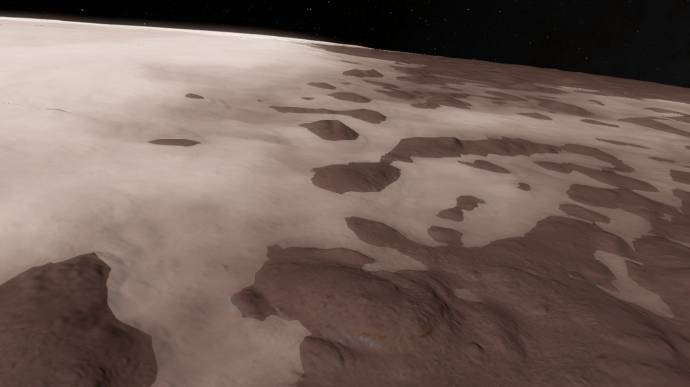
Are this clouds gonna be fixed? been in space engine since 0.97.2
- S T A Y -
|
| |
| |
| Donatelo200 | Date: Sunday, 10.05.2015, 05:39 | Message # 36 |
|
Explorer
Group: Users
 United States
United States
Messages: 261
Status: Offline
| @DenebStarFTW
This is how clouds intersect with terrain. It is not a bug. It will change once clouds are 3D which will happen at some point but I don't think it is a priority right now. 
CPU: Intel Core i7-4790K
GPU: Nvidia GTX 1080
SSD: Samsung 850 Evo 250GB
HDD: Toshiba DT01ACA200 2TB
HDD: WD Blue 1TB (2012)
RAM: Unknown 16G-D3-1600-MR 2x8GB
MBD: MSI Z97S SLI Krait Edition (MS-7922)
|
| |
| |
| lhommealenvers | Date: Sunday, 10.05.2015, 12:16 | Message # 37 |
 Observer
Group: Users
 France
France
Messages: 17
Status: Offline
| Quote SpaceEngineer (  ) A question for communitiy: how to call this new slider, so it could be easy to understand its function? Something like "Lags vs loading speed", or keep it "Loader timing"?
"Planetary surface loading speed" with a slider like "Laggy (Quicker) <----> Smooth (Slower)"
|
| |
| |
| HarbingerDawn | Date: Sunday, 10.05.2015, 12:56 | Message # 38 |
 Cosmic Curator
Group: Administrators
 United States
United States
Messages: 8717
Status: Offline
| Quote Destructor1701 (  ) I've just had this happen with the keyboard F2 key. This is definitely a new bug as of 0973.
I've had issues like this since version 0.96, as have some other users. It's not a new problem, just an unpredictable one.
All forum users, please read this!
My SE mods and addons
Phenom II X6 1090T 3.2 GHz, 16 GB DDR3 RAM, GTX 970 3584 MB VRAM
|
| |
| |
| Destructor1701 | Date: Sunday, 10.05.2015, 14:58 | Message # 39 |
|
Pioneer
Group: Users
 Ireland
Ireland
Messages: 533
Status: Offline
| It might have something to do with the way the list slides on to the screen - if the key is still depressed when the list starts animating in, it might be reading as a separate key-press, toggling the list off. If so, a solution would be to make the system ignore that key-press until the slide-in animation is complete.

|
| |
| |
| JCandeias | Date: Sunday, 10.05.2015, 16:57 | Message # 40 |
 Pioneer
Group: Translators
 Portugal
Portugal
Messages: 387
Status: Offline
| Quote Donatelo200 (  ) @DenebStarFTW
This is how clouds intersect with terrain. It is not a bug. It will change once clouds are 3D which will happen at some point but I don't think it is a priority right now. wink
Even when clouds are 3D, it'll look kinda like that, although a lot fluffier (and more... well... 3D). Go to google images and search for "peaks peeking through clouds".
They let me use this!

Edited by JCandeias - Sunday, 10.05.2015, 16:58 |
| |
| |
| Destructor1701 | Date: Tuesday, 12.05.2015, 18:20 | Message # 41 |
|
Pioneer
Group: Users
 Ireland
Ireland
Messages: 533
Status: Offline
| Should the video recording dialogue box's "start" button change to a "stop" button when you start recording a video? It remains as "Start" for me.

|
| |
| |
| PlutonianEmpire | Date: Tuesday, 12.05.2015, 19:19 | Message # 42 |
 Pioneer
Group: Users
 United States
United States
Messages: 475
Status: Offline
| Quote HarbingerDawn (  ) I've had issues like this since version 0.96, as have some other users. It's not a new problem, just an unpredictable one.
Actually, it seems kinda more predictable when creating custom catalog terrans, I almost always end up setting custom cloud heights to mitigate it.
Specs: Dell Inspiron 5547 (Laptop); 8 gigabytes of RAM; Processor: Intel® Core™ i5-4210U CPU @ 1.70GHz (4 CPUs), ~2.4GHz; Operating System: Windows 7 Home Premium 64-bit; Graphics: Intel® HD Graphics 4400 (That's all there is :( )
|
| |
| |
| PlutonianEmpire | Date: Tuesday, 12.05.2015, 19:49 | Message # 43 |
 Pioneer
Group: Users
 United States
United States
Messages: 475
Status: Offline
| Also, I've noticed glitchy textures on the Solar System planets. My Graphics are up to date. I've seen this starting in 0.972. They have remained in 0.973 and 0.974 beta.
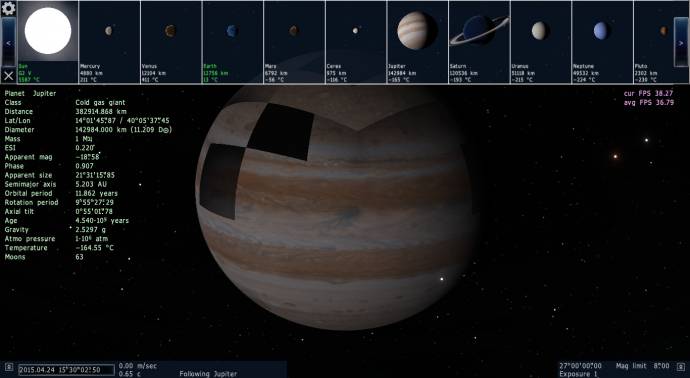
Additionally, the flares turn into a square when my processor exceeds a certain temperature, usually 58 C
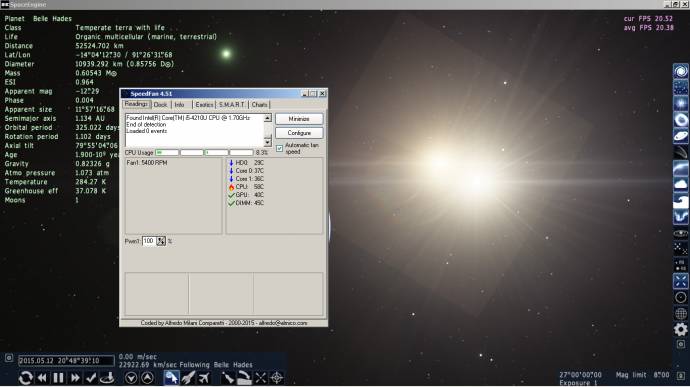
Specs: Dell Inspiron 5547 (Laptop); 8 gigabytes of RAM; Processor: Intel® Core™ i5-4210U CPU @ 1.70GHz (4 CPUs), ~2.4GHz; Operating System: Windows 7 Home Premium 64-bit; Graphics: Intel® HD Graphics 4400 (That's all there is :( )
Edited by PlutonianEmpire - Tuesday, 12.05.2015, 21:07 |
| |
| |
| Destructor1701 | Date: Tuesday, 12.05.2015, 22:14 | Message # 44 |
|
Pioneer
Group: Users
 Ireland
Ireland
Messages: 533
Status: Offline
| Quote PlutonianEmpire (  ) Quote HarbingerDawn (  ) I've had issues like this since version 0.96, as have some other users. It's not a new problem, just an unpredictable one. Actually, it seems kinda more predictable when creating custom catalog terrans, I almost always end up setting custom cloud heights to mitigate it.
Harb was referring to the occasionally-not-appearing Solar System Browser interface.
Quote PlutonianEmpire (  ) Also, I've noticed glitchy textures on the Solar System planets. My Graphics are up to date. I've seen this starting in 0.972. They have remained in 0.973 and 0.974 beta.
Additionally, the flares turn into a square when my processor exceeds a certain temperature, usually 58 C
I suspect that's an issue with your Intel graphics card - the planetary maps in our solar system can be particularly demanding. They look like video-memory issues. I've also had that happen when SE is running from an external drive and the file system on the drive crunks up. (That's an intermittent USB issue I have my system that I haven't tracked down, so it's probably not that for you)
The heat spike is interesting - is this a laptop? The processor might by heating the neighbouring GPU.

Edited by Destructor1701 - Tuesday, 12.05.2015, 22:21 |
| |
| |
| PlutonianEmpire | Date: Wednesday, 13.05.2015, 05:34 | Message # 45 |
 Pioneer
Group: Users
 United States
United States
Messages: 475
Status: Offline
| Quote Destructor1701 (  ) I suspect that's an issue with your Intel graphics card - the planetary maps in our solar system can be particularly demanding. They look like video-memory issues. I've also had that happen when SE is running from an external drive and the file system on the drive crunks up. (That's an intermittent USB issue I have my system that I haven't tracked down, so it's probably not that for you)
Bummer. I know the Sol system maps used to show up flawlessly in 0.971, and for my particular machine, 0.971 is the most stable.
Quote The heat spike is interesting - is this a laptop? The processor might by heating the neighbouring GPU.
Unfortunately yes. I do have an external cooling stand, which I am using, but it is old and underpowered. I definitely need a new one.
Specs: Dell Inspiron 5547 (Laptop); 8 gigabytes of RAM; Processor: Intel® Core™ i5-4210U CPU @ 1.70GHz (4 CPUs), ~2.4GHz; Operating System: Windows 7 Home Premium 64-bit; Graphics: Intel® HD Graphics 4400 (That's all there is :( )
Edited by PlutonianEmpire - Wednesday, 13.05.2015, 05:36 |
| |
| |