|
Modified Gas Giant Shader
|
|
| SpaceEngineer | Date: Tuesday, 30.10.2012, 05:19 | Message # 16 |
 Author of Space Engine
Group: Administrators
 Russian Federation
Russian Federation
Messages: 4800
Status: Offline
| Quote (DoctorOfSpace) I replaced the color file with the height file
What? It wouldn't work. Shaders even wouldn't compile. Open your log and you'll see a bunch of errors.
Quote (DoctorOfSpace) noiseOctaves = 99.9;
You PC will freeze or generate a driver timeout crash while generating textures with 99 octaves. And even if it generates them, you won't be able to see cheap details, because textures have a limited resolution.
EDIT: btw you can't assign value to noiseOctaves, because it is a macro, not a variable. Shader wouldn't compile.
You guys must really know what are you doing!

|
| |
| |
| DoctorOfSpace | Date: Tuesday, 30.10.2012, 05:23 | Message # 17 |
 Galaxy Architect
Group: Global Moderators
 Pirate
Pirate
Messages: 3600
Status: Offline
| Quote (SpaceEngineer) What? It wouldn't work. Shaders even wouldn't compile. Open your log and you'll see a bunch of errors.
There are no errors in the log file.
Quote (SpaceEngineer) You PC will freeze or generate a driver timeout crash while generating textures with 99 octaves. And even if it generates them, you won't be able to see cheap details, because textures have a limited resolution.
EDIT: btw you can't assign value to noiseOctaves, because it is a macro, not a variable. Shader wouldn't compile.
Thats good to know but messing with the values does change the outcome on my PC 
Quote (SpaceEngineer) You guys must really know what are you doing!
of course, especially without any idea on how shaders work to begin with.
I've attached the log file to this post so you can check it out.
Intel Core i7-5820K 4.2GHz 6-Core Processor
G.Skill Ripjaws V Series 32GB (4 x 8GB) DDR4-2400 Memory
EVGA GTX 980 Ti SC 6GB
Edited by DoctorOfSpace - Tuesday, 30.10.2012, 05:27 |
| |
| |
| SpaceEngineer | Date: Tuesday, 30.10.2012, 06:29 | Message # 18 |
 Author of Space Engine
Group: Administrators
 Russian Federation
Russian Federation
Messages: 4800
Status: Offline
| Quote (DoctorOfSpace) There are no errors in the log file.
This is impossible. Did you really change files in proper location, or in some different place? Did you save shader before running SE? (Also, in debug mode, you may press Ctrl-F5 to reload shaders). Try do something stupid, like add these to the shader code:
dfhwhdfsh = jgsdbgbe;
If shader still compiles with no errors and works, then something wrong with file location.

|
| |
| |
| DoctorOfSpace | Date: Tuesday, 30.10.2012, 06:34 | Message # 19 |
 Galaxy Architect
Group: Global Moderators
 Pirate
Pirate
Messages: 3600
Status: Offline
| Quote (SpaceEngineer) This is impossible. Did you really change files in proper location, or in some different place? Did you save shader before running SE? (Also, in debug mode, you may press Ctrl-F5 to reload shaders). Try do something stupid, like add these to the shader code:
dfhwhdfsh = jgsdbgbe;
If shader still compiles with no errors and works, then something wrong with file location.
Alright I just did "dfhwhdfsh = jgsdbgbe;"
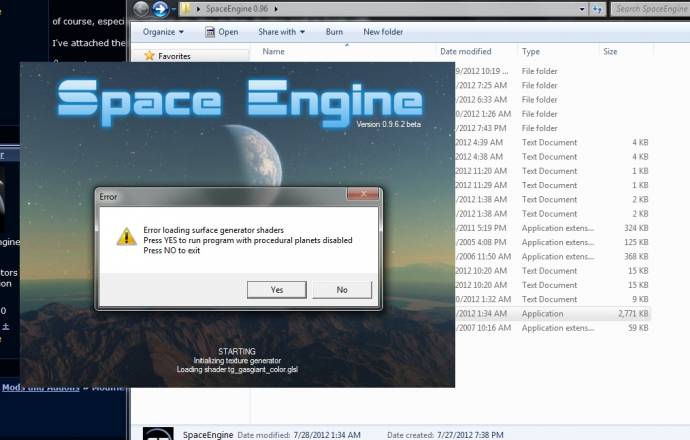

By the way I saw this error plenty of times while messing with shaders. Which is why i am just as surprised as you that this "works"
Intel Core i7-5820K 4.2GHz 6-Core Processor
G.Skill Ripjaws V Series 32GB (4 x 8GB) DDR4-2400 Memory
EVGA GTX 980 Ti SC 6GB
Edited by DoctorOfSpace - Tuesday, 30.10.2012, 06:35 |
| |
| |
| SpaceEngineer | Date: Tuesday, 30.10.2012, 06:42 | Message # 20 |
 Author of Space Engine
Group: Administrators
 Russian Federation
Russian Federation
Messages: 4800
Status: Offline
| Then you incorrectly described what you made. Swaping tg_gasgiant_height.glsl and tg_gasgiant_color.glsl would never work!

|
| |
| |
| DoctorOfSpace | Date: Tuesday, 30.10.2012, 06:44 | Message # 21 |
 Galaxy Architect
Group: Global Moderators
 Pirate
Pirate
Messages: 3600
Status: Offline
| Quote (SpaceEngineer) Then you incorrectly described what you made. Swaping tg_gasgiant_height.glsl and tg_gasgiant_color.glsl would never work!
That is quite literally all I did 
I just copied them into each other.
I would send you my entire SE folder but that would be a bit difficult as it is quite a few GBs. I could send you the shader folder though if you'd like?
I did do a folder restore of a backup and did a file comparison and the only differences are the two gas giant files.
Intel Core i7-5820K 4.2GHz 6-Core Processor
G.Skill Ripjaws V Series 32GB (4 x 8GB) DDR4-2400 Memory
EVGA GTX 980 Ti SC 6GB
|
| |
| |
| SpaceEngineer | Date: Tuesday, 30.10.2012, 06:48 | Message # 22 |
 Author of Space Engine
Group: Administrators
 Russian Federation
Russian Federation
Messages: 4800
Status: Offline
| Quote (DoctorOfSpace) I did do a folder restore of a backup and did a file comparison and the only differences are the two gas giant files.
Send me them only

|
| |
| |
| DoctorOfSpace | Date: Tuesday, 30.10.2012, 06:53 | Message # 23 |
 Galaxy Architect
Group: Global Moderators
 Pirate
Pirate
Messages: 3600
Status: Offline
| Quote (SpaceEngineer) Send me them only
Will do here you go
Shader folder with the originals and the modified files and all other game shaders.
http://www.peejeshare.com/files/363336519/shaders.7z.html
I also ran in debug and did ctrl F5, the end of the log is only because I ended the process not because it crashed.

Intel Core i7-5820K 4.2GHz 6-Core Processor
G.Skill Ripjaws V Series 32GB (4 x 8GB) DDR4-2400 Memory
EVGA GTX 980 Ti SC 6GB
|
| |
| |
| SpaceEngineer | Date: Tuesday, 30.10.2012, 07:45 | Message # 24 |
 Author of Space Engine
Group: Administrators
 Russian Federation
Russian Federation
Messages: 4800
Status: Offline
| Quote (DoctorOfSpace) Shader folder with the originals and the modified files and all other game shaders.
It says "The file you requested does not exist."
Quote (DoctorOfSpace) I also ran in debug and did ctrl F5, the end of the log is only because I ended the process not because it crashed.
Ctrl-F5 works only if you modify the shader file(s) when SE is running.

|
| |
| |
| DoctorOfSpace | Date: Tuesday, 30.10.2012, 07:48 | Message # 25 |
 Galaxy Architect
Group: Global Moderators
 Pirate
Pirate
Messages: 3600
Status: Offline
| Quote (SpaceEngineer) It says "The file you requested does not exist."
File was removed 
Quote (SpaceEngineer) Ctrl-F5 works only if you modify the shader file(s) when SE is running.
I know that, it just didn't change anything when I did it.
Attached the shader.7z to this post
Here is a full log of doing exactly that without ending the process.
Intel Core i7-5820K 4.2GHz 6-Core Processor
G.Skill Ripjaws V Series 32GB (4 x 8GB) DDR4-2400 Memory
EVGA GTX 980 Ti SC 6GB
Edited by DoctorOfSpace - Tuesday, 30.10.2012, 07:51 |
| |
| |
| HarbingerDawn | Date: Tuesday, 30.10.2012, 09:36 | Message # 26 |
 Cosmic Curator
Group: Administrators
 United States
United States
Messages: 8717
Status: Offline
| Quote (DoctorOfSpace) Default its 0.0 but it made them all blurry on my end so try adjusting that.
Doc, default is 10, and when I set it to that they work fine for me.
They kind of remind me of gas giants from 0.94
All forum users, please read this!
My SE mods and addons
Phenom II X6 1090T 3.2 GHz, 16 GB DDR3 RAM, GTX 970 3584 MB VRAM
Edited by HarbingerDawn - Tuesday, 30.10.2012, 09:39 |
| |
| |
| apenpaap | Date: Tuesday, 30.10.2012, 17:18 | Message # 27 |
 World Builder
Group: Users
 Antarctica
Antarctica
Messages: 1063
Status: Offline
| Very beautiful, great job!
I occasionally stream at http://www.twitch.tv/magistermystax. Sometimes SE, sometimes other games.
|
| |
| |
| DoctorOfSpace | Date: Tuesday, 30.10.2012, 18:42 | Message # 28 |
 Galaxy Architect
Group: Global Moderators
 Pirate
Pirate
Messages: 3600
Status: Offline
| Quote (HarbingerDawn) Doc, default is 10, and when I set it to that they work fine for me.
Yeah Default is 10. I did include the default settings in the Shader.7z I attached to my post. I was still awake from the day before doing this so I may have been a bit mixed up as you know the brain gets all "fuzzy".
Quote (HarbingerDawn) They kind of remind me of gas giants from 0.94
I thought so too while I was looking at them last night.
Intel Core i7-5820K 4.2GHz 6-Core Processor
G.Skill Ripjaws V Series 32GB (4 x 8GB) DDR4-2400 Memory
EVGA GTX 980 Ti SC 6GB
|
| |
| |
| Salvo | Date: Tuesday, 30.10.2012, 19:27 | Message # 29 |
 Star Engineer
Group: Local Moderators
 Italy
Italy
Messages: 1400
Status: Offline
| I love this mod, and (I don't know why) it works for me, only thing that all gas giants looks gray, i will try to edit something 
The universe is not required to be in perfect harmony with human ambition.
CPU: Intel Core i7 4770 GPU: ASUS Radeon R9 270 RAM: 8 GBs
(still don't know why everyone is doing this...)
|
| |
| |
| BlueMoon | Date: Tuesday, 30.10.2012, 22:50 | Message # 30 |
 Observer
Group: Users
 United States
United States
Messages: 19
Status: Offline
| Nice, it works perfectly for me. It's probably because I have an ATI video card, too.
Edited by BlueMoon - Tuesday, 30.10.2012, 22:57 |
| |
| |