|
Planet palettes
|
|
| Nsaabahnur | Date: Thursday, 30.06.2016, 17:08 | Message # 241 |
 Observer
Group: Newbies
 Romania
Romania
Messages: 4
Status: Offline
| Hello everyone, new guy here. I downloaded one of the palette.cfg and placed them in addons\textures\common (btw i created those files because they did not exist in the 9.7.4 rc3 folder) but i wanted to ask you how do i know that the pallete works, should i notice a change right away or what? Thanks.
|
| |
| |
| Wicker1M | Date: Friday, 01.07.2016, 06:19 | Message # 242 |
 Astronaut
Group: Users
 United States
United States
Messages: 57
Status: Offline
| Quote PlutonianEmpire (  ) Green gas giants might be real but remember that these palettes are made from realistic interpretations of colors. so dont get your hopes up for a black one.
There is one gas giant exoplanet in real life that has the albedo of dark coal. The scorched gas giant TrES-2b is about as pitch black as an exoplanet can get in real life.
Edited by Wicker1M - Friday, 01.07.2016, 06:19 |
| |
| |
| Roswell | Date: Saturday, 02.07.2016, 00:05 | Message # 243 |
 Pioneer
Group: Users
 Canada
Canada
Messages: 500
Status: Offline
| I saw on internet the fushia giant gas exist in real life, O_o
|
| |
| |
| PlutonianEmpire | Date: Saturday, 30.07.2016, 22:51 | Message # 244 |
 Pioneer
Group: Users
 United States
United States
Messages: 475
Status: Offline
| I've noticed that in default SE installations, for gas giants and ice giants, style ranges 0.875 through 1.000, the palette.cfg has no enteries, with a commented out comment saying they are unused/reserved for future use. Does this indicate that even if there are entries in this style range, the game will ignore them when generating ice and gas giants?
Specs: Dell Inspiron 5547 (Laptop); 8 gigabytes of RAM; Processor: Intel® Core™ i5-4210U CPU @ 1.70GHz (4 CPUs), ~2.4GHz; Operating System: Windows 7 Home Premium 64-bit; Graphics: Intel® HD Graphics 4400 (That's all there is :( )
Edited by PlutonianEmpire - Saturday, 30.07.2016, 22:52 |
| |
| |
| spacer | Date: Monday, 01.08.2016, 17:56 | Message # 245 |
 Star Engineer
Group: Users
 Israel
Israel
Messages: 1258
Status: Offline
| PlutonianEmpire, i tried your palettes with 0.98 but it doesnt seems to work.
is that correct? 
"we began as wanderers, and we are wanderers still"
-carl sagan
-space engine photographer
|
| |
| |
| PlutonianEmpire | Date: Monday, 01.08.2016, 18:10 | Message # 246 |
 Pioneer
Group: Users
 United States
United States
Messages: 475
Status: Offline
| It works on mine. Did you clear the cache and install to addons>textures>common?
A good way to find out if it works or not is to open the editor with F2, export the planet, and compare the planet's SurfStyle and texture with the style range in plalette.cfg the planet's surfstyle is in. 
Specs: Dell Inspiron 5547 (Laptop); 8 gigabytes of RAM; Processor: Intel® Core™ i5-4210U CPU @ 1.70GHz (4 CPUs), ~2.4GHz; Operating System: Windows 7 Home Premium 64-bit; Graphics: Intel® HD Graphics 4400 (That's all there is :( )
Edited by PlutonianEmpire - Monday, 01.08.2016, 18:11 |
| |
| |
| PlutonianEmpire | Date: Monday, 15.08.2016, 05:47 | Message # 247 |
 Pioneer
Group: Users
 United States
United States
Messages: 475
Status: Offline
| I updated my palette for 0.98. Enjoy :)
I added my "psychedelic" palette to the list of brown dwarfs, likely to be found on Y dwarfs. There might also be more variety of titans, however it'll be slightly uneven, since the Planet Palettes program only calculates style ranges to two decimal places and I had to manually add 5's as needed. Hope it works.
Install to addons>textures>common, rename to palette.cfg, and delete the cache folder.
Enjoy! 
Specs: Dell Inspiron 5547 (Laptop); 8 gigabytes of RAM; Processor: Intel® Core™ i5-4210U CPU @ 1.70GHz (4 CPUs), ~2.4GHz; Operating System: Windows 7 Home Premium 64-bit; Graphics: Intel® HD Graphics 4400 (That's all there is :( )
Edited by PlutonianEmpire - Monday, 15.08.2016, 05:48 |
| |
| |
| Roswell | Date: Monday, 15.08.2016, 18:06 | Message # 248 |
 Pioneer
Group: Users
 Canada
Canada
Messages: 500
Status: Offline
| Can you post you picture pls I want to know what it looks like the planet "Psychedelic". 
Edited by Roswell - Monday, 15.08.2016, 18:16 |
| |
| |
| PlutonianEmpire | Date: Monday, 15.08.2016, 18:14 | Message # 249 |
 Pioneer
Group: Users
 United States
United States
Messages: 475
Status: Offline
| 
It's at the top of Page 14 of this thread, assuming you use default postcount per page.
http://en.spaceengine.org/forum/17-1979-53012-16-1434092939
Specs: Dell Inspiron 5547 (Laptop); 8 gigabytes of RAM; Processor: Intel® Core™ i5-4210U CPU @ 1.70GHz (4 CPUs), ~2.4GHz; Operating System: Windows 7 Home Premium 64-bit; Graphics: Intel® HD Graphics 4400 (That's all there is :( )
|
| |
| |
| Roswell | Date: Monday, 15.08.2016, 18:17 | Message # 250 |
 Pioneer
Group: Users
 Canada
Canada
Messages: 500
Status: Offline
| Oh nice :D
I wonder if psychedelic are pretty rare?
Well Instead of seeking the planet, I fond a psychedelic giant gas at the and for surfstyle 0.98254.
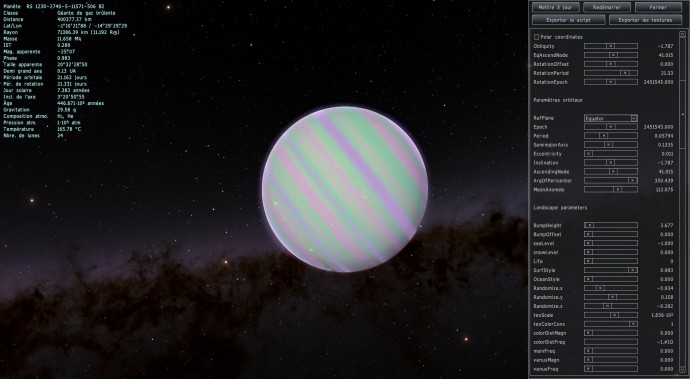
I wonder if you're able to adde a new palette like "ink" planet. I tested O_O

Edited by Roswell - Monday, 15.08.2016, 21:12 |
| |
| |
| simonecinque1992 | Date: Tuesday, 16.08.2016, 16:21 | Message # 251 |
 Pioneer
Group: Users
 Italy
Italy
Messages: 470
Status: Offline
| PlutonianEmpire, Yay, the new update made one of my gas giant much better 
With atmosphere
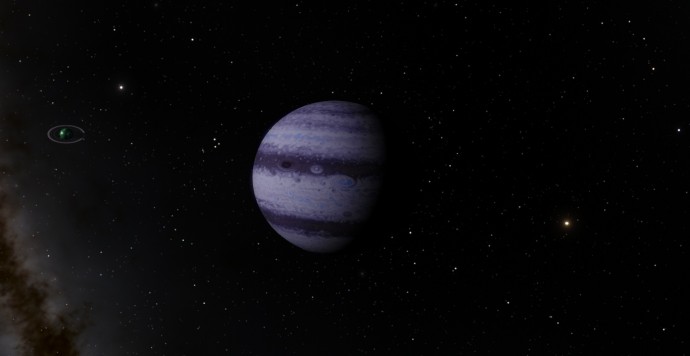
Without atmosphere (yap I need to make this ugly atmosphere much better c: )
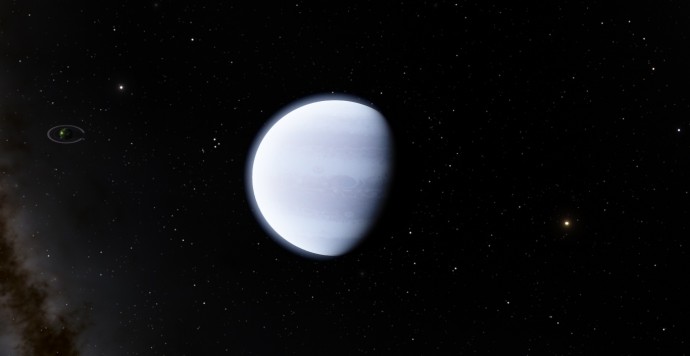
My Mods and Addons
Packard Bell
Windows 10 Pro
Intel® Celeron® CPU 1000M @ 1.80GHz 1.80 GHz
4 GB
64 bit Operative System
|
| |
| |
| PlutonianEmpire | Date: Tuesday, 16.08.2016, 17:56 | Message # 252 |
 Pioneer
Group: Users
 United States
United States
Messages: 475
Status: Offline
| You're welcome guys. 
Specs: Dell Inspiron 5547 (Laptop); 8 gigabytes of RAM; Processor: Intel® Core™ i5-4210U CPU @ 1.70GHz (4 CPUs), ~2.4GHz; Operating System: Windows 7 Home Premium 64-bit; Graphics: Intel® HD Graphics 4400 (That's all there is :( )
|
| |
| |