|
[FLARE] EVEolution Flare v1.1
|
|
| anonymousgamer | Date: Tuesday, 18.09.2012, 22:20 | Message # 31 |
 World Builder
Group: Global Moderators
 United States
United States
Messages: 1011
Status: Offline
| Quote (Kviki) (if that's what you're going for)
I'm not. I'm just trying to make a nice looking blue flare that doesn't look as flashy as my last one. And honestly, I like the Mass Effect flares better, and they look a bit more like this one (flares wide and blue).

Desktop: FX-8350 4.0 GHz, 8 GB DDR3 RAM, EVGA GeForce GTX 1080 FTW 8 GB, 2 TB HDD, 24 inch 1920x1080 screen
Laptop: Core i5 480M 2.66 GHz (turbo 2.93), 8 GB DDR3 RAM, AMD Radeon HD 6550m 1 GB, 640 GB HDD, 17.3 inch 1600x900 screen
Edited by anonymousgamer - Tuesday, 18.09.2012, 22:25 |
| |
| |
| Kviki | Date: Tuesday, 18.09.2012, 22:27 | Message # 32 |
 Explorer
Group: SE team
 Croatia
Croatia
Messages: 289
Status: Offline
| Yup yup I see now. I just went to google images to see how their flares look, then you edited it with the pic.
Surely looks like mass effect then. 
 
|
| |
| |
| HarbingerDawn | Date: Tuesday, 18.09.2012, 22:40 | Message # 33 |
 Cosmic Curator
Group: Administrators
 United States
United States
Messages: 8717
Status: Offline
| anonymousgamer, I'm with Kviki, I think that the horizontal ghosts are too large and conspicuous. Try toning them down a little. Also, the "rainbow" ghost seems a little too... sharp, too distinct. Maybe it should be a bit blurrier? And have you tried any other designs for that ghost?
All forum users, please read this!
My SE mods and addons
Phenom II X6 1090T 3.2 GHz, 16 GB DDR3 RAM, GTX 970 3584 MB VRAM
|
| |
| |
| anonymousgamer | Date: Wednesday, 19.09.2012, 02:39 | Message # 34 |
 World Builder
Group: Global Moderators
 United States
United States
Messages: 1011
Status: Offline
| How about now?
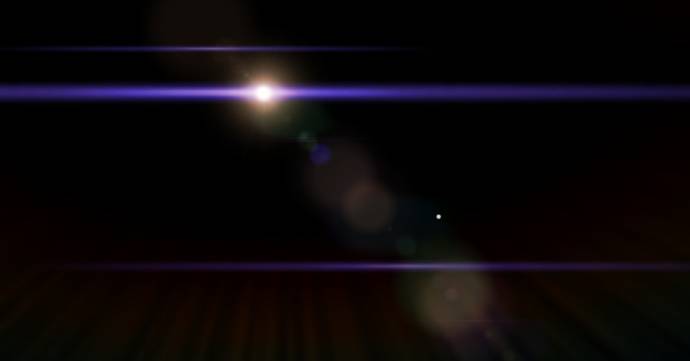
Desktop: FX-8350 4.0 GHz, 8 GB DDR3 RAM, EVGA GeForce GTX 1080 FTW 8 GB, 2 TB HDD, 24 inch 1920x1080 screen
Laptop: Core i5 480M 2.66 GHz (turbo 2.93), 8 GB DDR3 RAM, AMD Radeon HD 6550m 1 GB, 640 GB HDD, 17.3 inch 1600x900 screen
|
| |
| |
| HarbingerDawn | Date: Wednesday, 19.09.2012, 03:47 | Message # 35 |
 Cosmic Curator
Group: Administrators
 United States
United States
Messages: 8717
Status: Offline
| Quote (anonymousgamer) How about now?
That looks much better! I'd love to have that flare in my installation 
All forum users, please read this!
My SE mods and addons
Phenom II X6 1090T 3.2 GHz, 16 GB DDR3 RAM, GTX 970 3584 MB VRAM
|
| |
| |
| SpaceEngineer | Date: Wednesday, 19.09.2012, 21:03 | Message # 36 |
 Author of Space Engine
Group: Administrators
 Russian Federation
Russian Federation
Messages: 4800
Status: Offline
| You may use SE to convert to PNG or any other format. Just use these console commands:
SavePNG path/texture.ext
SaveTGA path/texture.ext
SaveJPG path/texture.ext
SaveDDS path/texture.ext
I.e. if you want to save the texture data/textures/flare.tga to png, type in the console:
SavePNG data/textures/flare.tga
If there are many files with the same name in the directory, SE loads the first one according to this priority:
PNG
JPG
JPEG
DDS
TGA
With regard to flares: I plan to make a drop-down box in the graphics settings where you can choose any installed lens flare mods. No renaming and backing-up will be required. Also, to save the texture size, I plan to replace one texture 'flare.png' with a texture atlas with parts of it, for example a large ray, a small ray, a glow, a ring etc., and a script that shows how to use them, i.e. where to place the 6 large rays, 28 small rays, a glow and a ring. Maybe I'll combine this texture atlas with the ghosts texture atlas, so there will only be a need for one texture file and one script for a single lens flare mod. And of course, I'll include the best of yours mods into the default installation 
*

|
| |
| |
| anonymousgamer | Date: Wednesday, 19.09.2012, 21:29 | Message # 37 |
 World Builder
Group: Global Moderators
 United States
United States
Messages: 1011
Status: Offline
| Quote (SpaceEngineer) I plan to replace one texture flare.png with a texture atlas with parts of it, for example a large ray, a small ray, a glow, a ring etc.
I will have tons of fun customizing that 
EDIT: The picture of the flare I just posted has the texture res for the ghosts at 2048x512 in case anyone is interested
Desktop: FX-8350 4.0 GHz, 8 GB DDR3 RAM, EVGA GeForce GTX 1080 FTW 8 GB, 2 TB HDD, 24 inch 1920x1080 screen
Laptop: Core i5 480M 2.66 GHz (turbo 2.93), 8 GB DDR3 RAM, AMD Radeon HD 6550m 1 GB, 640 GB HDD, 17.3 inch 1600x900 screen
Edited by anonymousgamer - Wednesday, 19.09.2012, 21:30 |
| |
| |
| HarbingerDawn | Date: Wednesday, 19.09.2012, 22:05 | Message # 38 |
 Cosmic Curator
Group: Administrators
 United States
United States
Messages: 8717
Status: Offline
| Quote (SpaceEngineer) Also, to save texture size, I plan to replace one texture 'flare.png' with a texture atlas with parts of it, for example a large ray, a small ray, a glow, a ring etc., and a script that shows how to use them
That is a great idea, it would allow for potentially much more customizable and realistic flares.
Quote (SpaceEngineer) With regard to to flares: I plan to make a drop-down box in the graphics settings where you can choose any installed lens flares mod.
Perfect!
All forum users, please read this!
My SE mods and addons
Phenom II X6 1090T 3.2 GHz, 16 GB DDR3 RAM, GTX 970 3584 MB VRAM
|
| |
| |
| anonymousgamer | Date: Thursday, 20.09.2012, 02:05 | Message # 39 |
 World Builder
Group: Global Moderators
 United States
United States
Messages: 1011
Status: Offline
| I'm going to post one more screenie to see what you guys think, and then I'm going to upload the files.
(Changed the color of the flare to a bluer blue, made the front flare and the rear flare bigger, re-positioned the flare ghost so it's more centered)
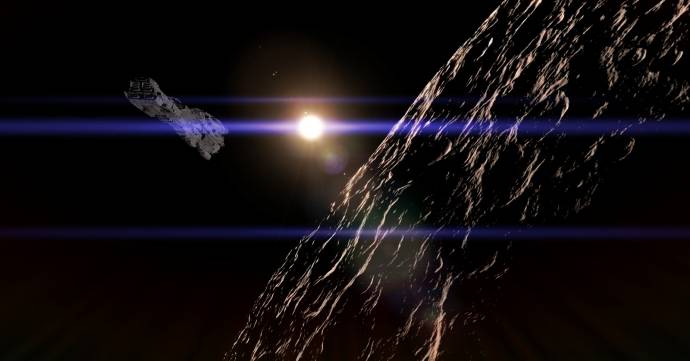
Desktop: FX-8350 4.0 GHz, 8 GB DDR3 RAM, EVGA GeForce GTX 1080 FTW 8 GB, 2 TB HDD, 24 inch 1920x1080 screen
Laptop: Core i5 480M 2.66 GHz (turbo 2.93), 8 GB DDR3 RAM, AMD Radeon HD 6550m 1 GB, 640 GB HDD, 17.3 inch 1600x900 screen
Edited by anonymousgamer - Thursday, 20.09.2012, 02:06 |
| |
| |
| HarbingerDawn | Date: Thursday, 20.09.2012, 02:08 | Message # 40 |
 Cosmic Curator
Group: Administrators
 United States
United States
Messages: 8717
Status: Offline
| It looks great, can't wait to try it out 
All forum users, please read this!
My SE mods and addons
Phenom II X6 1090T 3.2 GHz, 16 GB DDR3 RAM, GTX 970 3584 MB VRAM
|
| |
| |
| Martek | Date: Friday, 12.10.2012, 05:20 | Message # 41 |
 Astronaut
Group: Users
 United States
United States
Messages: 76
Status: Offline
| Great flares, love it thank you! This makes it better on the eyes!
5.0 GHz i7 12 Cores
GeForce 680i GTX 2GB
Windows 7 Ultimate
64GB DDR3 RAM
|
| |
| |