|
Official Addons
|
|
| HarbingerDawn | Date: Saturday, 18.04.2015, 11:54 | Message # 136 |
 Cosmic Curator
Group: Administrators
 United States
United States
Messages: 8717
Status: Offline
| Did you properly follow the instructions? If you did, that shouldn't be possible. My guess is that you deleted the old textures.
All forum users, please read this!
My SE mods and addons
Phenom II X6 1090T 3.2 GHz, 16 GB DDR3 RAM, GTX 970 3584 MB VRAM
Edited by HarbingerDawn - Saturday, 18.04.2015, 11:56 |
| |
| |
| BendingSpace | Date: Saturday, 18.04.2015, 13:03 | Message # 137 |
 Observer
Group: Newbies
 Turkey
Turkey
Messages: 7
Status: Offline
| i am installed all k versions to overwrite Earth folder one by one. Added (18.04.2015, 12:17)
---------------------------------------------
Hmm i understand now. I need only place that folder 
Thanks for warning Added (18.04.2015, 13:03)
---------------------------------------------
it works now but how i can understand that instaled good ? 128k textures?
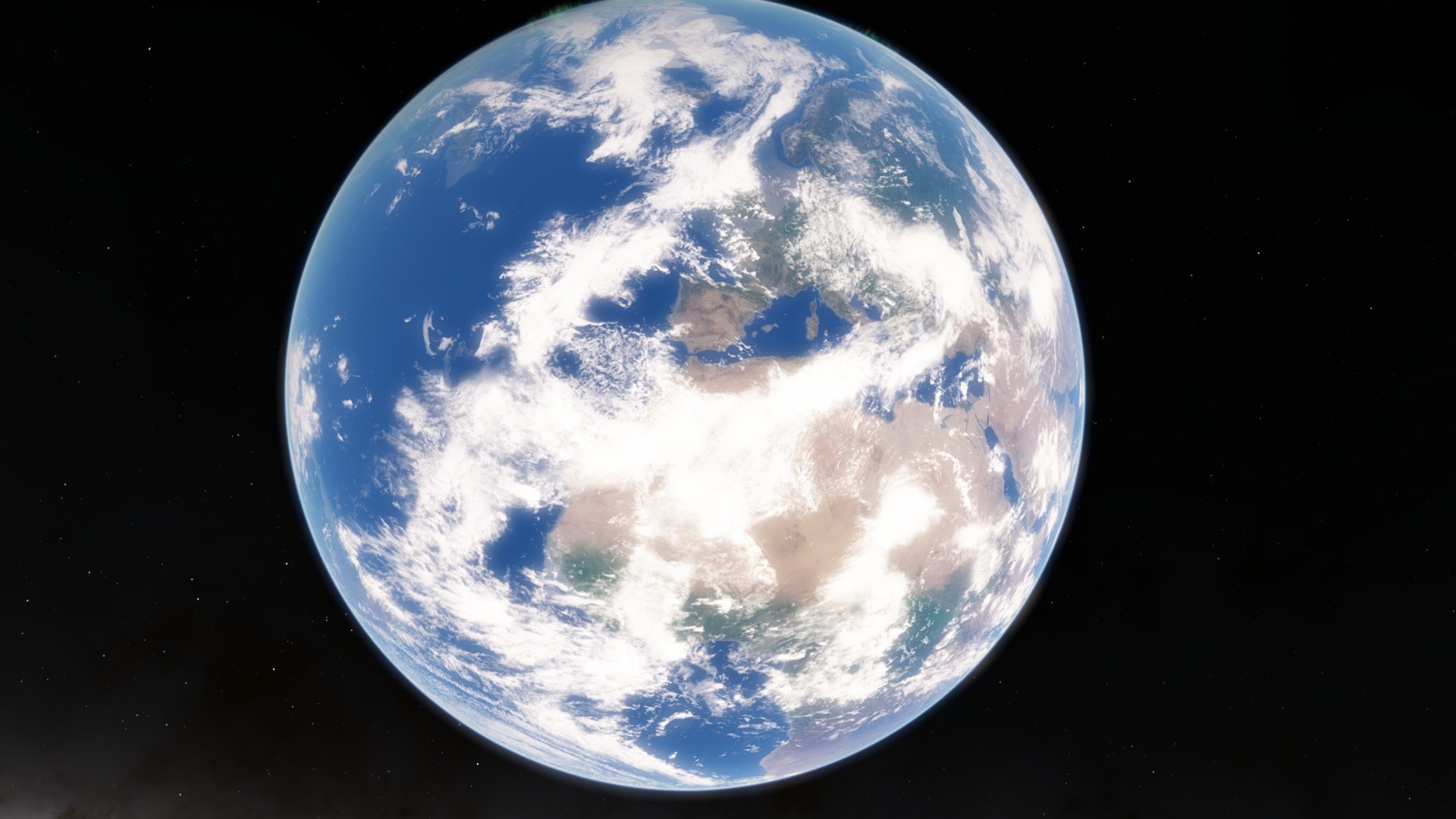
My folder:

Edited by BendingSpace - Saturday, 18.04.2015, 12:11 |
| |
| |
| Voekoevaka | Date: Saturday, 18.04.2015, 13:37 | Message # 138 |
 World Builder
Group: SE team
 France
France
Messages: 1016
Status: Offline
| This is what there should be in the Earth folder. Just go close to the land if you see an enhancement to verify.
Want some music of mine ? Please go here !

|
| |
| |
| patriarch | Date: Tuesday, 21.04.2015, 12:02 | Message # 139 |
|
Observer
Group: Newbies
 United States
United States
Messages: 3
Status: Offline
| Just added my first star, EPIC 201637175. Going to try adding the newly discovered (4-20-15) exoplanet orbiting it;
according to exoplanet.eu.
Edited by patriarch - Tuesday, 21.04.2015, 12:04 |
| |
| |
| snowballpudi | Date: Monday, 11.05.2015, 22:55 | Message # 140 |
|
Space Tourist
Group: Users
 United States
United States
Messages: 21
Status: Offline
| Will they ever put unmanned space probes in SE. Like the voyagers or pioneers travelling into interstellar space. That would be real nice ? Added (11.05.2015, 22:55)
---------------------------------------------
SpaceEngineer, Can someone please tell me what i'm doing wrong? Here's the process. I want to bring titan's atmospheric brightness down some. I make a copy of catalogs planets file and paste it outside of the PAK file. I modify the setting i desire (save it). I then create a folder outside the PAK file (next to it) and place the modified file into it. I name the folder Planets. When I open SE, the solar system no longer vanishes, but Titan's brightness is still not changed.
|
| |
| |
| jontttu | Date: Monday, 06.07.2015, 18:01 | Message # 141 |
|
Observer
Group: Newbies
 Finland
Finland
Messages: 1
Status: Offline
| this is how my folder looks like please tell me if you see something is wrong or if you know what might be wrong
Edited by jontttu - Monday, 06.07.2015, 18:02 |
| |
| |
| Bambusman | Date: Monday, 06.07.2015, 18:42 | Message # 142 |
 Pioneer
Group: SE team
 Germany
Germany
Messages: 408
Status: Offline
| why did you downloaded all resolutions you only need one.
|
| |
| |
| HarbingerDawn | Date: Monday, 06.07.2015, 21:06 | Message # 143 |
 Cosmic Curator
Group: Administrators
 United States
United States
Messages: 8717
Status: Offline
| Quote Bambusman (  ) why did you downloaded all resolutions you only need one.
Incorrect, you need all levels up to the one you want.
jontttu, what do you mean it doesn't work? Keep in mind that these addons will not give any planets very high level of detail like procedural planets, they will still look pretty blurry up close.
All forum users, please read this!
My SE mods and addons
Phenom II X6 1090T 3.2 GHz, 16 GB DDR3 RAM, GTX 970 3584 MB VRAM
|
| |
| |
| skiiwa | Date: Saturday, 18.07.2015, 08:09 | Message # 144 |
 Observer
Group: Newbies
 Pirate
Pirate
Messages: 4
Status: Offline
| I didn't know that Harbinger. Time for some more downloading... 
|
| |
| |
| animedanv2 | Date: Tuesday, 05.01.2016, 05:45 | Message # 145 |
|
Observer
Group: Newbies
 Pirate
Pirate
Messages: 3
Status: Offline
| i dont think the texture addon packed work here is a pic of earth with clouds turnd off (btw i have downloaded the complete 30+gig package)

also it looks like global warming happend o.O the Chesapeake bay is bone dry so are the great lakes
Edited by animedanv2 - Tuesday, 05.01.2016, 05:48 |
| |
| |
| HarbingerDawn | Date: Tuesday, 05.01.2016, 06:42 | Message # 146 |
 Cosmic Curator
Group: Administrators
 United States
United States
Messages: 8717
Status: Offline
| Quote animedanv2 (  ) i dont think the texture addon packed work
It looks fine to me.
All forum users, please read this!
My SE mods and addons
Phenom II X6 1090T 3.2 GHz, 16 GB DDR3 RAM, GTX 970 3584 MB VRAM
|
| |
| |
| animedanv2 | Date: Sunday, 10.01.2016, 03:53 | Message # 147 |
|
Observer
Group: Newbies
 Pirate
Pirate
Messages: 3
Status: Offline
| why does it look like the sea level is lower then o.O
|
| |
| |
| apenpaap | Date: Sunday, 10.01.2016, 10:38 | Message # 148 |
 World Builder
Group: Users
 Antarctica
Antarctica
Messages: 1063
Status: Offline
| They just look a bit browner because they're not as deep as the oceans. It's still water.
I occasionally stream at http://www.twitch.tv/magistermystax. Sometimes SE, sometimes other games.
|
| |
| |
| animedanv2 | Date: Monday, 11.01.2016, 22:56 | Message # 149 |
|
Observer
Group: Newbies
 Pirate
Pirate
Messages: 3
Status: Offline
| ok how about mars it dosent look like the highest res version to me

|
| |
| |
| HarbingerDawn | Date: Tuesday, 12.01.2016, 11:38 | Message # 150 |
 Cosmic Curator
Group: Administrators
 United States
United States
Messages: 8717
Status: Offline
| Quote animedanv2 (  ) how about mars
Again, it looks fine to me, anyway how can you tell if it's high res or not from so far away? BTW, the cloud map will be low res regardless.
All forum users, please read this!
My SE mods and addons
Phenom II X6 1090T 3.2 GHz, 16 GB DDR3 RAM, GTX 970 3584 MB VRAM
|
| |
| |