|
Space Engine with ReShade.
|
|
| Roswell | Date: Monday, 29.02.2016, 21:18 | Message # 136 |
 Pioneer
Group: Users
 Canada
Canada
Messages: 500
Status: Offline
| I prefer to put a +1 or more it's very beautiful.
|
| |
| |
| Watsisname | Date: Tuesday, 01.03.2016, 00:26 | Message # 137 |
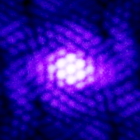 Galaxy Architect
Group: Global Moderators
 United States
United States
Messages: 2613
Status: Offline
| Roswell, I have no doubt you would prefer to have +rep. You should prefer it. Now do you always get what you want just because you want it?
Your reputation is based on your behavior and contributions in the community, so if you want your reputation to change, then think about what it is you're doing that makes people annoyed enough to -1 you, and think about what you could do differently that might make people like you more. My suggestion? Stop making so many useless and annoying posts.
In particular, you have a habit of exclaiming "IT DOESN'T WORK" in mod threads, which is about the least useful and most annoying post you could make. People may be more willing to help you more if you showed more effort in making sure you installed it properly before claiming that it doesn't work, or describing what you tried to do, where it went wrong, and asking for help on that step.

|
| |
| |
| Roswell | Date: Tuesday, 01.03.2016, 03:49 | Message # 138 |
 Pioneer
Group: Users
 Canada
Canada
Messages: 500
Status: Offline
| but I hate those reputation, for me it's useless.
the "+1" it's LOD, not reputation.
Edited by Roswell - Tuesday, 01.03.2016, 03:50 |
| |
| |
| Watsisname | Date: Tuesday, 01.03.2016, 05:04 | Message # 139 |
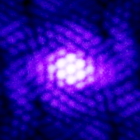 Galaxy Architect
Group: Global Moderators
 United States
United States
Messages: 2613
Status: Offline
| Oops, I was meaning to respond to your post here but switched tabs. The point is, your rep reflects how people view your behavior. If you're not happy with it, then change your behavior.

|
| |
| |
| ZackG | Date: Tuesday, 01.03.2016, 05:48 | Message # 140 |
 Space Pilot
Group: Users
 United States
United States
Messages: 113
Status: Offline
| Quote Watsisname (  ) Oops, I was meaning to respond to your post here but switched tabs. The point is, your rep reflects how people view your behavior. If you're not happy with it, then change your behavior.
TBH I have had enough with this person. all shes been doing is going around other topics, and putting down other people's work if they dont "please her". otherwise she screams "HELP!!" without any additional information for us to diagnose. im sick of spoiled people like her. end rant
MOBO:ASUS Sabertooth Mark I
CPU:Intel I7 4790 3.6Ghz
GPU:NVIDIA GTX960 4GB
Memory:32GB 1600Mhz (Corsair 4x8GB)
Edited by ZackG - Tuesday, 01.03.2016, 06:04 |
| |
| |
| Salvo | Date: Tuesday, 01.03.2016, 07:50 | Message # 141 |
 Star Engineer
Group: Local Moderators
 Italy
Italy
Messages: 1400
Status: Offline
| Quote ZackG (  ) TBH I have had enough with this person.
I don't think she deserves to be banned, she just needs to be more polite.
I've read some of her posts. Yeah, she's kind of rude, but if she changes a little her behavior, she will for sure get a positive reputation.
Anyway, we better cut it here. It's getting pretty off-topic. 
The universe is not required to be in perfect harmony with human ambition.
CPU: Intel Core i7 4770 GPU: ASUS Radeon R9 270 RAM: 8 GBs
(still don't know why everyone is doing this...)
|
| |
| |
| Roswell | Date: Tuesday, 01.03.2016, 18:31 | Message # 142 |
 Pioneer
Group: Users
 Canada
Canada
Messages: 500
Status: Offline
| Quote Watsisname (  ) Oops, I was meaning to respond to your post here but switched tabs. The point is, your rep reflects how people view your behavior. If you're not happy with it, then change your behavior.
The word trojan make me confuse because there a 3 sens. I don't display 2 words with bad word, but the third it's new for me I never hear about it. They don't need to reduce my reputation score. it's not my fault. -_-
|
| |
| |
| HarbingerDawn | Date: Tuesday, 01.03.2016, 19:46 | Message # 143 |
 Cosmic Curator
Group: Administrators
 United States
United States
Messages: 8717
Status: Offline
| This discussion is seriously off-topic. If you wish to discuss it further, do so via private messages.
All forum users, please read this!
My SE mods and addons
Phenom II X6 1090T 3.2 GHz, 16 GB DDR3 RAM, GTX 970 3584 MB VRAM
|
| |
| |
| PlutonianEmpire | Date: Tuesday, 08.03.2016, 00:49 | Message # 144 |
 Pioneer
Group: Users
 United States
United States
Messages: 475
Status: Offline
| Does anyone use the lumasharpen option in Reshade? I use it and vibrance in the mediator when I explore SE, but while I keep thinking lumasharpen add to the realism, I am unsure if it actually does, or if I'm mistaking a "90's tv" look for realism. 
Specs: Dell Inspiron 5547 (Laptop); 8 gigabytes of RAM; Processor: Intel® Core™ i5-4210U CPU @ 1.70GHz (4 CPUs), ~2.4GHz; Operating System: Windows 7 Home Premium 64-bit; Graphics: Intel® HD Graphics 4400 (That's all there is :( )
|
| |
| |
| dudefinal | Date: Thursday, 10.03.2016, 03:21 | Message # 145 |
 Space Tourist
Group: Users
 United States
United States
Messages: 37
Status: Offline
| Did the mediator get a major overhaul or am I downloading the wrong thing? I'm trying to use sweetfx but I can't seem to get it to work. I follow all the instructions but when i start SE nothing changes.
"Its impossible" - CASE "No, It's necessary" - Cooper
Piece of crap Toshiba AIO...
|
| |
| |
| Moonkey | Date: Tuesday, 15.03.2016, 13:17 | Message # 146 |
|
Space Tourist
Group: Users
 United States
United States
Messages: 27
Status: Offline
| Quote dudefinal (  ) Did the mediator get a major overhaul or am I downloading the wrong thing? I'm trying to use sweetfx but I can't seem to get it to work. I follow all the instructions but when i start SE nothing changes.
Indeed. I'll need to change the pictures and update the post later. I dislike the new mediator (now called "assistant"). They seem to also be using a new hook method that is actually crashing a lot of games or plainly not working (Like GeDoSaTo), so I am not sure if Space Engine works with the new version or not (Haven't tried it with space engine yet). Edit: Almost forgot, they've been pushing out new versions to patch some of the crashes and incompatibilities, so that's a plus.
At the very bottom of the page you'll see legacy versions, so use 1.1 if you want to use the instructions that are up now.
Edited by Moonkey - Tuesday, 15.03.2016, 13:28 |
| |
| |
| dudefinal | Date: Tuesday, 15.03.2016, 21:28 | Message # 147 |
 Space Tourist
Group: Users
 United States
United States
Messages: 37
Status: Offline
| Quote Moonkey (  ) At the very bottom of the page you'll see legacy versions, so use 1.1 if you want to use the instructions that are up now.
I downloaded it and ran it. Then I checked my log file and it said that my 630m gpu doesn't support OpenGL 4.3. So I am updating my drivers. The only problem is the last time I updated my drivers my computer acted really wonky. For exapmly skyrim would crass and the screen would alternate black and yellow and red and then it would blue screen. Lets hope it works.
Okay.. UGH! So... It works... kinda. I'll run it and it'll look beautiful! Then all of the sudden five to ten minutes later BAM! My computer screen will turn one color and freeze forcing me to restart it. There are two possibilities. The first is that my computer is overheating and the second is that my gpu can't handle driver updates and it is very unstable. I've had this computer for 6 years. It is not overclocked at the moment.

A little thing I threw together. It runs surprisingly well on my pile of crap computer.
Edit: I am going to be running a furmark test to see about my GPU stability.
Edit Edit: It is GPU instability!
Without the driver update it gets all the way up to a staggering 88 degrees on a slow leveling out curve over the course of 6 minutes.

With the driver update the gpu shoots up from 55 degrees to 76 degrees in one second then crashes as if it can't handle 76 degrees. This is obviously gpu instability. Another explanation could be that the driver is set up to crash the computer if the temperature goes up to fast or the crash temperature was lowered. It seems like my gpu wants to do more work than it has to on the new driver.
Edit Edit Edit Ed E......: Okay I forgot to mention. With the newest version of ReShade I got a few really weird glitches. I am not using this version but here are the glitches.

Also I am downloading the driver from Toshiba and seeing if that will work. I have also run a clean installation with the nVidia driver to see if that works. I will report back.
Infinite Edits: *sigh* It doesn't look like anything I try will fix the problem. The Toshiba driver worked but doesn't support OpenGL 3.4. i am downloading some older nVidia driver with support for OpenGL 3.4 (In fact the oldest.) If those don't work then nothing will. Wish me luck. Maybe some miracle worker can get on here and tell me how to fix everything.
"Its impossible" - CASE "No, It's necessary" - Cooper
Piece of crap Toshiba AIO...
Edited by dudefinal - Wednesday, 16.03.2016, 21:07 |
| |
| |
| ZackG | Date: Thursday, 14.04.2016, 01:54 | Message # 148 |
 Space Pilot
Group: Users
 United States
United States
Messages: 113
Status: Offline
| Quote dudefinal (  ) -snip-
Sounds like you need a new GPU. your current one is on death row. all of my GPUs had the same issue before becoming unresponsive, thus needed to get one.
MOBO:ASUS Sabertooth Mark I
CPU:Intel I7 4790 3.6Ghz
GPU:NVIDIA GTX960 4GB
Memory:32GB 1600Mhz (Corsair 4x8GB)
Edited by ZackG - Wednesday, 20.04.2016, 09:50 |
| |
| |
| amoebae | Date: Wednesday, 04.05.2016, 23:15 | Message # 149 |
 Observer
Group: Newbies
 United Kingdom
United Kingdom
Messages: 8
Status: Offline
| Jumping in to say I've used ReShade + Framework 1.1.0 with success and am currently using 2.0.3f1 (manual installation, text editor to edit values), with SE v. 0.9.7.3.
Depth buffer is buggy as hell. The only depth effect I'm using is RBM, and it's not working as intended. Enabling either it or AO renders terrain beautifully, but I get little to no control over the settings. Since RBM is arguably cheaper than AO I'm using that (they both look identical). Not sure what's going on under the hood for it to work like this; I use ReShade in lots of other games so am familiar with how AO (and to a lesser extent RBM) should work, and I've never seen this behaviour before. No matter, I'm happy with the results and am not going for realism anyway. Plus, up-thread I saw discussion of the depth buffer only working in fullscreen (it didn't for me), and I play in windowed so I can use SRWE for hotsampling.
Space Engine Collected Images: https://www.flickr.com/photos/amoebae/albums/72157667294701646
Edited by amoebae - Wednesday, 04.05.2016, 23:17 |
| |
| |
| Moonkey | Date: Tuesday, 10.05.2016, 01:01 | Message # 150 |
|
Space Tourist
Group: Users
 United States
United States
Messages: 27
Status: Offline
| Quote amoebae (  ) Jumping in to say I've used ReShade + Framework 1.1.0 with success and am currently using 2.0.3f1 (manual installation, text editor to edit values), with SE v. 0.9.7.3.
Depth buffer is buggy as hell. The only depth effect I'm using is RBM, and it's not working as intended. Enabling either it or AO renders terrain beautifully, but I get little to no control over the settings. Since RBM is arguably cheaper than AO I'm using that (they both look identical). Not sure what's going on under the hood for it to work like this; I use ReShade in lots of other games so am familiar with how AO (and to a lesser extent RBM) should work, and I've never seen this behaviour before. No matter, I'm happy with the results and am not going for realism anyway. Plus, up-thread I saw discussion of the depth buffer only working in fullscreen (it didn't for me), and I play in windowed so I can use SRWE for hotsampling.
I've been trying it too, things seem very buggy oddly. RBM and AO/DoF working on and off, sometimes the depth is wrong, etc. I guess it's best to just use those features at the right moments rather than always having them on. Depthbuffer only works if you use the old Depthbuffer method with the release candidate version of Space Engine.
|
| |
| |