|
Color Banding
|
|
| Nevokron | Date: Monday, 09.02.2015, 23:44 | Message # 1 |
|
Space Tourist
Group: Users
 Austria
Austria
Messages: 25
Status: Offline
| Hi!
I hope I posted in the right section: I thought it is not properly a bug, so I'm considering this as a feedback and a suggestion... which is not the first time that has been treated, but usually it was with no positive conclusion and shortly discussed.
I would like to have a dedicated thread about it: Color Banding.
From the graphical point of view, it is probably the only thing left which break the poetry of the otherwise beautifully spacescapes rendered by SpaceEngine.
My question to the experts and to the Engineer: is there not a way to suppress or mitigate this artifact? Maybe with dithering?
I know that there is a finite number of colors available, and that in subtle gradients color banding is supposed to be unavoidable, but dithering seems to be a fair solution. Would it be possible to apply it in the rendering 'pipeline' of Space Engine?
Many thanks for all the hard work on this wonderful tool!!!
Nev
Edited by Nevokron - Thursday, 19.02.2015, 19:34 |
| |
| |
| Jadestar | Date: Saturday, 28.02.2015, 10:18 | Message # 2 |
|
Astronaut
Group: Users
 United States
United States
Messages: 70
Status: Offline
| I too would love an answer to your questions about the color banding.
Additionally, I have another question: Is everyone affected by it or is it just certain hardware where it is worse than others??
I have a Sapphire Radion R9 270X and the color banding is fairly clear.
I see some beautiful movies and screenshots without it so this, plus the fact that no one has replied to your question leads me to believe only some people are really affected by it.
|
| |
| |
| SpaceEngineer | Date: Saturday, 28.02.2015, 14:52 | Message # 3 |
 Author of Space Engine
Group: Administrators
 Russian Federation
Russian Federation
Messages: 4800
Status: Offline
| Color banding is caused by your monitor, not the graphics card (unless the game engine generates the banded image).

|
| |
| |
| Eldrazzi | Date: Sunday, 01.03.2015, 15:32 | Message # 4 |
|
Observer
Group: Newbies
 United States
United States
Messages: 3
Status: Offline
| I actually just logged on and singed up because of the same thing. Brilliant piece of software. I have a well calibrated monitor and only notice the banding inside of of SE. Can't seem to get rid of it. I have read the RULES 
Anyone else see banding in this pic:
|
| |
| |
| SpaceEngineer | Date: Sunday, 01.03.2015, 18:54 | Message # 5 |
 Author of Space Engine
Group: Administrators
 Russian Federation
Russian Federation
Messages: 4800
Status: Offline
| Yes this could be the result of bad accuracy of the 16-bit floating point textures.

|
| |
| |
| Eldrazzi | Date: Sunday, 01.03.2015, 20:06 | Message # 6 |
|
Observer
Group: Newbies
 United States
United States
Messages: 3
Status: Offline
| Quote SpaceEngineer (  ) Yes this could be the result of bad accuracy of the 16-bit floating point textures.
Ok, I'm running an AMD Radeon HD 7900 with current drivers. Is this an AMD specifc thing or is it on the CPU side? Is there anything I can do to resolve it?
Thanks!
|
| |
| |
| DoctorOfSpace | Date: Monday, 02.03.2015, 03:25 | Message # 7 |
 Galaxy Architect
Group: Global Moderators
 Pirate
Pirate
Messages: 3600
Status: Offline
| It could be. I get those sorts of visual issues on my 5870. ATI and SE don't play nice together.
Intel Core i7-5820K 4.2GHz 6-Core Processor
G.Skill Ripjaws V Series 32GB (4 x 8GB) DDR4-2400 Memory
EVGA GTX 980 Ti SC 6GB
|
| |
| |
| Nevokron | Date: Monday, 02.03.2015, 17:27 | Message # 8 |
|
Space Tourist
Group: Users
 Austria
Austria
Messages: 25
Status: Offline
| Quote Eldrazzi (  ) Ok, I'm running an AMD Radeon HD 7900 with current drivers. Is this an AMD specifc thing or is it on the CPU side?
No it's not AMD specific, as I have a GeForce GTX 650 and I get the same problem. I think it is independent on the hardware.
A way to reduce the impact of banding would be the use of dithering, but this, I guess, can only be implemented in the SpaceEngine program...
SpaceEngineer, is this doable?
|
| |
| |
| Eldrazzi | Date: Tuesday, 03.03.2015, 04:00 | Message # 9 |
|
Observer
Group: Newbies
 United States
United States
Messages: 3
Status: Offline
| Quote No it's not AMD specific, as I have a GeForce GTX 650 and I get the same problem.
I think you are correct. I installed SE onto my daughter's system with an Nvidia card and got the same thing. It was really noticeable on her system because her display was still set to factory. On my correctly calibrated display it's more of an anoyance.
So I'm wondering what the cause is?? Clearly there are examples out there that do not show this type of artifact.
|
| |
| |
| Jadestar | Date: Saturday, 14.03.2015, 06:48 | Message # 10 |
|
Astronaut
Group: Users
 United States
United States
Messages: 70
Status: Offline
| I get this bad.

Quote SpaceEngineer (  ) Color banding is caused by your monitor, not the graphics card (unless the game engine generates the banded image).
Does anyone have any solution? I don't seem to get this in other 3d simulators, games, apps, etc so I am sure it is not my monitor.
Edited by Jadestar - Saturday, 14.03.2015, 06:50 |
| |
| |
| Watsisname | Date: Saturday, 14.03.2015, 19:30 | Message # 11 |
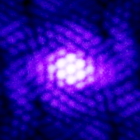 Galaxy Architect
Group: Global Moderators
 United States
United States
Messages: 2613
Status: Offline
| Here's a site where you can test how much of the color banding is produced by your monitor:
http://www.lagom.nl/lcd-test/gradient.php
I think for most of us the majority of the banding seen in SE is caused by low color precision of textures & computer-generated gradients. For me it is most and severely apparent inside of elliptical galaxies. This is a notorious problem in CGI, usually worked around by adding noise or dithering.

|
| |
| |
| Modinstaller | Date: Monday, 23.11.2015, 09:09 | Message # 12 |
|
Observer
Group: Newbies
 France
France
Messages: 2
Status: Offline
| 
I love Space Engine. I fucking love it. I'm spending hours just flying around exploring the universe. And I love you, its author.
One of the uses I find to Space Engine is trying to capture the most beautiful screenshots of the amazing places I can find and using them as wallpapers.
I'd love to get rid of color banding, because it's ruining most of them. Is there any way to get rid of it ? I checked your link, Watsisname, and I didn't get any on the gradient images. I also changed my monitor just yesterday and the issue is still there.
Do you think you can fix this ? Are you planning to ? Can I fix it myself ? How ? I don't think I'll be changing my gpu for some time since I upgraded it recently too.
Edited by Modinstaller - Monday, 23.11.2015, 09:11 |
| |
| |
| Mosfet | Date: Monday, 23.11.2015, 11:14 | Message # 13 |
 World Builder
Group: Users
 Italy
Italy
Messages: 754
Status: Offline
| as Watsisname said, since is a common problem in computer generated images, usually in order to fix the effect there is need of some post processing adjustments, like with noise filters and/or colour filters applied with a photo editing software (GIMP for example) that tweak final results.
"Time is illusion. Lunchtime doubly so."
Douglas N. Adams
My mods
Asus x555ub: cpu i5-6200u - ram 4gb - gpu nvidia geforce 940m 2gb vram
|
| |
| |
| Aerospacefag | Date: Monday, 23.11.2015, 15:00 | Message # 14 |
 Pioneer
Group: Users
 Russian Federation
Russian Federation
Messages: 401
Status: Offline
| Mosfet, the issue is already fixed in latest version (although i don't remember if it is actual version or just development patch).
|
| |
| |
| Modinstaller | Date: Monday, 23.11.2015, 20:52 | Message # 15 |
|
Observer
Group: Newbies
 France
France
Messages: 2
Status: Offline
| That's amazing news ! I still have the problem in v0.9.7.3 so I assume it's in an incoming release. Thanks for the info, I'm hyped :)
Edit : it's fixed in 0.974 !
Edited by Modinstaller - Monday, 21.12.2015, 11:13 |
| |
| |