|
Forums incompatible with Google Chrome?
|
|
| AndroidVageta | Date: Friday, 17.01.2014, 04:18 | Message # 1 |
 Observer
Group: Users
 United States
United States
Messages: 11
Status: Offline
| Anyone else not able to use Chrome for these forums? I'm having to use Internet Explorer right now. I couldn't sign-up for the forums using Chrome, couldn't verify my account using Chrome, and can't sign in using Chrome. I've reinstalled, disabled Adblocker, etc...
So is it the forums or is it Chrome?
|
| |
| |
| anonymousgamer | Date: Friday, 17.01.2014, 04:30 | Message # 2 |
 World Builder
Group: Global Moderators
 United States
United States
Messages: 1011
Status: Offline
| I'm browsing with Chrome right now.
Desktop: FX-8350 4.0 GHz, 8 GB DDR3 RAM, EVGA GeForce GTX 1080 FTW 8 GB, 2 TB HDD, 24 inch 1920x1080 screen
Laptop: Core i5 480M 2.66 GHz (turbo 2.93), 8 GB DDR3 RAM, AMD Radeon HD 6550m 1 GB, 640 GB HDD, 17.3 inch 1600x900 screen
|
| |
| |
| Joey_Penguin | Date: Friday, 17.01.2014, 04:53 | Message # 3 |
 Pioneer
Group: Users
 United States
United States
Messages: 311
Status: Offline
| Chrome is what I use to browse the forums. I use Firefox otherwise.
Careful. The PLATT Collective has spurs.
|
| |
| |
| Quontex | Date: Friday, 17.01.2014, 07:17 | Message # 4 |
 Explorer
Group: Users
 Australia
Australia
Messages: 155
Status: Offline
| Currently using chrome, no problems on our part. What is the problem, everything not where it should be or what?

|
| |
| |
| HarbingerDawn | Date: Friday, 17.01.2014, 12:52 | Message # 5 |
 Cosmic Curator
Group: Administrators
 United States
United States
Messages: 8717
Status: Offline
| Quote AndroidVageta (  ) So is it the forums or is it Chrome?
The majority of members use Chrome to browse the forum and have no issues, so it's neither. I have personally tested extensively with Firefox and Opera, both of which also work quite well. Something must be wrong for you specifically, perhaps in your system.
All forum users, please read this!
My SE mods and addons
Phenom II X6 1090T 3.2 GHz, 16 GB DDR3 RAM, GTX 970 3584 MB VRAM
|
| |
| |
| apenpaap | Date: Friday, 17.01.2014, 13:39 | Message # 6 |
 World Builder
Group: Users
 Antarctica
Antarctica
Messages: 1063
Status: Offline
| Odd, Chrome works as well as Firefox for me. How are your cookie settings? Maybe those have something to do with it.
I occasionally stream at http://www.twitch.tv/magistermystax. Sometimes SE, sometimes other games.
|
| |
| |
| Willy | Date: Friday, 17.01.2014, 19:48 | Message # 7 |
|
Observer
Group: Newbies
 United States
United States
Messages: 3
Status: Offline
| I actually experienced identical issues. I first tried signing up with Chrome and I could never click the "Sign Up" button as it was always greyed out. When I switched to Firefox, the issue went away and I was able to sign up. When I try to log in with Chrome now I get sent to an html document with about 15 lines of html on it. Once again, switching to Firefox I can login just fine.
|
| |
| |
| DIS7RICT | Date: Saturday, 18.01.2014, 13:13 | Message # 8 |
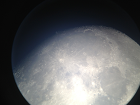 Space Pilot
Group: Users
 Australia
Australia
Messages: 114
Status: Offline
| Clear your cache and cookies if that doesn't work try opening the site in an incognito window.
PC: Core i7 3770K 3.5GHz, 8GB RAM, GTX670 2GB, Win 7 64-bit
There'll be another time...
Edited by DIS7RICT - Sunday, 19.01.2014, 07:25 |
| |
| |
| Proteus | Date: Saturday, 18.01.2014, 20:33 | Message # 9 |
|
Explorer
Group: Users
 United States
United States
Messages: 173
Status: Offline
| I have several issues in both Chrome and Chromium respectively, and on different operating systems each. Images that are uploaded to the forum to be displayed in a post, do not show up for me. Embedded videos also do not show up in posts they are posted in. The chat at the bottom is broken, and most submission and function buttons are either not clickable or are missing, leaving no way to make a new thread for example.
Something else, I'm currently writing this in firefox, out of the box. The forum banner is missing until I log in.
So far, that's all I can tell.

|
| |
| |
| HarbingerDawn | Date: Saturday, 18.01.2014, 21:16 | Message # 10 |
 Cosmic Curator
Group: Administrators
 United States
United States
Messages: 8717
Status: Offline
| Quote Proteus (  ) Embedded videos also do not show up in posts they are posted in. The chat at the bottom is broken, and most submission and function buttons are either not clickable or are missing, leaving no way to make a new thread for example.
I've had those same problems before as well. I've determined that they're system-related rather than browser-related. On Vista, I am able to cure it by rebooting. On Win 7, the problem persisted no matter what I did.
Those things can happen regardless of what browser you use.
All forum users, please read this!
My SE mods and addons
Phenom II X6 1090T 3.2 GHz, 16 GB DDR3 RAM, GTX 970 3584 MB VRAM
|
| |
| |
| Proteus | Date: Saturday, 18.01.2014, 23:00 | Message # 11 |
|
Explorer
Group: Users
 United States
United States
Messages: 173
Status: Offline
| Quote HarbingerDawn (  ) I've had those same problems before as well. I've determined that they're system-related rather than browser-related. On Vista, I am able to cure it by rebooting. On Win 7, the problem persisted no matter what I did.
Those things can happen regardless of what browser you use.
For me, it only happened in Chrome/Chromium. I could open up IE or Firefox and it would all show up as normal. This happens across both windows (which I was on when I first noticed it) and linux (which I'm on now and still experience it)

|
| |
| |
| DIS7RICT | Date: Sunday, 19.01.2014, 03:25 | Message # 12 |
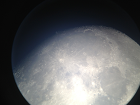 Space Pilot
Group: Users
 Australia
Australia
Messages: 114
Status: Offline
| Try a re-install of Chrome, even though HarbingerDawn thinks it's system related it's nice to rule things out. Before you do that clear your cache and disable any extensions you might have and try it then, also try incognito mode on the site like I said.
PC: Core i7 3770K 3.5GHz, 8GB RAM, GTX670 2GB, Win 7 64-bit
There'll be another time...
Edited by DIS7RICT - Sunday, 19.01.2014, 07:27 |
| |
| |
| AndroidVageta | Date: Sunday, 19.01.2014, 13:29 | Message # 13 |
 Observer
Group: Users
 United States
United States
Messages: 11
Status: Offline
| OK so I just discovered that Adblock was causing the issue is Chrome. Try disabling it for this site only and see if it works.
|
| |
| |
| DIS7RICT | Date: Sunday, 19.01.2014, 15:04 | Message # 14 |
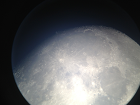 Space Pilot
Group: Users
 Australia
Australia
Messages: 114
Status: Offline
| I knew it would have been an extension. Good thing you got it working again. Wow didn't see that you tried re-installing already, my bad for the suggestion. I use Adblock standard instead of Plus and that works fine.
PC: Core i7 3770K 3.5GHz, 8GB RAM, GTX670 2GB, Win 7 64-bit
There'll be another time...
|
| |
| |
| Proteus | Date: Sunday, 19.01.2014, 17:59 | Message # 15 |
|
Explorer
Group: Users
 United States
United States
Messages: 173
Status: Offline
| Actually, for me, I realized that it wasn't Adblock, but another extension called Disconnect, which blocks third party services from tracking users online.

|
| |
| |