|
Simple Cloud Shadows
|
|
| Adobe_Wan_Kenobi | Date: Thursday, 27.06.2013, 00:09 | Message # 1 |
 Observer
Group: Newbies
 United States
United States
Messages: 4
Status: Offline
| Now that Space Engine has multiple atmosphere layers, each cloud layer should cast a shadow on everything below it (other cloud layers or the base terrain).
The same way the rings cast shadows on the cloud layers and terrain now, could be implemented to allow cloud layers to be the source of the shadows. This could happen before any 3D cloud system is integrated, and would give more realistic results in full-planet views.
|
| |
| |
| Proteus | Date: Thursday, 27.06.2013, 06:22 | Message # 2 |
|
Explorer
Group: Users
 United States
United States
Messages: 173
Status: Offline
| I second this. I knew there was something I couldn't put my finger on about the lighting when I'm on a planet... I think this is what it was (at least one of the things). It needs cloud shadowing.

|
| |
| |
| SpaceEngineer | Date: Thursday, 27.06.2013, 09:54 | Message # 3 |
 Author of Space Engine
Group: Administrators
 Russian Federation
Russian Federation
Messages: 4800
Status: Offline
| It can't be implemented in same way as rings shadow. It requires a shadow buffers.

|
| |
| |
| Dwarden | Date: Friday, 05.07.2013, 14:41 | Message # 4 |
 Astronaut
Group: SE team
 Czech Republic
Czech Republic
Messages: 63
Status: Offline
| and don't forget Crepuscular rays !  http://en.wikipedia.org/wiki/Crepuscular_rays http://en.wikipedia.org/wiki/Crepuscular_rays
Ideas are like ocean w/o borders! https://twitter.com/FoltynD
Edited by Dwarden - Friday, 05.07.2013, 14:41 |
| |
| |
| anonymousgamer | Date: Friday, 05.07.2013, 18:47 | Message # 5 |
 World Builder
Group: Global Moderators
 United States
United States
Messages: 1011
Status: Offline
| One day, I hope to see this in SE (minus the gun)

Desktop: FX-8350 4.0 GHz, 8 GB DDR3 RAM, EVGA GeForce GTX 1080 FTW 8 GB, 2 TB HDD, 24 inch 1920x1080 screen
Laptop: Core i5 480M 2.66 GHz (turbo 2.93), 8 GB DDR3 RAM, AMD Radeon HD 6550m 1 GB, 640 GB HDD, 17.3 inch 1600x900 screen
Edited by anonymousgamer - Friday, 05.07.2013, 18:48 |
| |
| |
| Blackeye | Date: Friday, 05.07.2013, 19:56 | Message # 6 |
 Astronaut
Group: Users
 Germany
Germany
Messages: 49
Status: Offline
| Quote One day, I hope to see this in SE (minus the gun)
jeah 
Edited by Blackeye - Tuesday, 26.11.2013, 15:15 |
| |
| |
| Gondor2222 | Date: Thursday, 11.07.2013, 01:17 | Message # 7 |
|
Space Pilot
Group: Users
 United States
United States
Messages: 92
Status: Offline
| Without cloud shadows/shadowing you get really weird lighting on clouds in certain cases, like the following:

|
| |
| |
| Adobe_Wan_Kenobi | Date: Friday, 12.07.2013, 06:56 | Message # 8 |
 Observer
Group: Newbies
 United States
United States
Messages: 4
Status: Offline
| I also noticed that the new clouds no longer have bump mapping on them, so the shading which would imply shadows has disappeared and now the clouds look NOTICEABLY FLAT and featureless.
Edited by Adobe_Wan_Kenobi - Friday, 12.07.2013, 07:09 |
| |
| |
| momax | Date: Monday, 22.07.2013, 23:58 | Message # 9 |
 Space Tourist
Group: Users
 France
France
Messages: 23
Status: Offline
| I have no clue for procedural planets, but for non-procedural planets with an atmosphere like the Earth or Mars, there is a crude way to simulate cloud shadows: adding a second layer of clouds with height and exposure at value 0.
Example for Earth:
Code
Clouds
{
DiffMap "Earth/Clouds"
DiffTileSize 514
DiffTileBorder 1
//BumpMap "Earth/Clouds-Bump"
BumpTileSize 514
BumpTileBorder 1
BumpHeight 6.0
BumpOffset 0.0
Exposure 1.3
DayAmbient 3.0
Lommel 0.2
Height 9.0 //3.5
Velocity 0.0 // km/h
}
Clouds
{
DiffMap "Earth/Clouds"
DiffTileSize 514
DiffTileBorder 1
//BumpMap "Earth/Clouds-Bump"
BumpTileSize 514
BumpTileBorder 1
BumpHeight 6.0
BumpOffset 0.0
Exposure 0
DayAmbient 3.0
Lommel 0.2
Height 0.0 //3.5
Velocity 0.0 // km/h
}
It is not realistic, since it is not casting a proper shadow with the sun angle, but it does add some realism to orbital scenes:
Anyway only a first shot, it needs some tweaking: the clouds color is altered by the underlying dark layer.
But still, i think the result looks nice 


|
| |
| |
| HarbingerDawn | Date: Tuesday, 23.07.2013, 00:16 | Message # 10 |
 Cosmic Curator
Group: Administrators
 United States
United States
Messages: 8717
Status: Offline
| Wow, that is very impressive looking!
All forum users, please read this!
My SE mods and addons
Phenom II X6 1090T 3.2 GHz, 16 GB DDR3 RAM, GTX 970 3584 MB VRAM
|
| |
| |
| DoctorOfSpace | Date: Tuesday, 23.07.2013, 03:39 | Message # 11 |
 Galaxy Architect
Group: Global Moderators
 Pirate
Pirate
Messages: 3600
Status: Offline
| That does look unexpectedly nice for screens.
Intel Core i7-5820K 4.2GHz 6-Core Processor
G.Skill Ripjaws V Series 32GB (4 x 8GB) DDR4-2400 Memory
EVGA GTX 980 Ti SC 6GB
|
| |
| |
| Salvo | Date: Tuesday, 23.07.2013, 11:39 | Message # 12 |
 Star Engineer
Group: Local Moderators
 Italy
Italy
Messages: 1400
Status: Offline
| 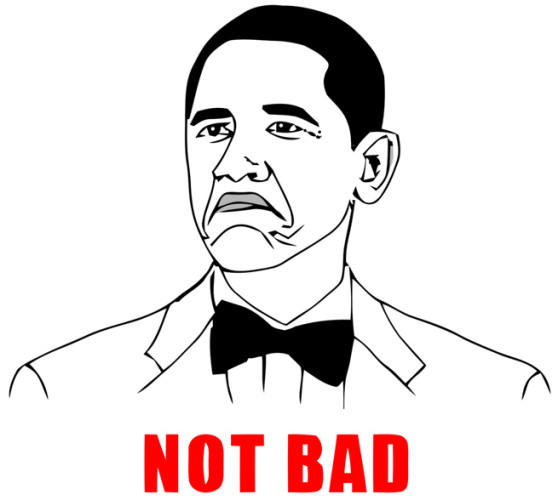
The universe is not required to be in perfect harmony with human ambition.
CPU: Intel Core i7 4770 GPU: ASUS Radeon R9 270 RAM: 8 GBs
(still don't know why everyone is doing this...)
|
| |
| |
| momax | Date: Wednesday, 24.07.2013, 12:34 | Message # 13 |
 Space Tourist
Group: Users
 France
France
Messages: 23
Status: Offline
| Thanks to SpaceEngine and its engineer ;-)
Terrain that stands above the sea level makes the clouds shadows disappear below it (terrain height > cloud shadow height)...
To avoid this, add the bump map of Earth to the cloud shadow layer, and give it the same parameters as the surface bump:
Code
Clouds
{
DiffMap "Earth/Clouds"
DiffTileSize 514
DiffTileBorder 1
//BumpMap "Earth/Clouds-Bump"
// BumpMap "Earth/Clouds"
BumpTileSize 514
BumpTileBorder 1
BumpHeight 6.0
BumpOffset 0.0
Exposure 1.3
DayAmbient 3.0
Lommel 0.2
Height 9.0 //3.5
Velocity 0.0 // km/h
}
Clouds
{
DiffMap "Earth/Clouds"
DiffTileSize 514
DiffTileBorder 1
BumpMap "Earth/Bump" // prevent clipping by terrain
BumpHeight 9.486 // 0.907 + 8.579 km - total height
BumpOffset 0.907 // 0.907 km - below sea level
BumpTileSize 514
BumpTileBorder 1
Exposure 0
DayAmbient 3.0
Lommel 0.2
Height 0.0 //3.5 // shadows on the ground
Velocity 0.0 // km/h
}

Cloud shadows on the mountains...
One limit cannot be resolved with a cloud layer though: the sun angle (the dawn/dusk shadows should be elongated).
|
| |
| |
| Fireinthehole- | Date: Wednesday, 24.07.2013, 14:03 | Message # 14 |
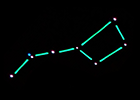 Pioneer
Group: Translators
 Sweden
Sweden
Messages: 365
Status: Offline
| momax,

Love Space Engine!

|
| |
| |
| neutronium76 | Date: Wednesday, 24.07.2013, 19:28 | Message # 15 |
 World Builder
Group: Users
 Greece
Greece
Messages: 718
Status: Offline
| momax this is fantastic! Very well done considering SE's current limitations! One question: What is going to happen if I add speed to the cloud layer? I mean the same value to both layers? ACtually I am going to try it out and see. I have a gut feeling it is going to be a very bad idea 
Actually velocity doesn't affect it - only heavy clipping below 70km camera altitude:


Very well done 
PC1:Core i7 970@3.34GHz, 6 cores/12 threads, 12GB DDR3 RAM@1.34GHz, 2x(SLI) GTX-580 GPUs 3GB VRAM(GDDR5)@1GHz, OS:Win7x64SP1
PC2:Core2Quad X9770@3.2GHz, 2 cores/4 threads 4GB DDR2 RAM@1GHz, GTX-285 GPU 1GB VRAM(DDR3)@1.24GHz, OS:WinVistax64SP2
Edited by neutronium76 - Wednesday, 24.07.2013, 20:07 |
| |
| |