|
Using LOD 1 & 2 on PCs with small VRAM
|
|
| SpaceEngineer | Date: Friday, 16.03.2012, 00:13 | Message # 1 |
 Author of Space Engine
Group: Administrators
 Russian Federation
Russian Federation
Messages: 4800
Status: Offline
| Continued from this discussion.
One guy on Russian forum confirmed that nVidia fixes memory sharing issue in their drivers. So with latest drivers SE can run even on 256 Mb VRAM graphics card.
*

|
| |
| |
| RAF_Blackace | Date: Saturday, 17.03.2012, 16:27 | Message # 2 |
|
Astronaut
Group: Users
 United Kingdom
United Kingdom
Messages: 55
Status: Offline
| SE
I'm running two Geforce 8600, 512Mb Cards in SLI configuration. I have always had VRAM memory issues with SE and I know the cards are just on the limit that Se requires so this was no issue for me (PS: I would love to know how to use both cards memory capacity in SLI mode making it 1024Mb but I don't think you can).
This runs OK on LOD0 but for screenshots I love trying to get more detail images at a higher LOD, with the default setting this is only possible at LOD1 and even this struggles with the new Earth Surface and Bumb files.
As a test though (and because I read the above) I changed the following settings in the main config file to these...
VideoMemorySize 2048 // video card onboard memory (VRAM) in megabytes
VideoMemoryMaxPercent 95 // max VRAM consumption (percents)
VideoMemoryStartupDetect false // use auto detection of VRAM size on startup, otherwise use VideoMemorySize value
VideoMemoryDynamicDetect false // use auto detection of available amount of VRAM in runtime
Now this works a lot better, I can get LOD2 images even on Earth, the Engine no longer struggles and the loading is a lot faster. I still get some images where loading slows to an almost stop but these are much reduced.
As a comparison I used the same image with the default settings and the new settings with a view of Earth.
With the default setting I could only load a LOD0 image, at any other LOD level the loading never stopped.
With the edited settings I could load a LOD2 image with no problem and performance is greatly improved.
I am using the Nvidia recently updated driver 296.10 13/03/2012
PS: I used 2048 because the Nvidia applet reports Total Physical Memory available as 2,095,532KB, I know this is wrong but it makes my system work a lot better for some reason, using 1024 or anything less than that and performance is reduced.
|
| |
| |
| neutronium76 | Date: Saturday, 17.03.2012, 19:21 | Message # 3 |
 World Builder
Group: Users
 Greece
Greece
Messages: 718
Status: Offline
| Quote (RAF_Blackace) PS: I would love to know how to use both cards memory capacity in SLI mode making it 1024Mb but I don't think you can
You can't. SLI uses both memory as mirror like RAID 1.
Quote (RAF_Blackace) As a test though (and because I read the above) I changed the following settings in the main config file to these...
VideoMemorySize 2048 // video card onboard memory (VRAM) in megabytes
VideoMemoryMaxPercent 95 // max VRAM consumption (percents)
VideoMemoryStartupDetect false // use auto detection of VRAM size on startup, otherwise use VideoMemorySize value
VideoMemoryDynamicDetect false // use auto detection of available amount of VRAM in runtime
Now this works a lot better, I can get LOD2 images even on Earth, the Engine no longer struggles and the loading is a lot faster. I still get some images where loading slows to an almost stop but these are much reduced.
As a comparison I used the same image with the default settings and the new settings with a view of Earth.
With the default setting I could only load a LOD0 image, at any other LOD level the loading never stopped.
With the edited settings I could load a LOD2 image with no problem and performance is greatly improved.
I am using the Nvidia recently updated driver 296.10 13/03/2012
PS: I used 2048 because the Nvidia applet reports Total Physical Memory available as 2,095,532KB, I know this is wrong but it makes my system work a lot better for some reason, using 1024 or anything less than that and performance is reduced
This is amazing news!!  :blink: . This imples somehow that you can force spaceengine to use main RAM in addition to video RAM :blink: . This imples somehow that you can force spaceengine to use main RAM in addition to video RAM  . Maybe Master Vlad can shed his knowledge on this. I am going to try it now on my system - recently upgraqded my main RAM to 9GB so who knows maybe I will see the stardust now . Maybe Master Vlad can shed his knowledge on this. I am going to try it now on my system - recently upgraqded my main RAM to 9GB so who knows maybe I will see the stardust now  
PS: I am very very happy with these settings  
Code
VideoMemorySize 4095 // video card onboard memory (VRAM) in megabytes
VideoMemoryMaxPercent 90 // max VRAM consumption (percents)
VideoMemoryStartupDetect false // use auto detection of VRAM size on startup, otherwise use VideoMemorySize value
VideoMemoryDynamicDetect false // use auto detection of available amount of VRAM in runtime
Nvidia driver version : 285.62 (I have an issue with my LCD TV with the latest 296.10 driver: it looses sync and starts flashing)
PC1:Core i7 970@3.34GHz, 6 cores/12 threads, 12GB DDR3 RAM@1.34GHz, 2x(SLI) GTX-580 GPUs 3GB VRAM(GDDR5)@1GHz, OS:Win7x64SP1
PC2:Core2Quad X9770@3.2GHz, 2 cores/4 threads 4GB DDR2 RAM@1GHz, GTX-285 GPU 1GB VRAM(DDR3)@1.24GHz, OS:WinVistax64SP2
Edited by neutronium76 - Saturday, 17.03.2012, 20:22 |
| |
| |
| RAF_Blackace | Date: Saturday, 17.03.2012, 21:31 | Message # 4 |
|
Astronaut
Group: Users
 United Kingdom
United Kingdom
Messages: 55
Status: Offline
| Here you can see the three LOD levels achieved with the modified settings of the main config file. With the default setting I can only get a LOD0 image, at other LOD levels the image textures and bump maps never load.
Top is LOD0, Middle is LOD1 and bottom is LOD2. These images are blown up 250% of the captured size.
This is with a 512Mb Card as said above. there was no chance of getting anything other than a LOD0 image until I changed these settings.
Neutronium76, did it work for you ?
Edited by RAF_Blackace - Saturday, 17.03.2012, 21:40 |
| |
| |
| HarbingerDawn | Date: Saturday, 17.03.2012, 22:24 | Message # 5 |
 Cosmic Curator
Group: Administrators
 United States
United States
Messages: 8717
Status: Offline
| Not sure why this works, but I'm ecstatic. This is amazing, great discovery!
All forum users, please read this!
My SE mods and addons
Phenom II X6 1090T 3.2 GHz, 16 GB DDR3 RAM, GTX 970 3584 MB VRAM
|
| |
| |
| neutronium76 | Date: Saturday, 17.03.2012, 22:49 | Message # 6 |
 World Builder
Group: Users
 Greece
Greece
Messages: 718
Status: Offline
| Quote (RAF_Blackace) Middle is LOD1 and bottom is LOD2
How fast does it load at LOD1 and LOD2???
For me it loads at an acceptable speed at LOD0 (not fast but not slow either) but at LOD1 and even more at LOD2 you have to stay still in order to finish loading and it takes a lot of time  . But I don't mind at all. Now I can move at LOD0 @ 1920x1080 at acceptable frame rates > 15fps and at around 20fps average . But I don't mind at all. Now I can move at LOD0 @ 1920x1080 at acceptable frame rates > 15fps and at around 20fps average 
PC1:Core i7 970@3.34GHz, 6 cores/12 threads, 12GB DDR3 RAM@1.34GHz, 2x(SLI) GTX-580 GPUs 3GB VRAM(GDDR5)@1GHz, OS:Win7x64SP1
PC2:Core2Quad X9770@3.2GHz, 2 cores/4 threads 4GB DDR2 RAM@1GHz, GTX-285 GPU 1GB VRAM(DDR3)@1.24GHz, OS:WinVistax64SP2
|
| |
| |
| RAF_Blackace | Date: Sunday, 18.03.2012, 00:17 | Message # 7 |
|
Astronaut
Group: Users
 United Kingdom
United Kingdom
Messages: 55
Status: Offline
| It took about 10 seconds to load at LOD0 and about 5 minutes to load at LOD2 for me, but it used to never load at even LOD1 and I had to sit for ages. At least it means you can move around at LOD0 to get the position, and then goto LOD2 to take a superb screenshot in high detail, something I have never before been able to do.
Now I can take screenshots at LOD2 like this.
Maybe we should post this in the mod forum ?
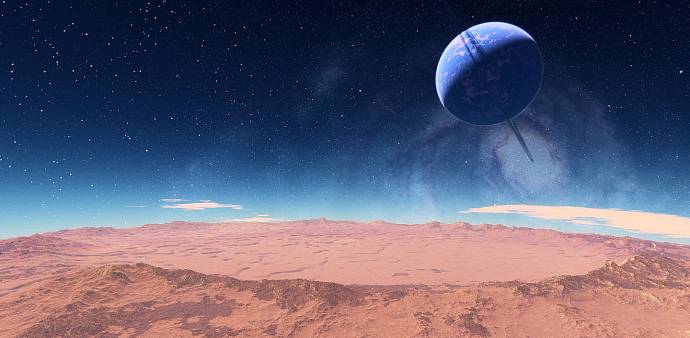
Edited by RAF_Blackace - Sunday, 18.03.2012, 00:20 |
| |
| |
| neutronium76 | Date: Sunday, 18.03.2012, 10:47 | Message # 8 |
 World Builder
Group: Users
 Greece
Greece
Messages: 718
Status: Offline
| 10 secs??? with a 512MB Video card  . Amazing! It takes at least half a min at LOD0@1920x1080 on my core i7@3.41GHz with 1024MB VRAM and 9GB Main RAM (DDR3@1066) and at least 1 min on a core2quad@3.2GHz with 4GB main RAM and 896MBVRAM at 1680x1050. What resolution are you using? And also what settings do you have active under F4 and Ctrl+F4 menus?? . Amazing! It takes at least half a min at LOD0@1920x1080 on my core i7@3.41GHz with 1024MB VRAM and 9GB Main RAM (DDR3@1066) and at least 1 min on a core2quad@3.2GHz with 4GB main RAM and 896MBVRAM at 1680x1050. What resolution are you using? And also what settings do you have active under F4 and Ctrl+F4 menus??
Amazing screenshot bytheway  . Its like paint art . Its like paint art 
PC1:Core i7 970@3.34GHz, 6 cores/12 threads, 12GB DDR3 RAM@1.34GHz, 2x(SLI) GTX-580 GPUs 3GB VRAM(GDDR5)@1GHz, OS:Win7x64SP1
PC2:Core2Quad X9770@3.2GHz, 2 cores/4 threads 4GB DDR2 RAM@1GHz, GTX-285 GPU 1GB VRAM(DDR3)@1.24GHz, OS:WinVistax64SP2
|
| |
| |
| RAF_Blackace | Date: Sunday, 18.03.2012, 13:57 | Message # 9 |
|
Astronaut
Group: Users
 United Kingdom
United Kingdom
Messages: 55
Status: Offline
| I use resolution 1440 x 900, and have all the options checked on in SE graphics options.
For some reason for me LOD0 always loads almost immediately. I can fly all the way into a planets surface and in never stutters much to load surface and bump maps.
It is LOD1 and 2 I have problems with, LOD1 takes several minutes to load and LOD2 can take anything from 5 to 20 minutes sometimes depending on the object. Before I made this mod most of the image at LOD1 never loaded and I just ended up with black squares appearing where texture should be, since making the mod I have never seen this and images always load eventually if I wait long enough, even at LOD2.
My systems specs.
windows XP SP3.
AMD 64x2 Dual Core 4600+ 2.41 GHz
2 Gig RAM
Physical Address Extension.
2 x Nvidia GeForce 8600 GT 512Gb graphics in SLI configuration.
|
| |
| |
| SpaceEngineer | Date: Sunday, 18.03.2012, 14:00 | Message # 10 |
 Author of Space Engine
Group: Administrators
 Russian Federation
Russian Federation
Messages: 4800
Status: Offline
| I reveal a secret for you guys: LOD1 and 2 was designed when SE didn't have procedural planets. I use them to increase geometry detail on Earth and other real planets. It works very well for them even with hi-res textures. Then I implement procedural planets, using LOD1 or 2 leads to VRAM overflow, because procedural planes have much more detail level than real (6 for Earth and 10-12 for procedural planes, each next level uses 4x times more memory). When VRAM overflows, driver should automatically move old used textures and meshes in system RAM (so-called shared memory). But old drivers won't do that, they make program crash or even crash itself. So it was impossible to use more textures that could fit into physical VRAM, and I implemented memory size detecting feature and limit texture cache size to that size. BTW, memory detect functions are very rarely used in games, OpenGL doesn't have them from several years ago! This means that sharing with system RAM is an old technique, that was used since first graphics accelerators with 16 Mb VRAM, and game developers often don't worry about it. I don't know why this won't work in SE, but I'm glad nVidia fixed that problem. And how about ATI?
BTW, RAF_Blackace, nice screenshot. Did you use sharpening filter in Photoshop? what if I implement sharpening filter in SE as a new graphics setting?
*

|
| |
| |
| neutronium76 | Date: Sunday, 18.03.2012, 16:55 | Message # 11 |
 World Builder
Group: Users
 Greece
Greece
Messages: 718
Status: Offline
| RAF_Blackace do you have SE installed on fast SSD?? I don't understand why SE runs slower on my hardware 
SpaceEngineer implement sharpening filter as an option if you can. So that it doesn't affect system performance - just for screenshots  . .
PC1:Core i7 970@3.34GHz, 6 cores/12 threads, 12GB DDR3 RAM@1.34GHz, 2x(SLI) GTX-580 GPUs 3GB VRAM(GDDR5)@1GHz, OS:Win7x64SP1
PC2:Core2Quad X9770@3.2GHz, 2 cores/4 threads 4GB DDR2 RAM@1GHz, GTX-285 GPU 1GB VRAM(DDR3)@1.24GHz, OS:WinVistax64SP2
|
| |
| |
| RAF_Blackace | Date: Sunday, 18.03.2012, 17:39 | Message # 12 |
|
Astronaut
Group: Users
 United Kingdom
United Kingdom
Messages: 55
Status: Offline
| SE, I don't think I did use the sharpener, this was the raw image. All I changed was the light and shadow brightness levels. I also would like to have image sharpening as an option.
neutronium76, no I do not have SSD.
|
| |
| |
| neutronium76 | Date: Sunday, 18.03.2012, 19:31 | Message # 13 |
 World Builder
Group: Users
 Greece
Greece
Messages: 718
Status: Offline
| It must be the SLI then. I am using FOV 20 bytheway. At FOV 60 it loads faster... I used to have an almost identical setup like yours RAF_Blackace, but I sold it a couple of years ago. I used to play MSFS and it couldn't take advantage of the SLI. Apparently SE is different 
PC1:Core i7 970@3.34GHz, 6 cores/12 threads, 12GB DDR3 RAM@1.34GHz, 2x(SLI) GTX-580 GPUs 3GB VRAM(GDDR5)@1GHz, OS:Win7x64SP1
PC2:Core2Quad X9770@3.2GHz, 2 cores/4 threads 4GB DDR2 RAM@1GHz, GTX-285 GPU 1GB VRAM(DDR3)@1.24GHz, OS:WinVistax64SP2
|
| |
| |
| RAF_Blackace | Date: Sunday, 18.03.2012, 22:47 | Message # 14 |
|
Astronaut
Group: Users
 United Kingdom
United Kingdom
Messages: 55
Status: Offline
| Well I'm just happy I can now get images at LOD2 like this 

|
| |
| |
| DevonX | Date: Monday, 19.03.2012, 03:01 | Message # 15 |
 Space Pilot
Group: Users
 Norway
Norway
Messages: 113
Status: Offline
| Quote (RAF_Blackace) Well I'm just happy I can now get images at LOD2 like this smile
How ._. ? i have done what you did and still its loading infinite...
|
| |
| |