|
Space Engine Startup crash
|
|
| chivari_manuel2010 | Date: Sunday, 18.01.2015, 18:20 | Message # 1 |
|
Observer
Group: Newbies
 Pirate
Pirate
Messages: 4
Status: Offline
| Hello everyone!  So I downloaded the 37 gb texture pack for all planets and stuff and after I finished copying it into the texture/planets folder I started up the program and it gave me an error like space engine has stopped working at loading pak files (initializing the filesystem) I have the lastest driver, my pc specs are : gpu Sapphire HD 7870 OC GHZ Edition 2gb , 12 gb ram 1600mhz , cpu : AMD Phenom II X6 1055t 2.8 GHZ can you tell me what to do please? So I downloaded the 37 gb texture pack for all planets and stuff and after I finished copying it into the texture/planets folder I started up the program and it gave me an error like space engine has stopped working at loading pak files (initializing the filesystem) I have the lastest driver, my pc specs are : gpu Sapphire HD 7870 OC GHZ Edition 2gb , 12 gb ram 1600mhz , cpu : AMD Phenom II X6 1055t 2.8 GHZ can you tell me what to do please?
|
| |
| |
| SpaceEngineer | Date: Sunday, 18.01.2015, 18:48 | Message # 2 |
 Author of Space Engine
Group: Administrators
 Russian Federation
Russian Federation
Messages: 4800
Status: Offline
| Attach the log file please (SpaceEngine/system/se.log)
Move all addon files outside the SE directory and start moving them back by one or by groups, to see which file causes the problem. Iit was probably corrupted.

|
| |
| |
| chivari_manuel2010 | Date: Sunday, 18.01.2015, 19:01 | Message # 3 |
|
Observer
Group: Newbies
 Pirate
Pirate
Messages: 4
Status: Offline
| here is my log file I'll try now to move the addons and see if it is really corrupted or not...
|
| |
| |
| SpaceEngineer | Date: Sunday, 18.01.2015, 19:13 | Message # 4 |
 Author of Space Engine
Group: Administrators
 Russian Federation
Russian Federation
Messages: 4800
Status: Offline
| chivari_manuel2010, there are a lot of errors in the log:
Code
[MT] ERROR: Can't open "textures/planets/Earth/Bump-PBC-128k-2.pak"
[MT] ERROR: Can't open "textures/planets/Earth/Bump-PBC-16k.pak"
[MT] ERROR: Can't open "textures/planets/Earth/Bump-PBC-64k.pak"
[MT] ERROR: Can't open "textures/planets/Earth/Surface-PBC-128k-1.pak"
[MT] ERROR: Can't open "textures/planets/Mercury/Surface-SE-64k.pak"
The log clearly show which files are corrupted. Download them again.

|
| |
| |
| chivari_manuel2010 | Date: Sunday, 18.01.2015, 19:15 | Message # 5 |
|
Observer
Group: Newbies
 Pirate
Pirate
Messages: 4
Status: Offline
| ok I'll download all the textures again tomorrow and copy them again and thank you for your help if something goes wrong again I'll post... 
|
| |
| |
| sykes | Date: Monday, 19.01.2015, 15:46 | Message # 6 |
|
Space Tourist
Group: Users
 United Kingdom
United Kingdom
Messages: 22
Status: Offline
| I am having the same problem - seems to crash when i go to display settings. My laptop is a Toshiba AMD E1-1200 APU processor with Radeon HD graphics and RAM 6GB. My graphics card has driver version 9.12.0 - dont know if this needs updating or not the total memory on it is 2993MB dedicated video memory 384MB and shared system memory 2609MB. Could be that I need a dedicated graphics card. Any suggestions anyone? I have downloaded the planet PAKS up to 32k I have tried to land on a planet e.g Mars but everything is a blur with no landscape features. From a distance Mars looks OK but no great detail. The same with the other procedural planets. Some of the 64k files I stopped the downloads as I thought my laptop would not be able to handle anyyhing above 32K Am i able to delete these 64K files or do i download the remianing ones/ Please advise - in laymans terms if possible. Really love SE but having problems as it it crashes on start - seems to have been worse since i downloaded the textures for the planets (have Utorrent)
|
| |
| |
| HarbingerDawn | Date: Monday, 19.01.2015, 16:45 | Message # 7 |
 Cosmic Curator
Group: Administrators
 United States
United States
Messages: 8717
Status: Offline
| sykes, please read the troubleshooting thread for how to fix crash on opening display settings. Also, please read the forum rules. And as SpaceEngineer mentioned above, you need to include your log file.
All forum users, please read this!
My SE mods and addons
Phenom II X6 1090T 3.2 GHz, 16 GB DDR3 RAM, GTX 970 3584 MB VRAM
|
| |
| |
| sykes | Date: Monday, 19.01.2015, 18:45 | Message # 8 |
|
Space Tourist
Group: Users
 United Kingdom
United Kingdom
Messages: 22
Status: Offline
| Here is my SE log file - my planets are in textures/planets/mercury etc...
[MT] ERROR: Can't open "textures/planets/Venus/Surface-JVV-64k.pak"
where it says this error - do i download these files again? Is 64k a high resolution or can my laptop handle the data? It says in the addons only dowload the files you need
|
| |
| |
| Watsisname | Date: Monday, 19.01.2015, 19:45 | Message # 9 |
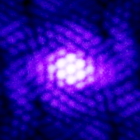 Galaxy Architect
Group: Global Moderators
 United States
United States
Messages: 2613
Status: Offline
| You have to attach your se.log as an attachment to your post so that we can see it. But yes, try downloading those files again. They are likely corrupted.

|
| |
| |
| sykes | Date: Monday, 19.01.2015, 21:09 | Message # 10 |
|
Space Tourist
Group: Users
 United Kingdom
United Kingdom
Messages: 22
Status: Offline
| Downloading now thanks 
|
| |
| |
| SpaceEngineer | Date: Monday, 19.01.2015, 21:57 | Message # 11 |
 Author of Space Engine
Group: Administrators
 Russian Federation
Russian Federation
Messages: 4800
Status: Offline
| Quote sykes (  ) From a distance Mars looks OK but no great detail.
As this has been said many times, real planets even with 1 Tb of textures will not look like procedurally generated planets. I even made a comparison screenshots on the download page! It is easy to calculate how many Gigs of textures needed to achieve the resolution as on procedural planets (38 billion gigabytes!).
Quote sykes (  ) The same with the other procedural planets.
I guess you mean REAL planets.
Quote sykes (  ) Some of the 64k files I stopped the downloads as I thought my laptop would not be able to handle anyyhing above 32K
You are wrong. You computer can handle 4096k textures (the virtual resolution of an Earth-sized procedural planet). So download all of them!

|
| |
| |
| chivari_manuel2010 | Date: Tuesday, 20.01.2015, 20:03 | Message # 12 |
|
Observer
Group: Newbies
 Pirate
Pirate
Messages: 4
Status: Offline
| Thanks it worked I redownloaded all the textures and now it does not crash anymore but now it crashes everytime I go to a black hole why is that?
Edited by chivari_manuel2010 - Tuesday, 20.01.2015, 20:04 |
| |
| |
| SpaceEngineer | Date: Tuesday, 20.01.2015, 20:44 | Message # 13 |
 Author of Space Engine
Group: Administrators
 Russian Federation
Russian Federation
Messages: 4800
Status: Offline
| Quote chivari_manuel2010 (  ) but now it crashes everytime I go to a black hole why is that?
Read this http://en.spaceengine.org/forum/4-2615-1

|
| |
| |
| BigBear | Date: Tuesday, 20.01.2015, 21:29 | Message # 14 |
|
Observer
Group: Newbies
 United Kingdom
United Kingdom
Messages: 1
Status: Offline
| My Game Will Always Fail To Load, It Will Attempt To Load For Roughly 5-10 Seconds After Which It Loads A Black Screen For Half A Second And Then Crashes. I Would Really Like Help With This.
Here Is A Link To The SpaceEngineers.log File -
|
| |
| |
| Watsisname | Date: Tuesday, 20.01.2015, 22:41 | Message # 15 |
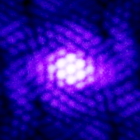 Galaxy Architect
Group: Global Moderators
 United States
United States
Messages: 2613
Status: Offline
| Wrong game?  This is Space Engine, not SpaceEngineers. But for whatever it's worth, since I see your log file indicates a Direct3D error - invalidcall, you should try updating your videocard drivers. Can't help you beyond that. This is Space Engine, not SpaceEngineers. But for whatever it's worth, since I see your log file indicates a Direct3D error - invalidcall, you should try updating your videocard drivers. Can't help you beyond that.

|
| |
| |