|
SE 0.971 Total, Permanent Meltdown
|
|
| PlutonianEmpire | Date: Sunday, 28.12.2014, 19:19 | Message # 1 |
 Pioneer
Group: Users
 United States
United States
Messages: 475
Status: Offline
| I have no idea what happened, except that I was tweaking a custom galaxy I made, and I visited one of its planets, and accidentally reloaded the planet in edit mode instead of the galaxy, so now, all atmospheres using the "Neptune" model look like this:
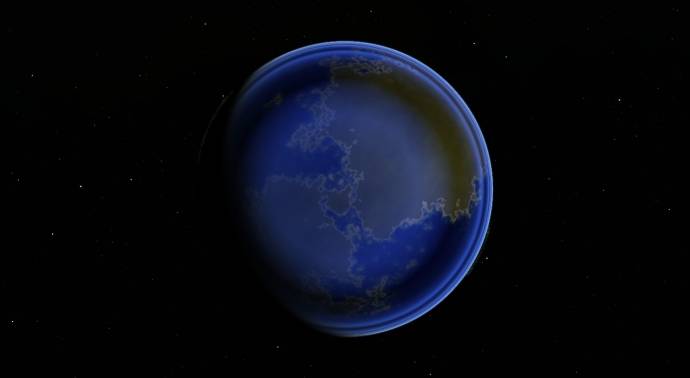
But they previously loaded and looked just fine before I absent-mindedly hit reload during edit mode. (I took that screenshot in 0.972 because I made the same mistake there earlier and it loads the same graphics bug with no crashes.)
So I went to the main menu to the "edit planet", at clicked both the "update" and "reset" buttons repeatedly until it crashed. I decided to delete the cache to see if it would help, but it didn't. Instead, every time I now try to load up 0.971, it crashes as soon as the loading spash screen says "Loading Nebulae".
Here is the error report I get when I click "view details" on the error message pop up:
Code
Problem signature:
Problem Event Name: APPCRASH
Application Name: SpaceEngine.exe
Application Version: 0.9.7.1
Application Timestamp: 52bb3d6c
Fault Module Name: SpaceEngine.exe
Fault Module Version: 0.9.7.1
Fault Module Timestamp: 52bb3d6c
Exception Code: c0000094
Exception Offset: 00148121
OS Version: 6.1.7601.2.1.0.768.3
Locale ID: 1033
Additional Information 1: 0a9e
Additional Information 2: 0a9e372d3b4ad19135b953a78882e789
Additional Information 3: 0a9e
Additional Information 4: 0a9e372d3b4ad19135b953a78882e789
Read our privacy statement online:
http://go.microsoft.com/fwlink/?linkid=104288&clcid=0x0409
If the online privacy statement is not available, please read our privacy statement offline:
C:\Windows\system32\en-US\erofflps.txt
Here is my se.log, if it helps:
Specs: Dell Inspiron 5547 (Laptop); 8 gigabytes of RAM; Processor: Intel® Core™ i5-4210U CPU @ 1.70GHz (4 CPUs), ~2.4GHz; Operating System: Windows 7 Home Premium 64-bit; Graphics: Intel® HD Graphics 4400 (That's all there is :( )
Edited by PlutonianEmpire - Sunday, 28.12.2014, 19:58 |
| |
| |
| Aerospacefag | Date: Sunday, 28.12.2014, 21:17 | Message # 2 |
 Pioneer
Group: Users
 Russian Federation
Russian Federation
Messages: 401
Status: Offline
| Usually when SE breaks down on me and restart does not help, I do the following thing:
1. Save all of my changes in separate directory, including screenshots, configs and mods.
2. Reinstall SE.
Well, incidentally, sometimes it is possible to fix something by deleting the "cache" directory so that program can reaload it's temporary information. But as I see, it doesn't.
Edited by Aerospacefag - Sunday, 28.12.2014, 21:18 |
| |
| |
| HarbingerDawn | Date: Sunday, 28.12.2014, 21:59 | Message # 3 |
 Cosmic Curator
Group: Administrators
 United States
United States
Messages: 8717
Status: Offline
| PlutonianEmpire, you're using integrated Intel graphics. This is not fully supported with SE and can cause problems. And your log seems to have ended in a crash during startup, or some other abrupt program termination, so there's not much useful information in it.
All forum users, please read this!
My SE mods and addons
Phenom II X6 1090T 3.2 GHz, 16 GB DDR3 RAM, GTX 970 3584 MB VRAM
|
| |
| |
| PlutonianEmpire | Date: Sunday, 28.12.2014, 23:07 | Message # 4 |
 Pioneer
Group: Users
 United States
United States
Messages: 475
Status: Offline
| Understood. And yes, I am also well aware that there's no intention of adding any support for integrated Intel graphics at any point in the future for the rest of eternity, but I'm still gonna use SE anyway, since I like to get creative with alternative solutions and workarounds. 
In the meantime, I followed Aerospace's advice and did an uninstal/re-install, and so far it works. Thank you for that! 
Additionally, I figured out that somehow when the atmosphere bug in the OP crops up, SE creates an entirely new .atm model file, as I found out when I looked into the 0.972>models>atmospheres folder and saw a "neptune.atm" file right next to the .pak file. Deleting the new .atm file that self-created and the cache fixed the atmosphere glitch.
Specs: Dell Inspiron 5547 (Laptop); 8 gigabytes of RAM; Processor: Intel® Core™ i5-4210U CPU @ 1.70GHz (4 CPUs), ~2.4GHz; Operating System: Windows 7 Home Premium 64-bit; Graphics: Intel® HD Graphics 4400 (That's all there is :( )
Edited by PlutonianEmpire - Sunday, 28.12.2014, 23:08 |
| |
| |