|
Running SE on 27” iMac (problems)
|
|
| Mat | Date: Thursday, 05.09.2013, 12:57 | Message # 1 |
|
Observer
Group: Users
 United Kingdom
United Kingdom
Messages: 14
Status: Offline
| I am a graphic designer by trade and therefor am surrounded by Macs on a daily basis. I don’t own a PC but I really want to run Space Engine. I have managed to partition my Mac with Boot Camp and I can run Windows 7 perfectly, so no problems there. Sadly when I start up Space Engine in Windows it fails to launch. I’m sure this is because my Mac is lacking something vital, like a good graphics card. When it comes to things like graphic cards and processors I am totally in the dark. I am hoping somebody here can tell me what I’m missing, and hopefully what I need.
This is what my Mac contains now:
Processor: 2.7 GHz Intel Core iS
Memory: 4GB 1333 MHz DDR3
Graphics: AMD Radeon HD 6770m 512mb
Software OS X 10.8.4
Comparing this list to the minimum running requirements for Space Engine I’m still a little lost as to what I need. I hope somebody here in their infinite wisdom can help me. Let me know if you need any other information.
|
| |
| |
| midtskogen | Date: Thursday, 05.09.2013, 13:14 | Message # 2 |
 Star Engineer
Group: Users
 Norway
Norway
Messages: 1674
Status: Offline
| Look in the file system/se.log for hints or post it here.
NIL DIFFICILE VOLENTI

|
| |
| |
| Mat | Date: Thursday, 05.09.2013, 15:50 | Message # 3 |
|
Observer
Group: Users
 United Kingdom
United Kingdom
Messages: 14
Status: Offline
| Sorry, post what here? Is there some sort of log that I can find?
|
| |
| |
| SpaceEngineer | Date: Thursday, 05.09.2013, 16:06 | Message # 4 |
 Author of Space Engine
Group: Administrators
 Russian Federation
Russian Federation
Messages: 4800
Status: Offline
| Yes, the file called "se.log" in the folder SpaceEngine/system/

|
| |
| |
| Billy_Mayes | Date: Thursday, 05.09.2013, 16:08 | Message # 5 |
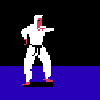 Pioneer
Group: Users
 Finland
Finland
Messages: 485
Status: Offline
| Yes, go to whereever you installed Space Engine, and get to the "system" folder.
There's a txt. file named se. Post it here as an attachment.
It contains all kinds of useful information about crashing and stuff.
EDIT: Damn, ninja'd by SpaceEngineer. 
AMD Phenom II X4 955 3.2 GHz Quad-Core - AMD Radeon HD 6950 2GB VRAM - 4GB RAM - 1680x1050 75 Hz Samsung screen
Edited by Billy_Mayes - Thursday, 05.09.2013, 16:09 |
| |
| |
| Mat | Date: Thursday, 05.09.2013, 16:55 | Message # 6 |
|
Observer
Group: Users
 United Kingdom
United Kingdom
Messages: 14
Status: Offline
| Thanks everybody, this is great advice. I'll take a look when I'm done with work.
|
| |
| |
| Disasterpiece | Date: Thursday, 05.09.2013, 16:56 | Message # 7 |
 World Builder
Group: Users
 United States
United States
Messages: 640
Status: Offline
| Make sure you have the latest OpenGL.
I play teh spase engien
|
| |
| |
| werdnaforever | Date: Thursday, 05.09.2013, 17:05 | Message # 8 |
 World Builder
Group: Users
 Pirate
Pirate
Messages: 897
Status: Offline
| The software on your mac partition doesn't make a difference since you're using Windows partition. My guess is that you may have a driver problem. (Also, is it a core i5? You typed core iS) Your computer fits the minimal requirements as listed on the home page- the weakest link is indeed your graphics card, with only 512MB of ram.
My guess is that it's an issue with the graphics card driver. I'm assuming you've installed the windows drivers from your installation disk and ran the apple software update, correct? You should also make sure Windows is up to date using Windows Update in the Control Panel.
EDIT: I fixed a stupid mistake in the first sentence
Edited by werdnaforever - Thursday, 05.09.2013, 23:38 |
| |
| |
| Mat | Date: Thursday, 05.09.2013, 23:20 | Message # 9 |
|
Observer
Group: Users
 United Kingdom
United Kingdom
Messages: 14
Status: Offline
| Problem solved. Silly mistake of not installing all of the drivers. Uninstalled everything and started again. Windows 7 looks much better now, andmore importantly, Space Engine works! Just spent the last 2 hours with it. Thanks for the tips.
|
| |
| |
| werdnaforever | Date: Thursday, 05.09.2013, 23:50 | Message # 10 |
 World Builder
Group: Users
 Pirate
Pirate
Messages: 897
Status: Offline
| Quote (Mat) Problem solved. Silly mistake of not installing all of the drivers. Uninstalled everything and started again. Windows 7 looks much better now, andmore importantly, Space Engine works! Just spent the last 2 hours with it. Thanks for the tips.
It's good to see your problem is solved. A computer without SpaceEngine functioning is like an astronaut without air in his suit.
|
| |
| |