|
Troubleshooting SpaceEngine 0.94
|
|
| ShnitzelKiller | Date: Tuesday, 30.08.2011, 04:48 | Message # 76 |
|
Observer
Group: Newbies
 United States
United States
Messages: 4
Status: Offline
| Your efforts to fix every issue brought up are commendable; this software is amazingly beautiful (from what I've seen) if somewhat intensive, so good job so far.
Edited by ShnitzelKiller - Tuesday, 30.08.2011, 04:49 |
| |
| |
| SpaceEngineer | Date: Tuesday, 30.08.2011, 10:24 | Message # 77 |
 Author of Space Engine
Group: Administrators
 Russian Federation
Russian Federation
Messages: 4800
Status: Offline
| Without mipmaps you get some aliasing on distant textures when you look along the surface. Anisotropic filtering and even trilinear filtering will not work. This is an ancient bug in ATI drivers, one they somehow didn't fix during the last 10 years! 
*

|
| |
| |
| Frostiken | Date: Tuesday, 30.08.2011, 10:37 | Message # 78 |
|
Observer
Group: Newbies
 United Kingdom
United Kingdom
Messages: 7
Status: Offline
| I've been having a lot fewer crashes lately, though I've never been able to get rid of a handful of failures.
First up, my system - i7 @ 4.0GHz - 2x GTX580 (3GB VRAM) - 12GB system RAM. Obviously everything should be working great. I've verified I have good drivers and my VB Runtime Libraries are up to date.
The first is the obligatory out_of_memory error. I've followed the troubleshooting guide and took special note of the misbehavior of the memory module, so I made sure to set my VRAM percentage to as low as 20%, and run the game in XP compat mode. This has alleviated some of the memory failures, but not all of them.
The second is whenever I approach a planet's surface I get the odd gl_invalid_framebuffer_operation_ext error, usually this will hang the program and I have to end the task (it will crash on its own eventually). I turned off mipmaps completely and this appears to have fixed this issue.
The third problem is, as mentioned in the other thread, my zero-res planets - I have craters and crater features, but zero mountains or any features whatsoever.
The fourth error is a new one and one that is extremely aggravating, I appear to have a complete rendering engine failure.
Let me do my best to describe what happened. I zoomed into a world on the planet's surface (in all its zero-resolution glory) and accelerated time to watch the central binary cluster dance around. The engine began madly loading meshes and textures for some reason, a day passed and when the stars rose again I could see the terrain around me was even flatter than usual. I zoomed out from the planet and it was a solid sphere (no craters anymore) with an extremely low-resolution texture on it. The texture started the flicker, the planet disappeared, and reappeared as a flat, white globe. In fact, everything in the universe was now a flat white sphere with zero features.
After watching the planet for a bit, everything went dark and suddenly I was teleported back to Sol. This has happened a couple times and there's several errors in the log (pretty much the last 60% of it). It looks like a memory leak or... something.
I heard to give 0.93 a try but I can't seem to find a download link...
Edited by Frostiken - Tuesday, 30.08.2011, 10:52 |
| |
| |
| SpaceEngineer | Date: Tuesday, 30.08.2011, 11:01 | Message # 79 |
 Author of Space Engine
Group: Administrators
 Russian Federation
Russian Federation
Messages: 4800
Status: Offline
| Hmmm... This is a strange issue with the newest hardware. I receive more and more reports with the same bugs. It seems that memory manager works incorrectly with GTX4 - GTX5 series cards. Unfortunately, I can't debug it, because I have an old 9800 GTX used for all my work. Maybe in next version I include printing of additional info in the log that can help me fix this bug, and then I make a hotfix patch.
*

|
| |
| |
| Frostiken | Date: Tuesday, 30.08.2011, 14:11 | Message # 80 |
|
Observer
Group: Newbies
 United Kingdom
United Kingdom
Messages: 7
Status: Offline
| Could that also be the reason I keep getting GL_OUT_OF_MEMORY even though it should only be using a scant 20% of my VRAM (about 600MB)?
|
| |
| |
| SpaceEngineer | Date: Tuesday, 30.08.2011, 15:28 | Message # 81 |
 Author of Space Engine
Group: Administrators
 Russian Federation
Russian Federation
Messages: 4800
Status: Offline
| Try to increase it. Control the usage of virtual memory by process explorer: When it reaches 2 Gb; this is the limit. Look at VRAM usage (you can see it in debug mode, <*> key) and put these value to config (in %).
But I'm not sure if this will help.
*

|
| |
| |
| lost4468 | Date: Tuesday, 30.08.2011, 21:37 | Message # 82 |
|
Observer
Group: Users
 United Kingdom
United Kingdom
Messages: 11
Status: Offline
| Quote (SpaceEngineer) Without mipmaps you get some aliasing on distant textures then you look along the surface. Anisotropy filtering and even trilinear filtering will not work.
This is a ancient bug in ATI drivers, that they somehow didn't fix during 10 years! wacko
Yeah, I'm on a nvidia 9400gt though. How do other games cope with this driver bug?
|
| |
| |
| SpaceEngineer | Date: Wednesday, 31.08.2011, 11:07 | Message # 83 |
 Author of Space Engine
Group: Administrators
 Russian Federation
Russian Federation
Messages: 4800
Status: Offline
| They make own mipmap generation routine, or use textures with pre-generated mipmaps (DDX format or so). The last is impossible in SE due to procedural generation of textures. I've already made the first, it works, but with some glitches, so I'm not sure if I will include it in next release.
*

|
| |
| |
| Frostiken | Date: Sunday, 04.09.2011, 12:35 | Message # 84 |
|
Observer
Group: Newbies
 United Kingdom
United Kingdom
Messages: 7
Status: Offline
| How do I limit the amount of system RAM it uses?
|
| |
| |
| SpaceEngineer | Date: Sunday, 04.09.2011, 16:10 | Message # 85 |
 Author of Space Engine
Group: Administrators
 Russian Federation
Russian Federation
Messages: 4800
Status: Offline
| You can do it by limiting the video memory usage. Typical value are 800-900 Mb. Set-up the VideoMemoryMaxPercent value to 26% if your VRAM is 3Gb. Then your VRAM useage reaches 800-900 Mb, system RAM usage reaches 2 Gb, and memory manager will start to delete oldest textures/patches from VRAM, leading to deleting supporting resourced from system RAM.
I work on fixing these issues.

|
| |
| |
| silenzz | Date: Monday, 05.09.2011, 13:37 | Message # 86 |
|
Observer
Group: Newbies
 Germany
Germany
Messages: 1
Status: Offline
| Hey there, I hope I'm right here, I didn't wanted to open a new thread so thats why, I am asking for help here.
I have downloaded SpaceEngine and unpacked it on my Desktop, left the .exe file in the "space engine" folder and tried to launch it, but I am only getting a Windows error Message which says:
AppName: spaceengine.exe AppVer: 0.9.4.0 ModName: unknown
ModVer: 0.0.0.0 Offset: 00000000"
I have updatet my graphic card (ATI Radeon HD5700) and I have got enough RAM (3326 MB), also my processor is powerfull enough (AMD Phenom 2, X2 550 Processor) but space engine just won't run.
Here's the log-file from the "se" file, maybe it is any use to you, I just don't get it, why it won't work.
Space Engine Version 0.9.4.0 beta
Code STARTING
Loading "config/main.cfg"
Loading "config/universe.cfg"
Opening window
Initializing OpenGL
Vendor: ATI Technologies Inc.
Renderer: ATI Radeon HD 5700 Series
OpenGL version: 4.1.11005 Compatibility Profile Context
GLSL version: 4.10
Extensions: GL_AMDX_debug_output GL_AMDX_vertex_shader_tessellator GL_AMD_conservative_depth GL_AMD_debug_output GL_AMD_depth_clamp_separate GL_AMD_draw_buffers_blend GL_AMD_multi_draw_indirect GL_AMD_name_gen_delete GL_AMD_performance_monitor GL_AMD_pinned_memory GL_AMD_sample_positions GL_AMD_seamless_cubemap_per_texture GL_AMD_shader_stencil_export GL_AMD_shader_trace GL_AMD_texture_cube_map_array GL_AMD_texture_texture4 GL_AMD_transform_feedback3_lines_triangles GL_AMD_vertex_shader_tessellator GL_ARB_ES2_compatibility GL_ARB_blend_func_extended GL_ARB_color_buffer_float GL_ARB_copy_buffer GL_ARB_depth_buffer_float GL_ARB_depth_clamp GL_ARB_depth_texture GL_ARB_draw_buffers GL_ARB_draw_buffers_blend GL_ARB_draw_elements_base_vertex GL_ARB_draw_indirect GL_ARB_draw_instanced GL_ARB_explicit_attrib_location GL_ARB_fragment_coord_conventions GL_ARB_fragment_program GL_ARB_fragment_program_shadow GL_ARB_fragment_shader GL_ARB_framebuffer_object GL_ARB_framebuffer_sRGB GL_ARB_geometry_shader4 GL_ARB_get_program_binary GL_ARB_gpu_shader5 GL_ARB_gpu_shader_fp64 GL_ARB_half_float_pixel GL_ARB_half_float_vertex GL_ARB_imaging GL_ARB_instanced_arrays GL_ARB_map_buffer_range GL_ARB_multisample GL_ARB_multitexture GL_ARB_occlusion_query GL_ARB_occlusion_query2 GL_ARB_pixel_buffer_object GL_ARB_point_parameters GL_ARB_point_sprite GL_ARB_provoking_vertex GL_ARB_sample_shading GL_ARB_sampler_objects GL_ARB_seamless_cube_map GL_ARB_separate_shader_objects GL_ARB_shader_bit_encoding GL_ARB_shader_objects GL_ARB_shader_precision GL_ARB_shader_stencil_export GL_ARB_shader_subroutine GL_ARB_shader_texture_lod GL_ARB_shading_language_100 GL_ARB_shadow GL_ARB_shadow_ambient GL_ARB_sync GL_ARB_tessellation_shader GL_ARB_texture_border_clamp GL_ARB_texture_buffer_object GL_ARB_texture_buffer_object_rgb32 GL_ARB_texture_compression GL_ARB_texture_compression_bptc GL_ARB_texture_compression_rgtc GL_ARB_texture_cube_map GL_ARB_texture_cube_map_array GL_ARB_texture_env_add GL_ARB_texture_env_combine GL_ARB_texture_env_crossbar GL_ARB_texture_env_dot3 GL_ARB_texture_float GL_ARB_texture_gather GL_ARB_texture_mirrored_repeat GL_ARB_texture_multisample GL_ARB_texture_non_power_of_two GL_ARB_texture_query_lod GL_ARB_texture_rectangle GL_ARB_texture_rg GL_ARB_texture_rgb10_a2ui GL_ARB_texture_snorm GL_ARB_timer_query GL_ARB_transform_feedback2 GL_ARB_transform_feedback3 GL_ARB_transpose_matrix GL_ARB_uniform_buffer_object GL_ARB_vertex_array_bgra GL_ARB_vertex_array_object GL_ARB_vertex_attrib_64bit GL_ARB_vertex_buffer_object GL_ARB_vertex_program GL_ARB_vertex_shader GL_ARB_vertex_type_2_10_10_10_rev GL_ARB_viewport_array GL_ARB_window_pos GL_ATI_draw_buffers GL_ATI_envmap_bumpmap GL_ATI_fragment_shader GL_ATI_meminfo GL_ATI_separate_stencil GL_ATI_texture_compression_3dc GL_ATI_texture_env_combine3 GL_ATI_texture_float GL_ATI_texture_mirror_once GL_EXT_abgr GL_EXT_bgra GL_EXT_bindable_uniform GL_EXT_blend_color GL_EXT_blend_equation_separate GL_EXT_blend_func_separate GL_EXT_blend_minmax GL_EXT_blend_subtract GL_EXT_compiled_vertex_array GL_EXT_copy_buffer GL_EXT_copy_texture GL_EXT_direct_state_access GL_EXT_draw_buffers2 GL_EXT_draw_instanced GL_EXT_draw_range_elements GL_EXT_fog_coord GL_EXT_framebuffer_blit GL_EXT_framebuffer_multisample GL_EXT_framebuffer_object GL_EXT_framebuffer_sRGB GL_EXT_geometry_shader4 GL_EXT_gpu_program_parameters GL_EXT_gpu_shader4 GL_EXT_histogram GL_EXT_multi_draw_arrays GL_EXT_packed_depth_stencil GL_EXT_packed_float GL_EXT_packed_pixels GL_EXT_pixel_buffer_object GL_EXT_point_parameters GL_EXT_provoking_vertex GL_EXT_rescale_normal GL_EXT_secondary_color GL_EXT_separate_specular_color GL_EXT_shader_image_load_store GL_EXT_shadow_funcs GL_EXT_stencil_wrap GL_EXT_subtexture GL_EXT_texgen_reflection GL_EXT_texture3D GL_EXT_texture_array GL_EXT_texture_buffer_object GL_EXT_texture_compression_bptc GL_EXT_texture_compression_latc GL_EXT_texture_compression_rgtc GL_EXT_texture_compression_s3tc GL_EXT_texture_cube_map GL_EXT_texture_edge_clamp GL_EXT_texture_env_add GL_EXT_texture_env_combine GL_EXT_texture_env_dot3 GL_EXT_texture_filter_anisotropic GL_EXT_texture_integer GL_EXT_texture_lod GL_EXT_texture_lod_bias GL_EXT_texture_mirror_clamp GL_EXT_texture_object GL_EXT_texture_rectangle GL_EXT_texture_sRGB GL_EXT_texture_shared_exponent GL_EXT_texture_snorm GL_EXT_texture_swizzle GL_EXT_timer_query GL_EXT_transform_feedback GL_EXT_vertex_array GL_EXT_vertex_array_bgra GL_EXT_vertex_attrib_64bit GL_IBM_texture_mirrored_repeat GL_KTX_buffer_region GL_NV_blend_square GL_NV_conditional_render GL_NV_copy_depth_to_color GL_NV_explicit_multisample GL_NV_float_buffer GL_NV_half_float GL_NV_primitive_restart GL_NV_texgen_reflection GL_NV_texture_barrier GL_SGIS_generate_mipmap GL_SGIS_texture_edge_clamp GL_SGIS_texture_lod GL_SUN_multi_draw_arrays GL_WIN_swap_hint WGL_EXT_swap_control
Framebuffer objects supported
Half floats suppoted
Floating-point pixel format: GL_RGBA16F_ARB
3D textures suppoted
Texture blocks: 8
Max texture size: 16384
Max rectangle texture size: 16384
Max cubemap texture size: 16384
Max 3D texture size: 8192
Max anisotropy: 16
Total video memory: 915 Mb
Available video memory: 915 Mb
Dynamic video memory detection enabled
Checking critical extensions
Loading image "data/textures/common/splash00.jpg"
INITIALIZING ENGINE
Loading shader "data/shaders/hdr_down4.glsl"
Loading shader "data/shaders/hdr_bloom.glsl"
Loading shader "data/shaders/hdr_tone.glsl"
Loading shader "data/shaders/hdr_tone_bloom.glsl"
Loading shader "data/shaders/proj_fisheye.glsl"
Loading shader "data/shaders/blackhole.glsl"
Loading shader "data/shaders/billboard.glsl"
Loading shader "data/shaders/bump2normal.glsl"
Loading shader "data/shaders/tg_planet_height_map.glsl"
Loading shader "data/shaders/tg_planet_color_map.glsl"
Procedural generator shaders loaded in 1112.435 ms
Loading "data/models/galaxies/Models.cfg"
Loading "data/models/galaxies/Hubble.cfg"
Loading "data/models/atmospheres/atmospheres.cfg"
Loading shader "data/shaders/atmo_transmittance.glsl"
DONE
LOADING GALAXIES
Loading galaxies catalogs
Loading "data/catalogs/galaxies/galaxies10k.sc"
Building galaxies octree
Loading image "data/textures/common/gal_part.png"
Loading image "data/textures/common/sprites_gal.png"
Loading image "data/textures/common/galaxy_bulge.png"
Loading shader "data/shaders/galaxy_particle.glsl"
Loading shader "data/shaders/galaxy_particle_point.glsl"
Loading shader "data/shaders/galaxy_plane.glsl"
Loading shader "data/shaders/galaxy_bulge.glsl"
Loading shader "data/shaders/galaxy_model.glsl"
Loading shader "data/shaders/galaxy_model_bulge.glsl"
DONE
LOADING CLUSTERS
Loading clusters catalogs
Loading "data/catalogs/clusters/clusters_open_named.sc"
Loading "data/catalogs/clusters/clusters_open.sc"
Loading "data/catalogs/clusters/clusters_globular.sc"
DONE
LOADING NEBULAE
Loading nebulae catalogs
Loading "data/catalogs/nebulae/nebulae_MilkyWay.sc"
DONE
LOADING STARS
Loading stars catalogs
Loading "data/catalogs/stars/BinStars.sc"
Loading "data/catalogs/stars/ExoPlanetsSuns.sc"
Binary catalog: 112524 stars
Text catalog(s): 147 stars
Total: 112671 stars
Loading names file
Loading "data/catalogs/stars/stars120k.txt"
Removing duplicate stars
Duplicate stars: 3
Removed stars: 2
Building stars octree
Loading image "data/textures/common/star_part.png"
Loading image "data/textures/common/flare.png"
Loading image "data/textures/common/corona.png"
Loading shader "data/shaders/star.glsl"
Loading shader "data/shaders/star_blur.glsl"
Loading shader "data/shaders/star_point.glsl"
Loading shader "data/shaders/star_point_blur.glsl"
Loading shader "data/shaders/star_flare.glsl"
Loading shader "data/shaders/star_browser.glsl"
DONE
LOADING PLANETS
Loading planets catalogs
Loading "data/catalogs/planets/BinStars.sc"
Loading "data/catalogs/planets/Avatar.sc"
Loading "data/catalogs/planets/SolarSys.sc"
Loading "data/catalogs/planets/MinorMoons.sc"
Loading "data/catalogs/planets/NumberedMoons.sc"
Loading "data/catalogs/planets/Asteroids.sc"
Loading "data/catalogs/planets/Kuiper.sc"
Loading "data/catalogs/planets/ExoPlanets.sc"
Loading shader "data/shaders/corona_plane.glsl"
Loading shader "cache/shaders/glsl/planet_light1.glv"
Loading shader "cache/shaders/glsl/planet_light1.glf"
Loading shader "cache/shaders/glsl/planet_diff_light1.glv"
Loading shader "cache/shaders/glsl/planet_diff_light1.glf"
Loading shader "cache/shaders/glsl/planet_bump_light1.glv"
Loading shader "cache/shaders/glsl/planet_bump_light1.glf"
Loading shader "cache/shaders/glsl/planet_diff_bump_light1.glv"
Loading shader "cache/shaders/glsl/planet_diff_bump_light1.glf"
Loading shader "cache/shaders/glsl/planet_light1.glv"
Loading shader "cache/shaders/glsl/planet_atm_light1.glf"
Loading shader "cache/shaders/glsl/planet_diff_light1.glv"
Loading shader "cache/shaders/glsl/planet_diff_atm_light1.glf"
Loading shader "cache/shaders/glsl/planet_bump_light1.glv"
Loading shader "cache/shaders/glsl/planet_bump_atm_light1.glf"
Loading shader "cache/shaders/glsl/planet_diff_bump_light1.glv"
Loading shader "cache/shaders/glsl/planet_diff_bump_atm_light1.glf"
Loading shader "cache/shaders/glsl/planet_diff_light1.glv"
Loading shader "cache/shaders/glsl/planet_diff_transp_light1.glf"
Loading shader "cache/shaders/glsl/planet_diff_bump_light1.glv"
Loading shader "cache/shaders/glsl/planet_diff_bump_transp_light1.glf"
Loading shader "cache/shaders/glsl/planet_diff_light1.glv"
Loading shader "cache/shaders/glsl/planet_diff_transp_atm_light1.glf"
Loading shader "cache/shaders/glsl/planet_diff_bump_light1.glv"
Loading shader "cache/shaders/glsl/planet_diff_bump_transp_atm_light1.glf"
Loading shader "cache/shaders/glsl/sky_light1.glv"
Loading shader "cache/shaders/glsl/sky_light1.glf"
Loading shader "cache/shaders/glsl/rings_light1.glv"
Loading shader "cache/shaders/glsl/rings_light1.glf"
DONE
BUILDING DATABASE
DONE
INITIALIZING CLUSTERS
Initializing catalog clusters parameters
Initializing clusters models
Loading shader "data/shaders/cluster_particle.glsl"
DONE
INITIALIZING NEBULAE
Initializing catalog nebulae parameters
Loading "data/models/nebulae/Models.cfg"
Initializing nebulae models
Loading image "data/textures/common/sprites_neb.png"
Loading shader "data/shaders/nebula_model.glsl"
Loading shader "data/shaders/nebula_model_light1.glsl"
Loading shader "data/shaders/nebula_model_light2.glsl"
Loading shader "data/shaders/nebula_model_light3.glsl"
Loading shader "data/shaders/nebula_model_light4.glsl"
DONE
INITIALIZING GALAXIES
Creating subsystems of galaxy "Milky Way"
Loading model "cache/models/galaxies/MilkyWay.gm"
Loading image "data/textures/galaxies/SBa_sys.jpg"
Loading image "data/textures/galaxies/SBa.png"
DONE
INITIALIZING PLANETS
Initializing planets hierarchy
DONE
INITIALIZING STARS
DONE
INITIALIZING USER
Loading "config/user.cfg"
Creating solar system of star "Alderamin/ALF Cep/5 Cep/HD 203280/HIP 105199"
61 objects generated
DONE
LOADING NEARBY GALAXIES
Loading model "cache/models/galaxies/M31.gm"
Loading image "data/textures/galaxies/M31.png"
Loading image "data/textures/galaxies/M31_sys.jpg"
Loading model "cache/models/galaxies/MilkyWay.gm"
Loading model "cache/models/galaxies/LMC.gm"
Loading image "data/textures/galaxies/LMC.png"
Loading image "data/textures/galaxies/LMC_sys.jpg"
Loading model "cache/models/galaxies/SMC.gm"
Loading image "data/textures/galaxies/SMC.png"
Loading image "data/textures/galaxies/SMC_sys.jpg"
DONE
INITIALIZING ENGINE
Loading shader "data/shaders/body_particle.glsl"
Loading shader "data/shaders/body_particle_point.glsl"
Loading shader "data/shaders/body_flare.glsl"
Loading image "data/textures/common/interface.png"
Loading image "data/textures/common/q3cursor.png"
Loading image "data/locale/rus-font.png"
Loading "data/locale/rus-font.cfg"
Loading "config/places.cfg"
Loading "config/journal.cfg"
Creating solar system of star "HD 72617/HIP 42049"
1998 objects generated
DONE
Starting loader thread
RUNNING ENGINE
...................
I hope for help
- Silenzz
|
| |
| |
| SpaceEngineer | Date: Monday, 05.09.2011, 14:36 | Message # 87 |
 Author of Space Engine
Group: Administrators
 Russian Federation
Russian Federation
Messages: 4800
Status: Offline
| silenzz, it is good idea to posting issues in this thread. In our russian forum we have 1-2 threads about troubleshooting, and it makes forum more clear and compact. I have no idea why here (in english forum) people tends to make a new thread for every small question. Is it accepted in US and Europe? Maybe these forum needs some great moderation work to clean up of unnecessary threads...
About your error: your log shows that SpaceEngine starts correctly. I can't understand why it crahses. Try to force it start in defaul location: open user.cfg and remove start body name (not the line, only planet's name in quotes):
Code
UserRefBody "" // reference body name
Then disable al procedural stuff in the same config (just copy/paste this text):
Code
ShowCatPlanets true // catalog planets
ShowProcPlanets false // procedural planets
ShowProcCSPlanets false // procedural planets for catalog stars
ShowCatStars true // catalog stars
ShowProcStars false // procedural stars
ShowCatClusters true // catalog star clusters
ShowProcClusters false // procedural star clusters
ShowCatNebulae true // catalog nebulae
ShowProcNebulae false // procedural nebulae
ShowGalaxies true // galaxies
ShowAtmospheres true // atmospheres
ShowClouds true // clouds
If SpaceEngine launched correctly, try go to some planet and enable procedural stars, plabets etc in F4 menu.

|
| |
| |
| Androll | Date: Tuesday, 06.09.2011, 12:18 | Message # 88 |
|
Observer
Group: Users
 Poland
Poland
Messages: 12
Status: Offline
| Hello everyone. Space Engine working really well for me, but there is one little problem with rendering of Giant Stars. I've seen some pictures from other people, and for example Betelgeuse looks like giant blobby thing, but on my computer is somewhat different - perfect yellow ball.
I've attached picture and log, maybe someone can help me.
Sorry for my bad english. 
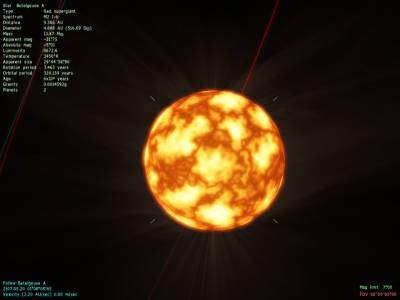
Intel Core2Duo E7200 3,3 GHZ, ATI Radeon HD 4870 X2, 2 GB DDR-2 800MHz, HDD 500Gb :P
Edited by Androll - Tuesday, 06.09.2011, 12:21 |
| |
| |
| SpaceEngineer | Date: Tuesday, 06.09.2011, 13:22 | Message # 89 |
 Author of Space Engine
Group: Administrators
 Russian Federation
Russian Federation
Messages: 4800
Status: Offline
| That's a problem? You have no 3D "terrain" on red giants?
*

|
| |
| |
| Androll | Date: Tuesday, 06.09.2011, 15:22 | Message # 90 |
|
Observer
Group: Users
 Poland
Poland
Messages: 12
Status: Offline
| Yes, that's what I mean. The planets have beautiful mountains and craters, but the stars are flat like a wall. I enjoy this program for only two days, and not really know if it is a problem, if this is how it should be. I saw the pictures on the internet, and the only difference is these stars and I would like to know if you can do something about it. Besides sincerely congratulate the programming skills, a really great program and great fun. I love it.
Intel Core2Duo E7200 3,3 GHZ, ATI Radeon HD 4870 X2, 2 GB DDR-2 800MHz, HDD 500Gb :P
|
| |
| |